Main Menu
Sub Menu
[wpdm_user_profile] – Public Profile Short-code
The shortcode for WordPress Download Manager Public Profile:
[wpdm_user_profile template="link-template-id"]
Parameters:
- template: link template id, optional to use
Configuring Profile Page:
- Go to WordPress Admin Menu >> Downloads >> Settings >> Frontend, select the Public Profile Page you created:
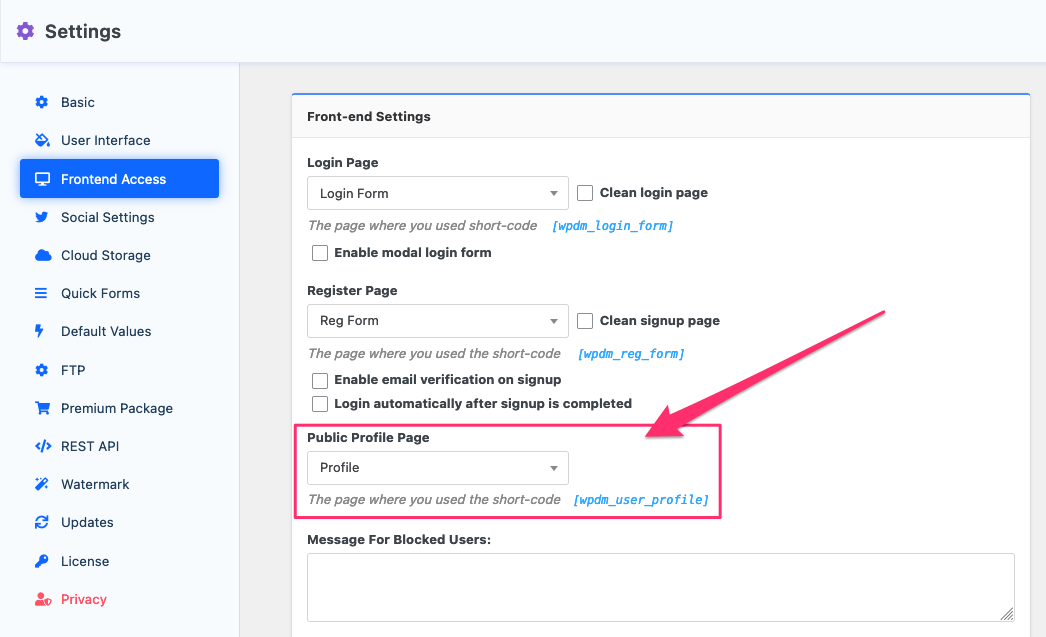
- And click on "Save Changes" button to save your selection.
What authors need to do to configure their profile:
- Go to Author Dashboard ( Author Dashboard Shortcode explained here https://www.wpdownloadmanager.com/doc/short-codes/wpdm_frontend-front-end-uploader-ui/ )
- Click on "Edit Public Profile" from the left side menu, it will look like the following image:
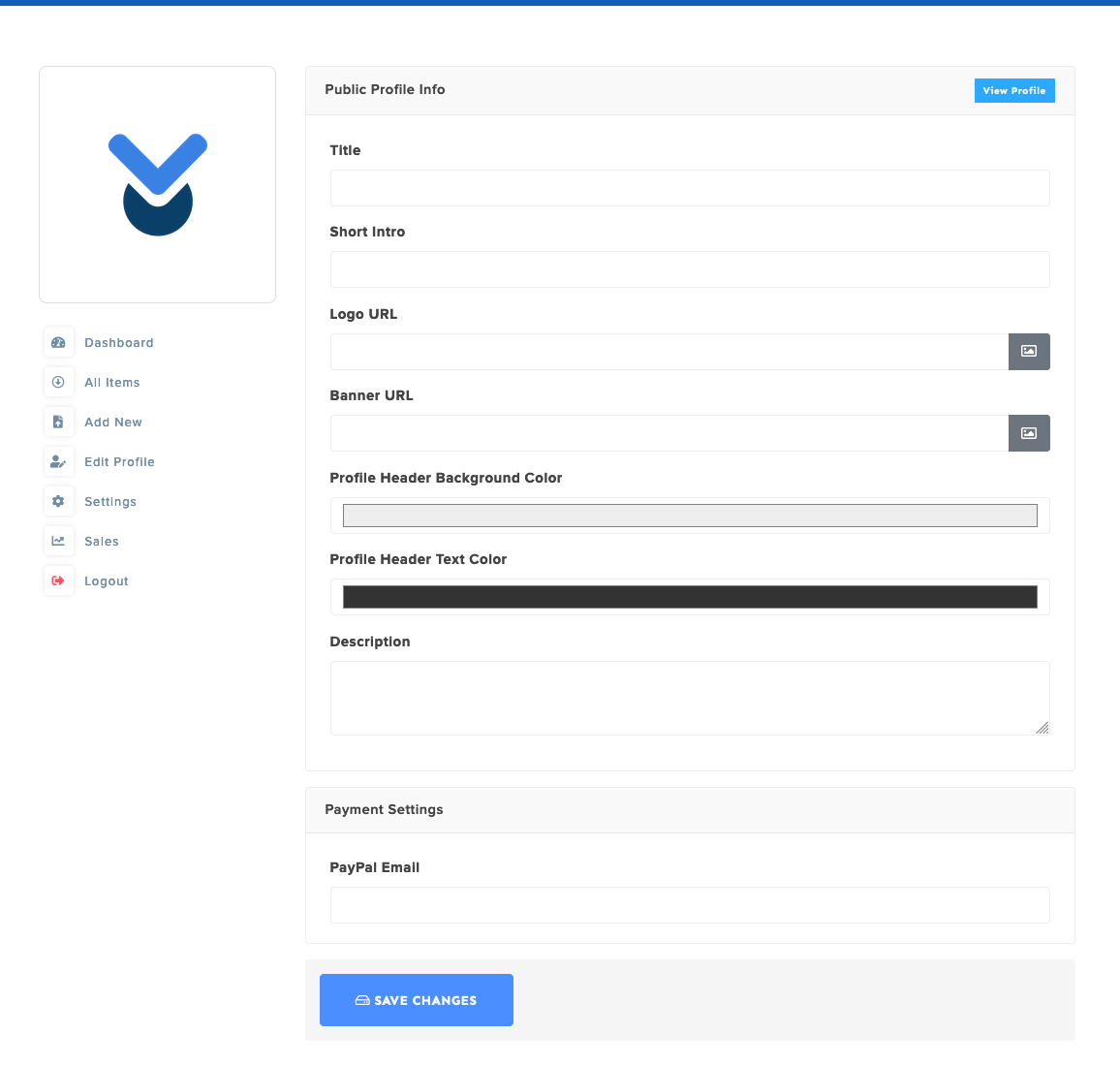
- Now fill the fields properly on "Edit Public Profile" page and click "Save Changes" button.
Demo:
http://try.wpdownloadmanager.com/profile/?profile=admin
Note for theme developers:
If you want to use this shortcode in WordPress native author page ( ...site-url/author/username/ ), please follow the steps:
- Create
author.phpinside you theme dir - Instead of regular loop use following code:
<?php echo do_shortcode('[wpdm_user_profile template="link-template-id" items_per_page=12]'); ?> - Now, if you want to customize template file please follow the steps #4 - #6
- Create a dir named
download-managerinside your theme dir - Copy
user-profiledir fromplugins/download-mamager/tplsand paste it in[theme-dir]/download-mamager - Now you can edit
[theme-dir]/download-manager/user-profile/profile.phpas per your need
Note for webmasters:
- if your theme have a template named `author.php`, open it, replace the loop with following code:
<?php echo do_shortcode('[wpdm_user_profile items_per_page=12]'); ?> - If your theme don't have `author.php`, copy `page.php`, name the new file `author.php`, open it, replace the loop with following code:
<?php echo do_shortcode('[wpdm_user_profile items_per_page=12]'); ?>
Last updated on Mar 30, 2022
Need More Clarification?
For any technical issue, if you are already using pro version please post in pro forum and free version users please post in free forum. Otherwise, if you have any pre-sale or order related query please contact live chat support team. For technical support.
