Subscribers
As you know, you can apply "Email Lock" ( Available lock options are explained here https://www.wpdownloadmanager.com/doc/add-new-package/lock-options/ ) feature to collect users name and email before they download. Go to WordPress Admin Menu >> Downloads >> Subscribers to the collected emails. You can export the emails from this list and import to your mailing list anywhere. Additionally, if you want to auto-import these emails to your mailing list, you may use email add-ons from here https://www.wpdownloadmanager.com/downloads/email-add-ons/
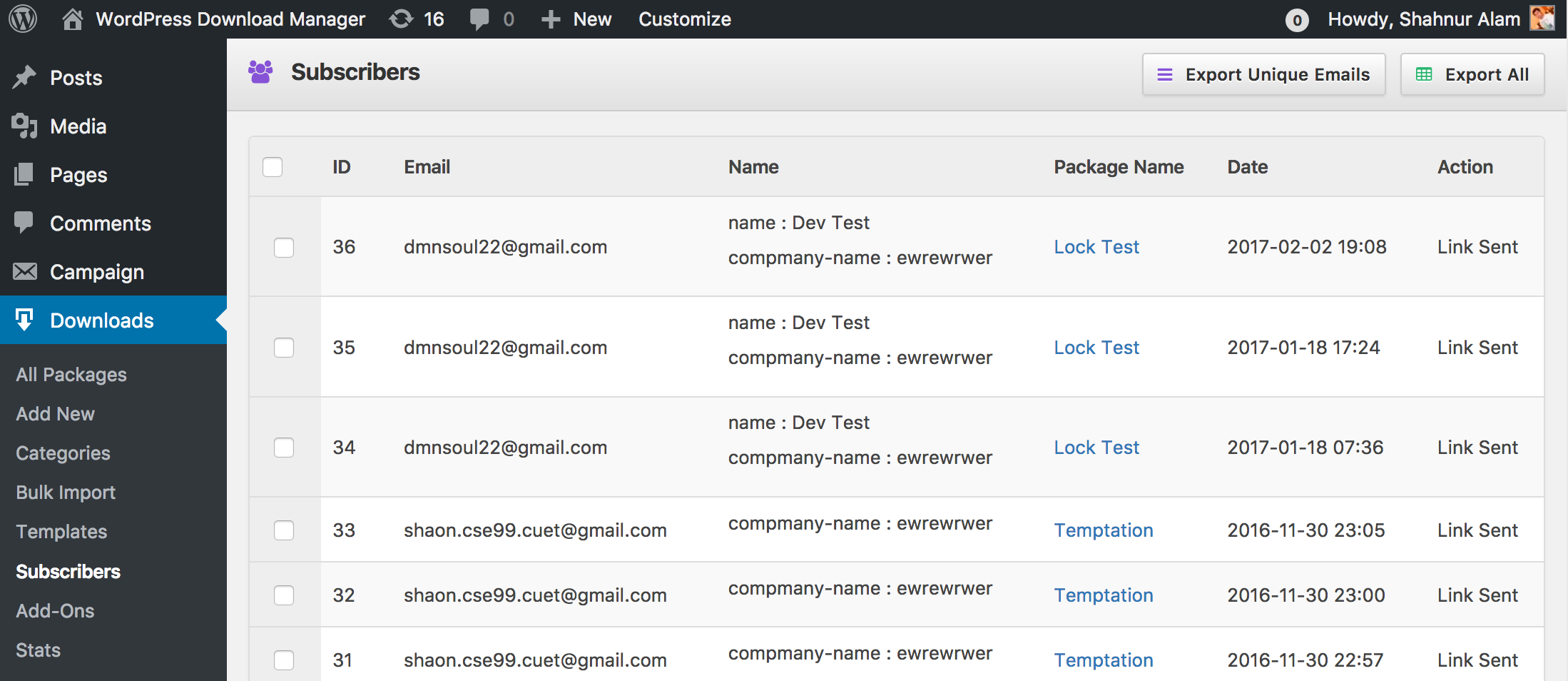
Export CSV
Click "Export CSV" tab to export all email addresses in CSV file format. Notice that, email addresses can have duplicate values.
Export Unique Emails
Click "Export Unique Emails" to export all unique email address in CSV file format.
Need More Clarification?
For any technical issue, if you are already using pro version please post in pro forum and free version users please post in free forum. Otherwise, if you have any pre-sale or order related query please contact live chat support team. For technical support.
