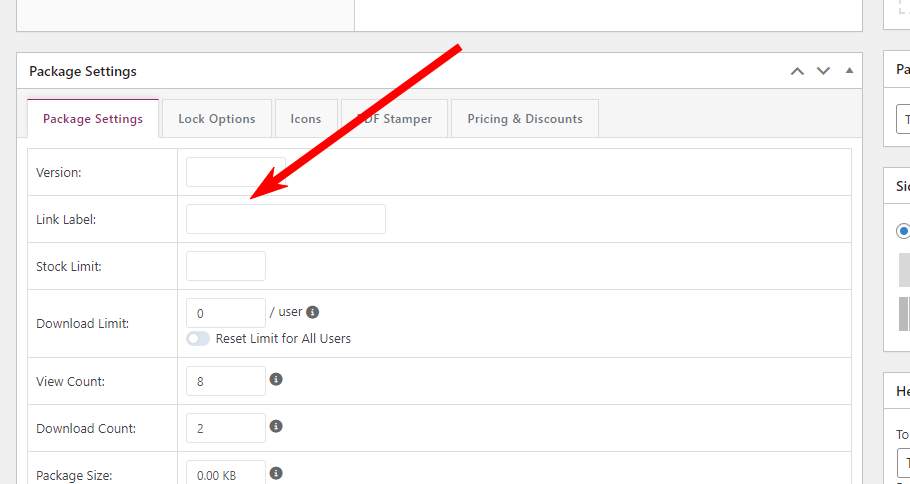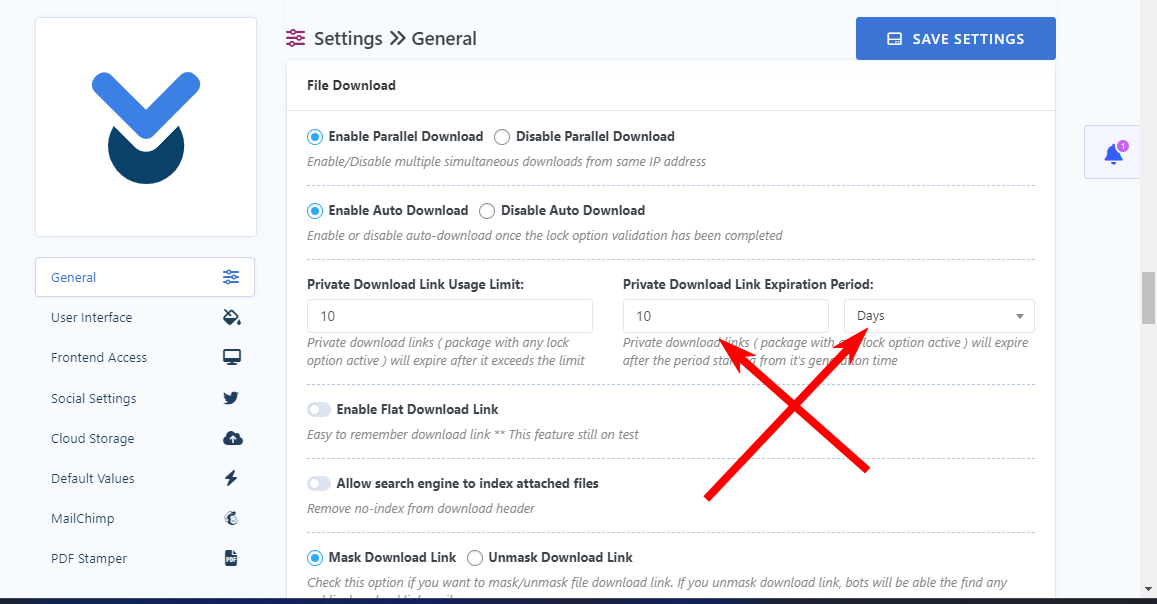Search Results for 'download link'
-
Search Results
-
Topic: Packages not showing up
Since the update to version 6.6.2 yesterday, when I view the download manager settings and I click on the All Packages link, I am greeted with a screen that displays no packages even though at the top of the screen it displays All (110) Mine (84) Published (105) etc. Is there any way I can roll back to 6.6.1?
Topic: “No preview available”
I have the latest version of download manager (pro) and am getting an error message when viewing a package: ‘no preview avaialable’ that is with thh single coloumn with doc preview template. Here is a link to the screenshot
 ?rlkey=ac7dlmdpn735ltjicekysb7hw&dl=0. and here is a link to the affected page https://www.solusdecor.com/download/spec-span/ All items with previews (pdfs) are affected. Please advise. This site was upgraded from the free to the pro version of WPDM in an attempt to fix this error.
?rlkey=ac7dlmdpn735ltjicekysb7hw&dl=0. and here is a link to the affected page https://www.solusdecor.com/download/spec-span/ All items with previews (pdfs) are affected. Please advise. This site was upgraded from the free to the pro version of WPDM in an attempt to fix this error. Topic: Sorry! File not found
I have more than 500 pdf files already on my website that I am building but recently encountered a problem. At first the issue was when clicking download I got the error ” Sorry, File not found” but now this has changed to something else. From the frontend I can still see the number of files in the package e.g 5 files but when I click the link I find no files inside the package.
Please assist the thought of starting from scratch again is already scaring me.
One of the files in the list of WPDM files is not “uploaded”, it’s been added as a link to a file on the server.
When user clicks on front end to download it gets this page displayed:
<!DOCTYPE html>
<html style=”background: transparent”>
<head>
<title>Download </title>
<script>
var wpdm_url = {“home”:”https:\/\/www.neolink.si\/”,”site”:”https:\/\/www.neolink.si\/”,”ajax”:”https:\/\/www.neolink.si\/wp-admin\/admin-ajax.php”};
</script>
<link rel=”stylesheet” href=”https://www.neolink.si/wp-content/plugins/download-manager/assets/bootstrap/css/bootstrap.css” />
<link rel=”stylesheet” href=”https://www.neolink.si/wp-content/plugins/download-manager/assets/css/front.css” />
<link rel=”stylesheet” href=”https://www.neolink.si/wp-content/plugins/download-manager/assets/fontawesome/css/fontawesome.min.css” />
<link href=”https://fonts.googleapis.com/css?family=Overpass:400,700″ rel=”stylesheet”>
<!–
<script src=”https://www.neolink.si/wp-includes//js/jquery/jquery.js”></script>
<script src=”https://www.neolink.si/wp-includes//js/jquery/jquery.form.min.js”></script>
<script src=”https://www.neolink.si/wp-content/plugins/download-manager/assets/bootstrap/js/bootstrap.min.js”></script>
<script src=”https://www.neolink.si/wp-content/plugins/download-manager/assets/js/front.js”></script>
–>
<style>:root {
–color-primary: #4a8eff;
–color-primary-rgb: 74, 142, 255;
–color-primary-hover: #4a8eff;
–color-primary-active: #4a8eff;
–color-secondary: #6c757d;
–color-secondary-rgb: 108, 117, 125;
–color-secondary-hover: #6c757d;
–color-secondary-active: #6c757d;
–color-success: #18ce0f;
–color-success-rgb: 24, 206, 15;
–color-success-hover: #18ce0f;
–color-success-active: #18ce0f;
–color-info: #2CA8FF;
–color-info-rgb: 44, 168, 255;
–color-info-hover: #2CA8FF;
–color-info-active: #2CA8FF;
–color-warning: #FFB236;
–color-warning-rgb: 255, 178, 54;
–color-warning-hover: #FFB236;
–color-warning-active: #FFB236;
–color-danger: #ff5062;
–color-danger-rgb: 255, 80, 98;
–color-danger-hover: #ff5062;
–color-danger-active: #ff5062;
–color-green: #30b570;
–color-blue: #0073ff;
–color-purple: #8557D3;
–color-red: #ff5062;
–color-muted: rgba(69, 89, 122, 0.6);
–wpdm-font: “Rubik”, -apple-system, BlinkMacSystemFont, “Segoe UI”, Roboto, Helvetica, Arial, sans-serif, “Apple Color Emoji”, “Segoe UI Emoji”, “Segoe UI Symbol”;
}.wpdm-download-link.btn.btn-primary.btn-sm {
border-radius: 4px;
}</style>
<style>
body{
font-family: Overpass, sans-serif;
font-weight: 400;
font-size: 14px;
}
.w3eden .alert:before{
text-transform: uppercase !important;
}
.w3eden .alert{
letter-spacing: 0.5px !important;
}
.w3eden .card .card-header{
font-size: 13pt;
}
.w3eden .card .card-body{
font-size: 13pt;
}
</style>
</head>
<body class=”w3eden”>
<div style=’display: table;vertical-align: middle;height: 90%;position: absolute;width: 90%;margin-left: 5%;’>
<div style=’text-align: center;height: 100%;display: table-cell;vertical-align: middle’>
<div style=’max-width: 70% !important;display: inline-block;font-size: 13pt’>
No file is attached with this package! </div></div></div></body>
</html>Same page is shown if in backend I use button “Select from server”. What is this?
Bostjan
Hi,
I want to send a zap to WPDM to send the user a link to download the stamped file as a guest without the user checking out. How can I accomplish that?