WPDM Default Values
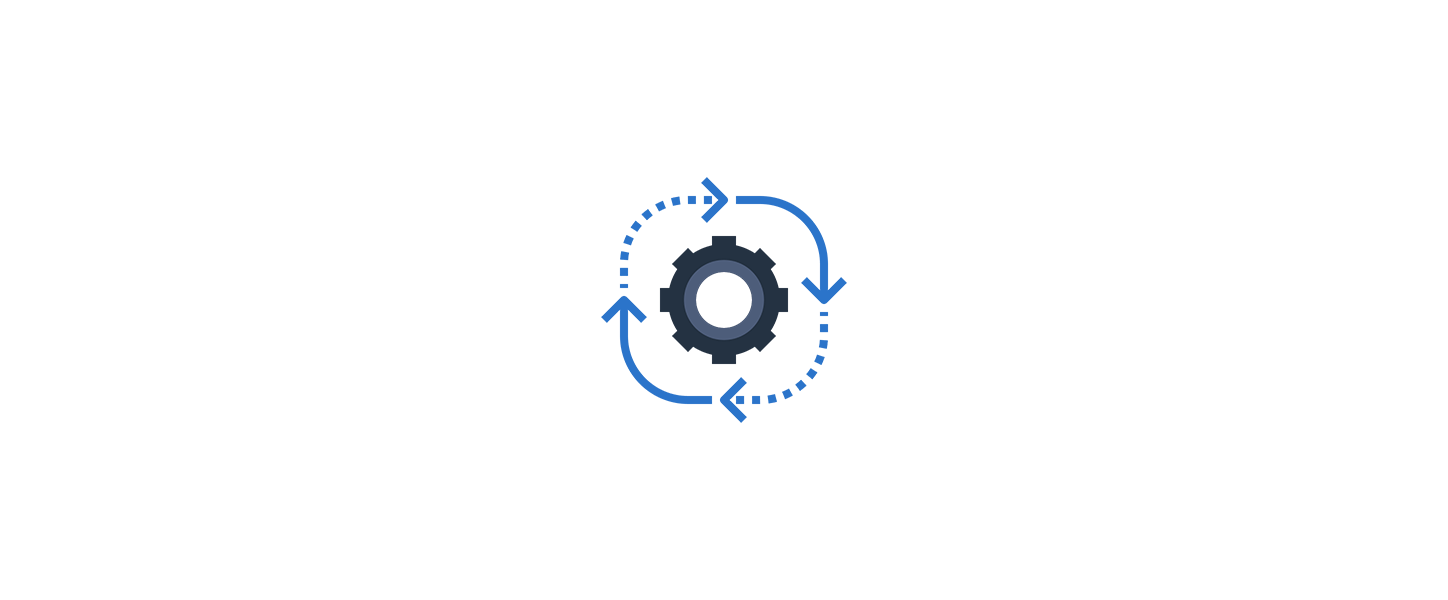
WPDM Default Values add-on will help you setup/populate default values for package settings so that you don’t have to repeat those every time you create a new package and you can clone existing package in one click to create another, which could save your time significantly 🙂
Screenshot:
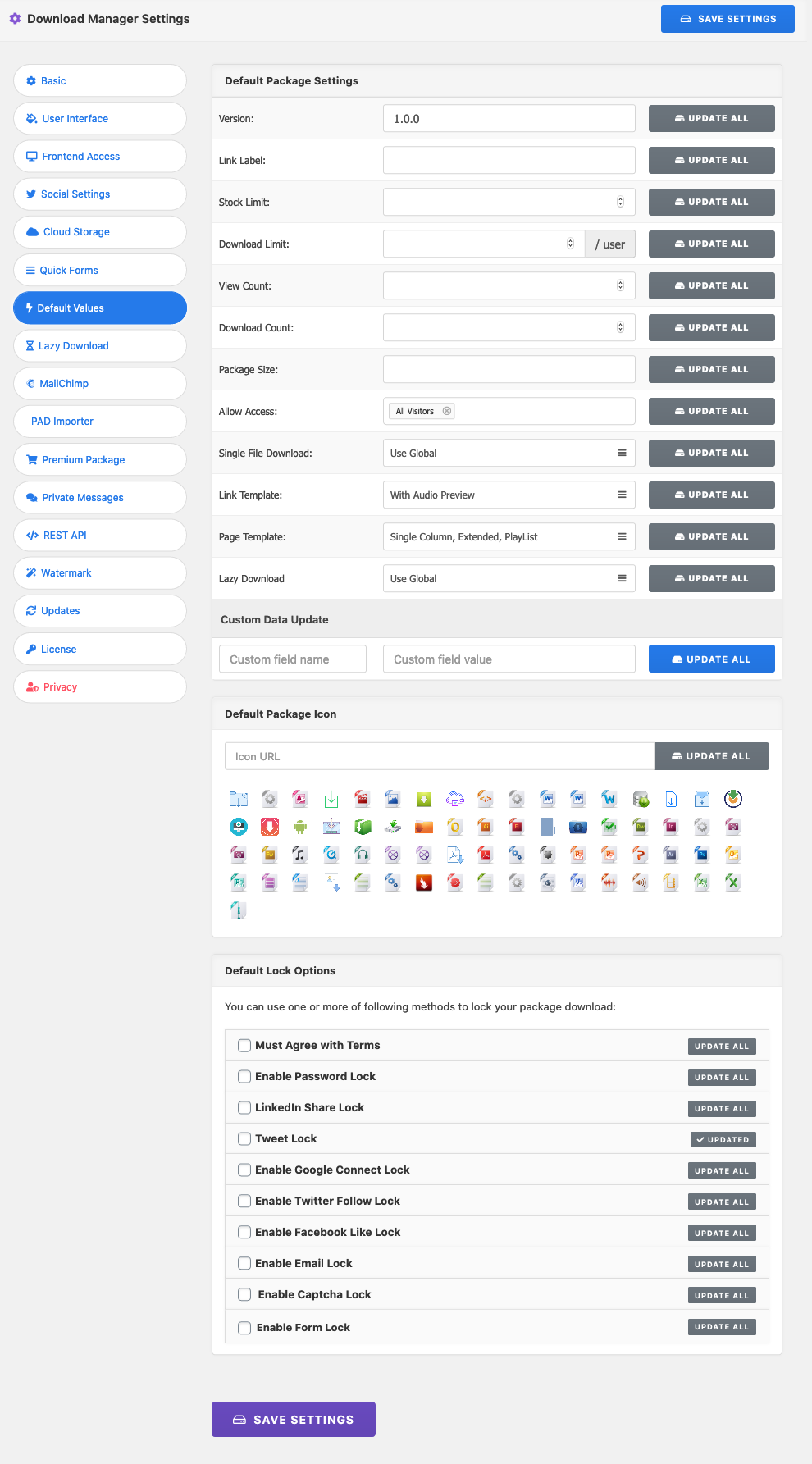
Change log:
Version 2.1.1 | Released on May 21, 2025
- Update! Enhanced System Optimization and Compatibility Assurance Update
Version 2.1.0 | Released on Sep 03, 2024
- Fix! Fixed an issue with bulk update loop, it was skipping every next steps
Version 2.0.3 | Released on Jul 07, 2024
- Update! Compatibility update for the Form Lock option with download manager pro
Version 2.0.2 | Released on Jun 27, 2024
- Update! Enhanced System Optimization and Compatibility Assurance Update
Version 2.0.1 | Released on Sep 18, 2023
- Fix! Fixed an issue with meta update option
Version 2.0.0 | Released on Sep 17, 2023
- New! Improved bulk update of to handle 1000s of packages seamlessly
- Update! Compatibility update for WPDM 6.3
Version 1.9.9 | Released on Feb 28, 2022
- Fix! Fixed an issue with the package size update option
- Update! Compatibility update for WPDM 6.2
Version 1.9.8 | Released on Dec 07, 2021
- Fix! Fixed an issue with the custom data rendering in front-end edit package form
Version 1.9.6 | Released on May 20, 2021
- New! Added support for front-end uploader ( author dashboard )
Version 1.9.5 | Released on Feb 14, 2021
- Fix! Fixed a notice showing when no default value was set
Version 1.9.4 | Released on Jun 21, 2020
- Fix! Fixed the issue with terms lock bulk update
Version 1.9.3 | Released on Jun 18, 2020
- Fix! Fixed the issue with the page template dropdown
Version 1.9.2 | Released on Jun 16, 2020
- Update! Compatibility update for the latest version ( 5.0.9+ ) of wpdm pro
Version 1.9.1 | Released on Apr 27, 2020
- Fix! Fixed an undefined array index notice with lock option
Version 1.9.0 | Released on Apr 23, 2020
- New! Added new opotion to bulk update lock option in a click
Version 1.8.0 | Released on Feb 16, 2020
- New! Added new option to update any custom field by writing name manually
Version 1.7.1 | Released on May 28, 2019
- New! Added lazy download add-on support
Version 1.7.0 | Released on Feb 09, 2018
- New! Added Front-end Support
- New! Custom Icon Support
- Fix! Fixed Bulk Update bug in access settings
Version 1.6.0 | Released on May 24, 2017
- New! Added Term Lock selection option
Version 1.5.0 | Released on Jan 11, 2016
- New! Added default lock selection option
Version 1.4.0 | Released on Oct 05, 2015
- New! Added bulk update option for a fields
The following plugins also seem to be useful for you:
$49.00 — $99.00
All price options are billed yearly. You may cancel your subscription at any time. View terms
- Packege Info:
- Version2.1.1
- File size14.52 KB
- UpdatedMay 21, 2025
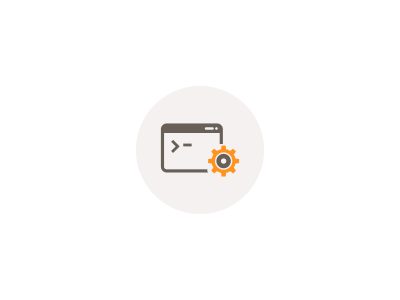



Claude5670
Hi!
Even i changed the allow access role it still revert to “All Visitor” role when im adding new package.
Shaon
we have fixed the issue, please update to latest version.
FYI: You simply need to download again to get the latest version
psaux
I already have a site with wpdm and a lot of packages.. this plugin will change settings for all packages or only the ones added after i install this plugin?
Shaon
Next update of the plugin will have mass update feature.
archatlweb
The icon section of this addon doesn’t appear to save which icon was selected.
it@astc.nt.gov.au
so does this version (1.3.0) have the “mass update” feature?
or is it still to be released?
Shaon
No Yet, but as we promised, bulk update feature will be added within this month ( hopefully within next week ).
it@astc.nt.gov.au
Any more information on the update Shaon?
Shaon
New update is coming within next few hours with bulk update feature :).
Shaon
Released, please update your copy.
it@astc.nt.gov.au
My maaan! Thanks Shaon, Love your work!
it@astc.nt.gov.au
the only complaint Shaon, is that you cant mass update the icons…. anyway you could twerk this to make it be able to?
Shaon
Don’t worry, we shall add it within this week 😉
Skylux
Has this actually been added? I’d like to have this update all icons feature.
Shaon
Yes. The feature is available now.
tampabaynews
Installed the plugin but the “default values” tab is not showing?
Shaon
To check this issue, please mail temporary login info to support@wpdownloadmanager.com. There might be some js error. You can try disabling other plugins. btw, your provided mail does not work.
khalil
This will not help me out if I have used the “insert package” button in the page editor and set a link template here?
thebigb
So, there’s no default option choice for templates in the pro version and I’ve got to extra buy this add-on? Mmmh?
Brandyn Sparks
Do the default values not work in the front end “Add New” section? They work in the backend fine just not the front!
Virginia Dahms
I want to add a role to the “Allow Access” part of my documents already on my site. Would this Add-On let me add the role to my documents all at once instead of going in to add the role one by one?
Shahjada
Hi,
You can use allow access field for all files in a single click using this add-on, but it will not marge new role with the current value, it will erase the current value and update it using the new value.
Cheryl Spangenberg
Hello, will this change the values of already published packages or only newly created ones? Thanks!
Shahriar
You can bulk update already published packages too using this add-on.
Lucy Sestak
Unfortunately, it doesn’t work. After setting a new value and saving, nothing changes. When I return to Default Values again, I have the default settings back there. In addition, you cannot even select an icon.
Shafayet
Hi,
Please post in the forum https://www.wpdownloadmanager.com/support/forum/download-manager-pro/, we shall help you with the setup.
Yusuf Odukoya
What is the maximum number of entries this add-on can handle?
Shahjada
No limit from add-on, it will depend on your server.
Matt Wilks
I want to remove the default setting of “All Visitors” of the “Allow Access” field to be blank by default. This is to prevent having to deselect “All Visitors” for a file every time creating a new file/package. But doesn’t seem to work. Is this possible? And a bigger question for WPDM, why is “All Visitors” the default setting? It’s a big security concern if someone forgets to remove that value. It overrides any category permission settings.