Form Lock – Ask users to fill a form to get access to download

Form Lock Plugin for WordPress Download Manager helps you to lock your download with a form so that users need to fill and submit that form to get access to download. As sometimes, you may need to collect data from visitors before they get the download. This add-on will link WordPress Download Manager Downloads with the forms built using popular WordPress Form Builder Plugins.
WPDM – Form Lock plugin supports the following WordPress Form Builder / Contact Form Plugins:
- Live Forms – The Best Form Builder For WordPress
- Contact Form 7
- Gravity Forms
- Formidable Form
- WPForms
- Everest Forms
- Forminator Form
And if you are missing any form plugin that you are using which is not listed here, let us know.
Usage ( How to Ask users to fill a form to get access to download ):
- Install any form plugin mentioned above and create forms as per your need.
- Special Step for Gravity Form Only: Add a hidden field and use this tag
[wpdm_package_id]as a default value, the tag will be replaced by package ID automatically when rendering a form. - Go to Add/Edit Package Window
- Select Lock Options tab in Package Settings Metabox
- Check Enable Form Lock
- Select Your Form from DropDown
- Check the “Email Download Limit” option if you want to email a download link instead of showing it instantly
- Publish/Update Package
- Done!
Now, when someone wants to download the file, he/she must fill the selected form to get access to the download.
Form Lock Option Screenshot:
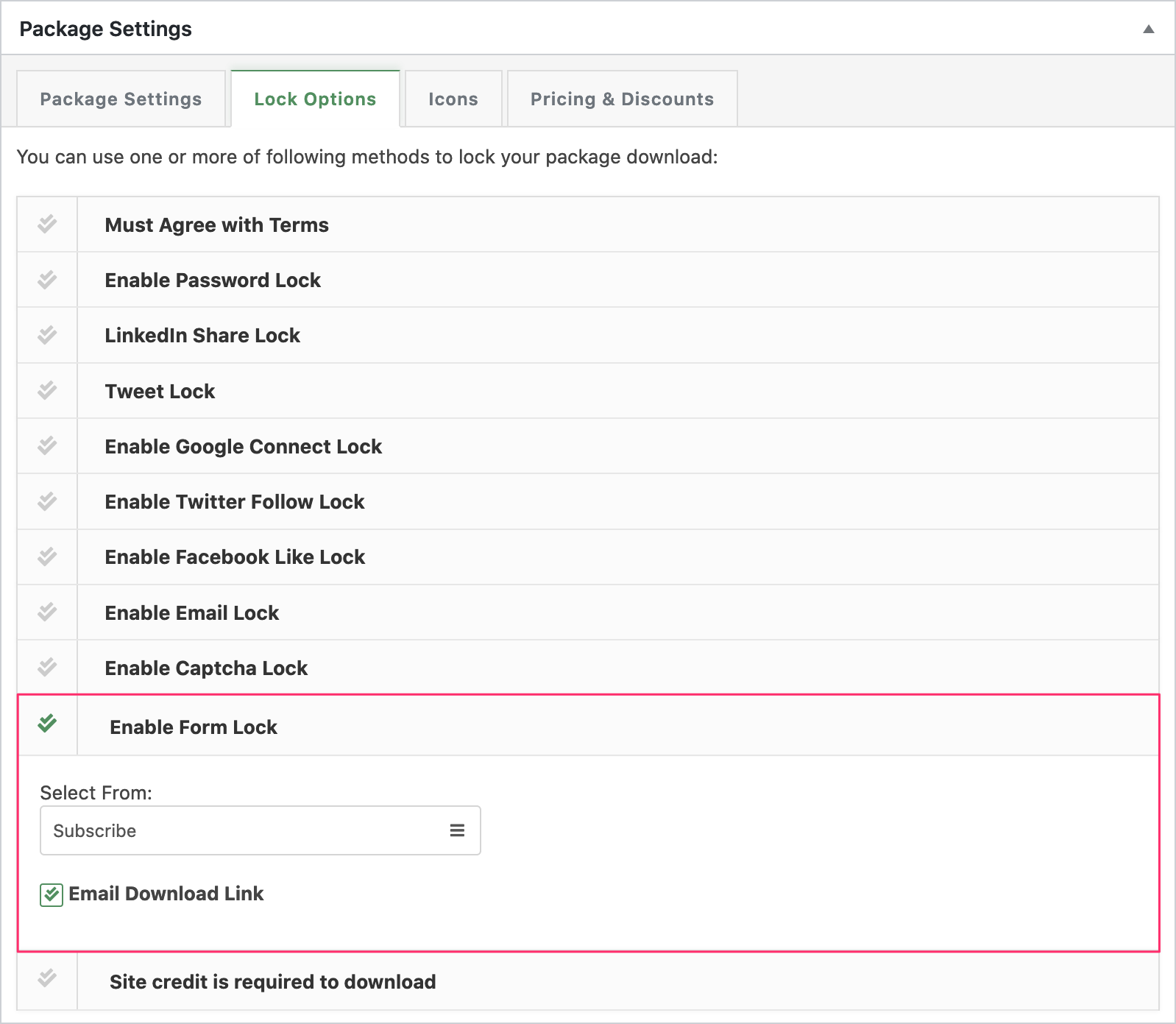
Form Visibility Settings:
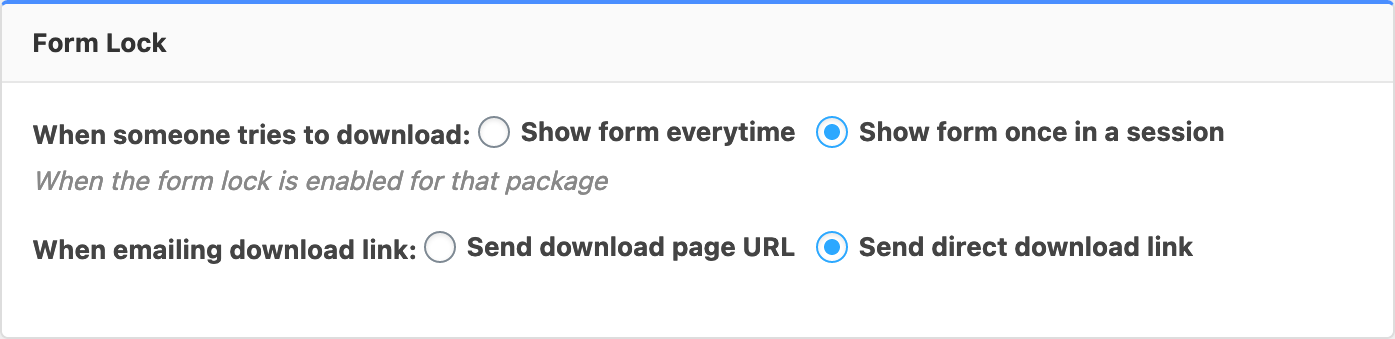
Changelog:
Version 2.1.8 | Released on Nov 15, 2024
- Update! Improved notification email
Version 2.1.7 | Released on Nov 14, 2024
- Update! Fixed a compatibility issue with the Contact Form 7
Version 2.1.6 | Released on Jul 15, 2024
- New! Added support for wpdm file cart
Version 2.1.4 | Released on May 19, 2024
- Update! Added option to skip form lock for logged in users
Version 2.1.3 | Released on May 15, 2024
- Update! Enhanced System Optimization and Compatibility Assurance Update
- Update! Added missing translation strings
Version 2.1.2 | Released on Nov 21, 2023
- Update! Improved Everest Form integration
Version 2.1.1 | Released on May 17, 2023
- Update! Improved WPForm integration
Version 2.1.0 | Released on Feb 21, 2023
- New! Added support form private link expiration options
Version 2.0.6 | Released on Sep 13, 2022
- New! Added support form Forminator Forms
Version 2.0.5 | Released on Sep 13, 2022
- New! Added support form Everest Forms
Version 2.0.4 | Released on Aug 12, 2022
- Update! Made it translation ready
Version 2.0.3 | Released on Apr 23, 2022
- Update! Compatibility update for LiveForms 4.5.1
Version 2.0.1 | Released on Feb 18, 2022
- Fix! Fixed an issue with form selection drop-down
Version 2.0.0 | Released on Jul 04, 2021
- Fix! Fixed an issue with form display session
- New! Added plugin auto-update routine
Version 1.9.0 | Released on Jul 04, 2021
- Fix! Compatibility update for WPDM 6.0
Version 1.8.4 | Released on Jun 30, 2021
- Fix! Compatibility update for LiveForms 4.4.4
Version 1.8.1 | Released on Feb 14, 2021
- Fix! Fixed an issue with the Gravity Form lock, the error was showing when gravity form is disabled
Version 1.8.0 | Released on Jan 19, 2021
- Fix! Fixed an issue with the email download link option
Version 1.7.9 | Released on Jan 16, 2021
- New! Added a new option to choose download page URL or direct download URL sent to email
Version 1.7.8 | Released on Jan 14, 2021
- Update! Compatibility update for WordPress Live Forms
Version 1.7.7 | Released on Jul 20, 2020
- Fix! Fixed an issue with download button visibility with WPForm ajax submission
Version 1.7.6 | Released on May 22, 2020
- New! Added form visibility option to control form submission requirement
Version 1.7.5 | Released on Apr 08, 2020
- Update! Compatibility update for WordPress Download Manager Pro 5.0.8
Version 1.7.4 | Released on Mar 17, 2020
- Fix! Fixed compatibility issue with the wpdm free version
Version 1.7.3 | Released on Jan 04, 2020
- New! Added form field tag support for WP Forms
Version 1.7.2 | Released on Dec 31, 2019
- New! Added form field tag support for Contact Form 7
Version 1.7.0 | Released on Jun 30, 2019
- Fix! Compatibility update for WPDM 4.9.8
Version 1.6.1 | Released on Mar 22, 2018
- Fix! Compatibility update for PHP 7.1.*
Version 1.6.0 | Released on Jan 23, 2018
- New! Improved form lock option. Now, same form only need to submit once to download a file
Version 1.5.1 | Released on Jun 17, 2017
- Fix! Fixed the compatibility issue with the latest version of Contact Form 7
Version 1.5.0 | Released on Jun 11, 2017
- New! Added support for WPForms
Version 1.4.0 | Released on Apr 09, 2017
- Fix! Fixed issue with send email option after submit form
Version 1.3.3 | Released on May 14, 2016
- New! Compatibility update for contact form 7
Version 1.3.1 | Released on Jan 30, 2016
- New! Added “Email download link” feature
Version 1.0.0| Released on Oct 20, 2015
- New! Initial Release
The following plugins also seem to be useful for you:
$49.00 — $149.00
All price options are billed yearly. You may cancel your subscription at any time. View terms
- Packege Info:
- Version2.1.8
- File size2.25 MB
- UpdatedNov 15, 2024
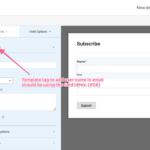
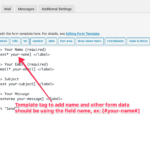
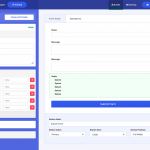


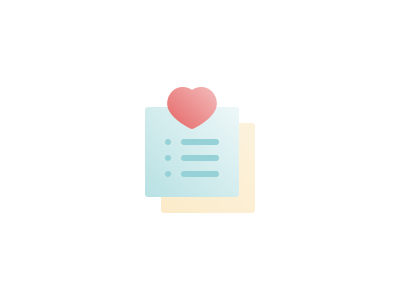

Steven
Hello, can you integrate this with the PDF Stamper Add-on?
To stamp the download PDF with their ’email’ and ‘name’?
Looking forward to hear from you,
kindly,
Steven
Shaon
Thanks, noted for implementation.
treeboxsolutions
Hi, can we use it with Fast Secure Contact Form?
Shaon
Not yet, but noted for integration.
nicola.galluzzi
Hello, it’s possible to try a demo of this add-on? (backend & frontend)
In the official demo there isn’t a Form Lock option.
e-labo
Can i disable the lock form for logged users ?
mrad
Is it possible to lock downloads with email and forms, so that the user can choose?
chatyss
I am interested in your plugin, but I would like to know if any addon does the following: I need to register first, and that each registered user can only download that file twice and enter a password to download.
e-labo
When logged, i can’t download individual files with form lock.
e-labo
Hi,
Can we have support please ?
Shaon
For tech support, please post in pro forum https://www.wpdownloadmanager.com/support/forum/download-manager-pro/. You may post here, only if you need any explanation about a feature.
Gary Braniff
Will this work with the MailChimp add-on?
Shaon
Not yet, but it is on our to-do list.
Gary Braniff
Will the Gravity Forms option work with their personal plan? I have found some plugins that require a higher plan level.
Shaon
Yes, everything should work fine with the personal plan, in our premium plans, the only difference is the domain uses, features are same.
John Buhman
Will the user have to fill out the form for each link on the page that has the form lock enabled or is it a fill it out once and all the links will be unlocked?
Shafayet
User need to fill form every time they try to download.
Harminder Singh
how to enable facebook like look.?
Kai Simon
i purchased this add on but how do i install it?
Kai Simon
When I upload the form lock as a plugin, it fails. heres the message:
“Installing Plugin from uploaded file: WPDM-Form-Lock.zip
Unpacking the package…
Installing the plugin…
The package could not be installed. No valid plugins were found.
Plugin installation failed.
Return to Plugin Installer”
Please advise.
Shahriar
The WPDM-Form-Lock.zip includes some other plugins. Please unzip the WPDM-Form-Lock.zip first. Then install the wpdm-form-lock.zip file as a plugin.
Kai Simon
Wonderful! thank you.
Kai Simon
I have installed it, but how do i use it on a page or post? please advise.
Shahriar
You have to integrate Form Lock with a Form Plugin. Supported plugins are listed in above. You also need the Download Manager Pro. If need assistance with the setup please create a support ticket here https://www.wpdownloadmanager.com/support/forum/download-manager-pro/ I will set things up for you.
Jean-Marc Corbiaux
Hi, do you plan to add Caldera Forms compatibility to WPDM Form Lock?
Shahjada
Sure, notes for the next update.
Andreas Luthe
Hello,
when will the update be released for Caldera Forms?
Shahjada
As It looks like caldera form is retiring this year, so, we won’t be adding it anymore. We recommend LiveForms ( https://wpliveforms.com/ )
Jeremiah Lim
Hello can we use this with Smart Forms by Rednao?
Shahjada
Noted for integration.
reiji nakamura
Can I customize lock form with html and css?
And where can I see the subscribers’ info?
Shahjada
Hi,
It will depend on the form plugin you are using there.
Fabio Lima
Hi
Is it possible to send an attached file (example a pdf) with this form by email?
Thanks
Fabio
Shahjada
Hi,
Instead of sending file as attachment, it will send the download link.
Fabio Lima
Therefore,
I have two products, I would like to put two different pdf files (technical data sheets) if a user is interested, click Download, does the system send an email with the link?
Kyle Henson
The form is opening correctly and shows the proper fields, however, data that is entered by users is not being stored. I have checked and the form is working properly if I open and submit on the form, it stores in “entries” in WP forms. Please advise.
Shahjada
Hi,
Form entries are handled by the form plugin you are using, wpdm doesn’t have anything to do there.
Kyle Henson
Shahjada,
The problem is the form is working when it is called and opened in WP. However, when I use form lock and call the form from a download package it does not save the form data. I suspect that the submit in the popup is closing the popup but not processing submit on the form.
finger
Hello
I´d need to Form lock all downloads with the same form.
I bought the extension “Default Values”. But I cant see the option to From Lock all Downloads at once (it will be always the same form).
Is it possible in any way?
Best
Tom
Shahjada
That is not possible yet, but preparing a quick update with the support and releasing within next 24 hours. Thanks for your patience.
finger
Thanks Shahjada! That would be amazing and really helpful!
Blaise Leseultre
Hello, I purchased the form lock plugin. Is it possible to have the subscriber added in the subscribers list ? Like it does for Email lock, Google and LinkedIn. Thanks for your answer
Shahjada
Sorry, no, as the form entries are handled by the form plugin you are using for the form lock.
Tsuyoshi Ryu
I am considering purchasing this add-on. But I noticed thatI need Email/Form/SNS(Facebook/Twitter/Linkdin) Lock. Which add-on is suitable to buy?
I am using Free Download Manager.
Shahjada
For Facebook/Twitter/Linkedin lock, you also will need WPDM Pro.
Tsuyoshi Ryu
Thanks. So WPDM Pro covers all my requirements? Email and Form Lock are included?
Tsuyoshi Ryu
What about this?
Tsuyoshi Ryu
What about this?
Tsuyoshi Ryu
Does WPDM Pro. include email lock and form lock?
Stephen David
Possibility to fill in the form only once and not for each download in the same page (20 files to download in the same page)
Use : Live Forms + Enable Form Lock
I have made a form with Live Forms and select it in protect option
Parameter -> Form Lock
Select -> Show form once in a session -> this parameter don’t work
Is there another issue to complete only one time the form for the session ?
Brian Ossowski
Can you bypass the model with the email lock? Can you take a normal form and intrigrate the download link into the submit button?
Shahjada
Yes, you can, in the page template use [download_link_extended] instead of [download_link] to embed the form on the page.
Martijn Verwer
In contactform7 (version 7.4.4. and up, https://contactform7.com/2016/01/27/html-is-not-allowed-in-messages/) HTML is not allowed anymore in the message. Your plugin hooks into ConTactForm7 and thus resulting in HTML response encoded 🙁 Please point me in the right direction of getting this working as it should.
Shahjada
CF7 works with this on our latest test, however, you also may use our live forms ( https://wpliveforms.com/ – free ). However, please create a post in the forum ( https://www.wpdownloadmanager.com/support/forum/download-manager-pro/ ) and add temporary wp-admin login info in a private reply to set this up there for you.