Link Template
Link templates are used to render the download manager package and category short-code. Link templates usually show summery type info of a package, you can set the link template for a package in package settings metabox.
1. Selected Link Template in "Add New Package" page:
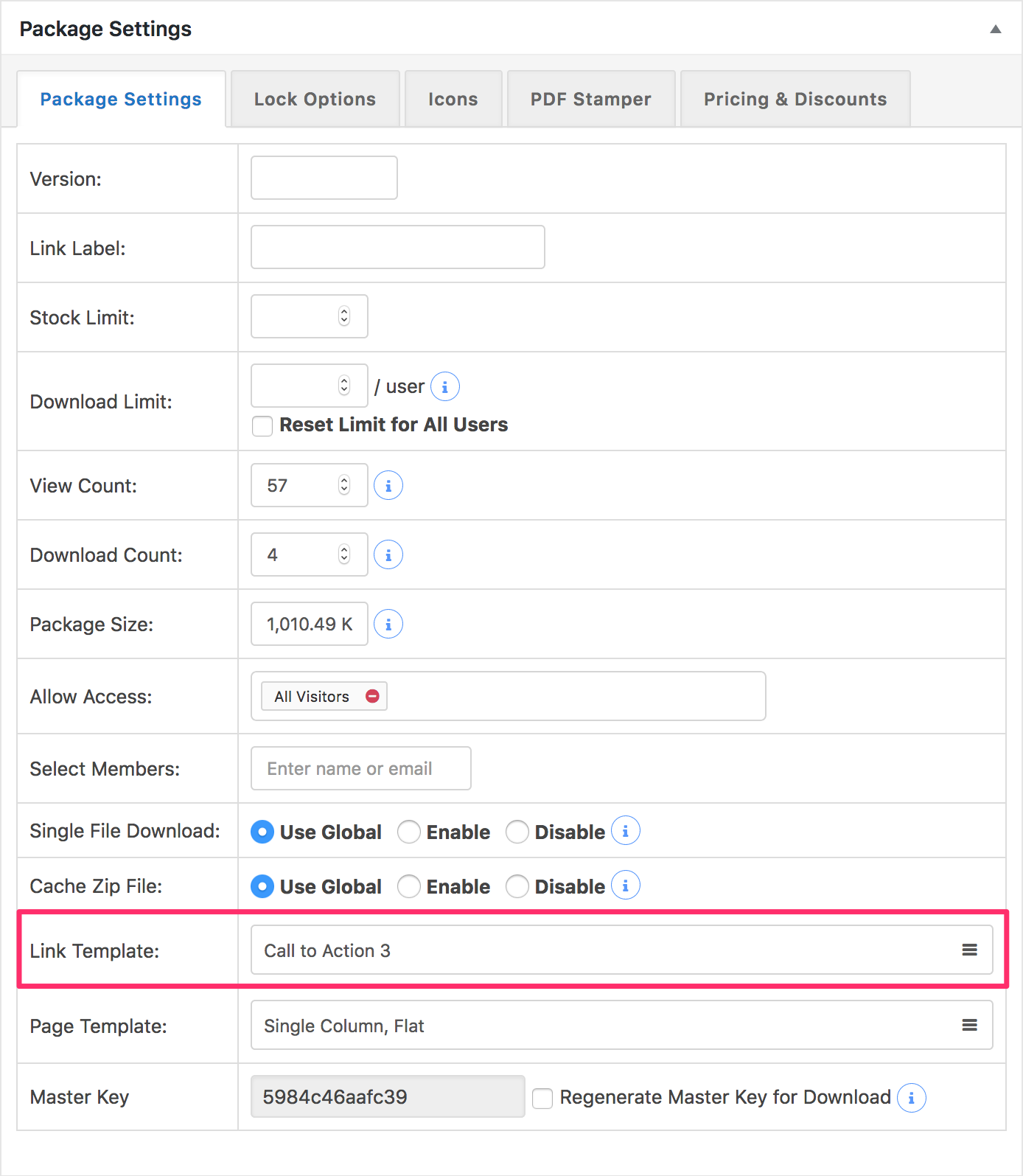
2. Selected link template will fetch the following code:
<div class="col-md-6">
<div class="thumbnail">
<div class="media"><a class="pull-left" href="[page_url]"> [thumb_60x60] </a>
<div class="media-body">
<h4 class="media-heading">[page_link]</h4>
[download_link] <i class="fa fa-th-large"></i> [file_size] <i class="fa fa-download"></i> [download_count] downloads
</div>
</div>
</div>
</div>
3. If you embed this package on a page or post with shortcode [wpdm_package id="614"] (here 614 is package id), at the front end this will look like the following image:
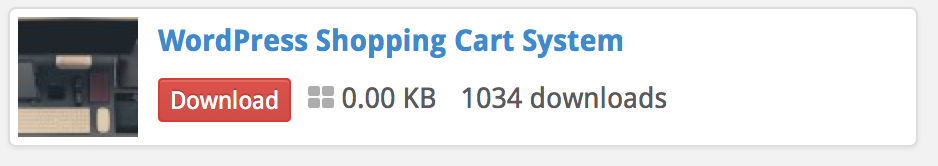
Learn More About:
Need More Clarification?
For any technical issue, if you are already using pro version please post in pro forum and free version users please post in free forum. Otherwise, if you have any pre-sale or order related query please contact live chat support team. For technical support.
