Main Menu
Sub Menu
Prettify your Download Link
Just install this add-on: WPDM Image Button
WPDM - Image Button add-on will help you to replace the text (link label) in download link with a image button. Though, add-on packed with many excellent image buttons already, still there is a option to upload your own button images.
Usages:
- Install and activate image button add-on.
- Go to admin menu >> Downloads >> Settings >> Buttons Tab
- Select (just click) a button image
- Or upload your own image and select
- Save Changes
That’s all. All of your download link should show with that image.
Admin Option Screenshot:
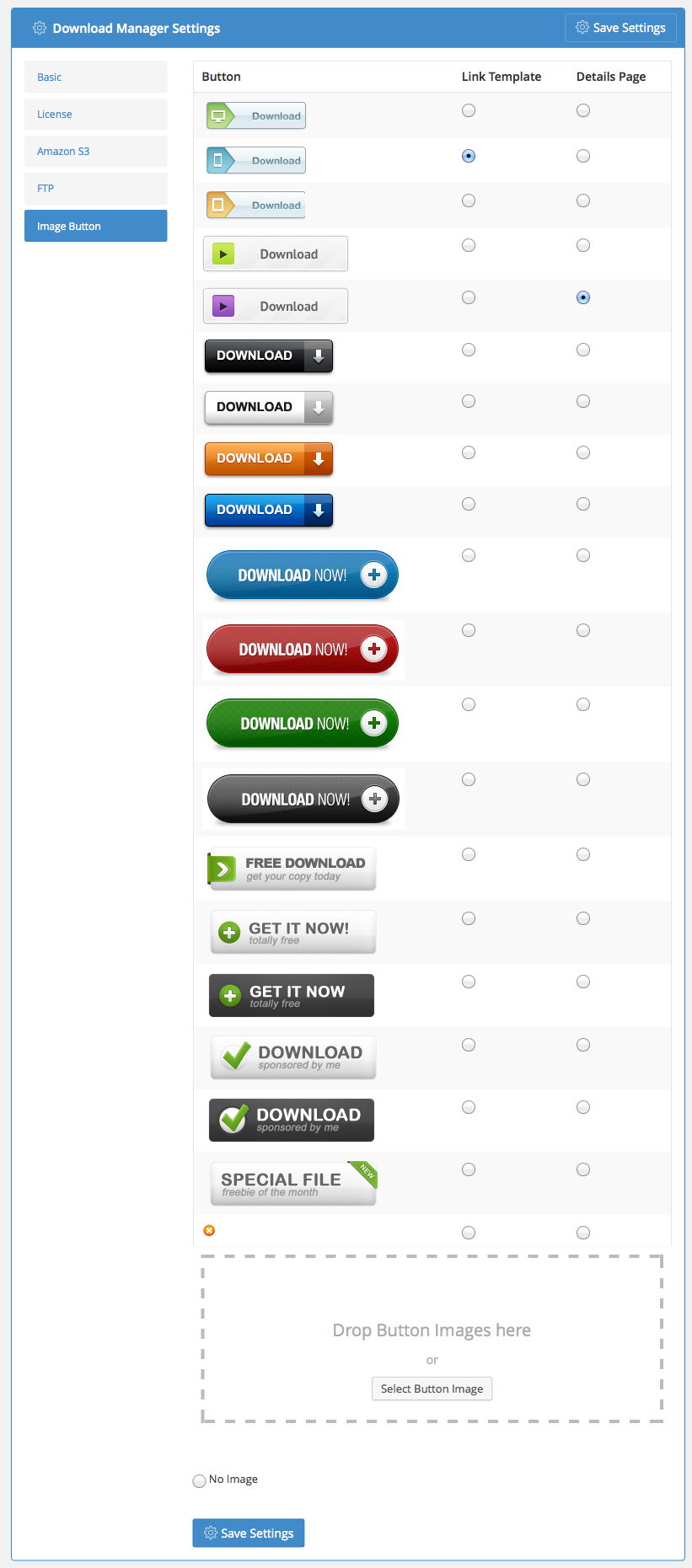
Last updated on Jan 20, 2014
Need More Clarification?
For any technical issue, if you are already using pro version please post in pro forum and free version users please post in free forum. Otherwise, if you have any pre-sale or order related query please contact live chat support team. For technical support.
