Lock Options
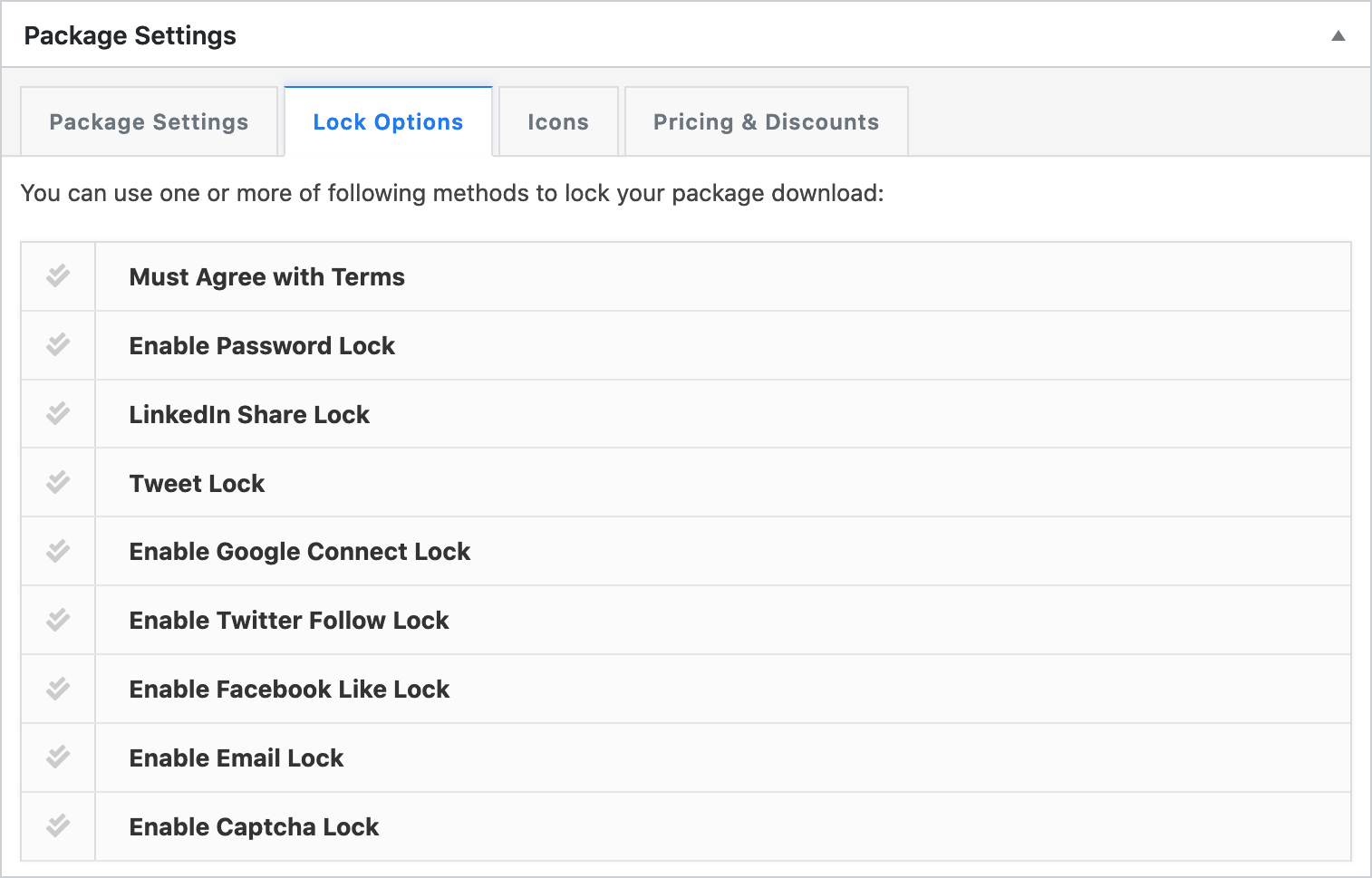
Here you can apply different lock option to protect and promote your items. You can use one or more lock options for your package. From the locks list "Check" the lock option(s) you want to activate and provide any other required info shown on the expanded area.
Password Lock:
Check this option if you want to lock your package using the password(s). The user will be asked for the password before downloading this package. Type your password in Password field. If you want to use multiple password, separate them using "[]", eg. [pass1][pass2][pass3]. You can also use the "Password Generator" to create a password. The user will be able to download this package using any of those passwords. If you want to apply the usage limit for a password, you can specify in "PW Usage Limit" filed. eg. if you set "PW Usage Limit" filed to 1, then each password can be used for once. When a password reaches its usage limit, the password will expire and the user will not be able to download this package using this password.
LinkedIn Share Lock:
Check this option, if you want your user to share this link on their LinkedIn profile before downloading this package. If you want to set any custom message for LinkedIn share you can write it in "Custom LinkedIn share Message:" field. Leave "URL to share" field blank, if you want to set package details/single package page as share link. Otherwise, type your share link here.
Tweet Lock:
Check this option, if you want visitors to tweet this package in their Twitter profile before downloading this package. If you want to set any custom message for Twitter share you can write it in the "Custom tweet message:" field.
Google Connect Lock:
Check this option, if you want visitors to connect using visitor's Google account before downloading this package. You also may ask the user to allow to access their contact list.
Facebook Like Lock:
Check this option, if you want visitors to like this package on Facebook. You can add a custom URL there to like, or leave "URL to Like" field blank if you want to set package details/single package page.
Email Lock:
Check this option if you want visitors to enter their email address before download. At the front-end, users will be asked to enter their email address, and when they enter email, the download link will be mailed to that address. Additionally, you can ask visitors name. We also have some add-ons to add collected emails directly to email marketing sites like MailChimp, Campaign Monitor.
Captcha Lock:
Google reCAPTCHA lock prevent spam downloads. Get your reCAPTCHA keys here https://www.google.com/recaptcha/admin#list and save those in WPDM settings to use this lock.
Need More Clarification?
For any technical issue, if you are already using pro version please post in pro forum and free version users please post in free forum. Otherwise, if you have any pre-sale or order related query please contact live chat support team. For technical support.
