
WordPress Download Manager Pro v4.8.1 is available for download now
WordPress Download Manager Pro v4.8.1 is available for download now. In this update, we have improved Dropbox integration and added a new feature. Please check the following list to find the changes came with WordPress Download Manager Pro v4.8.1.
What is new with WordPress Download Manager Pro v4.8.1:
Added new option to mask/unmask public download links:
You can use this option if you want to hide/reveal file download link. If you uncover download link, bots will be able the find any public download link easily. But you can keep them the way you need there now.
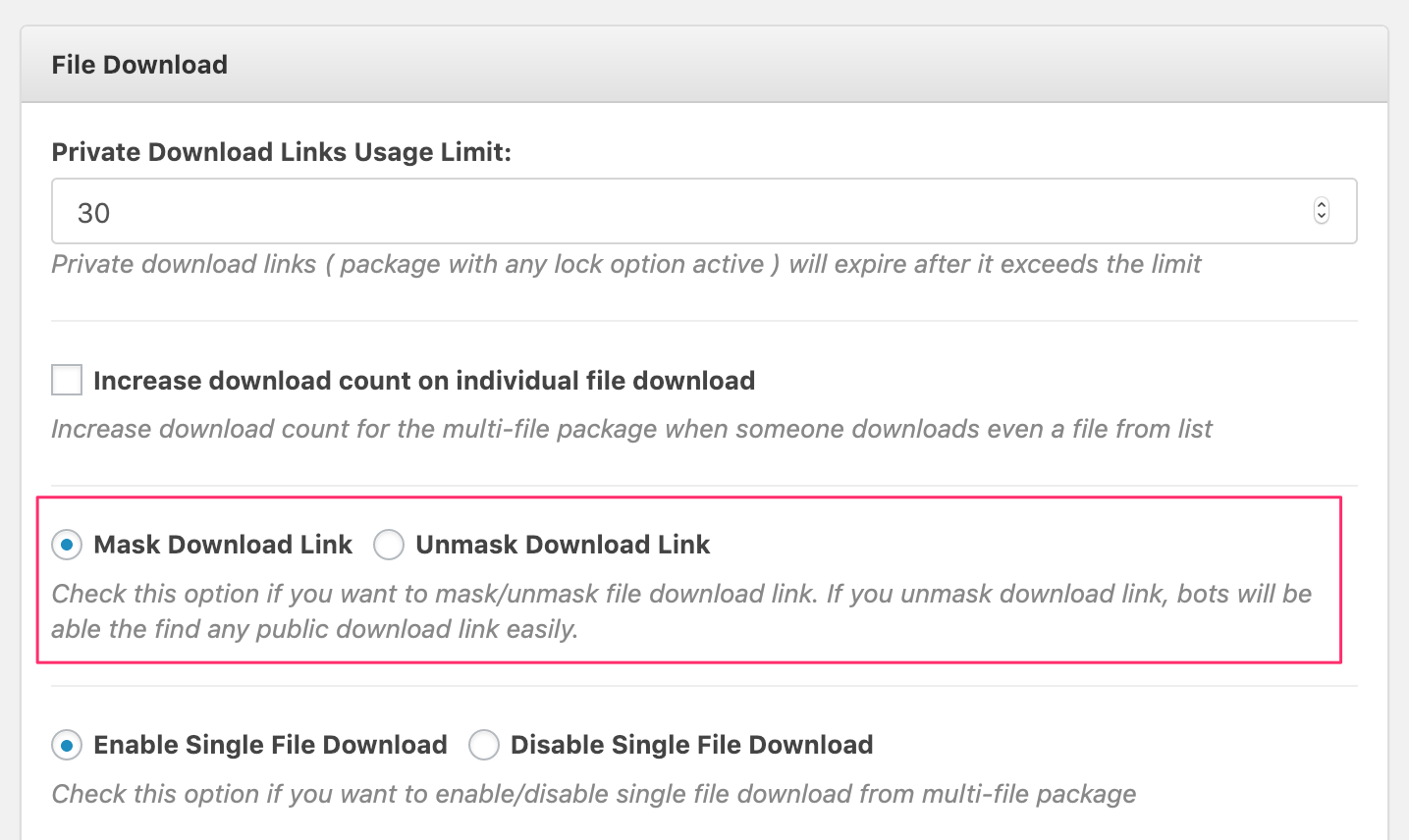
Added missing tag meta box with frontend package edit form:
Now authors will be able to add tags with their packages while adding/editing from frontend
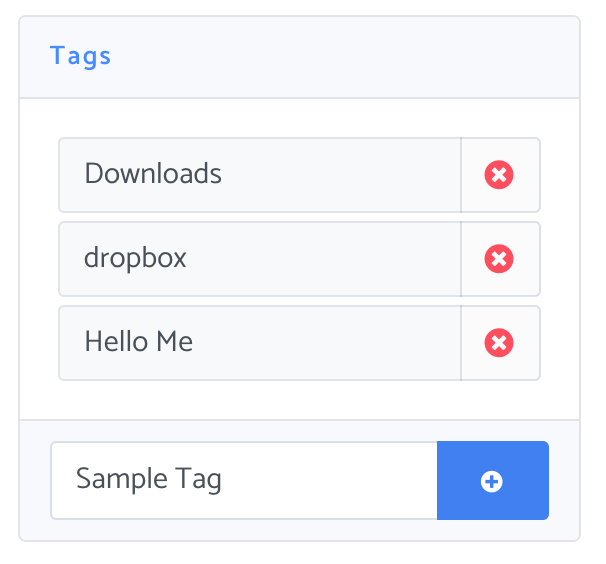
Improved Dropbox support to generate temporary direct download links:
Until now, Dropbox users were able to add dropbox files with the permanent public download link, which was no good if you wanted to keep your files private. But, now you will be able to attach files from Dropbox and the add-on will generate a temporary download link for users everytime they hit the download button. Also, now you will be able to attach dropbox folders directly as well as individual files.
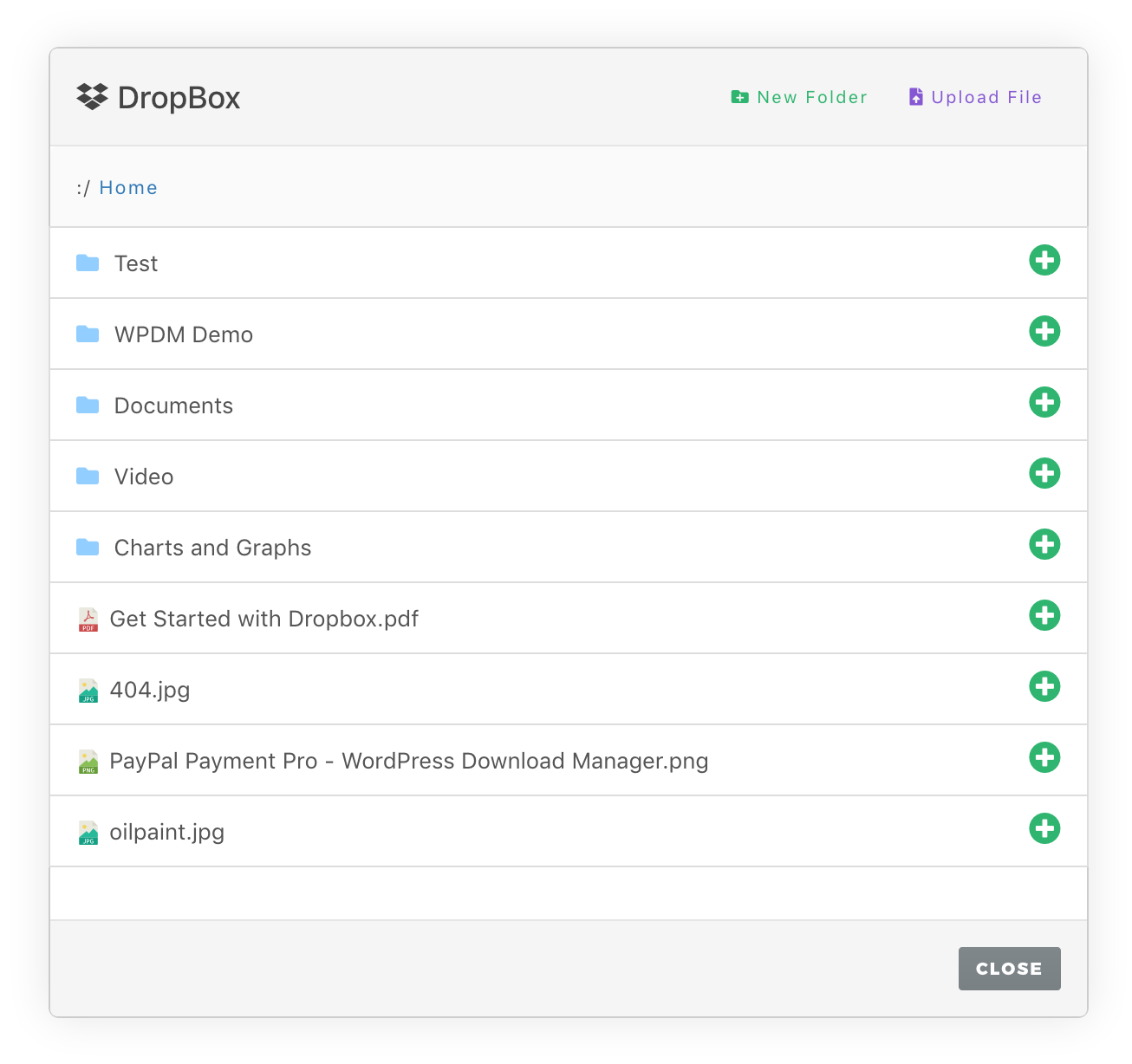
If you are using an old version, we recommend you to update your copy. You can update plugin from your WordPress dashboard or get the latest version of WordPress Download Manager from Premium Download Area. Note: if you are not using Dropbox, I think you should start using now, the add-on is free, and as you know, you will get 5GB free from Dropbox and could save lots of your bandwidth, and we are adding multi-account support soon, then you will be able to use multiple Dropbox accounts from this add-on simultaneously.



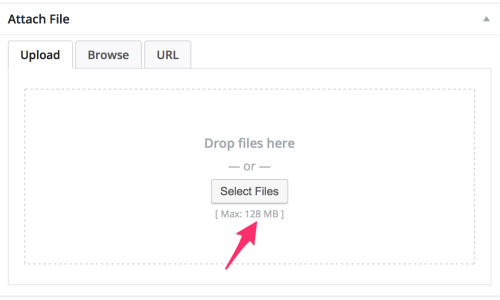





Comments [ 1 ]
polkadotchair
I updated today. I no longer have the option of selecting files in my dropbox folder. All I get is the “home” root directory with no files. When I try to upload a file I get the “file-not-found.txt” error