
WordPress Categories and Tags: Powerful SEO Tips To Practice
Everyone wants to organize their site’s content in the most effective way possible for their visitors to be able to easily find what they’re looking for. WordPress categories and tags play a crucial role in organizing your site’s posts properly. Categories and tags can change the entire structure of the site and enhance usability and accessibility, which is a key aspect of a successful business. In addition, they can help you get a better ranking on search engines, boost your page views, and offer a great experience to your potential web visitors. WordPress is the most SEO-friendly platform. However proper use of tags and categories can drastically affect the SEO ranking of your WordPress site.
Despite doing a similar job, both categories and tags have some key differences. In this article, we’ll explain the differences between categories and tags for organizing your content, and how they can impact your WordPress site’s SEO rankings.
What are WordPress Categories?
Categories in WordPress allow you to separate your posts into various topics. They help you organize all the related posts in a particular group. They are used for organizing posts so that site visitors can quickly understand what a post is about and find related posts that fall within the same categorization. Posts must have a category, otherwise, they’ll fall into the default “Uncategorized” category.
Categories are hierarchical. They can have sub-categories that help organize the content even further. Subcategories can also have sub-categories. For example, if you have a site on web development, then WordPress can be a category. And then Themes and Plugins would be sub-categories of the WordPress category.
Each category gets a landing page with a /blog/category/ URL where any post that falls within that category will be displayed.
What are WordPress Tags?
WordPress tags also help to showcase your related posts together. When visitors click on a particular tag, it will be shown all the posts that have the same tag. But they work a little bit differently than a category. They work as keywords for the posts or an index of your content.
Unlike categories, posts don’t technically need tags, but you should use them. Tags don’t have a hierarchy, so there are no sub-tags or parent tags.
Similar to categories, each tag will have a landing page with a /blog/tag/ URL.
How to Create Categories?
By default, there is one category present in WordPress which is “Uncategorized”. If you want to create more categories go to “Posts > Categories” in the admin dashboard.
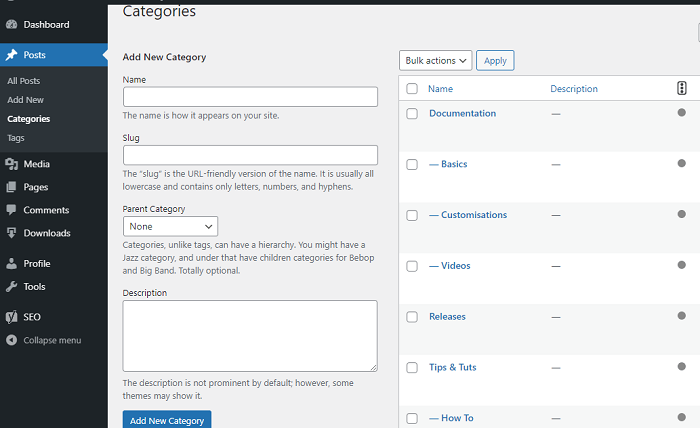
Under Add New Category, add the name, slug, select a parent category (When it is a subcategory), and a description. Click “Add New Category” to save it. The new category will then appear in the list on the right.
How to Create Tags?
It is not necessary to create a tag with a tag editor, new tags are created automatically when you add tags to a post. But if you want to create a tag with a tag editor then it is as same as creating a category.
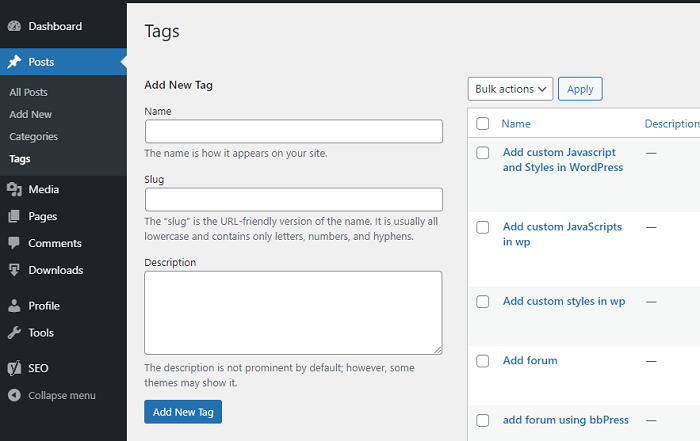
To create a new tag, go to “Posts > Tags” in the admin dashboard menu. Under Add New Tag, add the name, slug, and description. When you’re finished, click “Add New Tag”.
How to Add Categories and Tags to a Post?
When you want to add categories and tags to a post check the right-hand side of the page and click on “Settings > Post”. There you will get options for both adding categories and tags on that post.
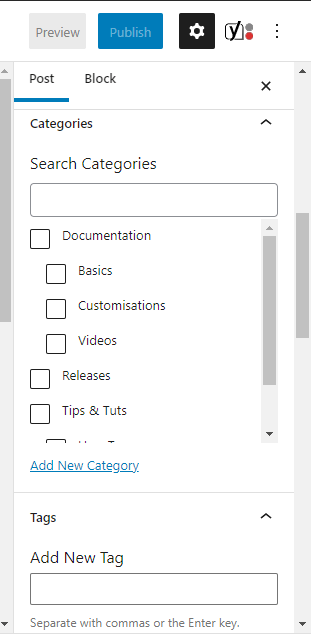
For adding categories, you need to click check on the categories you want to add to the post from the list of categories. Tags can be added only by typing the tag name on the box under “Add New Tag”.
WordPress Categories vs. Tags: Which One Help to Get Better SEO Ranking?
In one word the answer is, both. Categories and tags both have different purposes. You have to use categories. You don’t have to use tags. But they don’t directly help your site’s SEO. Search engines want to show users the content that’ll be the most useful to them. Using categories and tags gives your users a way to sort through your content and most simply find what they’re looking for. And a well-organized site always helps you to get better SEO rankings.
How to Optimize WordPress Categories & Tags with Yoast SEO?
You can optimize your categories and tags with the “Yoast SEO” plugin. This plugin has several optimizations built-in for your WordPress categories and tags. Yoast SEO is the most popular plugin. I assume you are already using Yoast SEO.
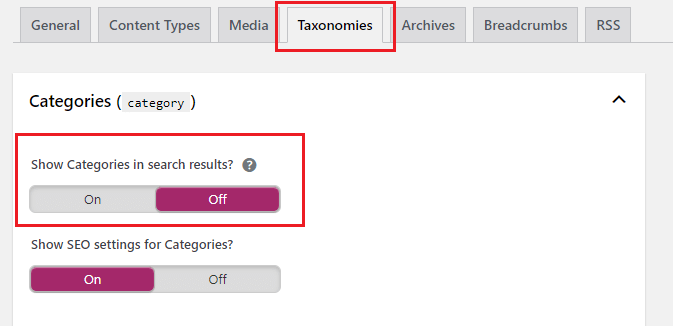
First, go to “SEO > Search Appearance” in the WordPress dashboard. Next, navigate to the “Taxonomies” tab and expand the “Categories” section. Now, turn off the “Show Categories in search results?” setting.
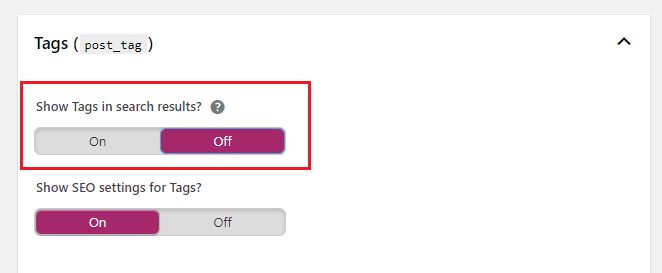
Again, expand the “Tags” section and turn off the “Show Tags in search results?” section.
By doing these, you stop your categories and tags to cause to index the same posts twice in search engines.
Some SEO Tips on WordPress Categories & Tags:
In this section of this article, we will discuss some common questions about WordPress categories & tags when it comes to SEO and their answers.
How Many Categories Should You Have?
Though there’s no specific number of categories that you should have, it is best to stick to a few. It is good to have 5 to 10 categories and more is 15 unless you have thousands of content on various topics. If you’re only starting, you can create a minimum of 3 – 5 broad categories and add more as you go.
Too many categories just appear cluttered and confuse users. Use as few as possible to help keep your site organized. You can use sub-categories to classify your posts better.
How Many Categories Should Use for a Post?
Having too many categories can go against what’s best for your users. You may often think that the more categories you have, the more information about the post type you are providing to your visitors. However, using multiple categories won’t benefit your SEO. Rather an extensive usage of categories often makes it more difficult for the users to navigate through your website and find the content they are searching for.
If your post is filed under many different categories, this can also lead to content duplication which is not good in the eyes of search engines. Try to assign one main category for each post and if necessary use sub-categories to help users find the specific content they want.
How Many Tags You Should Use in a Post?
Technically, there’s no set limit to how many tags you can use for each post. You can add as many tags as you want for a single post. The main purpose of tags is to help users find topics in more detail within your site. So, you can add multiple, even hundreds of tags to your post. However, adding more than a handful of tags could affect the usability and accessibility of your site and can backfire when it comes to SEO.
Though it is not clear how many tags are enough to use in a single blog post, we recommend using 10 or fewer per post.
Do I have to Use Sub-categories?
Sub-categories can narrow down the subject if your categories cover a wide range of topics. You can use sub-categories if you have a lot of content to help users find what they are searching for.
For example, if you have a parent category “country”, you should have a sub-category “USA”.
Should I Add Categories in URLs?
Don’t add categories to the permalinks. Permalinks add more text to the URL and it’s more to remember. Child categories include the parent categories, adding even more to the URL. Having too much text or too much repetitive text in the URL could work against your SEO ranking.
Also, if you move a post to a different category or subcategory, you have to set it up to redirect the old URL to the new one. And changing URLs can harm SEO.
That’s the reason, we recommend using a shorter URL structure that only contains “Post name”. This will give you maximum flexibility to reorganize content without worrying about setting up redirects.
Final Thought:
Remember, when it comes to WordPress posting, categories, and tags are two taxonomies used for sorting out your posts. There are no categories vs. tags because both are important for helping your users navigate your site in their way. So, use categories as a table of contents and tags as an index.
I hope this article helped you to get a clear picture of how categories and tags can help your SEO ranking. You may also like, Optimize Your Site Rank on Search Engines – SEO and 13 Big WordPress SEO Mistakes You Must Be Aware Of.
To know more about SEO stay connected with our Blog page, and we will surely come up with more articles related to SEO. Also, don’t forget to subscribe to our YouTube channel and follow our Facebook page.









