
13 Big WordPress SEO Mistakes You Must Be Aware Of
SEO is the most trending topic right now. The internet is filled with thousands of articles like SEO tips, SEO best practices, on-page SEO checklists, etc. But nobody is talking about the common WordPress SEO mistakes you are making. Even though, it is more important to be aware of those mistakes before following those SEO best practices. If you’re pouring time and money into SEO without knowing your WordPress SEO mistakes, you’re making another big mistake.
Luckily, most of these WordPress SEO mistakes are easy to avoid as long as you know what to look for. Want to make sure you’re not making SEO mistakes on your WordPress site? Check this list and learn how to make sure you’re not making any of those mistakes!
1. Not Submitting an XML Sitemap:
The XML sitemap allows search engines to better crawl so that they can find more content and start showing it in search results thus resulting in more search traffic, and improved SEO rankings. It’s a list of all of the pages, posts, and media of your WordPress site that has been organized into a logical structure. Any pages that have not been indexed by Google or other search engines will be notified to you by this tool. They are also used for additional information about the website, like when it was last updated, how often it changes, and how important each URL is. So, if you didn’t create and submit the sitemap of your WordPress site, then SEO tactics are not gonna work.
To create and submit an XML sitemap follow this tutorial, How to Create an XML Sitemap in WordPress?
2. Not Optimizing Permalinks:
Search engines are all about the user experience so every single detail of your WordPress site should be optimized for user experience. On the other hand, every post, category, and page on your WordPress site has its unique link, which is called permalink. Descriptive permalinks allow visitors and search engines an indication of what a page is about.
Usually, WordPress will take the auto-generated permalinks. You should edit the default permalinks and make them SEO-friendly. For that, go to Settings > Permalinks > Post name > Save Changes on your admin dashboard. Sometimes, post titles can be too long so try to remove unnecessary words and add the target keywords while setting custom URLs. To know more about customizing permalink, check How To Customize Permalink.
3. Not Removing Broken Links:
Broken links are hyperlinks on your website that lead your users and search engine crawlers to “404 not found” pages. They might be rather internal or external links. Normally, all the websites will have some broken links. However, it is important to keep regular maintenance so that your user experience is not compromised. Your SEO plugin should monitor broken links. But if you are not your SEO plugin doesn’t have this feature or you’re not using any SEO plugin, you can install Broken Link Checker. This plugin will display all of them in a list so that you can fix them. Don’t know how to fix broken links? Check this out, How to Fix WordPress Posts Returning 404 Error?
4. Not Linking Between Posts:
Another mistake often people make is not adding internal links to their content. When you add internal links to content, it encourages visitors to click through to some of your other content. This can increase user engagement and reduce bounce rates. It not only keeps users engaged but also helps search engines to make you rank. If search engines find that you are linking to contextually relevant internal content, they will understand your site’s relevance to a certain topic in general.
But you need to be careful while adding internal links to your content. Always try to attach links that are relevant and lead to similar posts within your published content. Don’t use such words like Click here, Read the article, or Read more.
5. Poor External Linking:
External links are as important as internal links. The relevancy factor as discussed in the interlinking section above works the same for the external links. Linking to external sites increases your content’s credibility in search engines’ eyes. So always make sure to use external links from a relevant, high-ranked, and authoritative website. Also, open external links in a new tab or window to provide a positive user experience and prevent users from leaving your site.
You can use the following tools to find relevant internal and external links:
- Google Webmaster Tools
- Google Keyword Planner
- SEOWorkers Tool
- Woorank
- Mozbar Anchor Text Generator
6. Using Duplicate Content:
We all know that the better your content is, the higher your search rank will be. Many website owners copy-paste from another page and think nobody will get to know. But search engines are getting better every day, they check copy posts very seriously. Even you might just get panelized by Google. When they see multiple same contents they try to find out which one was the original publisher and prioritize the original one on search results. So, put extra effort into your content and try to generate plagiarism-free original content. If you accept guest content, always check it via an online plagiarism checker for its originality.
7. Publishing Low-Quality Content:
As a content writer, you need to understand you are writing content for your visitors and not just for search engine ranking. Therefore, writing quality content should be your priority. To make content great, your content not only needs to be unique but also informative. If your content doesn’t match visitors’ queries they will get back to search results right after checking your content. And that will make search engines understand that your content is below standard or irrelevant. So, your content has to be easy to read for your visitor, match their queries, and with at least 300 words.
8. Not Updating Old Content:
The more content you publish, the more chances you have to rank on search engine results. More content doesn’t always mean new content. Google always favors fresh content that includes the latest information and data. When you update your old content frequently, you can get Google to crawl your site more frequently. And the more Google crawls your site, the more likely your most recent information will show up in search results. So updating your old content with the latest information not only increases organic traffic but also gives you an advantage in your search engine results rankings.
9. Choosing Wrong Keywords:
The most common mistake website owners make is contempt the keyword research before creating content. The first step of creating content should be researching relevant and traffic-gaining keywords that focus on customer intent, or on what users are looking for while searching. Often, website owners try to rank for high-volume keywords, which is not the best way to rank if you have a relatively new website. Because other powerful domain-authorized websites with more content are bound to rank higher for that keyword. That’s why you should target low-difficulty high-traffic and long-tail keywords. More specific long-tail keywords are not only less competitive but also target a more driven audience and higher your chances of ranking.
Always use keywords in the title, URL, headings, page text, image alt text, meta title, and meta description. But remember, stuffing irrelevant or too many keywords into your content can harm your site’s ranking. So, make sure not to overuse keywords in your content.
10. Forgetting Tags & Meta Description:
Meta description and title/image tag are the most important parts of SEO that you should not forget. While search engines crawl and index your site, they pull information created by you to determine the validity of your website. Meta descriptions and title/image tags help search engines understand the webpage and the contents present in the webpage.
Image tag takes a few minutes to edit but makes a big impact on your content. The search bots are unable to watch the images but can read the alt tags. So, it helps the content to index in that way.
Just like image tags, title tags in content should not be neglected. It’s an important ranking factor for Google. When Google displays your page’s title tag, they only display the first 50-60 characters. If your page title is too long, visitors will see just half of your page title in the search results. So, it’s wise to keep your page title short and add keywords to the title.
Lastly, your meta description not only has to be attractive but also unique. It is not a ranking factor, but it does play an important part in encouraging people to click through to your website. Your meta description has to be clear and target keywords so that it becomes easier for visitors to understand if the information they’re looking for is on that page.
11. Not Optimizing Social Metadata:
Social media is the biggest marketing platform now. It helps to gain eyeballs, brings people to your site, and increases traffic to boost your rankings. So, optimizing your posts for sharing on social media platforms is important. To optimize your social media metadata, you can use the Yoast SEO plugin. Go to Yoast SEO and slide Add open graph metadata from Disabled to Enabled for the social platforms you want.
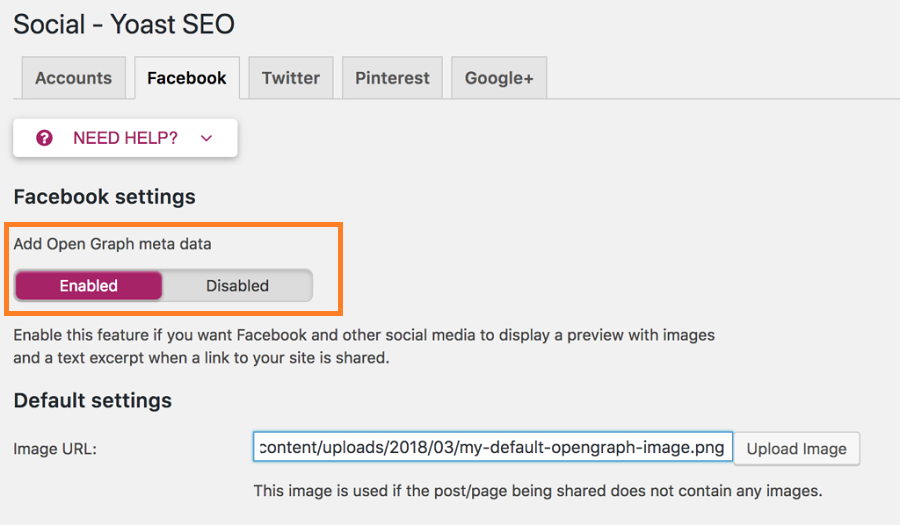
12. Not Optimizing Loading Speed:
Visitors hate slow-loading sites, and so do search engines. If your WordPress site loads fast on your device, doesn’t mean it will perform the same for the others. So you need to make sure that, your site speed is well-optimized. You can test your WordPress site speed with popular free tools such as Pingdom and PageSpeed Insights.
If your WordPress site has lots of images that are relatively large, they make your website slower to load. In that case, you should use a caching tool to increase your website loading speed. The W3 Total Caching plugin is one of the most popular plugins for this. Also, don’t forget to upgrade your WordPress core, plugins, and themes to make sure you are running the most up-to-date version.
13. Being Mobile Unfriendly:
Now, we are living in an era, where everyone has a mobile phone in their hand. Almost 58% of website traffic comes from mobile users. So if your site isn’t mobile-optimized, you are losing a huge number of potential visitors. Moreover, in 2018 Google declared that they will be using Mobile-First Indexing. That means mobile-friendliness will be one of the considered factors for ranking sites. Even if your site’s desktop version is awesome but not mobile responsive, this will affect your ranking. To test if your site is mobile-friendly, you can use Google’s mobile-friendly test.
SEO is nothing that you will see results overnight. It takes time, but WordPress SEO mistakes don’t need time to affect your ranking. Thankfully now you know what needs to be done to avoid these mistakes. So, if you are still making these WordPress SEO mistakes, it’s high time to correct them before things get out of hand. Also, make sure that you are set up with tools like Google Analytics and Google Webmaster. These tools will help you to understand which strategies are going to be most beneficial for you.
Hope, you found this article helpful. For more articles like this, check our Blog page. Also, don’t forget to subscribe to our YouTube channel and follow our Facebook page.









