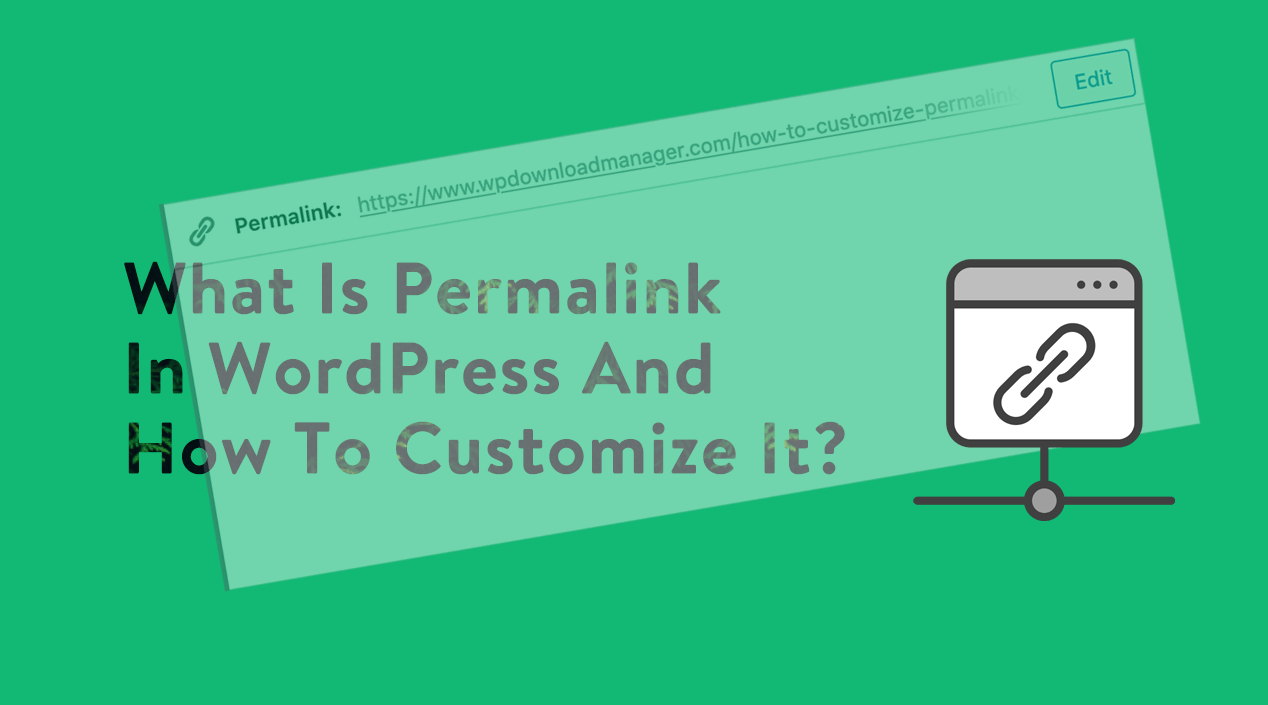
What Permalink Is And How To Customize Permalink In WordPress
Do you know how a permalink helps you to find your website in Google and how it assists your search engine optimization?
Well, Permalink is an identifier of your site. With the help of it, people easily find your website or a particular web page, post or content. Moreover, having a good permalink is the key recipe of your’s site success. In this article, we shall describe what permalinks is, how you can customize your permalink to get more traffic and some tips to make your permalink good. So, let’s get started to know.
What Permalink is?
A permalink is a web address that is used to link to a particular page, blog post on a website. It’s a permanent URL (Uniform Resource Locator) that specifies your content.
For Example: https://www.wpdownloadmanager.com/ is a permalink by which people enter the browser address bar to visit the homepage of the WordPress Download Manager site.
Permalink plays a leading role in your website not only for indexing to the search engine but also for users to access your site.
You can change the permalink on your WordPress website at any time. But I will suggest you to change or custom the permalink of the post before publishing it. Because, if you change the URL after publishing your site, it may drop your site’s traffic and sometimes your customer who already saved this link will not find that page or post.
Why you Should Customize Permalink in WordPress?
If you’ve just started a new site, customizing your site permalink structure is likely a part of your initial setup process. There are several valid reasons you should customize your site URL. Here are just a few:
- Each content has an individual permalink and a unique entity. That means it can help you identify your content.
- Permalinks play key roles in organizing your site content. They contain information that can help users understand how your content is organized.
- Customize give you a clean structure that appears more professional than a random string of letters and numbers.
- Customizing permalinks looks more authoritative and can help gain visitors’ trust.
- Permalinks help to boost the page rankings on the search engine results pages (SERPs) as it informs the search engines what posts and pages are all about.
How To Customize The Permalink In WordPress?
Luckily, WordPress introduces the way to customize the individual permalink of posts, pages, tags, categories and so on. This custom permalink structure will enhance your link’s accessibility and forward compatibility. If you want to change or edit your permalink in WordPress, you have to follow some steps.
I have mentioned here all the steps in more detail so that you can easily customize your permalink as you want. Let’s take a look at all the steps.
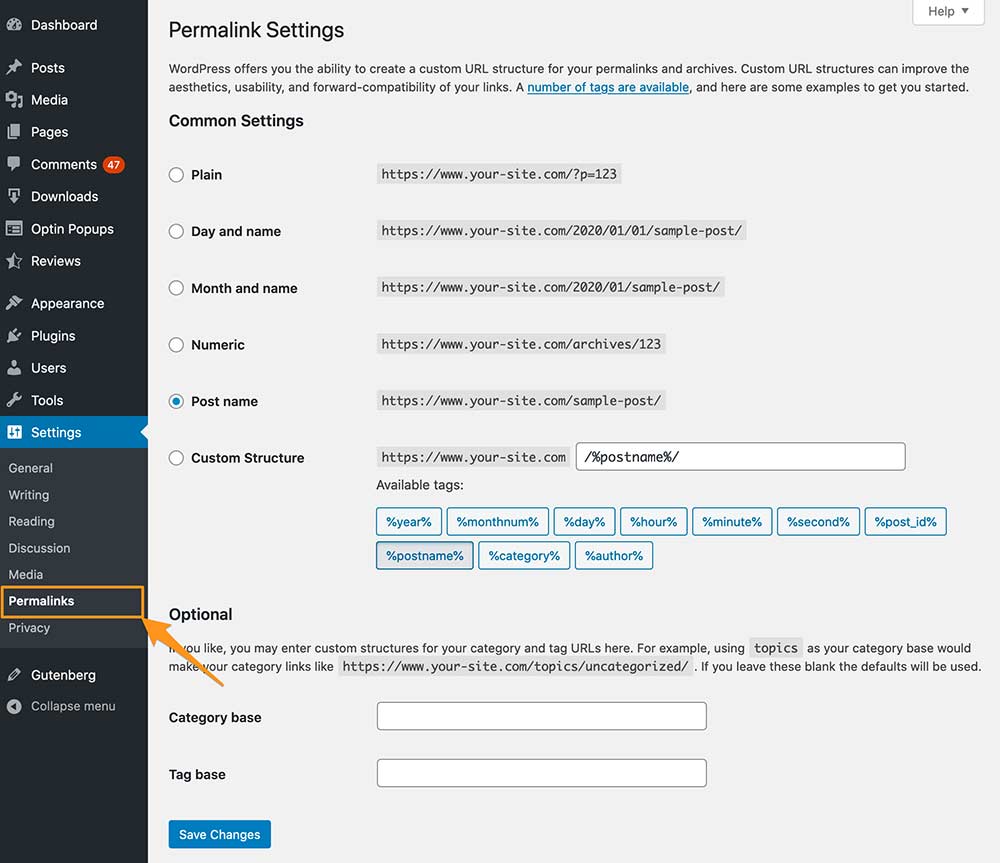
- At first, go to your Admin dashboard, and then you need to go to Settings ► Permalink.
- Here, you will see a common setting that shows five custom permalink structures. These are:
- Plain: It’s an option of default permalink structure. With it, you may change your URL with the default settings.
- Day and name: With this, you may customize your permalink when your post or content will be published by the publishing day and name.
- Month and name: Here, you may set your post URL with the publishing month and name when it will be published.
- Numeric: with this setting, the permalink will be customized with some numeric values.
- Post name: you may change your post permalink with the name of the content. For example, if you write evergreen content, and with the custom structure, the permalink will be happened by the evergreen content’s name, not by any date or a numeric value.
- Custom structure: With this setting, you may write any tag in the box as you want to view on your permalink structure. There are lots of available tags you may include in your permalink structure such as: %year%, %monthnum%. %day%, %hour%, %minute%, %second%. %post_id%, %postname%, %category%, %author%.
- Select a custom permalink you want to use for your website and click on the save button to save the changes.
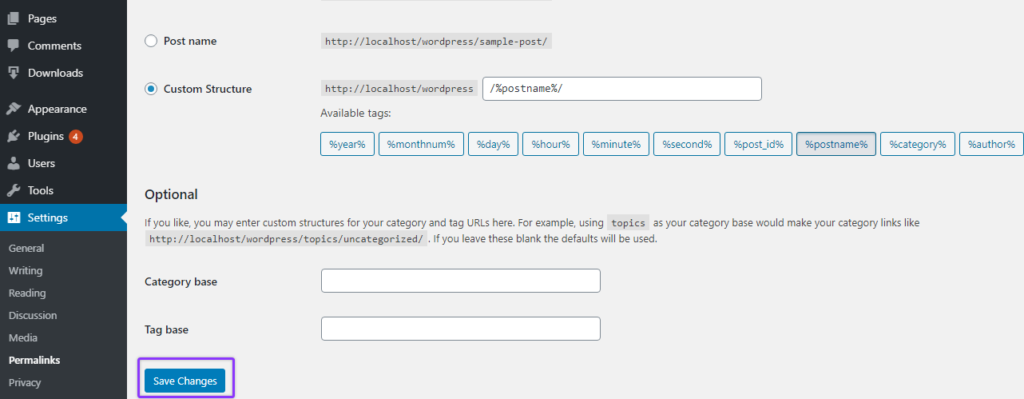
Advice:
From an SEO point of view, We recommend you to use a permalink structure that includes the post name in the URL. With it, you can make your URL more SEO friendly and meaningful. More importantly, in the post name structure, you may use the targeted keyword as the name of your content which will automatically help you for better SEO.
Optional Settings
Here, you may write a custom permalink structure for your category and tag URL. By default it shows:
- https://wpdownloadmanager.com/category/update/
- https://wpdownloadmanager.com/tag/release/
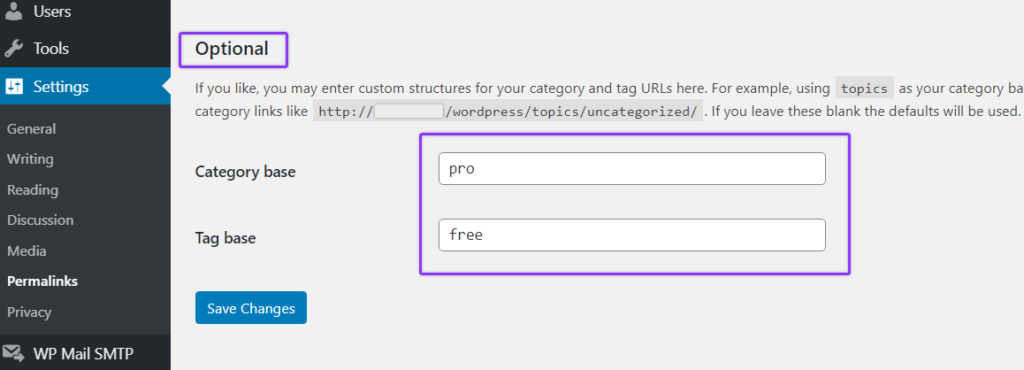
When you change the base prefix, it allows you to change the URLs that are used for archives. For example, you can edit the base of the category to pro and the base of the tag to free. These changes would generate the archive URLs as:
- https://wpdownloadmanager.com/pro/update/
- https://wpdownloadmanager.com/free/release/
How to customize WordPress Permalink Structure for Individual posts?
Once you have selected the structure of your WordPress permalink, you can still change the slug for each piece of content.
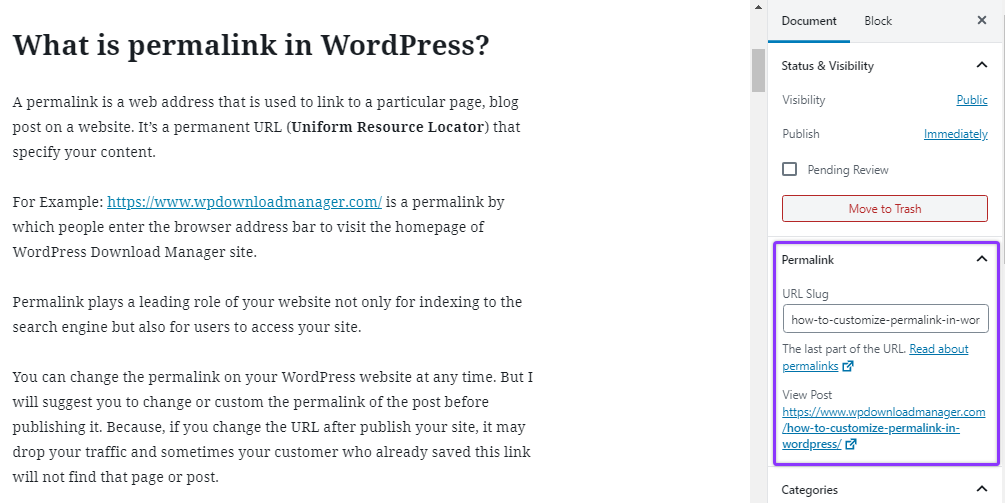
To put a URL in a single post, just go to the permalink option in the Document tab which is noticed on the right side of your WordPress editor page. If you change the permalink by the post name structure, you may write the name in the text URL box and then the custom URL will be noticed after your domain name.
Some Important Tips for Generating Permalinks in WordPress
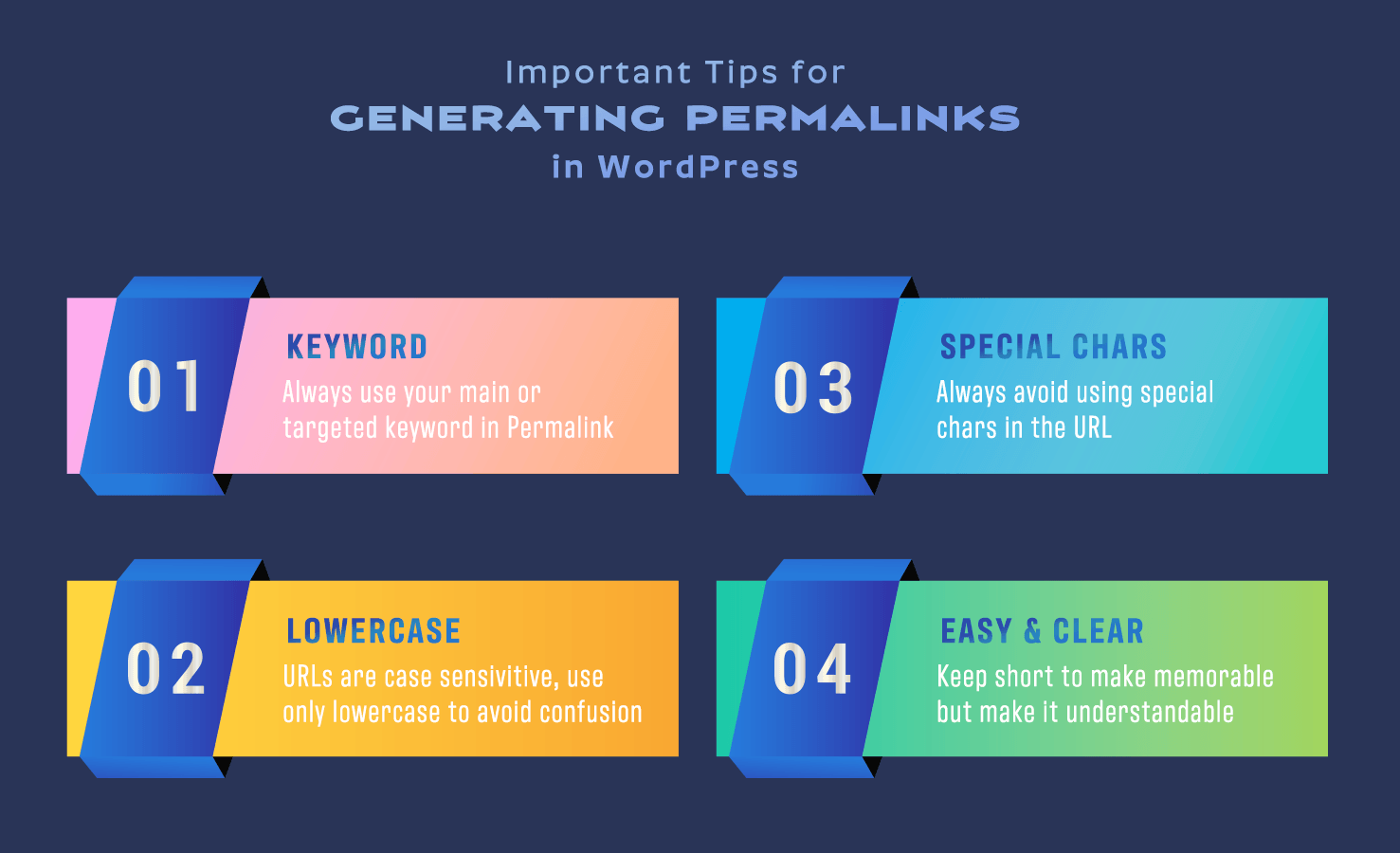
- Always use your main or targeted keyword in Permalink, it will help to improve your SEO.
- Do not use other non-text characters such as question mark (?), exclamation point or any other symbol.
- Do not use spaces in your permalink. If you use spaces in the permalink, WordPress will automatically replace the spaces with dashes (-).
- Be as short as much as possible.
Customizing permalink with our WordPress Download Manager Plugin
Although our WordPress Download Manager gives you a complete solution to sell all kinds of digital products and the best file management system ever, it has also a feature to customize your permalink structure for your category and package URLs.
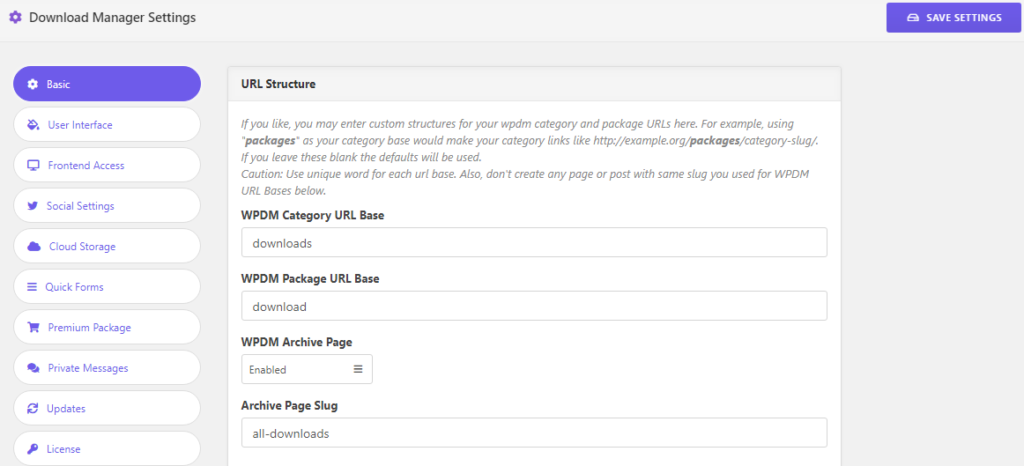
For example: You can change the base prefix of the category as “downloads” which would make your category links as http://example.org/downloads/category-slug/ and package URL as “download” which would make your package links as http://example.org/download/package-slug/.
If you don’t write anything here, it will take the default settings for URL structures.
Conclusion
To recapitulate, a permalink is a digital address of your website or individual post/content by which others will find your web page online. In WordPress, you can customize your permalink structure by some common settings.
We hope you will find ways to change your permalink structure in WordPress with this article.
If this article will help you, please subscribe to our Youtube channel to get more tutorials related to WordPress and join our Facebook page to update yourself with more tips, solutions, offers and so on.
We appreciate further comments, support or suggestions!








