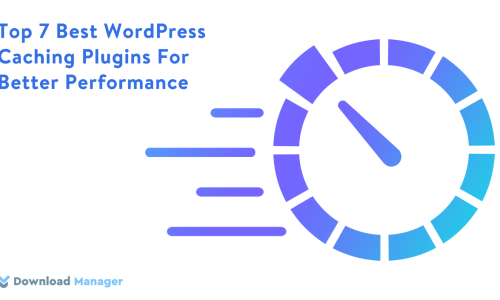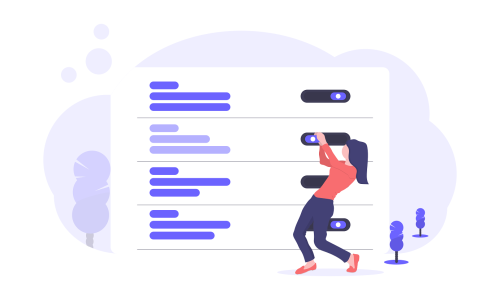How to generate Amazon IAM access key and secret key?
You need to generate an Amazon IAM access key and secret key to access various Amazon services programmatically. When you are using WPDM Amazon S3 Explorer access key and secret key are required as the WordPress Amazon S3 plugin access Amazon S3 through API. There are several steps to generate those keys and many users asked us to explain how to generate them, so here we are.
Please follow the steps to generate the IAM access key and secret key for Amazon s3 API access:
#1. Login to the AWS console
#2. Go to Services ► IAM ► Users
You should see the following window:
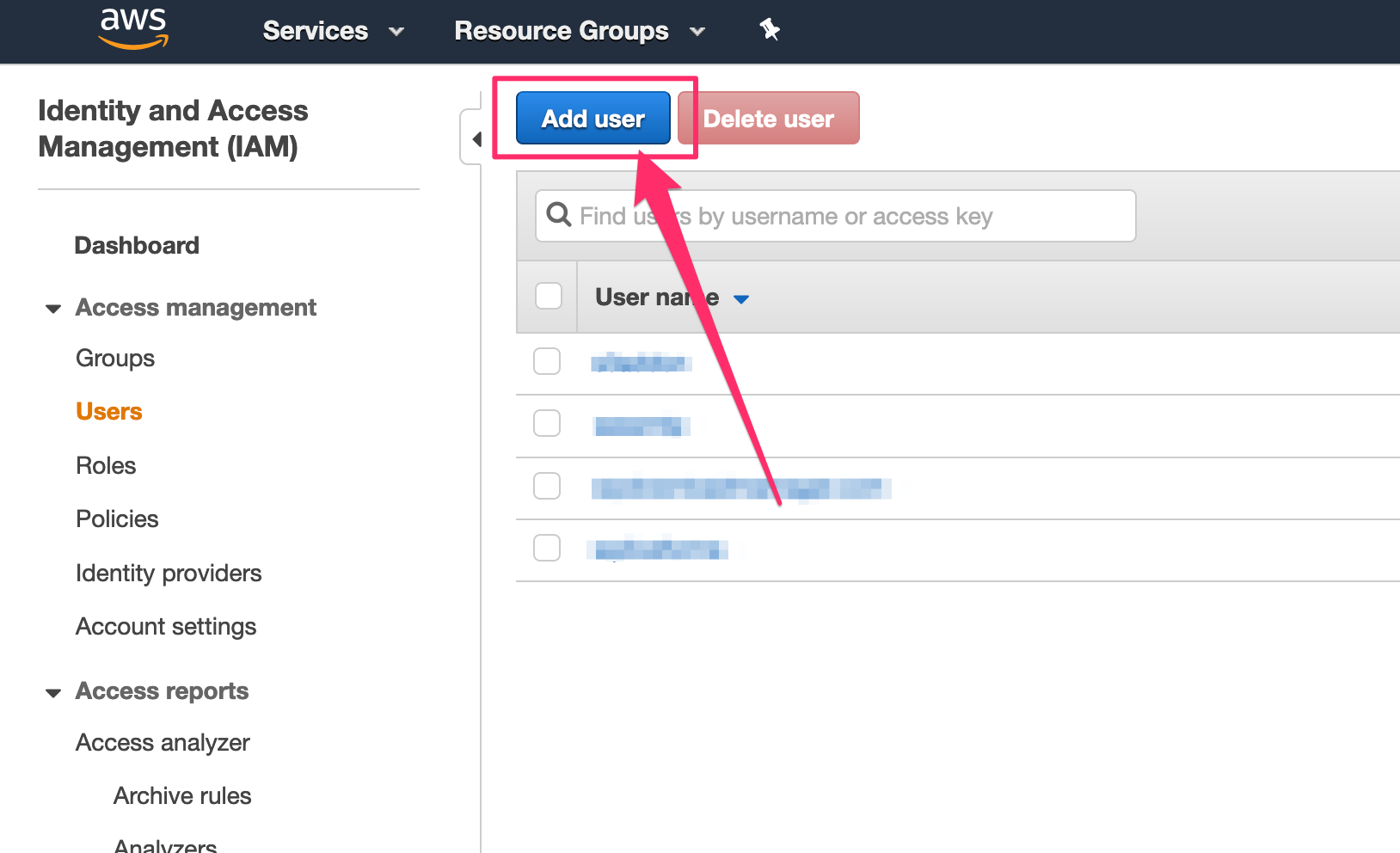
Click the “Add User” button to start the steps to create an IAM user, it will bring you to the following window:
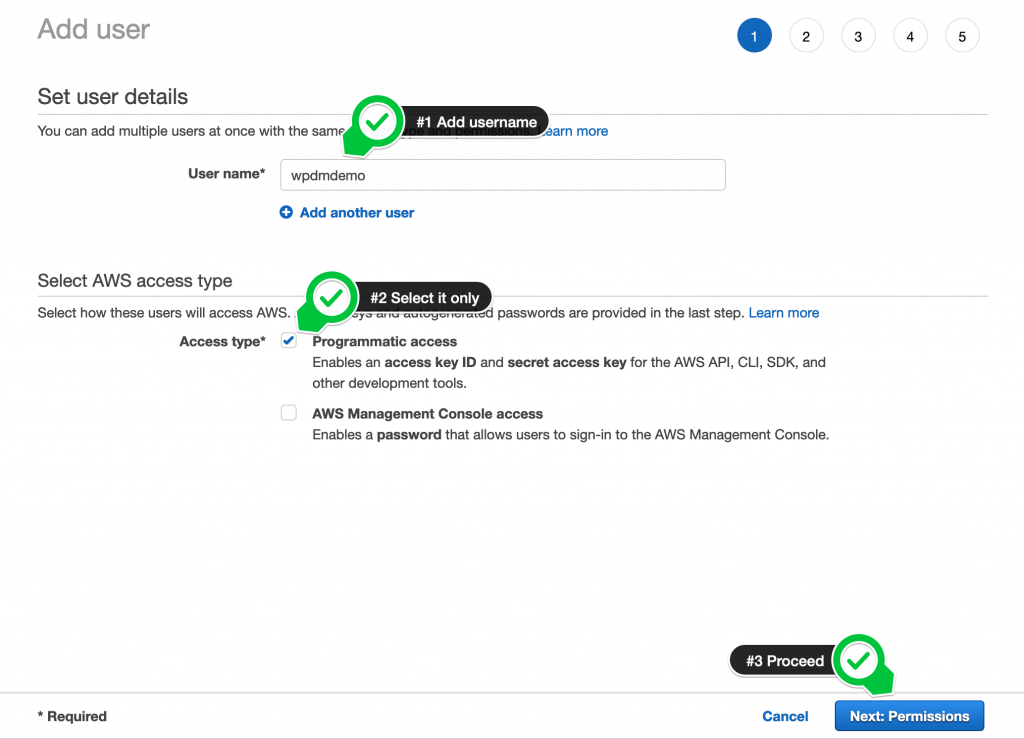
#3. Please follow the instructions as marked in the image above.
- Add username
- Select access type = Programmatic access
- Click the button “Next: Permission” to proceed to the next step
The following window will open:
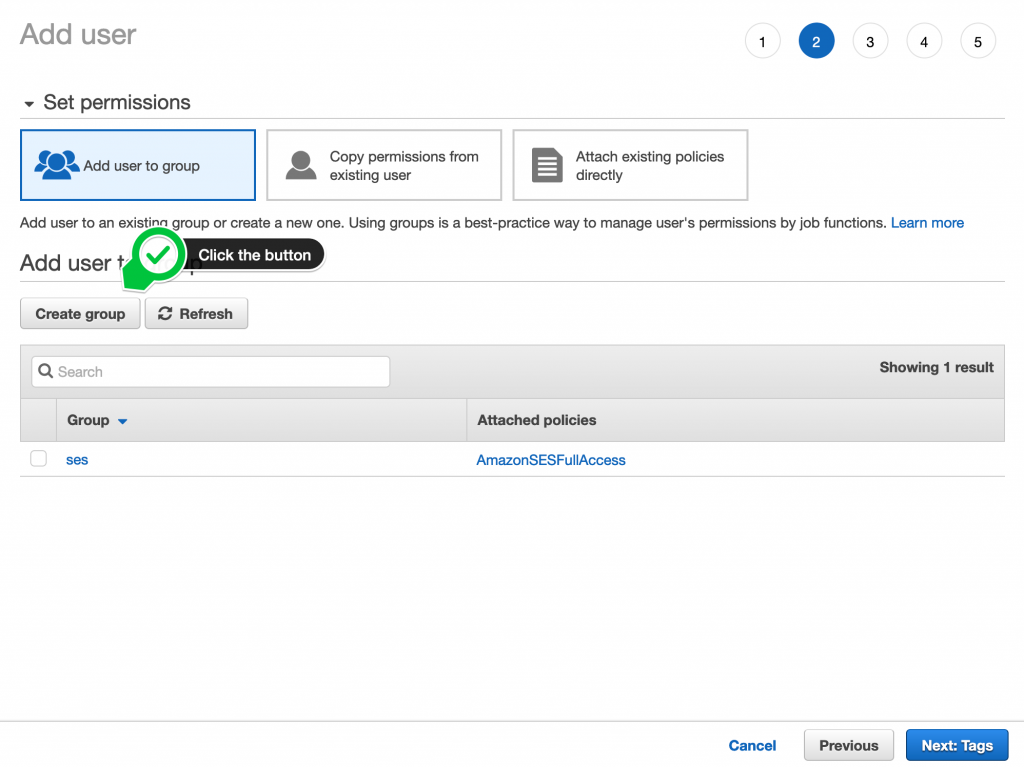
Click on the button “Create Group” and the following popup will appear:
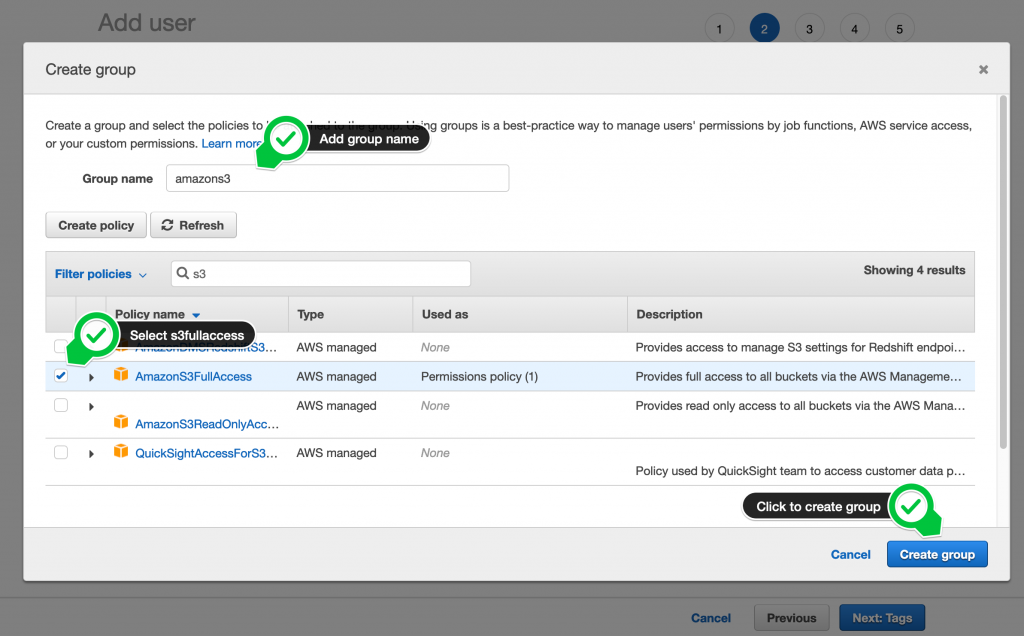
Follow the steps as marked in the screenshot above:
- Add a group name
- Search for AmazonS3FullAccess
- Select only AmazonS3FullAccess
- Click on Create Group button
A group will be created and you will see the following window:
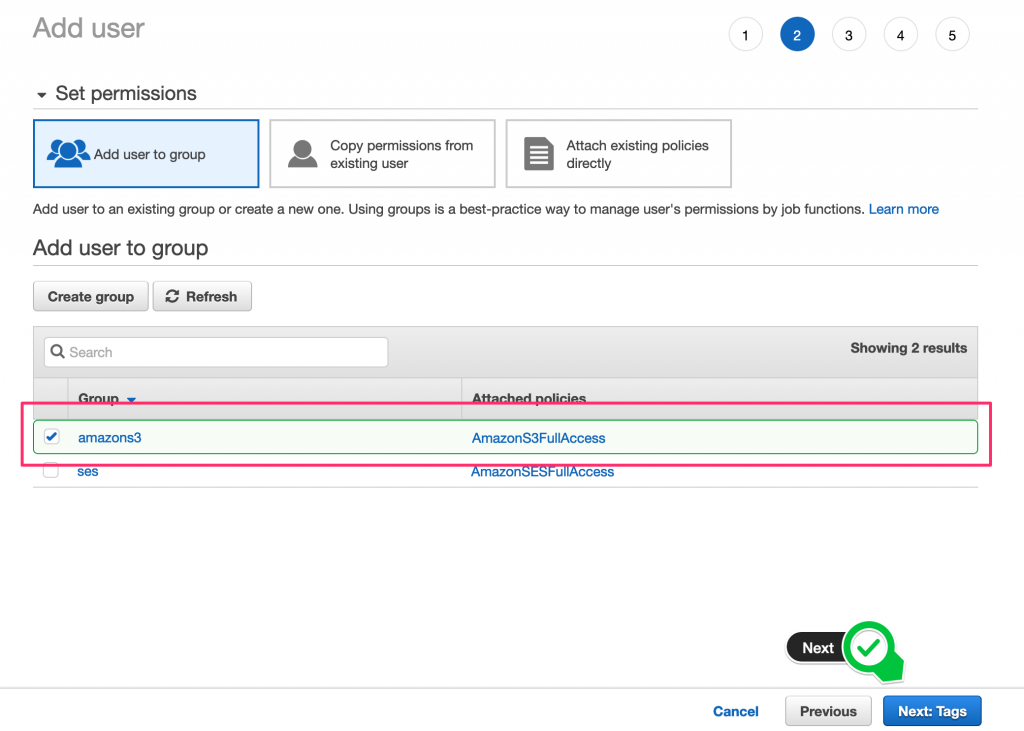
By default, the group you created will be at the selected state, but if not specified, select it and click the “Next…” button as marked on the screenshot. It will redirect you to the tags window:
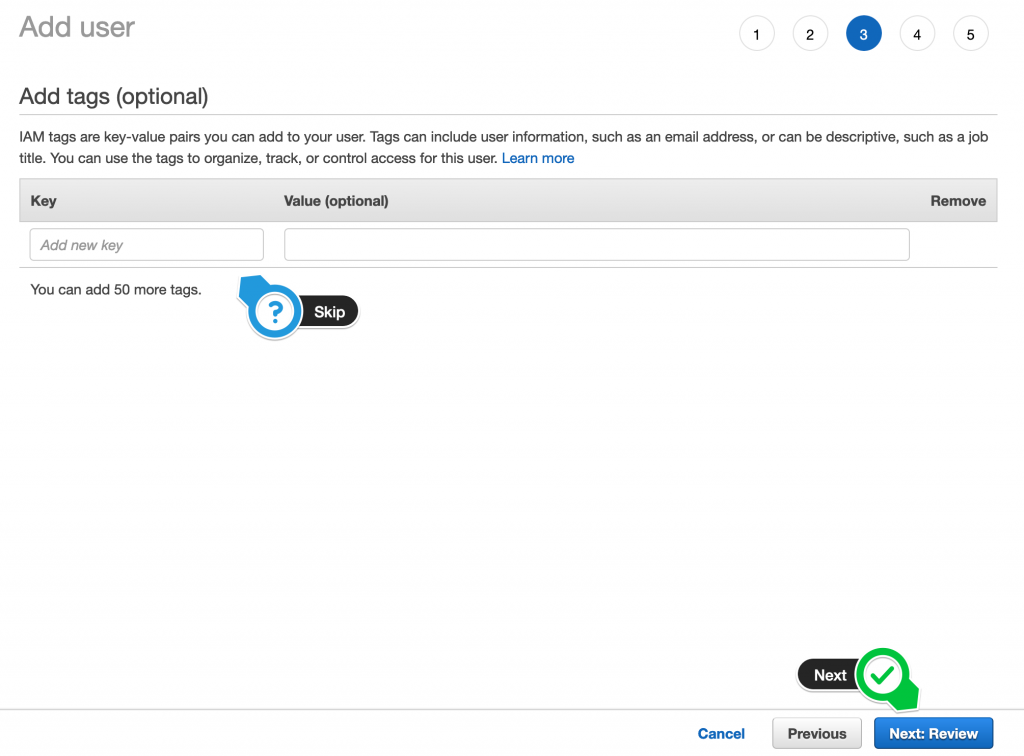
Simply skip it and the next button and it will open the preview window from where you can review your previous selections:
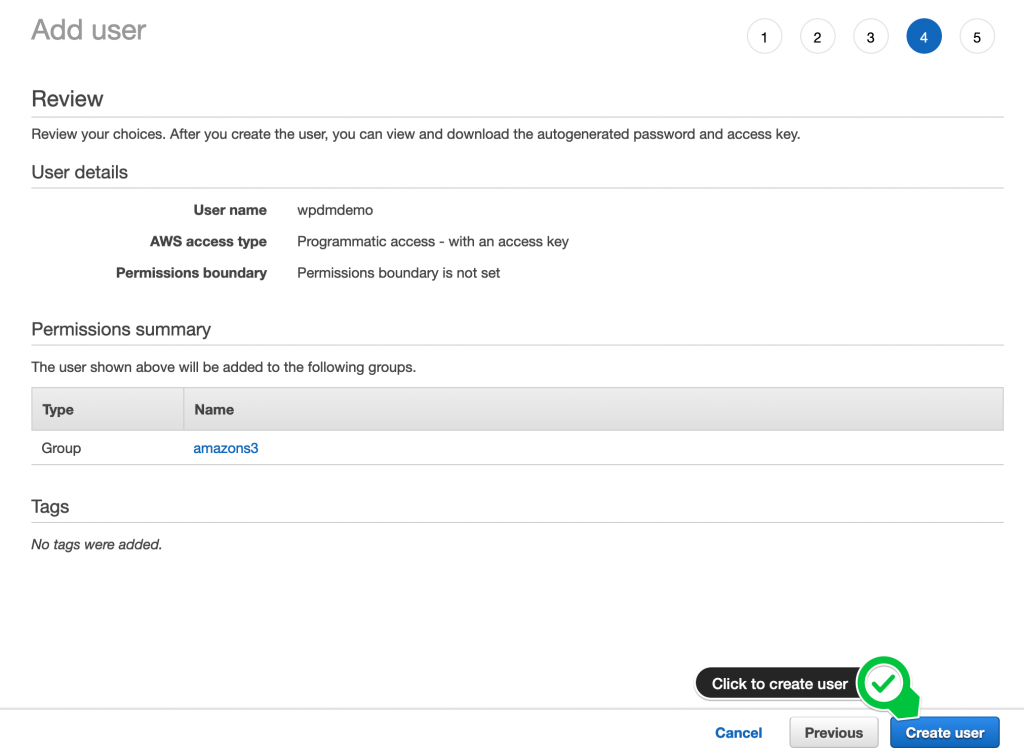
#4. Finally, click on the “Create User” button to create a user and generate the keys you were looking for. The following window with Access Key and Secret Key will appear:
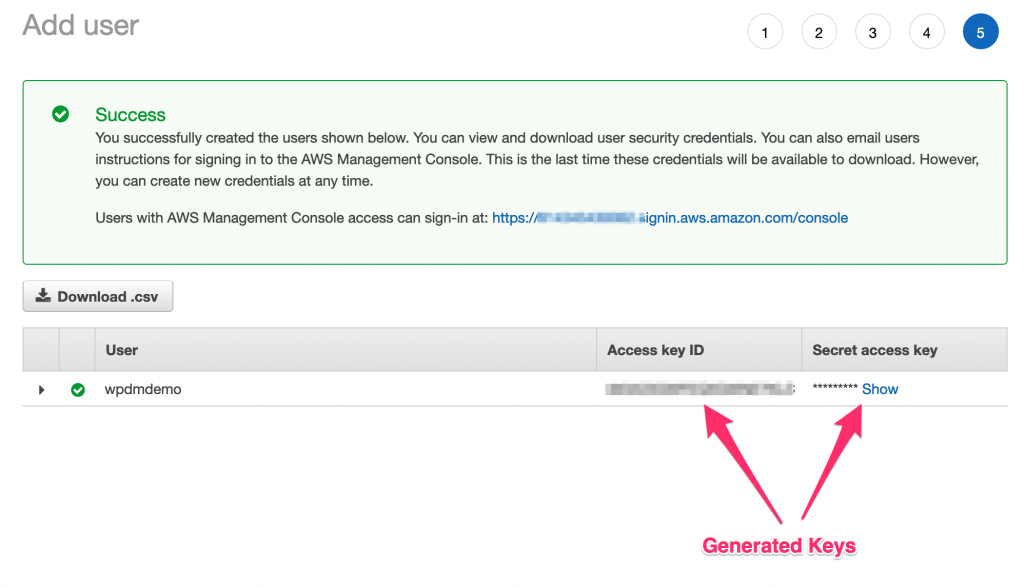
#5. Get the keys and use them here:
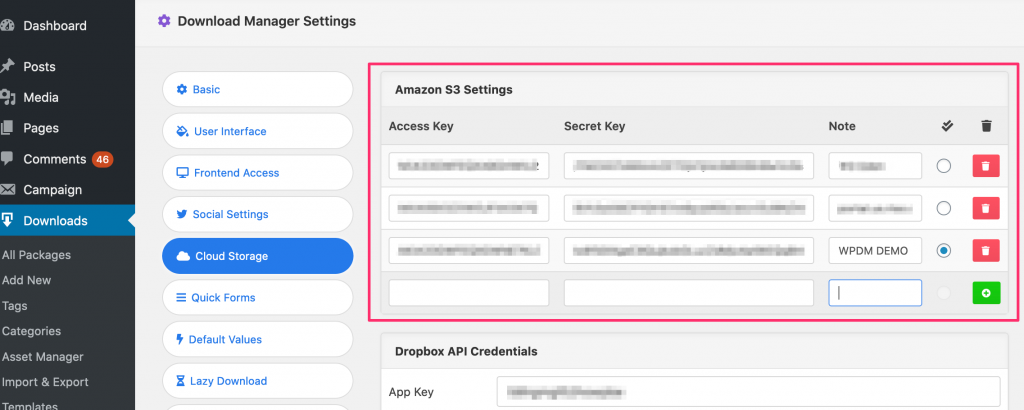
Now, you should be able to explore Amazon S3 from your WordPress admin area:
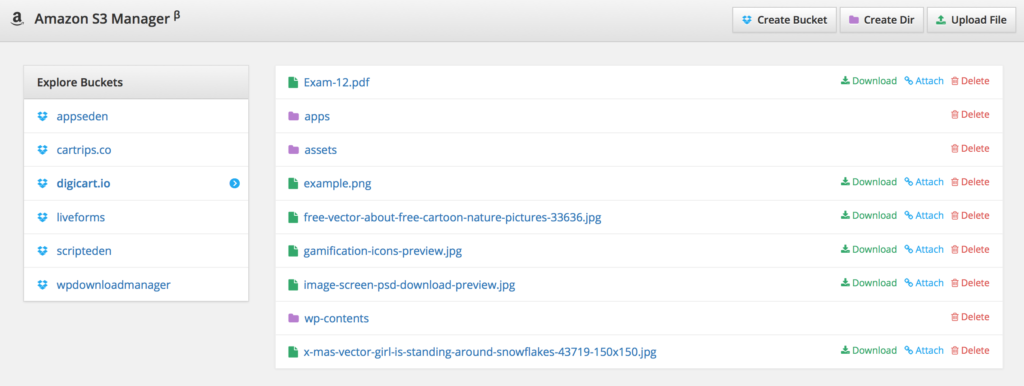
So, that’s all for today. Let me know if you have any additional queries.