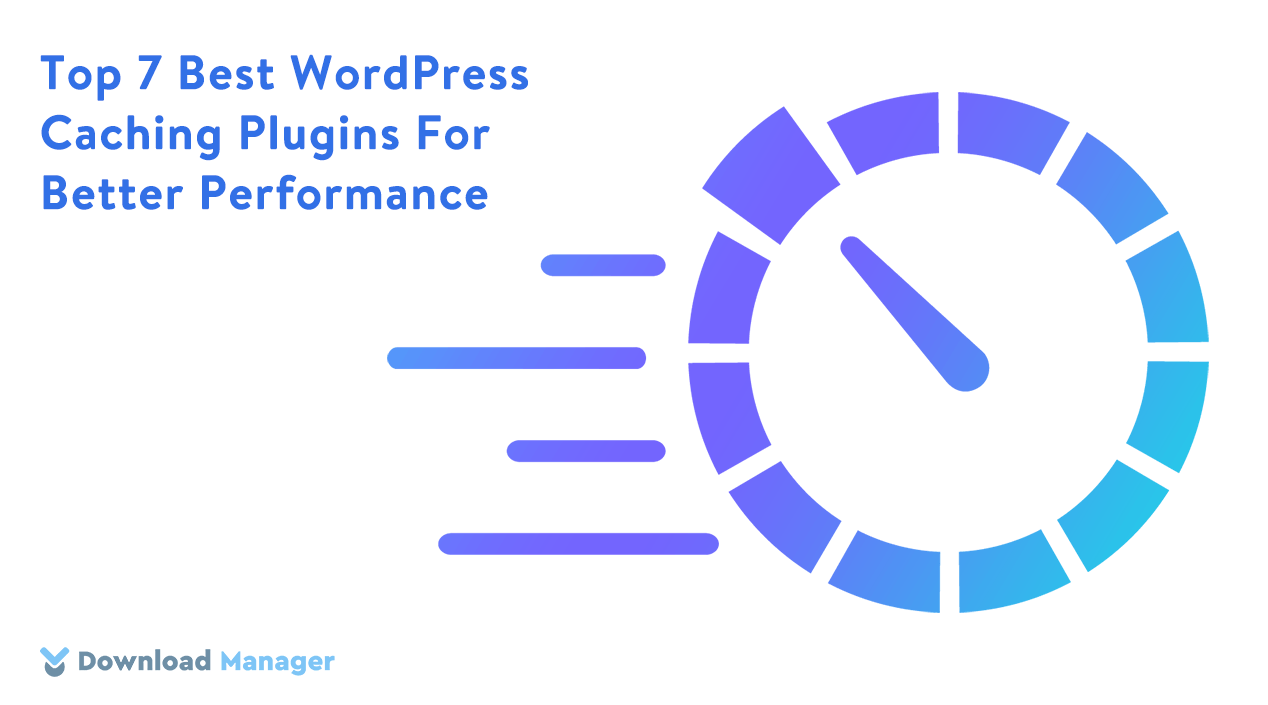
Top 7 Best WordPress Caching Plugins For Better Performance [2023]
Are you finding a perfect solution to speed up your WordPress website? Using one of the best WordPress caching plugins on your website is the best technique to load your website faster and improve its performance.
Taking this into mind, in this article, we will bring through the eight best WordPress Caching plugins in recent years that help you to load your website in less than 3 minutes. Before going towards it, let me make you familiar with why it is important having a caching plugin on your website.
So, let’s get started!
Why Do You Need a WordPress Caching Plugin?
The cache is a set of data that is temporarily stored in a system. It is mainly stored for serving data quickly on an urgent request.
A caching plugin helps to yield static HTML pages of your website and store it on your server so that when a user wants to reach your website, the plugin supports the lighter HTML pages rather than loading the heavier PHP files. As a result, it allows you to increase your website loading time enormously.
By offering the fastest performance of your website it also helps to get top on SEO rank.
The main benefits of having a caching plugin on your website are-
- Provides faster loading speed
- Improves your website performance
- Enhance your overall user experience
- Improves your SEO rank
- Eliminate the load of the hosting server.
Now let’s go through the list of best WordPress caching plugins that will boost your site speed quickly.
7 Best WordPress Caching Plugins
Below we have listed top 7 best WordPress caching plugins names and their amazing features so that you can pick your perfect one easily.
1. W3 Total Cache

For faster website speed, W3 Total Cache is one of the well known caching plugins that has already over a million active installation users. This plugin provides various features and functionality that enhance your server performance. That is to say, some of the exclusive features of the plugin are page cache, object cache, gzip compression, limited minification support, CDN support etc.
Key Features:
- Developer Friendly plugin
- Offers 10x speed improvement in total site performance
- Provide page caching and object caching features
- Can cache the search results pages
- Provides the content delivery networks (CDN) support
- Offers the limited minification support as minifying your HTML, CSS and JavaScript files
- Gives Secure Socket Layer (SSL) support
- Optimize all practical hosting environment
Active installations: 1+ million
Price: Free.
2. WP Rocket
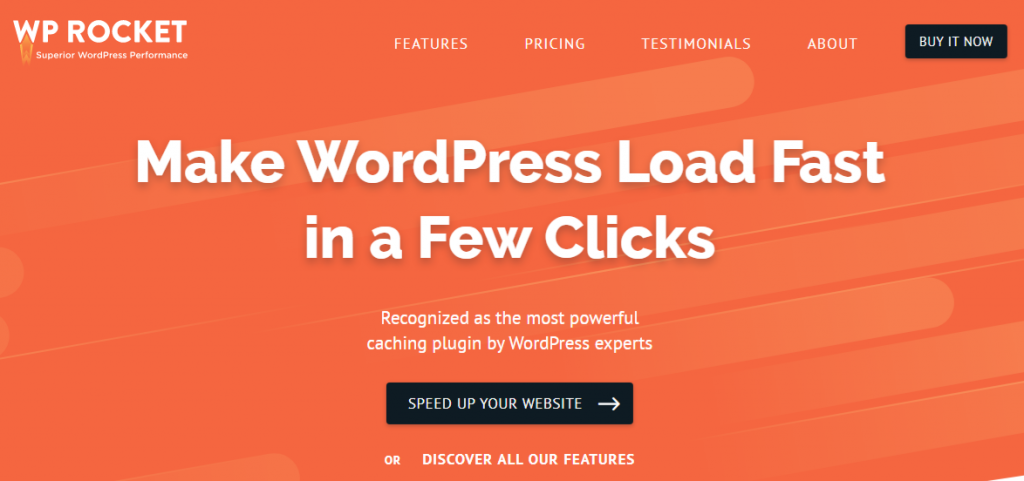
WP Rocket is one of the most popular beginner-friendly caching plugins that take minimal configuration. If you don’t understand the technical term then this plugin is the best solution for you. One of the great advantages of it is it also gives your visitors better user experience.
Key Features:
- Easy to configure
- Page caching is instantly operated without any step up
- Allows to preload the cache
- Offers Gzip compression
- Provides to do lazy loading of images
- Allows to fit with Cloudflare
- Provide CDN support
- Provides JavaScript minification option
- Compatible with WooCommerce
Price: As it’s a premium plugin, it comes with three price plans.
- For a single website, it comes with Single plan that price is $49
- Plus plan comes for 3 websites which price is $99
- For unlimited website, it comes with Infinite plan that price is $249
3. WP Super Cache

Taking into consideration 2+ million active installations, WP Super Cache is one of the most popular free caching plugins. Similar to other caching plugins, it also offers an exclusive feature that improves your website performance. It lets you produce static HTML files from your dynamic WordPress blog that will make it faster to load instead of processing the WordPress PHP scripts.
Another important benefit of the plugin is that it offers the Garbage Collection functionality which helps to clean up the out of date cache files.
Key Features:
- Produce static HTML files from your dynamic WordPress blog
- Offers preloading features
- Gives CDN support
- Offers Gzip compression
- Control the caching settings both for login users and non-login users.
Active installations: 2+ million
Price: Free
4. WP Fastest Cache
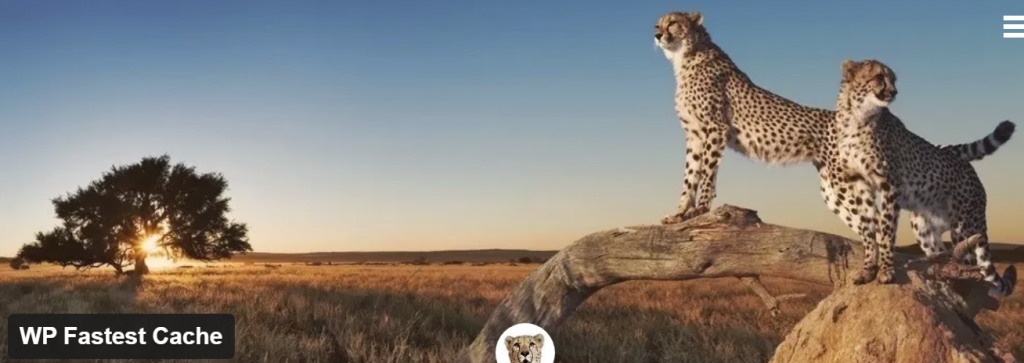
WP Fastest Cache is a user-friendly plugin that comes with both free and premium versions. Although the free version of this plugin does not offer lots of features still you can use it for fast your page load time.
Key Features:
- Support browser caching
- Decrease the size of page through minifying the HTML, CSS file
- Enable Gzip Compression
- Enable preload cache
- Provides CDN and SSL support
- Fit with Cloudflare
- Optimize images for load faster (paid)
- Database cleanup (paid)
- Reduce render-blocking JavaScript resources (paid)
Active installations: 1+ million
Price: Besides the free plan, this plugin also offers 3 price plan (Bronze, Silver and Gold)
- Bronze- $49.99 for 1 license
- Silver -$125 for 3 license
- Gold – $175 for 5 license
5. Comet Cache
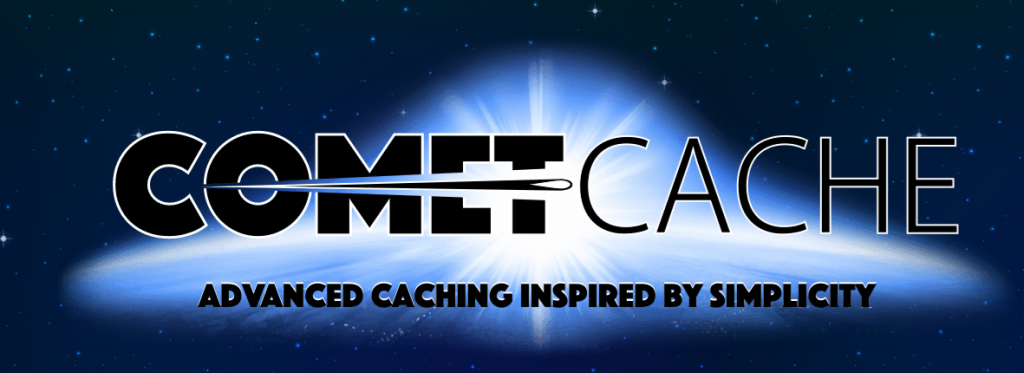
If you are running an eCommerce business or membership site, Comet Cache will be the best WordPress caching plugin for you because it lets you allow caching logged in users of your website. Also, when your server busy, this plugin monitors the load of the server and eliminate to reproduce the cache.
Key Features:
- Easy to configure within 2 steps.
- Allows Page cache, client-side cache, 404 caches, feed cache, automatic expiration time etc
- Capable of caching or ignoring query strings URL
- Enable GZIP compression
- Capable to catch logged-in users(paid)
- Provide overall cache statistics (paid)
- Monitors the load of the server and eliminate to reproduce the cache when server is busy (paid)
Active installations: 60,000+
Price: Like the WP fastest cache, Comet Cache allows both free and paid pricing plans. These are-
- $39 for a single site.
- $99 for three sites.
- $139 for unlimited sites.
6. Hyper Cache
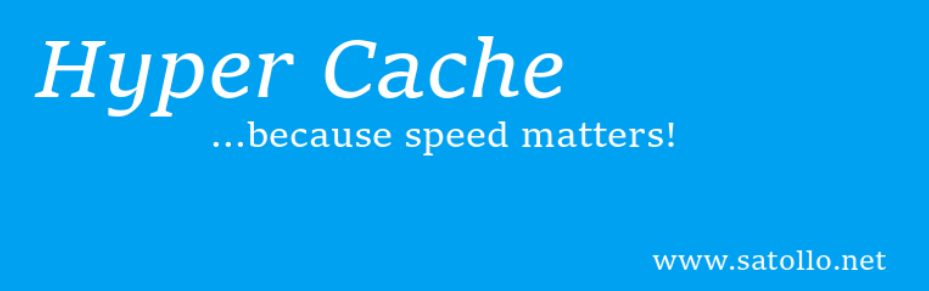
Considering low hosting environments and high-end servers, Hyper Cache is one of the leading caching plugins in WordPress. Moreover, through this plugin, you can allow caching for your bbPress forum pages.
Key Features:
- Easy installation and configuration
- Theme switch for mobile devices
- Provides special refresh option
- Allows cache for mobile devices
- Optimize your bandwidth usage
- Using Auto-clean system for managing the disk space cache
- CDN support
Active installations: 20,000+
Price: Free
7. Cache Enabler

If you are searching for a super lightweight caching plugin then Cache Enabler can be a great option for you. certainly, the main amenities of it, this plugin allows you to serve WebP images without Javascript.
Key Features:
- Automatically/manually clean the cache
- Minify the HTML and inline Javascript
- Offers multisite support
- Provides a powerful disk cache engine
- WP CLI cache clearing
Active installations: 90,000+
Price: Free
That’s enough. Now you can choose the WordPress Caching Plugin that suits your needs.
Hopefully, this article will help you to find the Best WordPress caching Plugins for improving your site performance as well as overall user experience.
For learning more about WordPress, you may check our WordPress Tips and How-To section. You may also ask any questions you have in the comment or want us to write on some specific topics you have in your mind.
If this article will help you, then please subscribe to our YouTube channel to get more tutorials related to WordPress. You may join our Facebook page to update yourself with more tips, solutions, offers, and so on.
We appreciate your further comments, support or suggestions!









