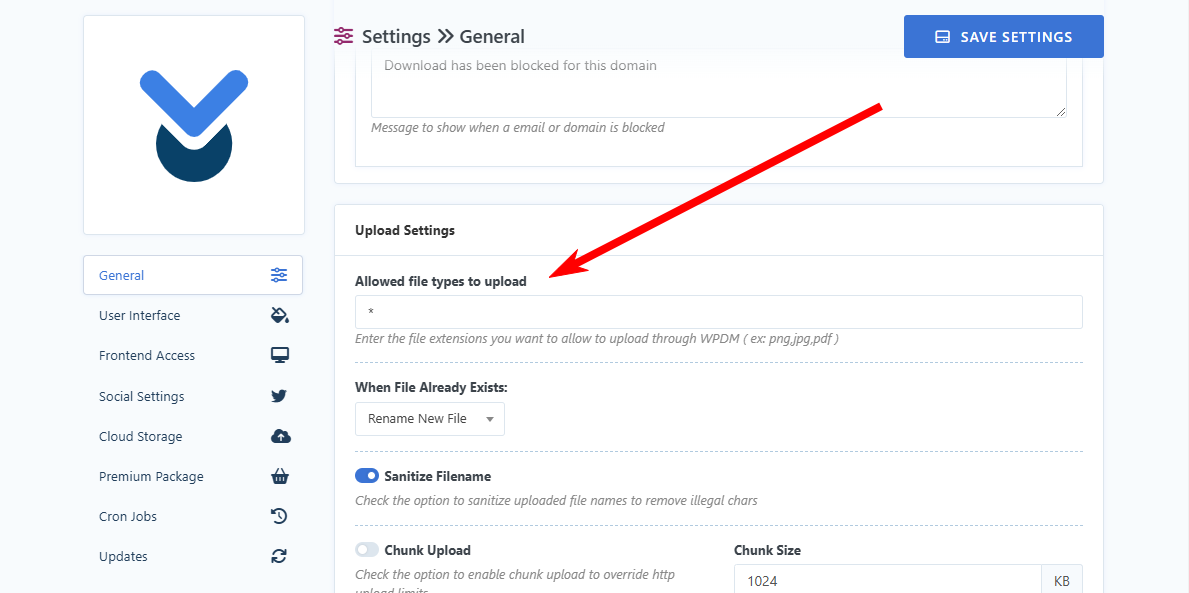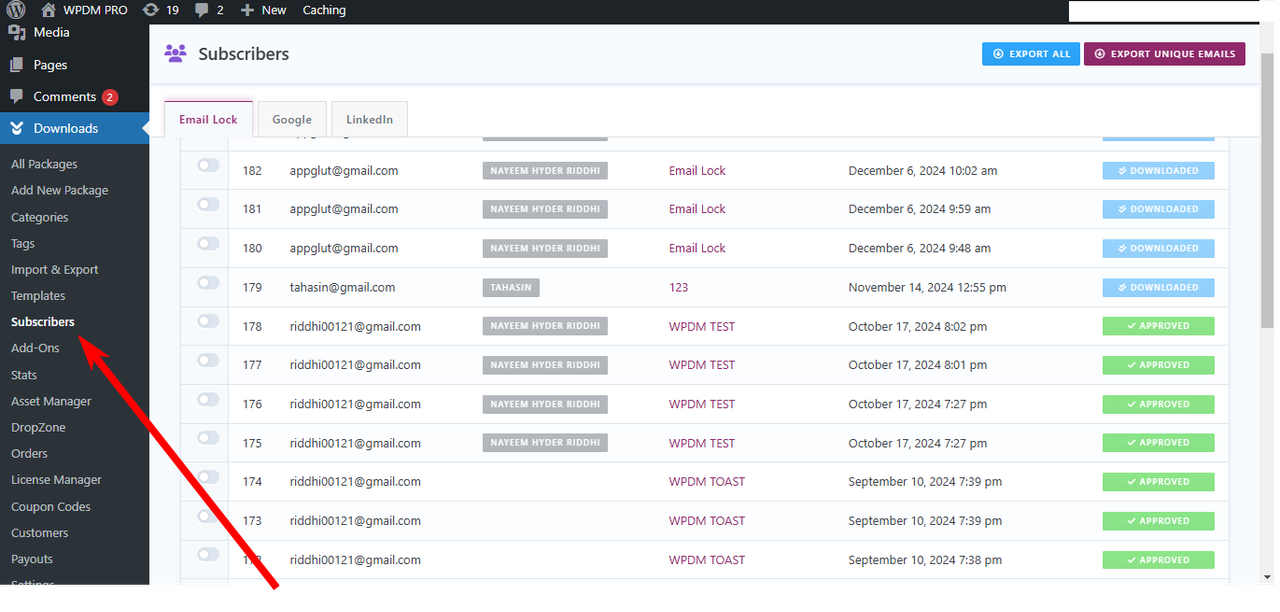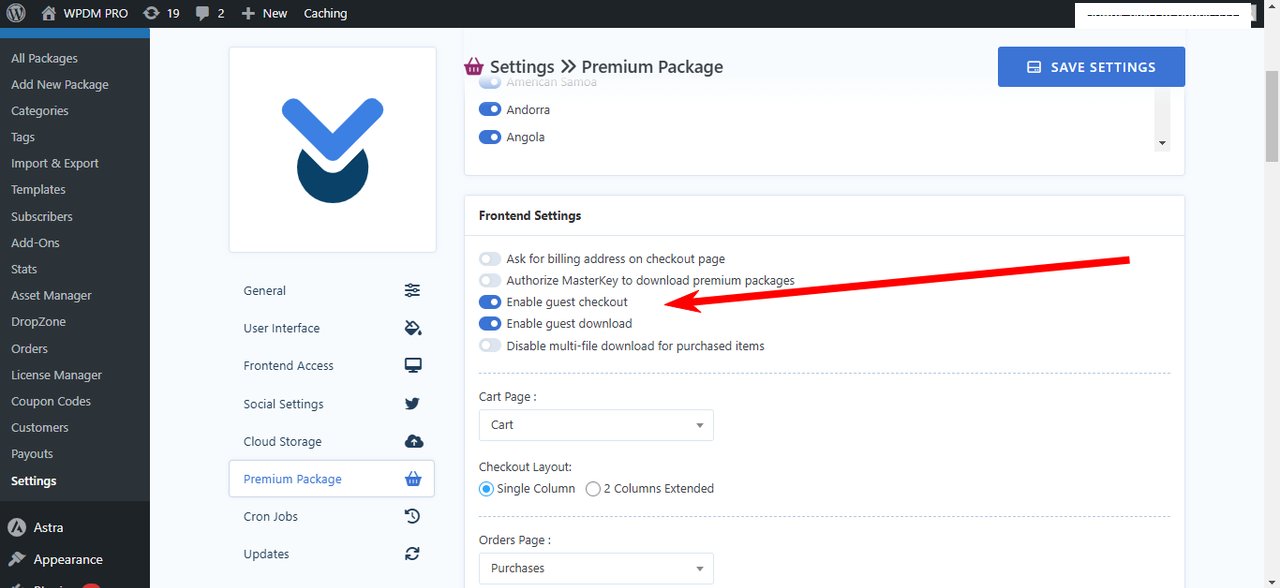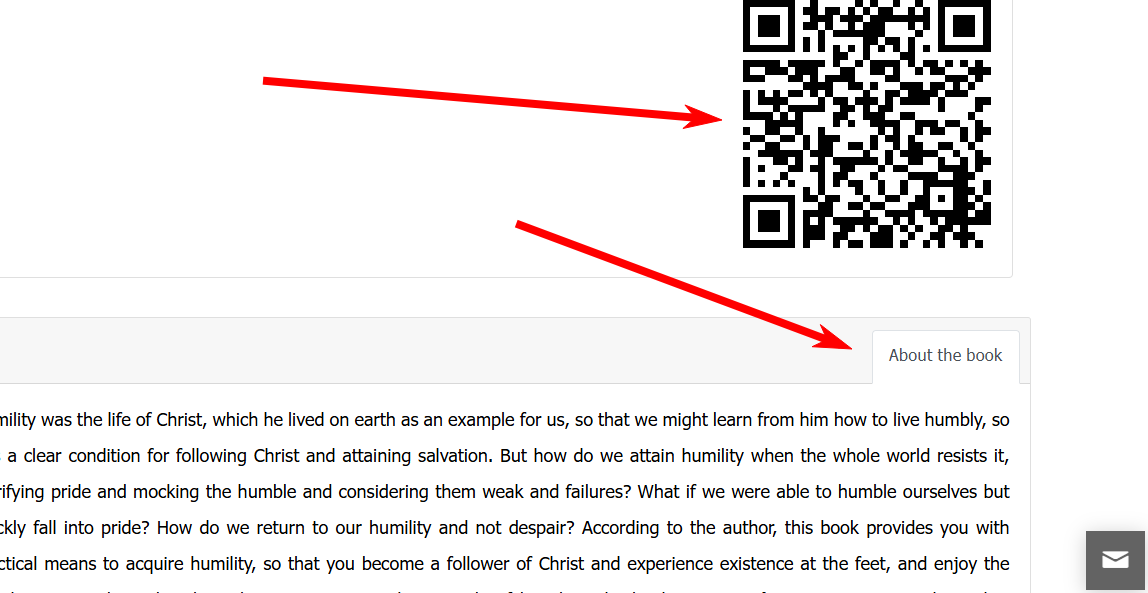Nayeem Riddhi
Forum Replies Created
Nayeem Riddhi
Glad to hear that. However, if you need further help with anything else, then please don’t hesitate to open a new topic. If you get some free moments, can you please give us a 5* here https://wordpress.org/support/plugin/download-manager/reviews/?rate=5#new-post, It will inspire us a lot. Thanks in advance 🙂
Thank you again and regards
Nayeem Riddhi
We are checking the issue. I have already forwarded it to our related team authority. Please kindly check and let me know if you have any more queries.
Thank you and kind regards
Nayeem Riddhi
I have checked your issue. I think you are not using our ACF add-on, https://www.wpdownloadmanager.com/download/advanced-custom-fields/, so it may not be working from your side, Please kindly check.
Thank you and regards
Nayeem Riddhi
Glad to hear that part of your issue has been resolved. What type of tutorial for Coinbase do you want? Please kindly check and let me know.
Thank you and regards
Nayeem Riddhi
Does with earlier any version the issue was resolved? Please kindly check and let me know.
Thank you and kind regards
Nayeem Riddhi
Hello Vela Agency,
Hope you are well. You can allow different file types putting file extension like png, jpg, exe, pdf etc from Downloads > Settings > Upload Settings as I image attached. putting * allows all type of files.
Please kindly check and let me know if you have any queries.
Thank you and regards
Nayeem Riddhi
For Setting up PayPal smart button, you can check this doc,
Setting up PayPal smart button for Premium Packages – Digital eCommerce plugin
Please kindly check and let me know.
Thank you and regards
Nayeem Riddhi
Are you using this plugin of WPDM, https://www.wpdownloadmanager.com/download/premium-package-wordpress-digital-store-solution/, this is a free plugin. Please kindly check.
Thank you and regards
Nayeem Riddhi
Nayeem Riddhi
Nayeem Riddhi
Ok, sure. Please kindly check and let me know thus I can forward it to our team.
Thank you and regards
Nayeem Riddhi
Hello Ryan Stueve,
Hope you are well. And sorry for the inconvenience. Does the issue again appear in the latest version? Please kindly check and let me know.
Thank you and kind regards
Nayeem Riddhi
Ok, sure.
Thank you
Nayeem Riddhi
We have not any Mailerlite add-on yet, you can check the available all add-ons here, https://www.wpdownloadmanager.com/downloads/add-ons/. For adding it, you may have to order a customized service. I hope you have understood. Please kindly check.
Thank you and regards
Nayeem Riddhi
I have made another tab for QR, but while clicking tab it scrolls to top of the page. I think it may have a conflict of other plugin/your active theme script. You can disable one by one other plugins for testing if there any conflicts. you may also switch theme to another for checking. Please kindly check and let me know.
Thank you and kind regards
Nayeem Riddhi
Hello Craig,
Hope you are well. Thanks for writing to us. Can you please check this add-on and check the shortcodes demo?
I think it may fulfill your requirements. Please kindly check.
Thank you and regards
Nayeem Riddhi
I have adjusted your template , please kindly check now, https://www.qenshrin.com/ebooks/%d9%83%d9%8a%d9%81-%d8%b9%d9%86%d8%af-%d8%a7%d9%84%d8%a3%d9%82%d8%af%d8%a7%d9%85%d8%9f. Please kindly check and let me know.
Thank you and regards
Nayeem Riddhi
Hello Fundación Mujeres,
Hope you are well. And sorry for the inconvenience. Please kindly share the related URLs. if possible, please, give your temporary wp-admin login details in a private reply to check the issue.
Thank you and regards
Nayeem Riddhi
Ok, till then please let me know if you have any queries more.
Thank you and regards
Nayeem Riddhi
if possible, please, give your temporary wp-admin login details in a private reply to check/adjust the issue.
Thank you and regards
Nayeem Riddhi
I have already forwarded your request to our related team authority. Please kindly check and let me know if you have any more queries.
Thank you and kind regards
Nayeem Riddhi
Nayeem Riddhi
Are yo trying to add another tab as you image attached? Please kindly check and let me know.
Thank you and kind regards
Nayeem Riddhi
I have back with information from our team developer that, we are asking you to provide login credentials to fix the issue. Please kindly check.
Thank you and regards
Nayeem Riddhi
For now, the feature is what you are seeing now. The user needs to go to download page again for download. However, you can also adjust the appearance by adjusting the file from wp-content\plugins\download-manager\src\User\views\dashboard\download-history.php file. For keeping backup of your template files, you can follow this doc,
Please kindly check and let me know, if you have any queries.
Thank you and kind regards