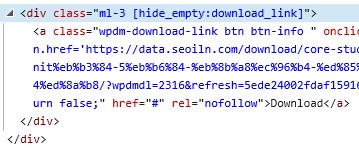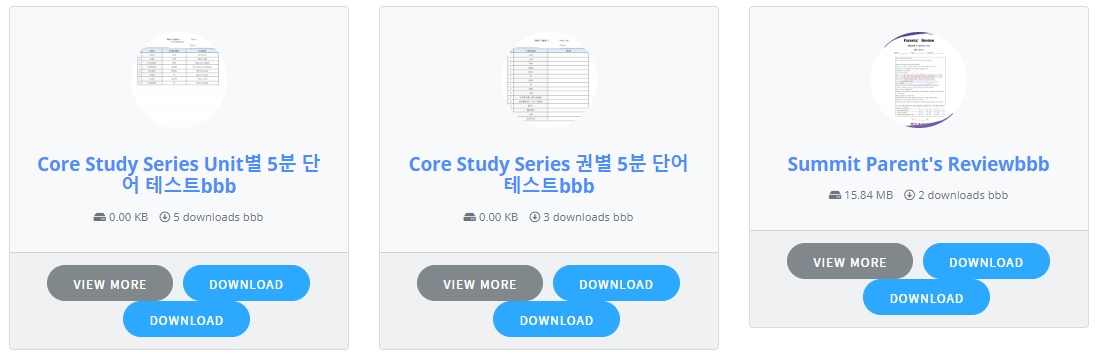Hello,
the link from the Message from the Download Limit Message is wrong.
I have added this into the box…
Download Limit erreicht – Mehr Infos hier…
When the user click on the then go to
https://www.xxx.de/datei/lkw-3d-zeichnung/https:/www.xxx.de/infos/premium-user/
How can I fix it?
This reply has been marked as private.
Hi,
Please do such this way, create a link/page template PHP file in your active theme dir example: {active-theme}/dowload-manager/link-templates/my-custom-template.php Now in my-custom-template.php, you can use PHP code too along with template tags, you can put this below code for showing if there any file attached or not, then showing the download button,
<?php if(count(WPDM()->package::getFiles($ID, true)) > 0 ) { ?> [download_link] <?php } ?>
please check and let me know.
Thanks.
<div class="card bg-light c2a4 mt-2 mb-2">
<div class="card-body text-center pb-4">
<div class="text-center wicon">
[thumb_128x128]
</div>
<h3 class="p-0 m-0 mb-2"><a style="font-weight: 700" href="[page_url]">[title][ifbutton]</a></h3>
<div class="text-muted text-small"><i class="fas fa-hdd"></i> [file_size] <i class="far fa-arrow-alt-circle-down ml-2"></i> [download_count] downloads [ifbutton]</div>
</div>
<div class="card-footer text-center">
<a href="[page_url]" class="btn btn-secondary">View More</a>
<div class="d-button d-inline-block">[download_link]</div>
<div class="ml-3 [hide_empty:download_link]">[download_link]</div>
</div>
</div>
<style>
.w3eden .c2a4 .wpdm_icon{ height: 64px !important; width: auto; } .well.c2a4 .media-body{ font-size: 11pt; }
.w3eden .c2a4 .wicon img{ border-radius: 500px; max-width: 96px;margin: 5px auto 25px; }
.w3eden .c2a4 .btn{ border-radius: 50px; font-weight: 500; margin: 0 3px; padding: 0 25px; height: 36px; line-height: 36px; font-size: 12px; }
</style>
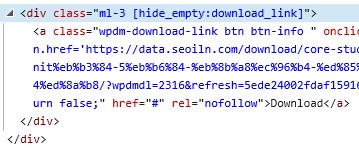
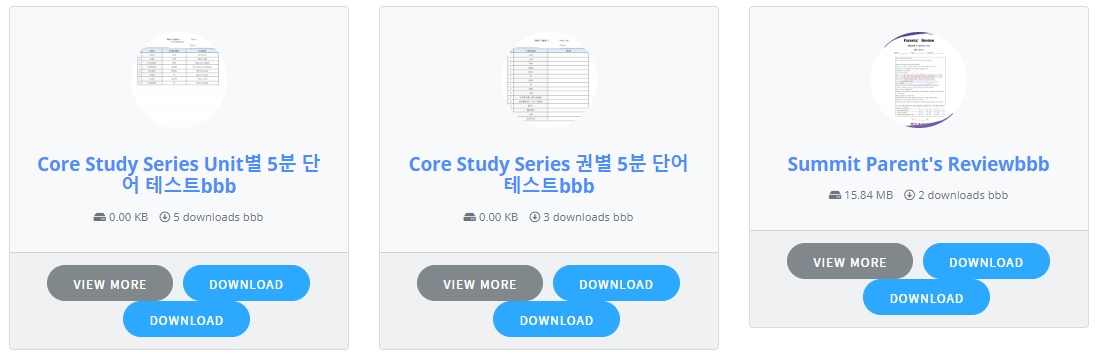
I made it with the code above, but it doesn’t seem to work properly.
How can I use this tag properly?
-
This reply was modified 5 years, 8 months ago by
 Jaewon Kim.
Jaewon Kim.
one again.
i put 2 link in content.
When i click link 1 error displayed.
When i click link 2 the file will downloaded with no error
Hi,
We have released a new update ( 2.8.5 ) for the extended shortcode add-on, please update your copy, then the direct download link, I think it will work again. https://www.wpdownloadmanager.com/download/wpdm-extended-short-codes/

BParticipant
Hi! Thanks, it works in manual mode now, but the default behaviour from short code still does not work;
[wpdm_all_packages items_per_page="20" categories="stable" jstable=1 cols="page_link,file_count,package_size|version|categories|update_date|download_link" colheads="Title|Version|Categories|Update Date|Download::155px" order_by="update_date"]
It does som random (?) sorting – what is wrong with my shortcode?
I want to default update_date as the order (descending).
Hi Nayeem, thanks for your response..
Unfortunately, this will query all downloads, where all I would like to have is a page showing the categories to allow users to click and see the downloads for those categories. I could probably build a page and add images and have them linked to the categories, but wondered if there was a shortchode just to list the category names (preferably with the thumbnail for that category).
I see what you’re suggesting, which would give a kind of tabbed approach but it will query all the downloads which will slow things down for a root page.
Hi Greg Harte,
We are sorry for the inconvenience caused to you. Thank you for your patience. [wpdm_all_packages] doesn’t have the options to change download link from the shortcode as there are different kinds of packages.
But we’ve come with a solution to your problem – SHOWING ADD TO CART BUTTON IN [wpdm_all_packages] Responsive Table.
please follow the steps.
1. download the file (wpdm-all-downloads.php) from here https://drive.google.com/file/d/1H-Prpy0CUaWP5PiDCD1H2teH6z3Kqh2u/view?usp=sharing
2. put the file into the following directory of your WordPress wp-content/themes/{YOUR ACTIVATED THEME}/download-manager/
(if the download-manager folder not available in your ACTIVATED THEME then please create it)
that’s it. you should now see theAdd To Cart button in the table rows.
Thanks.
I have investigated further and found that the custom formats are now being stored as xml files in a folder in the site, the location required did not exist on my installation, when I created the folder structure with the appropriate access rights then the custom formats could be created and saved and used.
Now all I have to do is work out what css I had before and put that into this new custom link format and set my packages to use that.
My guess is that the upgrade attempted to create this new folder location to put the existing custom formats into, failed, and carried on removing them from wherever they where stored before anyway. So they where not available for the upgraded download manager to use and all trace of them where they where before seems to have vanished to. In my case it is one custom format and a few packages, in some other customers installations this could be a lot of custom formats discarded and lot of packages reverted to using the default formats, that is a lot of work thrown away.
-
This reply was modified 5 years, 8 months ago by
 Colin Hart.
Colin Hart.
A little further investigation reveals that the custom format I had setup for the button to link from the sales page to the cart seems to have been removed by a recent Download Manager update , and it reverted to a default value.
How can I get the custom format back, I tried cloning an existing link template to generate a new custom format, that seemd to create and save but it does not appear in the list of link formats for the packages, they have all reverted to select a format and are using a default one.
I do not remember what the custom formatting was using is it still around in the WordPress database some where I can find it or has it been deleted by the update.
This is what I saying about your software not being stable, updates you release are breaking existing sites with no warning, people are trying to run businesses and don’t have time to be continually re-doing work they had done because you have ‘improved’ your software.
Hello
After setting up some sales funnels to go to the sales page I am using Download Manager Pro for I fortunately checked the sales page again to now find the format of the sales links which should link to the sales cart are broken, I had a custom CSS format in there and it was working and displaying properly before, if I have read some of the other isues on here correctly your latest update has broken that functionality.
I am trying to run a business here not play whack a mole with your updates breaking things that where working before I am wondering if your product will ever be stable enough to actually rely on, I want to market and sell products not mess with the website for ever that does not make me money.
It seems to me that you hack code and release it without any regression testing to see you have not broken existing functionality, that is not professional at all.
Hi,
For #1, The download/purchase label of the packages shortcode Buy by default in nature. for modifying it, it needs customizing the file.
For #2, The errors are coming maybe there some conflicts with other plugins, you can check to enable/disable them.
For #3, For download links in the email, you should use [#download_url#]
let me know.
Thanks.
Hi,
Is it possible to send the customer an email with links related to the specific package that they just bought?
The purchase confirmation email is the same for every package, I want to give private information related to the package itself.
For example: click on this link to register > takes the customer to a unique register form that links him to a specific user role.
The customer who buys pack A will get link to register as Role A…
The customer who buys pack B will get link to register as Role B…
Thanks
Hi,
I bought the mailchimp add-on yesterday, thinking it would allow me to link downloads to my mailchimp groups. But the add-on only manages lists…
In mailchimp you can subscribe your audience into lists and then divide the audience into groups. As I’ve got a few different platforms, I have one list for each platform and each list is divided into groups according to the products that are bought or the subscriber’s interests. If the audience is not divided into these groups, I can’t target my mailings as much as I need to.
Is there a solution for this, if not do you plan on fixing this?
Thanks
This reply has been marked as private.
thanks, Nayeem, this is what I mentioned earlier
the link has the old version it’s not the updated one check below, it’s 1.7.5 not 1.7.6:
/*
Plugin Name: WPDM – Form Lock
Plugin URI: https://www.wpdownloadmanager.com/download/wpdm-file-cart/
Description: Form Lock Add-on for WordPress Download Manager Pro, Supports Live Forms, Gravity Forms, WPForms, Formidable Forms & Contact Form 7.
Author: Shaon
Version: 1.7.5
Author URI: https://www.wpdownloadmanager.com/
*/
The problem is actual, the captcha v2 version, when I click the download link, an additional recaptcha window appears and nothing happens. This problem appeared when installing the Pro plugin on the free version of everything works. How to fix the problem on the Pro version of the plugin.
The problem is actual, the captcha v2 version, when I click the download link, an additional recaptcha window appears and nothing happens. This problem appeared when installing the Pro plugin on the free version of everything works. How to fix the problem on the Pro version of the plugin?
Hi,
Yes, you can use [hide_empty:download_link] this tag
like
<div class="ml-3 [hide_empty:download_link]">
[download_link]
</div>
Thanks.
Hi,
You can follow this documentation,
Template Files
by default, you are using link-template-default.php for link template and page-template-default.php for the page template. As documentation, you have to copy the file in the theme directory naming a folder called download-manager, then paste it in page-templates for page template or link-templates for link template. And you have to replace [download_link] with <a href="[download_url]" class="btn btn-primary" target="_blank">[link_label]</a> in related PHP file.
Thanks.
still the same, when I upgrade using the updates tab it uninstalls the add on and the manual download link downloads the old version not the updated one
Hi,
If there are no files in the package,
can I prevent the Download button from appearing in the link template?
PHP is prohibited in custom tags.
How can I know if there are any files in the package using JavaScript?
This reply has been marked as private.
Hi team,
Site 1 – Currently using Download Manager V 5.0.94 / WPDM – Default Values V 1.9.2 and I cannot select any custom Link Templates.
Site 2 – Currently using Download Manager V 5.0.94 / WPDM – Default Values V 1.8.0 and I cannot select any custom Link Templates.
Setting on both sites:
Temporary Storage Management = Save in File
Active Bootstrap Version = 4
Disable Style & Script = Disable Bootstrap JS
Video here showing issue here; https://www.loom.com/share/b3c618ab2ae5456d941df9bf302be383
I look forward to hearing from you.
Thanks,
Andre