WPDM – File Cart
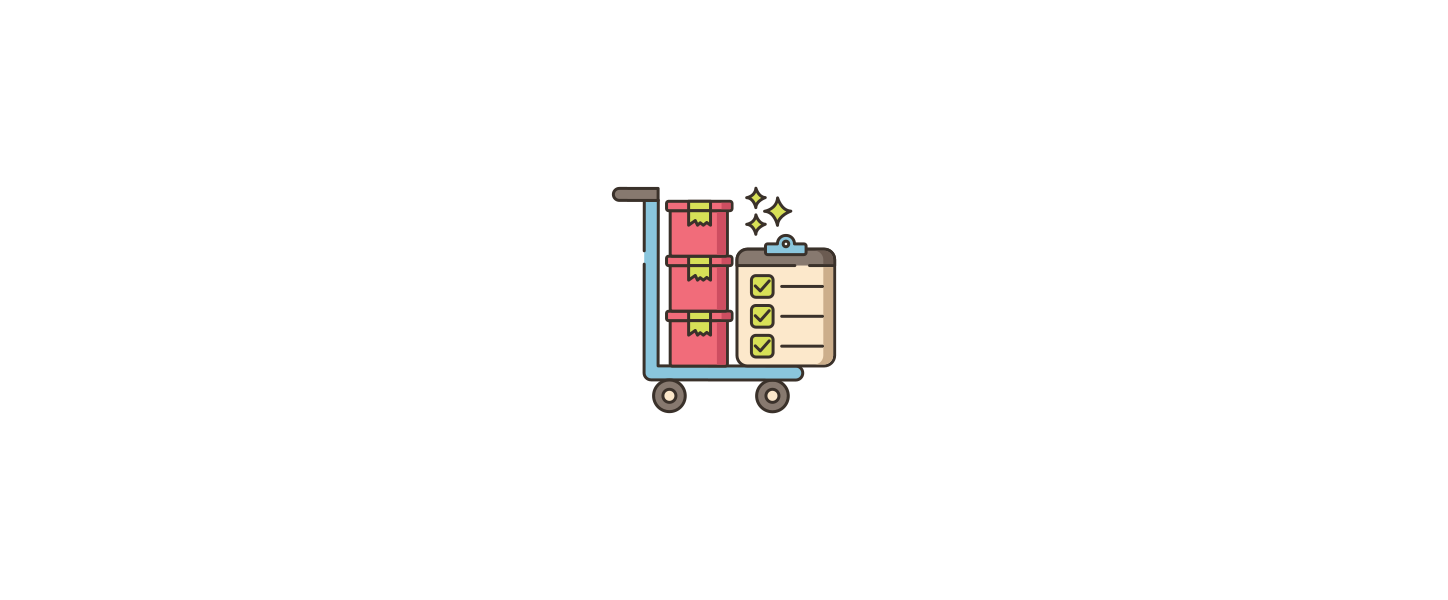
WPDM – File Cart Add-on will help your site users to select random files from different packages and download the selected files as a custom package. This will work with the WordPress Download Manager Pro only. You need to Enable Single File Download and use the file_list tag in your page template for button to appear. Note that, File Cart will not work for locked/private packages. And if you want to keep file cart outside of dashboard, on a publicly accessible page, use short-code [wpdm_file_cart]
Changelog:
Version 1.5.2 | Released on Mar 08, 2024
- Update! Enhanced System Optimization and Compatibility Assurance Update
Version 1.5.1 | Released on Jan 29, 2024
- Fix! Fixed an issue with form lock integration
Version 1.5.0 | Released on Nov 16, 2023
- New! Added new option to show file cart in side deck
- New! Added new option to show enable/disable file cart based on user roles
Version 1.4.0 | Released on Jul 04, 2021
- Update! Compatibility update for wpdm v6.0
Version 1.3.1 | Released on Jan 25, 2021
- Fix! Fixed an issue with the email cart files option
Version 1.3.0 | Released on Jul 17, 2020
- Update! Compatibilty update for WPDM Pro 5.1.0
Version 1.2.8 | Released on Apr 16, 2020
- Fix! Fixed file cart session issue
Version 1.2.5 | Released on Apr 08, 2020
- Update! Compatibilty update for the form lock add-on
Version 1.2.4 | Released on Jun 15, 2019
- New! Added to option for floating file cart button
Version 1.2.3 | Released on Apr 14, 2019
- New! Added new tags for link/page template [addto_file_cart], [addto_file_cart_sm], [addto_file_cart_lg], it adds full package to cart instead of single file
Version 1.2.2 | Released on Mar 24, 2019
- New! Compatibility release WordPress Download Manager Pro v4.7.4
Version 1.2.1 | Released on Nov 17, 2018
- New! Compatibility release WordPress Download Manager Pro v4.7.2
Version 1.1.0 | Released on Jun 10, 2017
- New! Added Email Cart option.
The following plugins also seem to be useful for you:
Live Preview
$49.00 — $99.00
All price options are billed yearly. You may cancel your subscription at any time. View terms
- Packege Info:
- Version1.5.2
- File size4.19 KB
- UpdatedMar 8, 2024
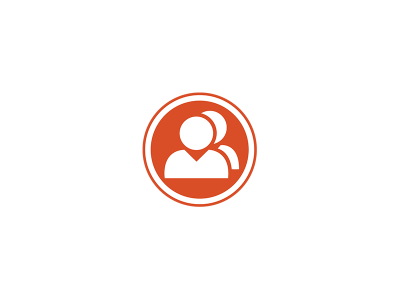



Pombad
What is the shortcode for the ‘Add to Cart’ button???
Shaon
Please enable individual file download and keep [file_list] tag in your page template. No other separate short-code/tag is needed there.
Pombad
“Now other separate”…? “No other separate”? No other separate what? 🙁 I tried adding [file_list] to both my link/page template. It didn’t help. It just added the file list in each case *laughs*.
Does this addon require the latest version of the plugin to be installed? (4.5.3) I’m currently on (4.5.0).
Shaon
Sorry, I meant “No other separate short-code/tag”, it will work file with 4.5.0, please post in forum http://www.wpdownloadmanager.com/support/forum/download-manager-pro/ , we shall help you there with the setup. However, please check if “Single File Download:” is disabled, the option should be enabled.
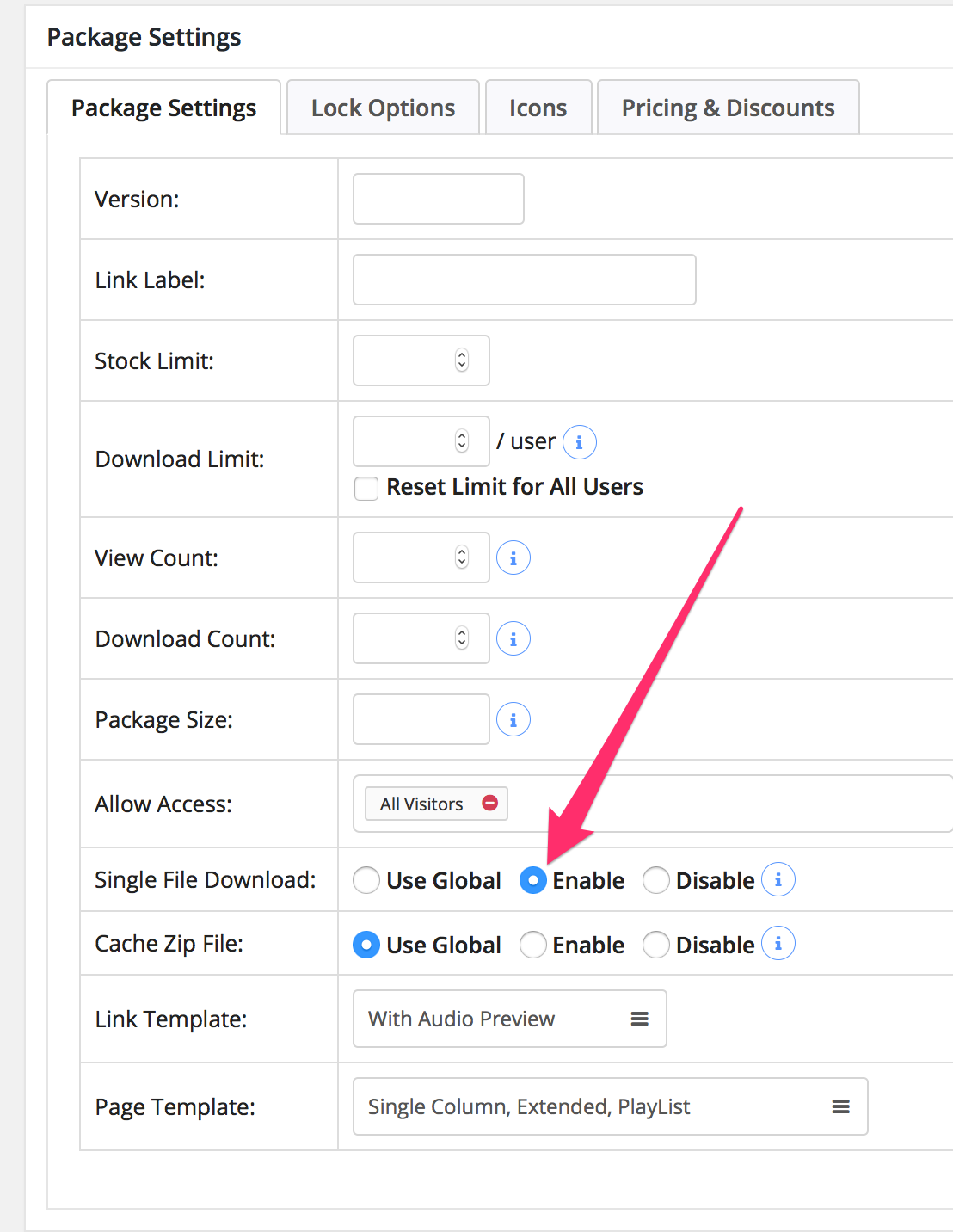
Pombad
Actually, no, I was on 4.4.0. But we’ll try upgrading now.
zonew3
Hi!
Is it possible to have the + or Add to Cart button aapear when I’m using the [wpdm-all-packages] shortcode on a regular WP page? My client wants the sortable/searchebale files list.
[wpdm-all-packages jstable="1"]
Thanks!
Shaon
Sorry, that is not possible as the short-code doesn’t show individual files from a packages.
Rick Yager
Will this plugin’s functionality integrate with the email sharing in the File Hosting and Sharing Plugin? I need the ability to have people add downloads to their cart and then email them to a third party.
Shahriar
Sorry, no, but noted for implementation.
Simone Artz
Hi, is there already any progress on that item?
Shaon
Will be available with the next update of the add-on.
John Buhman
Is there a possibility to add the [file_list] to a custom Page template? I’d like to be able to add an entire package to the file cart.
John Buhman
I found the solution that I was looking for but now I have another question that I hope will be answered soon.
Currently I have my page list the items they can add to the cart, is there a way to have the cart auto load the selected items instead of requiring a refresh for the items to show up in the cart? Possibly through AJAX
Shahriar
User have to go to the file cart page to download the product, so page reload happening anyway.
If user opens cart page and then adds more file, those files are also added to package , even he does not refresh the page before download.
However, showing added files in second case would be a nice feature, so noted for implementation.
mmccumber
What exactly do you mean by “File Cart will not work for locked/private packages.” Are you referring to locked files or files posted to a members only area (using BuddyPress)?
Shahriar
You can lock downloads using one of WPDM’s lock options ( EMail,Password, Social etc ). Here locked packages term are refereed to those packages that used one of WPDM lock.
tudor
Will this work with the Form Lock add-on. I mean will the users be able to select the files they want within the form that needs to be validated before the custom download starts? Thanks
Shaon
sorry, not yet, but added the feature in our to do list.
domain admin
I’m using a link template with the checkboxes for each item to ‘add to cart’ – how on earth do I output/display the ‘download all’ button that downloads all of the items checked/selected?
Thanks
Shaon
You can access to cart page in 2 ways,
#1, you can use short-code
[wpdm_file_cart], if you want to keep that page public#2, otherwise, logged in users can access to that page from
User Dashboard >> File Cartdomain admin
Thanks for the prompt reply, that works great.
I’ve added the shortcode underneath the items on the same page. Is there an option to auto-show the cart once a user has added something to it? At present I need to fully reload the page to view the cart and it’s contents.
Many thanks
Shaon
Auto-show is not possible for now.
domain admin
In the file cart instead of [SUNSET.JPG] etc I want to show the title set for that download, e.g.
[SUNSET IMAGE]
Is this variable available to output in the cart? If so what is it called?
many thanks!
domain admin
Sorry I’ve fixed this now, what I want to extract is the text added for the download in the rich text editor under the title…
Sebastian Sztyber
Hi! How can I remove the fixed sidebar button from file cart in a page? (the one that drives the user to the file cart page at the top right corner of the page?)
Shahriar
No option yet to deactivate the floating buttons. You can remove it manually from
wpdm-file-cart.phpfile line 76. We will add an option in the next release to show/hide this panel.Sebastian Sztyber
do you mean line 76 ? fcinit(); ? or line 78?
Shahriar
No, remove the `w3eden` div above it. http://prntscr.com/ph90lc
Sebastian Sztyber
Hey there! Any option yet to deactivate floating buttons?
Jason Wang
hi,
How can I turn off the button of “email this cart” ??
Daniel Klotz
Hey,
so this request was initially from 2019 and now 2022 still no option to disable floating bar?
I would like to see the possibility to enable this floating bar only for logged in users (maybe even select user roles for which it should be enabled).
We don’t make use of a user dashboard page so the floating bar would be an good option if those conditions would be met.
thanks!
Shahjada
it is available now.
DanWPdownload
Is it possible to make the File Cart A Widget? So that it can be added to the header to show the count of files instead of the floating “cart” on the side?
Shahjada
We shall add a widget option with the next update.
Andreas Luthe
Hello,
is it possible to place the File Cart button with the file counter on the right side of the page in the menu?
Shahjada
May you please show me in a screenshot or a mockup.
Pinar Karakas
Hello Shahjada,
Unfortunately i do not have the option to add a screenshot in the comment section.
Basically i would like to place the file cart button on the right side of the page in the navigation menu.
Would that be possible? Is there a widget or a shortcode for that?
Pinar Karakas
I have created a mock up with Adobe XD, you can view the example here: https://xd.adobe.com/view/a7705da9-8733-4649-b45d-cfc7122669d1-f223/
Shahjada
That will require some customization. You may contact our customization team https://www.wpdownloadmanager.com/download/custom-upgrade-service/