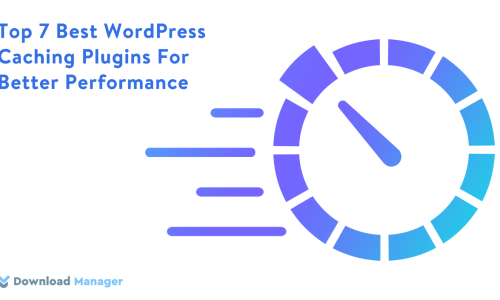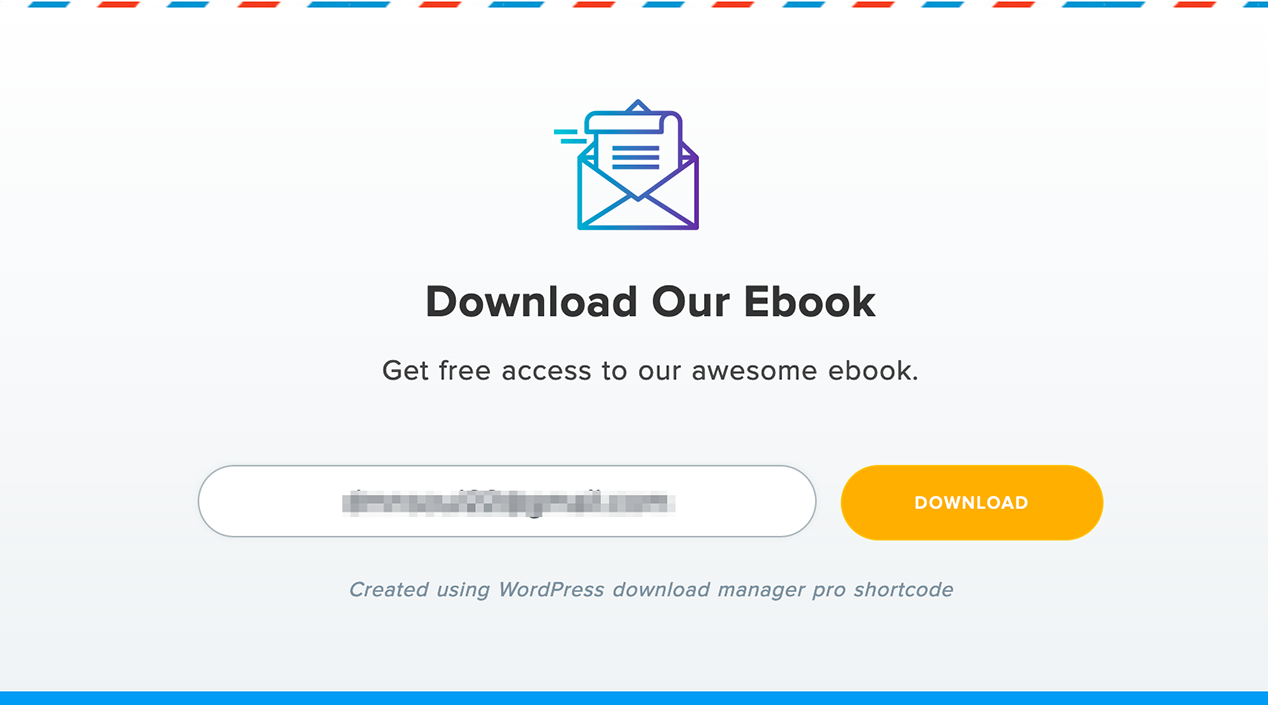
How To Build Your Email List Faster?
Are you searching for proven approaches to build an email list for your eCommerce store?
Well, email marketing is indeed one of the most successful methods for digital marketing to connect with customers and boost their revenues.
Moreover, it is the key to any e-commerce store’s success. So, before receiving the advantage of it, it is highly important to build a solid email list that enhances your customer’s acquisition as well as your marketing ROI.
In this article, we will go through some verified and effective ways to build your email list for your digital store. But, first, let’s know what an email list is.
What Is An Email List?
An email list is a collection of email addresses that you have directly received from your newsletter, blog, or website. It means it’s a contact list of your business who have agreed to receive notifications, alerts, and other data directly from their inbox.
In other words, the critical strategy is to bring traffic to your website and connect directly with your customers.
Additionally, creating an email list for eCommerce brands has achieved significant results such as email click-through rates are 6x higher than tweets and emails are 40x more successful than Facebook and Twitter in attracting new customers.
Effective Way To Build Your Email List Faster
As we realized the importance of email lists for our business, let’s learn how we can build the email list faster!
To get the list quickly, we would recommend you use the WordPress Download Manager plugin. It’s not only a file management plugin but also a perfect solution for your e-commerce solution.
With its pro version, you will get an email lock option on the package tab. You just need to enable the email lock option. By enabling the option, when a user enters their email address to download the package the email automatically will be added to your email list.
Here, we will describe the steps briefly below:
Step 1: Firstly, you need to buy the WordPress Download Manager Pro version. After taking the plugin, download it and activate it from your dashboard.
Step 2: After activating the plugin go to Download and choose the package where you add the option to collect the email list.
Step 3: Now, Open the package and go to the package settings. In package settings, you will see the Lock Options.
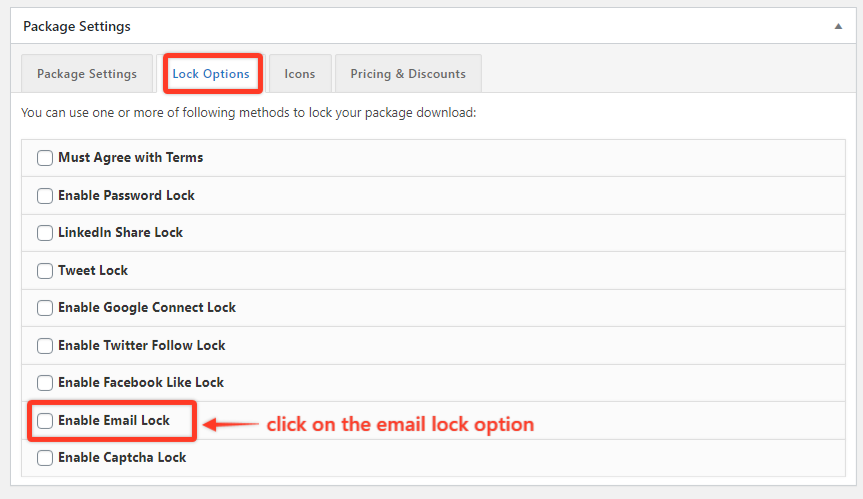
Step 4: In the next step, click on the lock options tab and enable the email lock option. In the email lock option you will see the following features:
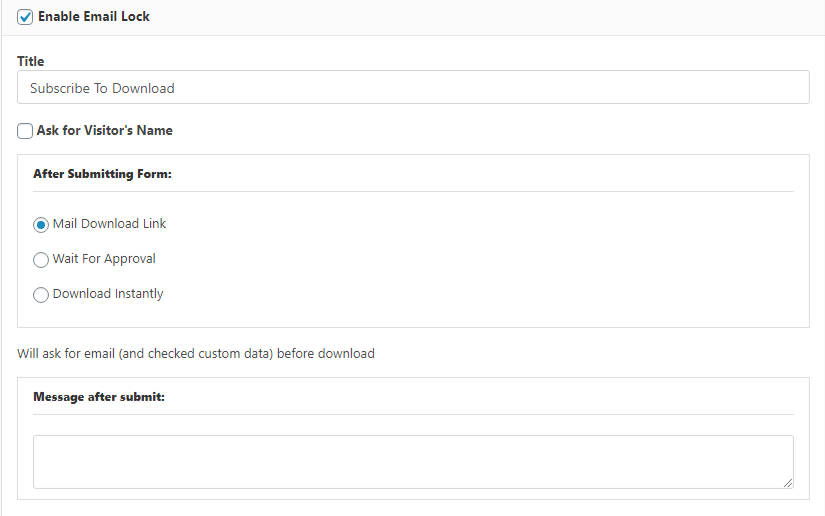
Title: In the title box you can write the title of your downloaded package.
Ask for Visior’s Name: By clicking the checkbox you can put a field on the package where users must put their name before downloading.
After Submitting Form: With this feature, you can set how you will give the file to your users. You can mail the download link to their email address after your approval or permit them to download instantly. With these, they will give their email address to download the package and these emails will be added to your email list.
Message after submission: After submitting their email address, you give a message to your users.
That’s all. Isn’t it so easy to get your email list!!!
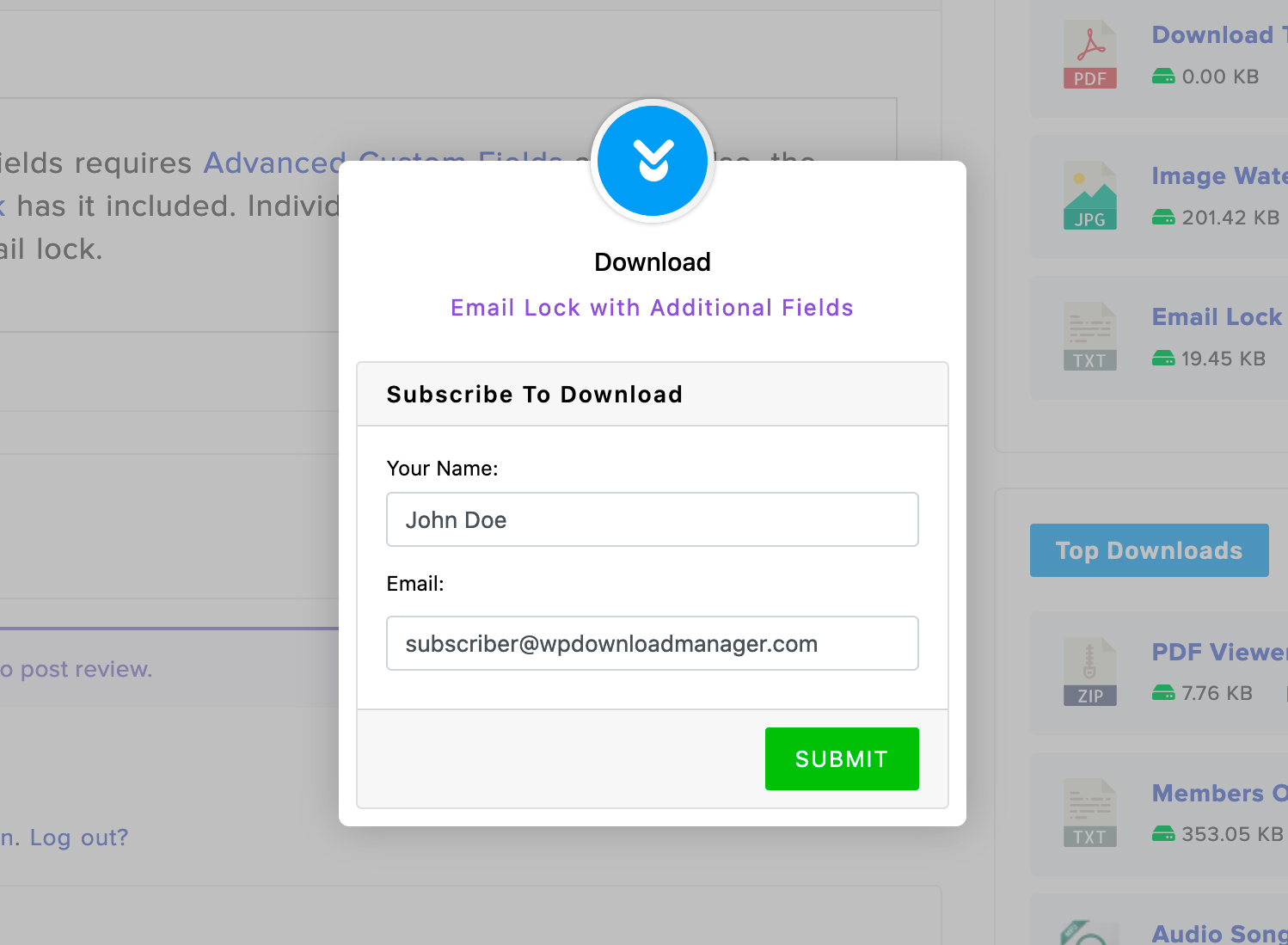
When you want to embed it on the page, it will look like this:
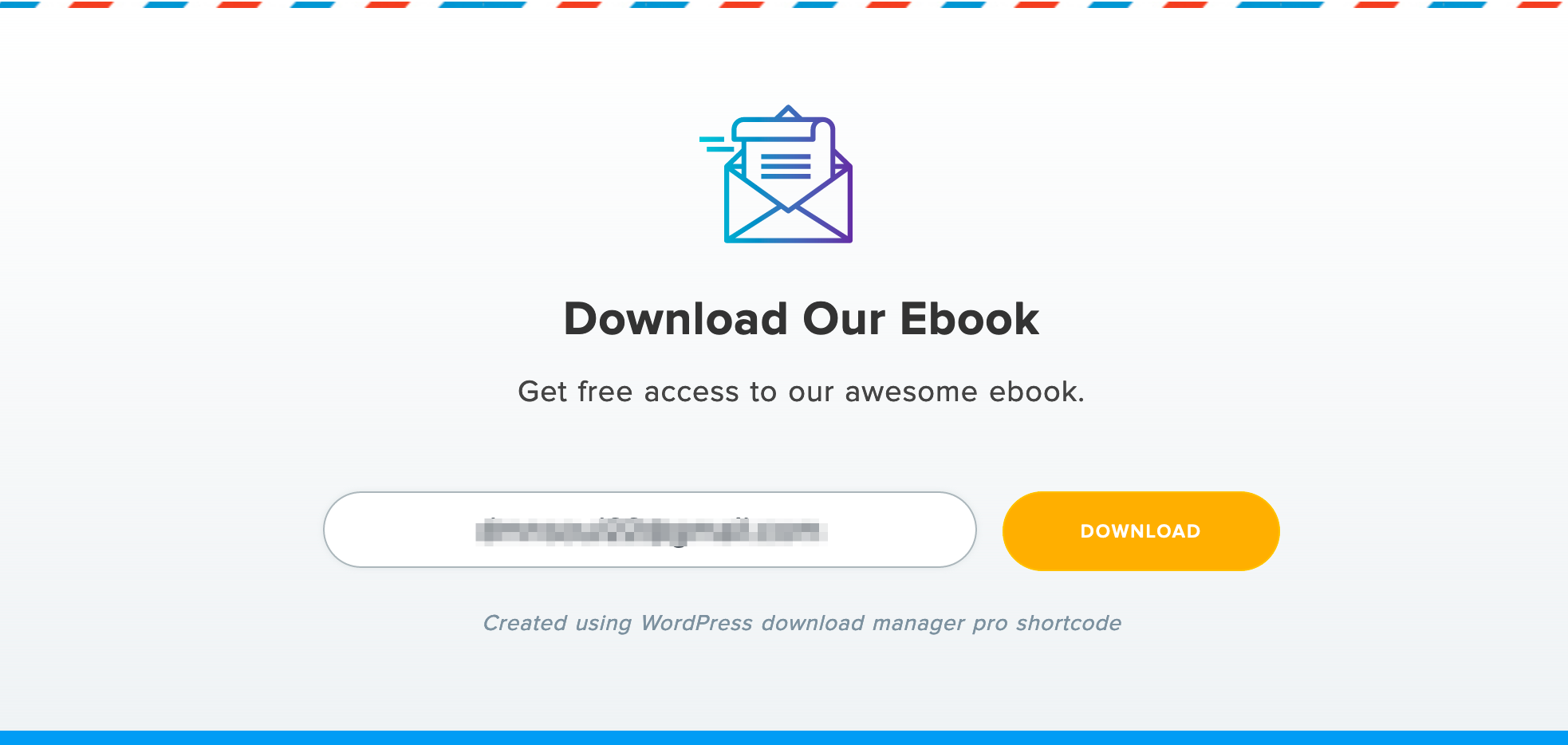
Other Effective Ways To Build Your Email List
Efficient campaigns begin with a targeted email list. So, here are we give some proven tips to build an email list quickly.
1. Use Popup on Some Selected Pages
Among all the approaches, Popups are one of the best ways to build an email list faster. A pop-up window is an opt-in type that pops out of the webpage next to a website user, covering a portion of a page to attract the attention of the user. It is designed to put the appropriate message in front of the specific customer at the right time. There are lots of types of popups you have already seen such as modal, top bar, slider, page takeover, etc. These types are basically taken according to their location.
Moreover, If you want to know how to add the pop to your site you can read the article “How to add modal popup login form in your WordPress site“
However, pop up may be good or bad for your site if you don’t put it in the right way. To add on the right way you must need to apply some strategy.
- Take an attention-grabbing headline
- Give your customers something that is super worthy like (an ebook, pdf, webinar, cheatsheet, etc)
- Display the right type of popup to the exact customers
- Use a call to action to drive a sense of urgency
- Put the pop-up on the right timing
- It should show only to those visitors who have spent a fair amount of time on the page.
2. Create Content Upgrades
The content upgrade is one of the best approaches that help to get a more high-quality email list. We suggest you not upgrade all your content on the blog instead of upgrading those contents that get high traffic. This could be 4/5 contents.
Firstly you need to identify the most popular top-viewed content on your site. After that, try to upgrade those contents by giving a file (such as a bonus, checklist, cheat sheet, or spreadsheet). Therefore, your visitors are likely more interested in receiving the bonus by giving their email addresses.
3. Use a sign-up button on social media channel
As we all know in today’s world, social media is one of the profitable marketing channels which acts as a rich driver to increase your email list. For instance, You may attach links directly to the website’s sign-up tab with your social media page. With it, your social media followers can easily subscribe to your email list to stay updated with your new products. We do not suggest using a signup button on every social media channel rather than adding it only to the link-friendly platform.
Taking as an example Facebook, you can add a signup button as a call to action button on your Facebook page to increase your subscriber and build the email list more quickly.
4. Hold Contests or Giveaways
Holding many contests and giveaways can help speed up the email list by getting new followers and subscribers. In the contents or giveaways, users can join by giving their email address, social sharing, or following it on social media which can help to get viral and reach new subscribers on your email list.
5. Give Discounts and Deals
Sometimes giving discounts and deals will help you to encourage new customers to visit your site as well as get the discount through joining your email list.
In an e-commerce store, you can add a discount or offer by creating a coupon code that will only be revealed after a user puts his email address.

6. Use Contact Form to Grow Your Email List
A great way to collect user emails is through the contact form. It’s an excellent opportunity to ask the user’s email address by submitting the form.
You already realize that all visitors to your website are mainly focused on what you are offering. Therefore they fill out the form. So, In the contact form, the Email field can be a major aspect of all forms of contact.
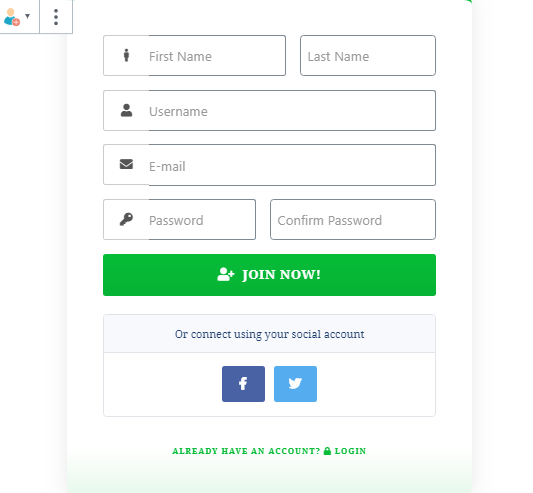
There are various ways you can collect emails from the contact form. You can use the plugin or manually to grow your email list through the contact form. Here, we recommend you use the WPDM – Form Lock Add-on helps you to lock your download with a form. With it, users need to fill and submit that form to get access to download. Sometimes, you may collect the email address from visitors before they get the download.
7. Give Proof to Encourage More Sign-ups
As we know, we feel more comfortable clicking on the link that gives us some proof or previous result records. So, we advise you to give proof like how many visitors have already taken your product or how many readers have read your content in order to get new email subscribers. With this tactic, they are much more likely to put their email address.
Conclusion
To conclude, if you are managing an online business, an email list should be the top priority to get new customers and increase your sales conversion. So you should figure out the tactics of growing an effective email list to set up your e-commerce business strategy.
Hopefully, this article will help you to learn the proven approaches to building your email list faster. Furthermore, you may use a plugin named “Opt-in Magic” to increase your sales, ad revenue or email mailing list. To know how to use this plugin, you can read the documents about installation & usage.
If this article will help you, please subscribe to our YouTube channel to get more tutorials related to WordPress. Also, you can join our Facebook page to update yourself with more tips, solutions, offers, and so on.
We appreciate further comments, support, or suggestions!