
How To Determine The Right Size Of A Web Server For Your Website
In the dynamic realm of online presence, your website’s performance is a cornerstone for success. A crucial but often underestimated factor in this equation is the size of the web server powering your digital space. Much like selecting the perfect workspace for optimal productivity, determining the correct size of a web server is a nuanced decision, one that directly influences your website’s ability to handle traffic, deliver content seamlessly, and maintain overall stability.
Determining this optimal size involves a strategic understanding of your website’s dynamics, anticipated traffic, and future growth aspirations. In this guide, we embark on an exploration of the precise steps and considerations essential to ascertain the ideal size of a web server tailored specifically to your website’s needs.
Why Do Site Owners Need to Consider the Size of Web Server?
Site owners must consider the size of the web server because it directly impacts their website’s performance, accessibility, and user experience. Here’s why it matters:
Performance: The size of a web server, including its CPU, RAM, and storage, determines how efficiently it can process requests. A well-sized server ensures faster loading times, smooth navigation, and responsiveness, contributing to a positive user experience.
Scalability: As websites grow, their traffic and resource demands increase. Choosing the right server size allows for scalability, enabling the site to handle higher volumes of traffic and accommodate future growth without significant performance degradation.
Reliability and Stability: Adequate server size ensures stability, reducing the chances of crashes or downtimes due to overload. This reliability is crucial for maintaining site availability and user trust.
Resource Management: A properly sized server optimizes resource utilization. It ensures that the server has enough memory, processing power, and storage to efficiently handle the website’s content, databases, and applications.
SEO and User Experience: Search engines consider website speed and performance as ranking factors. A well-optimized server contributes to faster load times, positively impacting SEO and enhancing the overall user experience.
Security: Larger servers often come with enhanced security features. They can better handle security protocols, updates, and patches, providing a more secure environment for hosting websites and protecting sensitive data.
What factors contribute to the Size of a Web Server?
The size of a web server is determined by several key components that collectively contribute to its capacity, performance, and capabilities. These components include:
CPU (Central Processing Unit):
The CPU acts as the server’s brain, handling computations and executing instructions. A more powerful CPU, often with multiple cores, enhances the server’s ability to process tasks simultaneously. Higher clock speeds and more cores allow for faster data processing, enabling the server to manage a larger number of concurrent user requests efficiently. Servers handling complex applications or databases require robust CPUs to maintain optimal performance during peak loads.
RAM (Random Access Memory):
RAM serves as the server’s short-term memory, storing data that the server is actively using. More RAM allows the server to hold a larger amount of data temporarily, facilitating quicker access and manipulation of information. Adequate RAM capacity is crucial for multitasking and handling concurrent user requests. Websites or applications dealing with extensive data processing, such as multimedia content or dynamic web applications, benefit significantly from ample RAM to ensure swift and responsive performance.
Storage (Disk Space):
Storage space refers to the capacity for storing files, databases, applications, and system resources on the server. The size of the storage determines how much data the server can hold. Websites with large databases, media-heavy content like videos or images, or e-commerce platforms with extensive product catalogs require substantial disk space. Additionally, the type of storage (solid-state drives – SSDs or hard disk drives – HDDs) impacts the server’s speed and responsiveness, with SSDs offering faster data access.
Bandwidth:
Bandwidth represents the amount of data that can be transferred between the server and its users within a specified time frame. Higher bandwidth enables faster data transfer rates, allowing the server to handle increased traffic and larger file transfers without causing bottlenecks or slowdowns. Websites with high traffic volumes, streaming services, or platforms delivering large files require ample bandwidth to maintain optimal performance and deliver content seamlessly to users.
Network Interface:
The network interface determines the server’s connectivity to the internet. Faster and more efficient network interfaces allow for smoother data transmission between the server and users’ devices. Servers with high-speed network interfaces ensure faster response times and quicker data delivery, enhancing the overall user experience.
Operating System and Software:
The choice of operating system (OS) and server software significantly impacts the server’s performance and capabilities. Different OS and software solutions have varying resource requirements and optimizations. The selection of software with efficient resource utilization and security features contributes to the overall size and efficiency of the web server.
Factors To Consider Before Choosing the Size of a Web Server:
Let’s explore the critical factors you should consider before determining the size of a web server for your website:
Anticipated Traffic Volume:
Understanding the expected traffic is pivotal. Assess historical data, projected growth, and peak traffic periods. A high-traffic website necessitates a server with robust processing capabilities, ample RAM, and sufficient bandwidth to handle concurrent user requests without slowdowns or crashes. Scalability becomes crucial to accommodate traffic fluctuations.
Nature of Website/Application:
The type of website or application hosted impacts server requirements. Static content sites might function well with fewer resources, while dynamic sites, e-commerce platforms, or applications managing extensive databases demand more powerful servers. Consider the complexity and processing needs of your web-based functionalities.
Resource Intensive Content:
Content type plays a significant role. Media-rich websites with high-definition images, videos, or downloadable files demand substantial storage and bandwidth. Factor in the size of these resources and the frequency of access to determine adequate storage space and efficient content delivery.
Performance Expectations:
Define performance benchmarks. Determine the desired loading speeds, response times, and overall user experience. To achieve optimal performance, the server must have a robust CPU, sufficient RAM for multitasking, and high-speed storage for quick data access.
Scalability and Future Growth:
Future-proof your server size choice. Select a server that allows for scalability, enabling seamless upgrades as your website or application grows. This ensures that the server can accommodate increased traffic, additional content, or feature enhancements without the need for frequent migrations or disruptions.
Budget Constraints:
Budget considerations are crucial. The balance between performance needs and cost-effectiveness. While a larger server with advanced features enhances performance, it may not always align with budget constraints. Prioritize essential resources based on immediate needs while considering scalability for future expansions.
Technical Specifications and Configuration:
Evaluate technical specifications thoroughly. Assess CPU performance, RAM capacity, storage type, bandwidth limits, and network capabilities. The server’s operating system and software configurations also impact its efficiency. Optimize configurations based on your specific requirements and compatibility with chosen software solutions.
Security Measures:
Incorporate robust security features within the server infrastructure. Ensure the server has the necessary resources to handle security protocols, encryption, firewalls, and regular updates. Protection against potential threats or vulnerabilities is vital to safeguard sensitive data and maintain user trust.
Support and Maintenance:
Consider the support and maintenance provided by the hosting service. Assess the level of technical assistance available, service reliability, and provisions for upgrades or hardware replacements. Reliable support ensures quick resolution of issues, minimizing downtime and disruptions.
How to Determine the Right Size of a Web Server?
Determining the right size for your web server is crucial as it directly impacts hosting expenses. Larger servers with extensive resources come at a higher cost. To calculate the ideal size tailored to your WordPress website’s needs, consider the following formula:
1. Average Bandwidth and the Amount of Data Your Website Serves:
Firstly, use website speed checker tools like GTMetrix or PageSpeed Insights to analyze your website’s pages. Run the 10 most popular pages through these tools to obtain the average page size in kilobytes (KB) or megabytes (MB).
Then access data from Google Analytics or a WordPress plugin like MonsterInsights to gather information on your website’s monthly page views. This data helps estimate the total number of times pages are viewed in a month.
Now, multiply the average page size (in KB or MB) by the total monthly page views to determine the average amount of data your website consumes. For example:
Average Page Size (KB) * Monthly Page Views = Bandwidth Consumed (in kilobytes)
To convert kilobytes to megabytes or gigabytes for convenience, divide the total bandwidth consumed by 1,000 (for KB to MB) or 1,000,000 (for KB to GB).
This calculation provides an estimate of the bandwidth your website requires on a monthly basis based on average page sizes and visitor interactions.
2. How Much Storage You Will Need:
To determine the storage space your website utilizes, you can track the current storage usage.
Access the Site Health tool within your WordPress admin dashboard. Navigate to “Tools » Site Health” and switch to the “Info” tab. This section provides insights into the total storage occupied by your WordPress files and databases.
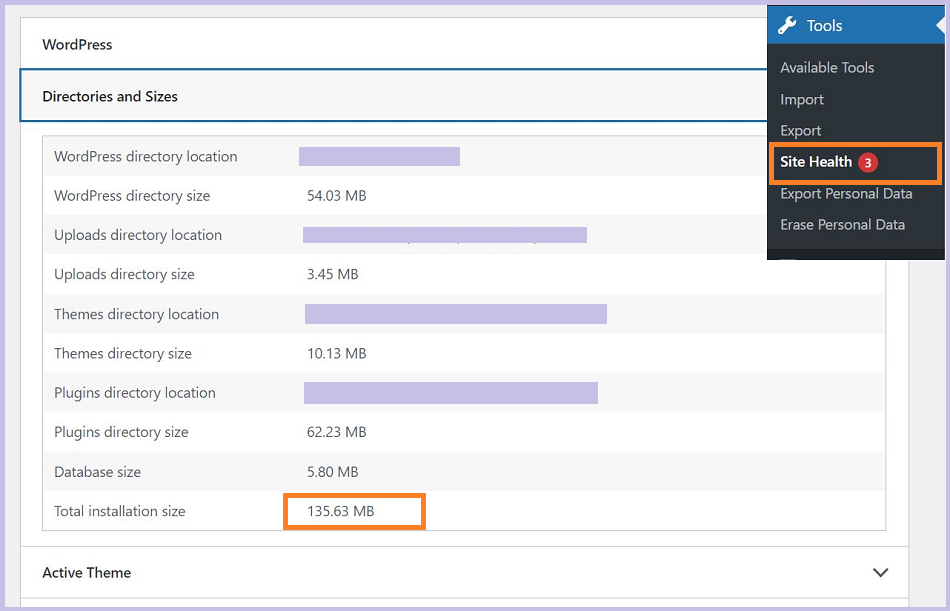
From here, you can calculate the disk space used by your WordPress files and database.
Once you’ve identified the storage space occupied by your WordPress files and database through the Site Health tool, such as the example showing a “Total installation size” of 135.63 MB, you can assess the growth rate of your website.
To estimate monthly data uploads, monitor changes in the total installation size over consecutive months. By observing the difference in storage consumption from one period to the next, you can approximate the average monthly data increase.
It’s recommended to choose a web server with at least three times the storage capacity currently utilized by your website. This allowance accommodates future growth and ensures sufficient space for expanding content and data requirements.
With the calculated web server size in mind, you can now explore various web hosting services to find a suitable provider that meets your storage and overall server needs.
Conclusion:
The journey to finding the perfect fit for your web server involves a blend of data analysis, foresight, and budget considerations. With these insights at hand, you’re empowered to make informed decisions that underpin a robust online presence. By selecting a server that aligns with your current requirements while considering future expansions, you ensure a seamless user experience and optimal performance.
We hope this article helped you learn how to choose the right size of web server for your WordPress website. To find more helpful articles, visit our Blog page. Also, subscribe to our YouTube channel, and follow our Facebook page.








