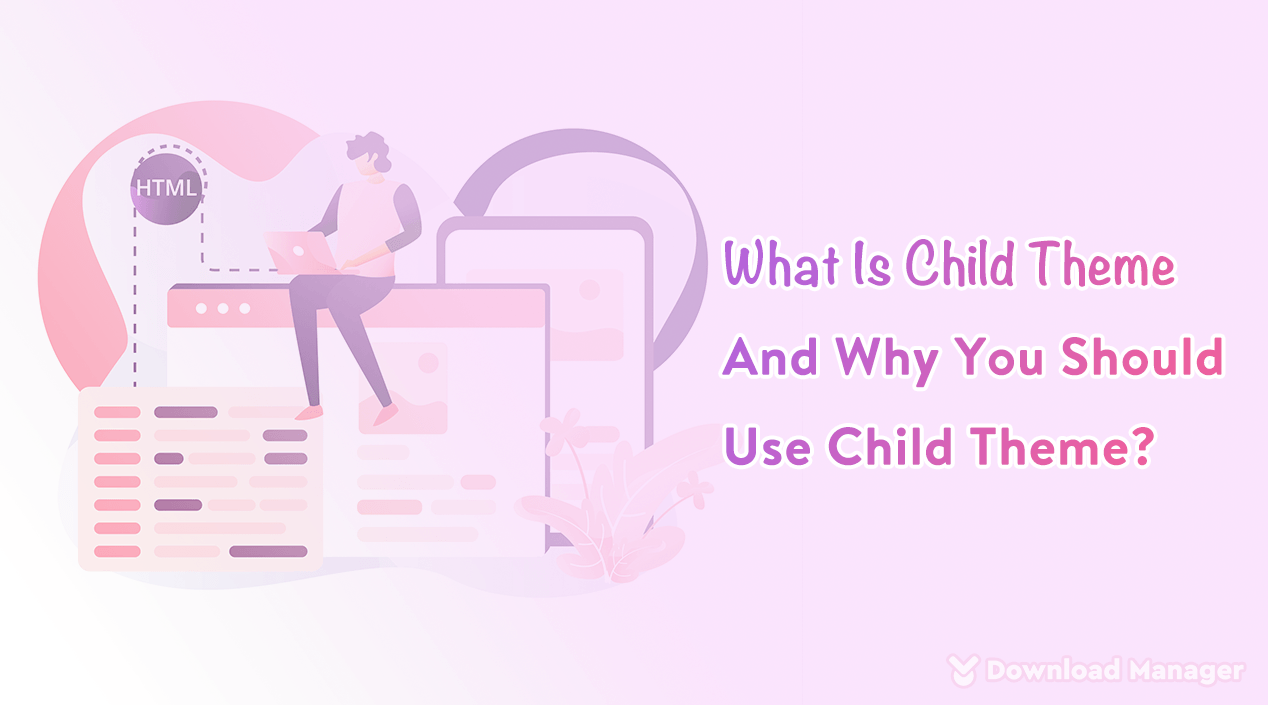
What Is Child Theme And Why You Should Use Child Theme?
In WordPress, we always edit our theme for tweaking our website design. But sometimes we do this modification directly on our theme for saving time. But it goes wrong when we update our theme. All of our changes will be lost once our theme is updated. For this reason, we have to skip the update that could be a huge effect on our site security.
Now, what’s the solution to avoid this issue?
Well, for eliminating this problem, WordPress Child Theme can be a better idea. Because it allows you to make any changes to your website without touching any of the original theme files.
Sound great, right?
In this article, we will explain what a child theme is and why you should use a child theme if you will try to make or add some changes to your website.
Now, let’s get started to know!
What Is a Child Theme?
A child theme in WordPress is a sub-theme that follows all of the features, the functionality of its parent theme. It means you can modify your theme as you need by creating a sub-theme without affecting your main theme. As you add or modify the child theme, the parent (main) theme will remain unchanged.
So after upgrading your parent theme, changes made to the child theme will be retained and also extended to the updated version. That’s why creating a child theme is the easiest and best way to change your main theme.
Why You Should Use a Child Theme?
Let’s take a look at several reasons why we would recommend you to use the child theme.
Keep updating your Website
Being up to date with your current files is a preliminary requirement of website security. Updates are often implemented by developers who build common themes to ensure they remain secure. So if you’re using a child theme, you don’t have to worry about any updates as all modifications are done on your child theme.
Easily to Restore
If you are using the main theme directly instead of the child theme to alter your layout, it must be difficult to restore your original files when you want to remove all the modifications. In Fact, it can be a very time-consuming process to go to each file and remove the code back to its earlier function.
But try to think, if you are using a child theme it is much easier to remove your all alteration by only deleting the child theme and restoring the main theme.
Speed up the development time
If you rewrite every line of code from scratch, it takes a huge time to create a complete theme. But using a child theme can make the work more efficient and much faster development time.
Easy to extend and customization
In the case of a parent theme, you already possess a ready-made layout for your website. When you use a child theme you just need to alter the template files according to your needs without affecting the other template files. Thus it helps you to enhance and extend your site’s functionality and also adds customization features for modification.
Easy to find errors
When you are using a child theme for making changes, you have the feature to fix your errors if you have made it. Using it you don’t require to search the error from the sea of code. Instead, you can find the error only from the CSS file which saves your time to find.
Keep track of all your modifications
As you have modified the child theme’s folder, it’s quite easy to find the changes you have done. But if you are doing it directly, it is sometimes really impossible to track the changes from the line-by-line code.
Conclusion
In summary, the Child theme is a powerful feature of WordPress that lets you customize a theme without editing its code directly. If you want to add additional functionality, modify its function, or edit its template files, you may use one.
Hopefully, this article will help you to understand how important it is to create a child theme when you try to make a change in your theme. So you can now decide whether it is a perfect fit for you or not.
For more about WordPress, you may check our WordPress Tips and How-To’s to know more about WordPress. You may also ask any questions in the comment or want us to write on some specific topics you have in your mind.
If this article will help you, then please subscribe to our YouTube channel to get more tutorials related to WordPress. You may join our Facebook page to update yourself with more tips, solutions, offers, and so on.
We appreciate your further comments, support, or suggestions!









