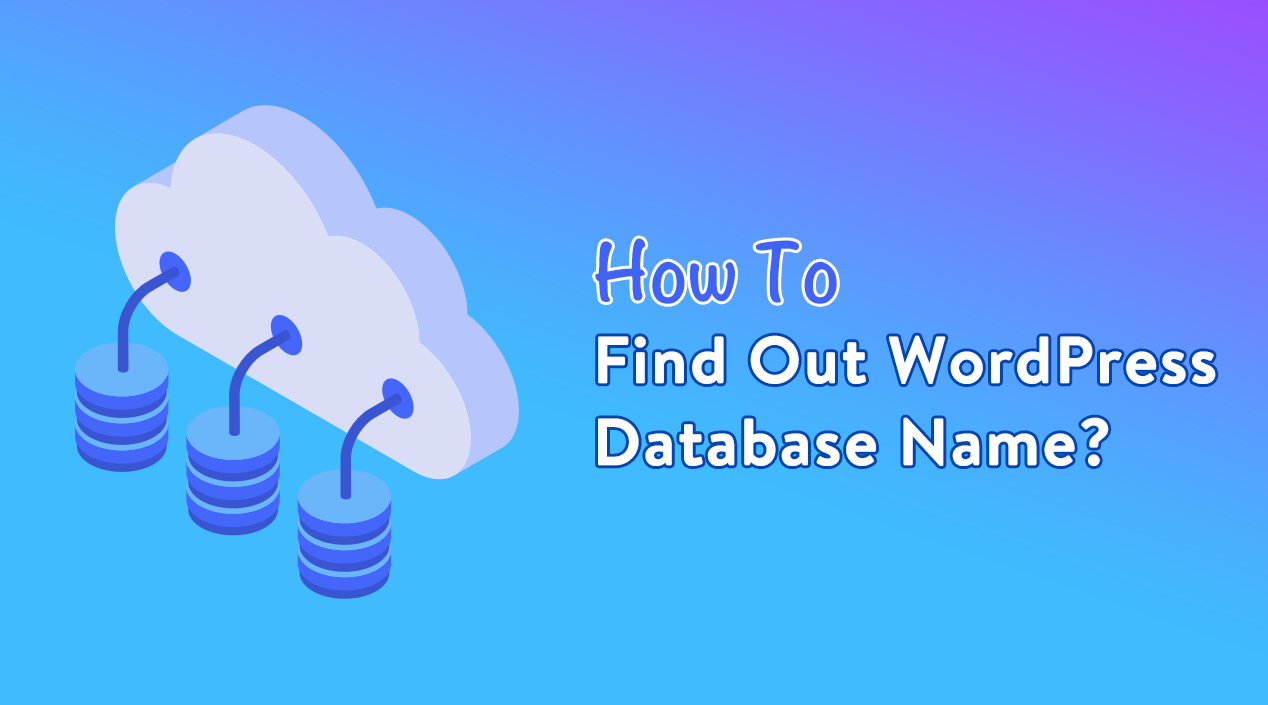
How to Find Out WordPress Database Name?
If you want to manage your website properly, you need to have a clear understanding of how WordPress is structured. For this purpose, you have to know about all the information of databases (such as database name, location, password, user name etc.) which are saved in your web server.
So, In this tutorial, we are going to describe how you can find out your WordPress database name in order to grab the information about your WordPress installation.
Now, let’s get started to know!!
How to Find Out The WordPress Database Name?
To discover your database name you have to follow some easy steps. Here we will describe the steps below:
Step 1: Login into your cPanel or hPanel
First, you have to log into your cPanel or hPanel. You can use the hPanel’s file manager or an FTP Client like FileZilla as you want. Here we will explain the process in the FTP client.
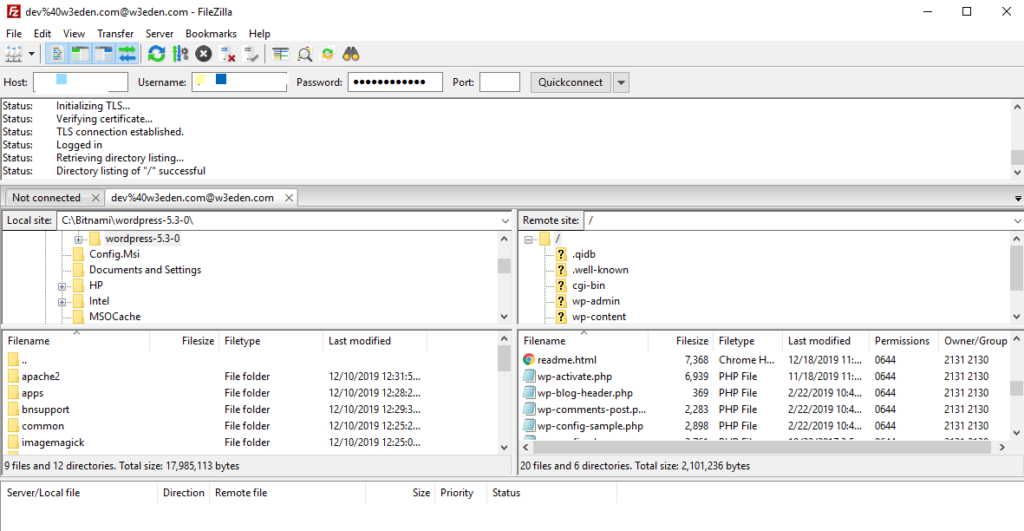
Step 2: Open the wp-config file in your WordPress directory
After opening your Cpanel, you need to access “File > Site Manager”. Then choose the wp-config.php file and right-click on it and select “edit or view” in order to open it.
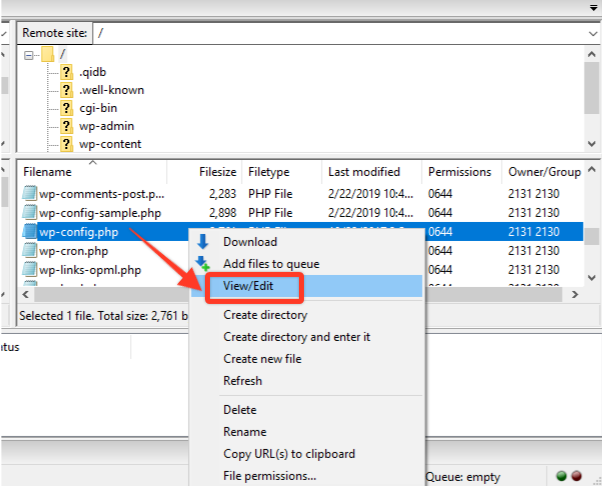
Step 3: Find the value of DB_NAME
Once your file is open, now locate the DB_NAME value from the file. Here the string of numbers or letters after the value is your WordPress database name. It should look something like this:
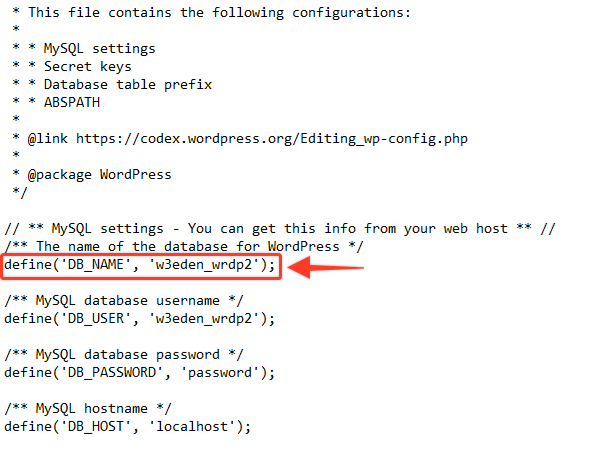
Conclusion
If you are moving your website from its root directory to another folder, the database must be handled correctly. So, it’s a key skill to know what your WordPress database name is and where it is located in your WordPress directory.
Hopefully, this article will help you to get which database name is being used by your site.
For learning more about WordPress, you may check our WordPress Tips and How-Tos. You may also ask any questions you have in the comment or want us to write on some specific topics you have in your mind.
If this article will help you, then please subscribe to our YouTube channel to get more tutorials related to WordPress. You may join our Facebook page to update yourself with more tips, solutions, offers and so on.
We appreciate your further comments, support or suggestions!









