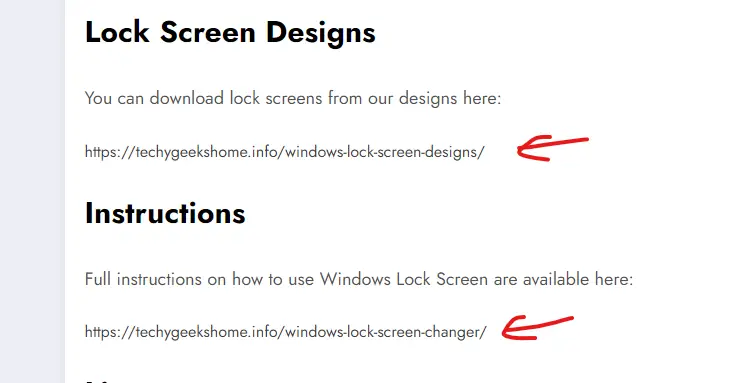Hi
Sorry I think there is a bit of confusion here.
If you use the register link (that I sent in a private message). I want people to be able to access the downloads. At the moment, when you fill in the register form it doesn’t do anything. It just sends you to the wordpress login page.
The whole point of us having this download suite is so that people can login and access the downloads.
We want people to register and recieve an email with their login details so that they can access the downloads…
Downloads > Subscribers section is only for Package Email Lock Subscriber, Google or Linkedin subscribers. For registered users you can check wp-admin > Users > All Users section. Please kindly check and let me know.
Thank you and kind regards
Hello mrcbt,
Hope you are well. Thanks for writing to us. For stats and reports details you can Downloads > Stats section and for download count for the external link, I am going to forward it to our related team authority. Please kindly check and let me know if you have any queries.
Thank you and kind regards
Hi
I was wondering if we can use wpdm to count external clicks, so intead of uploading a file. We just redirect a user to another url and that counds as a ‘download’. Would that work if we just use the Insert URL option? https://i.imgur.com/VZCvbYi.png
Also is there an addon or a way with more reports/stats? We would need to get the number of downloads per quarter or per month and which ones were downloaded and how many times.
This reply has been marked as private.
Please kindly check the Downloads > Templates > Email Templates > Email Settings social link adjustments. Please kindly check and let me know.
Thank you and regards
Hi, I am using Download Manager Pro + ActiveCampaign Subscription. I enabled Email Lock but the user who subscribed cannot receive any email for the download link or confirmation of subscription, no matter I choose “Mail Download Link” or “Download Instantly”. Can you please help to fix this? Thank you.
The fixes already in the 2.1.0 version. Please kindly check download link label with default values addon. Please check and let me know.
Thank you and regards
This reply has been marked as private.
This reply has been marked as private.
I really don’t need all the features of that add-on and feel like being able to set a default link template for all packages should really be a feature available in download manager itself. I’ve found a work around to present most of the content using Breakdance builder and just using the shortcode on the page for the download link section, but now I have to open every single package and update the link template manually – very frustrating when this should be simple!
Please kindly check the doc here, https://www.wpdownloadmanager.com/download/wpdm-directory-add-on/, for
[wpdm_archive_filter items_per_page="12" template="link-template-default" cols=1 colspad=1 colsphone=1] shortcode, you are able to show particular dropdown fields by putting this shortcode paramter ,
order_fields="date:Date|title:Title|modified:Last Updated"
Please kindy check and let me know.
Thank you and kind regards
Link Template is working as expected here, https://swiftlycompliant.com/?page_id=7127. I think https://swiftlycompliant.com/?page_id=438 page has an issue that causes not rendering the link template properly. You can use Downloads > Templates > Link Template any link template available here. Please kindly check and let me know.
Thank you and kind regards
Please kindly check your link-template from the Downloads > Templates> Link Templates section , if any template naming fresh_card. Please kindly check and let me know.
Thank you and regards
This reply has been marked as private.
This reply has been marked as private.
I tried to send it over to you by email replying to the email this forum sent, otherwise is there any option to upload file here inside?
The URL of this post that generates error is: https://press.oprgitaly.it/download/lorem-ipsum/
anyway all the post now doesn’t show me the link inside the post, using the chain button on the right of the single file.
This reply has been marked as private.
This reply has been marked as private.
hello,
I want to use the email lock function with the files managed by the download manager plugin.
the files are used for woocommerce products in catalog mode.
I made a product page template with elementor in which I put a clickable image.
if I use the link to the type file: https://www.website.fr?wpdmdl=178&ind=152 ; the email lock does not work in guest mode

if I use the short below the image with the button template (I created a copy to modify it later), the popup appears but I cannot modify the css style.

How to do it, either to have the functionality with the direct link (opening the email lock popup if not logged in) or how to write in the CSS area so that it is taken into account and use an already existing css style (theme button style)
Thank you
Please kindly visit template=”fresh_card” fresh_card template from Download > Templates section, and just remove [download_link] template tag and save it, thus you shall be able to hide the download button. Please kindly check and let me know.
Thank you and regards
There are other page builder addon are available like Elementor, Gutenberg. You can check the add-on list here, https://www.wpdownloadmanager.com/downloads/add-ons/.
And for your shortcode if you can check the doc here, https://www.wpdownloadmanager.com/doc/short-codes/wpdm_category-query-all-downloads-from-one-or-more-categories/. You shall find a shortcode parameter called template, you are able to use and customize link-template as per your requirements. Please kindly check and let me know.
Thank you and regards
you can see page here – I am having problems styling and display/template options.
https://beanfarmdev.com/bamboo-bulletin-downloads/
The first list section uses Breakdance to display posts from Download manager but it does not find the custom fields within the component -I would like to insert file size and the file link for logged in users with permissions and Subscribe or login to access as a notice for non logged in users or those without permission (role)
Further down you can see category shortcode display from Download manager which I am finding much harder to style/customise and display nicely without using blocks
SHORTCODE:
[wpdm_category id="bamboo-bulletin" operator="IN" title="Custom Title Here or 1" desc="" toolbar="0" paging="1" orderby="field name" order="asc or desc" items_per_page="30" template="bamboo_bulletin_card_links" cols=3 colspad=2 colsphone=1 async=1]
This reply has been marked as private.
Hi,
I’m having an issue where when I embed a post into a download page, it embeds in the editor but then shows a non-linked URL only.
You can see what I mean by looking at this link:
Windows Lock Screen Changer
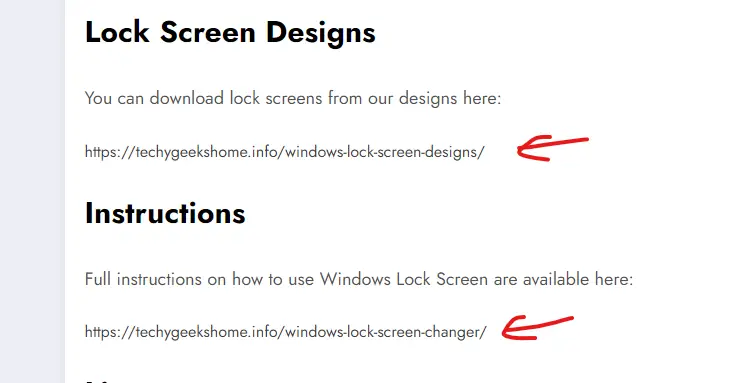
You can see the links, but not embedded. Embeds on all my normal posts work fine.
Any ideas?