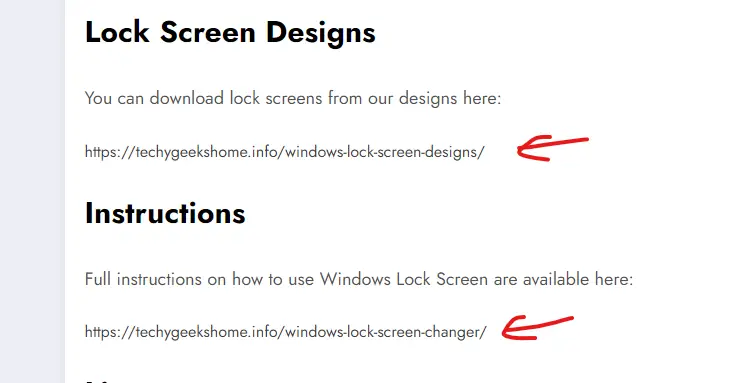The fixes already in the 2.1.0 version. Please kindly check download link label with default values addon. Please check and let me know.
Thank you and regards
This reply has been marked as private.
This reply has been marked as private.
I really don’t need all the features of that add-on and feel like being able to set a default link template for all packages should really be a feature available in download manager itself. I’ve found a work around to present most of the content using Breakdance builder and just using the shortcode on the page for the download link section, but now I have to open every single package and update the link template manually – very frustrating when this should be simple!
Please kindly check the doc here, https://www.wpdownloadmanager.com/download/wpdm-directory-add-on/, for
[wpdm_archive_filter items_per_page="12" template="link-template-default" cols=1 colspad=1 colsphone=1] shortcode, you are able to show particular dropdown fields by putting this shortcode paramter ,
order_fields="date:Date|title:Title|modified:Last Updated"
Please kindy check and let me know.
Thank you and kind regards
Link Template is working as expected here, https://swiftlycompliant.com/?page_id=7127. I think https://swiftlycompliant.com/?page_id=438 page has an issue that causes not rendering the link template properly. You can use Downloads > Templates > Link Template any link template available here. Please kindly check and let me know.
Thank you and kind regards
Please kindly check your link-template from the Downloads > Templates> Link Templates section , if any template naming fresh_card. Please kindly check and let me know.
Thank you and regards
This reply has been marked as private.
This reply has been marked as private.
Hi,
I’m not sure what could be causing this issue. This is the environment the plugin is in:
WordPress Version 6.6.1
PHP Version 7.4.33.6
Download Manager Pro Version 6.5.7
Receiving the following errors


This is the page where I’m testing on: https://fnti.com/test-page-for-downloads-delete-later/
Tried the following already
- Reconnected license to website
- Updated permalinks
- Cleared cache
- Tried uploading a new document
- Changed the directory from “downloads” to “files”
Can you please help! This issue is on the live site and vital to daily operation.
Thank you!
I tried to send it over to you by email replying to the email this forum sent, otherwise is there any option to upload file here inside?
The URL of this post that generates error is: https://press.oprgitaly.it/download/lorem-ipsum/
anyway all the post now doesn’t show me the link inside the post, using the chain button on the right of the single file.
This reply has been marked as private.
This reply has been marked as private.
hello,
I want to use the email lock function with the files managed by the download manager plugin.
the files are used for woocommerce products in catalog mode.
I made a product page template with elementor in which I put a clickable image.
if I use the link to the type file: https://www.website.fr?wpdmdl=178&ind=152 ; the email lock does not work in guest mode

if I use the short below the image with the button template (I created a copy to modify it later), the popup appears but I cannot modify the css style.

How to do it, either to have the functionality with the direct link (opening the email lock popup if not logged in) or how to write in the CSS area so that it is taken into account and use an already existing css style (theme button style)
Thank you
How to write Template?
Scenario 1.
When there is no file to download, page_link is displayed.
If there is a file to download, then download_link is displayed.
Scenario 2.
When tags are HTML, display page_link.
When the tag is not HTML, download_link is displayed.
Thanks!
Please kindly visit template=”fresh_card” fresh_card template from Download > Templates section, and just remove [download_link] template tag and save it, thus you shall be able to hide the download button. Please kindly check and let me know.
Thank you and regards
There are other page builder addon are available like Elementor, Gutenberg. You can check the add-on list here, https://www.wpdownloadmanager.com/downloads/add-ons/.
And for your shortcode if you can check the doc here, https://www.wpdownloadmanager.com/doc/short-codes/wpdm_category-query-all-downloads-from-one-or-more-categories/. You shall find a shortcode parameter called template, you are able to use and customize link-template as per your requirements. Please kindly check and let me know.
Thank you and regards
you can see page here – I am having problems styling and display/template options.
Bamboo Bulletin Downloads
The first list section uses Breakdance to display posts from Download manager but it does not find the custom fields within the component -I would like to insert file size and the file link for logged in users with permissions and Subscribe or login to access as a notice for non logged in users or those without permission (role)
Further down you can see category shortcode display from Download manager which I am finding much harder to style/customise and display nicely without using blocks
SHORTCODE:
[wpdm_category id="bamboo-bulletin" operator="IN" title="Custom Title Here or 1" desc="" toolbar="0" paging="1" orderby="field name" order="asc or desc" items_per_page="30" template="bamboo_bulletin_card_links" cols=3 colspad=2 colsphone=1 async=1]
This reply has been marked as private.
Hi,
I’m having an issue where when I embed a post into a download page, it embeds in the editor but then shows a non-linked URL only.
You can see what I mean by looking at this link:
https://techygeekshome.info/wpdm-package/windows-lock-screen-changer/
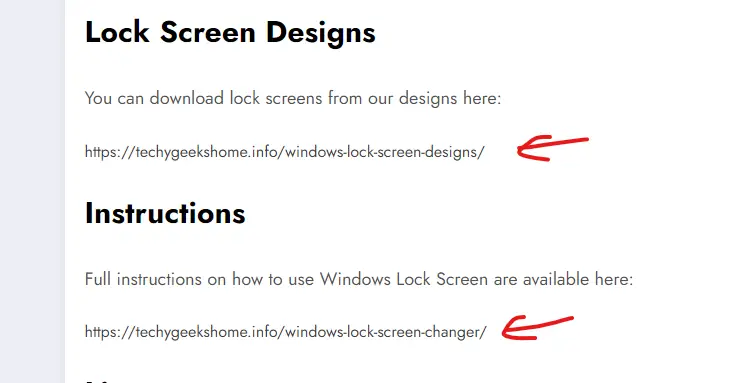
You can see the links, but not embedded. Embeds on all my normal posts work fine.
Any ideas?
Hi there,
When an admin-user tries to change his password via lost-password-link the message ‘Password update is disabled for this user!’ is shown.
I see this behavior in the file wp-content/plugins/download-manager/src/User/Login.php but I don’t know why only users NOT having the “manage_options”-right should be able to change their passwords.
Thanks for any advice 🙂
Chris
If you have already developed a shortcode or template tag, you can also try in the template PHP file like this,
<?php echo do_shortcode('[wpdm_url_ae]');?>
You can edit/create a new template from download-manager\src\Package\views\link-templates or download-manager\src\Package\views\page-templates dir. For making backup your file you may follow this doc,
Template Files
Please kindly check and let me know.
Thank you and regards
We are running WP Download manager on our NFPs WordPress site. We have enabled the Frontend upload function so our members can share content with other members. This is all working except the ability to share a URL link. The ‘URL’ tab in the ‘Attach Files’ section is unresponsive.
We have done basic trouble shooting, including:
1. Checked Plugin Settings: It seems the Frontend Access settings are correctly configured.
2. Updated Plugins and Themes: WP Download Manager and all other plugins and themes were updated.
3. Disabled Conflicting Plugins: All other plugins were temporarily disabled to see if there is a conflict.
4. Checked Browser Console for Errors: We opened our browser’s developer console and saw no JavaScript errors.
5. Clear Cache: We cleared our browser cache.
Our next step was to delete and reinstall WP Download Manager but I thought we should check with yourselves first. Any suggestions?
Hello Sam Desmet,
Hope you are well. We have all products which you are looking for , some links I am sharing with you,
Premium Package – WordPress Digital Store Solution
WordPress PDF Viewer
WordPress PDF Stamper Plugin
you can also check our download manager pro version features here,
Pricing
For All add-ons, you can check here,
https://www.wpdownloadmanager.com/downloads/add-ons/
Please kindly check and let me know.
Thank you and kind regards
The frontend upload option is available in the PRO version, please kindly check here,
Pricing
And for disallowing crawling by the Search Engine. You can Mask Download Link, If you mask the download link, bots will not be able the find any public download link easily. You are able to find this setting from Downloads > Settings> Basic Settings. please check.
And another way for making disallow Crawling Download Manager Pages on Google, Bing + search engines is, Add the following code at the end of your active theme’s functions.php:
function noindex_for_wpdm()
{
if ( is_singular( 'wpdmpro' ) ) {
echo '<meta name="robots" content="noindex, nofollow">';
}
}
I hope it may help you. Please check and let me know
Thank you and regards
Thank you and kind regards