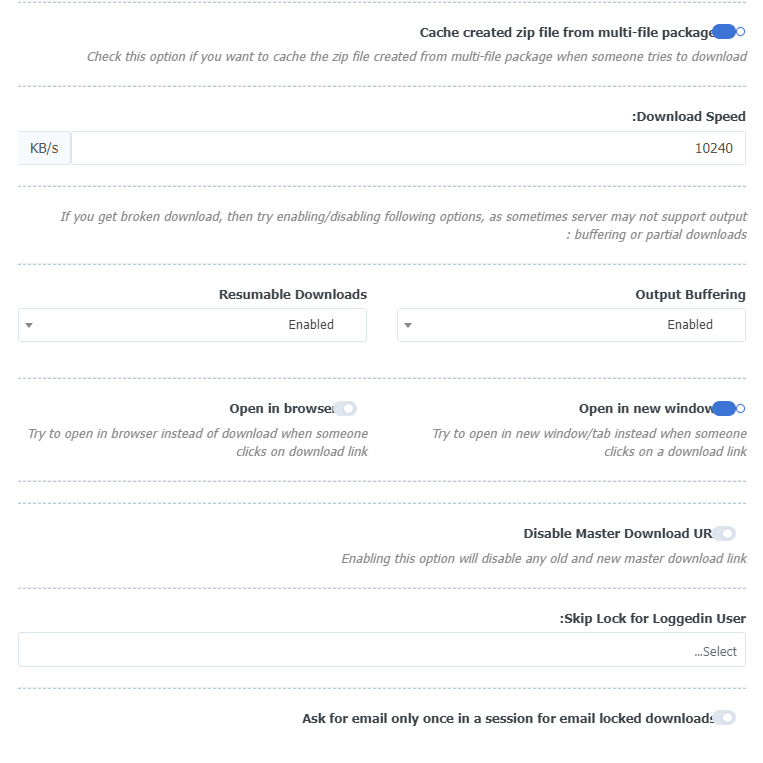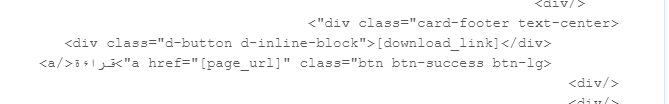Search Results for 'download link'
-
Search Results
-
On guest downloads there is a prominent proceed button right under email and order id. It is More visible than the download button. Is there a way to either set that button to the download link or change where it redirects to?
Topic: Major slowdowns
Hello,
I am experiencing major slowdowns on pages with the plugin installed. I have a cache plugin installed, no change.
After monitoring the site, it turns out that this comes from a certain number of very slow requests (78), for example:select download_count from xxx_ahm_user_download_counts WHERE user = '1' and package_id = '3418'The plugin is up to date, and I am using this shortcode:
[wpdm_all_packages items_per_page="20" categories="human-factors" jstable=1 order_by="field_name" order="ASC" cols="title,description|download_link" colheads="Title::300px|Download::155px"]
Example : https://www.smartcockpit.com/flight-ops/human-factors/What can be done to eliminate these slowdowns?
Thanks in advanceTopic: Thumbnail is not showing
Dear Support,
we have our own Download Template and it worked well. Unfortunately, since some days, the thumbnails are missing. Cache was deleted, but there is no difference.
Code:
<div class=”well c2a3″>
<div class=”media”>
<div class=”mr-3″ align=”left”>
[thumb_100x100]
</div>
<div class=”media-body”>
<h3 class=”media-heading” style=”padding-top: 0px;border:0px;margin: 0 0 5px 0;font-size:12pt;”>
<b>[title]</b> | Kategorie: [categories] </br>
<span style=”font-size:8pt;font-weight:300″>
Größe:[file_size]
[download_count] Downloads
</span>
</h3>
[description]
</div>
<div class=”ml-3″ align=”right”>
[download_link]
</div>
</div></div>
_______
Page with the problem:
_______
I saw in the forum that some others have the same issue. Can you help, please?
Thanks in advanceHi there,
with Devault Values I have renamed all link labels to “read”. But when I use the search function of the Download Manager the search results display the link labels as “Download” – why?
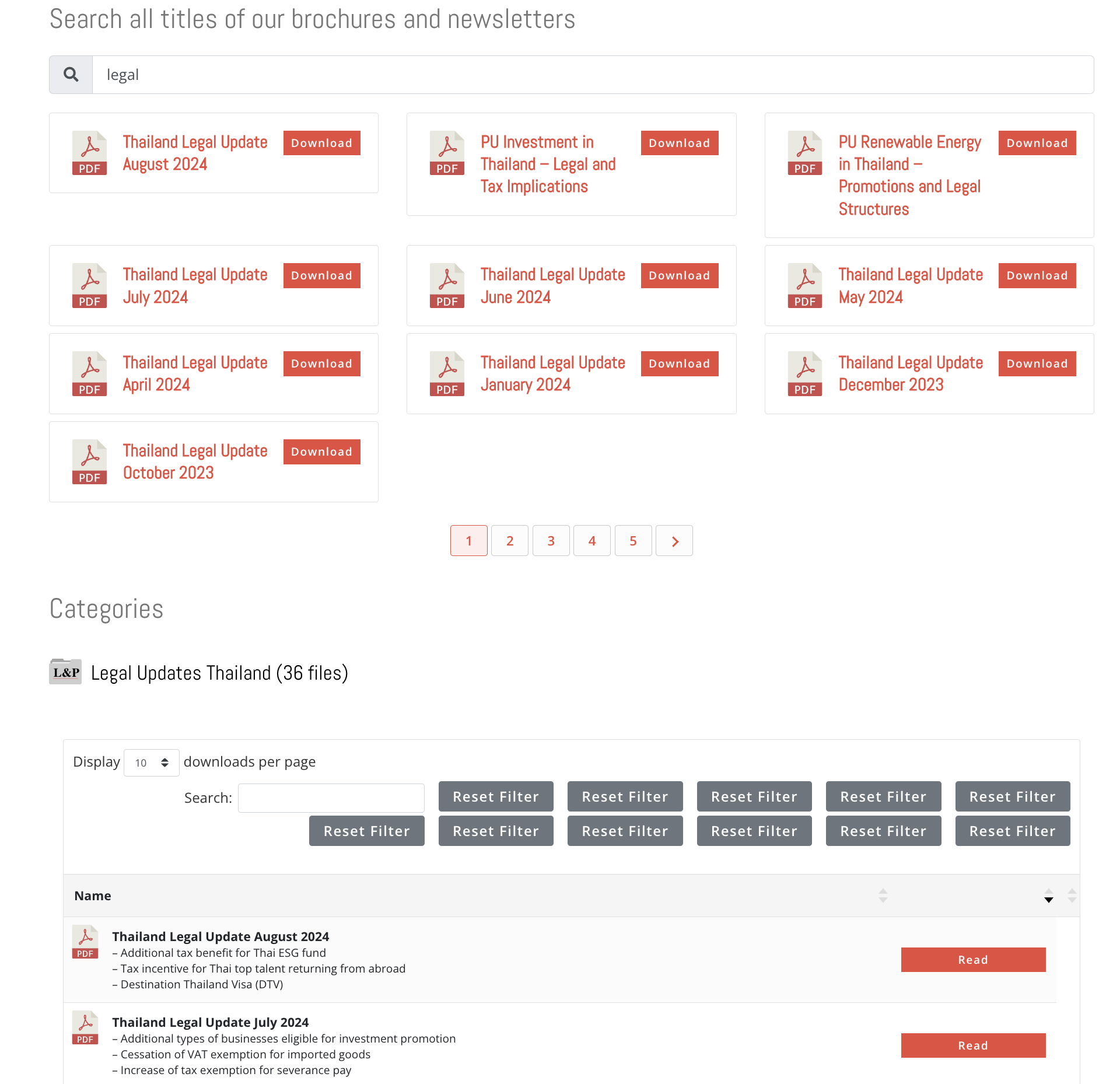
YOu can try it out yourself here: https://www.lorenz-partners.com/newsletters-brochures/?search=legal
How can I make it as I need it? Please advise.
Thanks
Hi there,
when I try an update (in this case 6.5.8 to 6.6.0) this error happens:
Aktualisierung fehlgeschlagen: Das Paket konnte nicht installiert werden. PCLZIP_ERR_BAD_FORMAT (-10) : Unable to find End of Central Dir Record signatureWhen I try via wp-cli this output is given:
Anschalten des Wartungsmodus …
Herunterladen der Aktualisierung von https://www.wpdownloadmanager.com/?wpdmppdl=eyJkb21haW4iOiJpbnRlcm4yLmZlZy5kZSIsIklEIjoiMTU3MTciLCJvaWQiOiJXUERNNjI2N0QyMUQyQTNFOCJ9&ind=17163102886881&domain=intern.feg.de …
Using cached file ‘/usr/local/bin/wordpress-files/.wp-cli/cache/plugin/download-manager-6.6.0’…
Entpacken der aktualisierten Version …
Warning: Das Paket konnte nicht installiert werden. “PCLZIP_ERR_BAD_FORMAT (-10) : Unable to find End of Central Dir Record signature”
Abschalten des Wartungsmodus …
+——————+————-+————-+——–+
| name | old_version | new_version | status |
+——————+————-+————-+——–+
| download-manager | 6.5.8 | 6.6.0 | Error |
+——————+————-+————-+——–+
Error: No plugins updated (1 failed).When I try the link directly, it downloads the correct zip-file, but when I look at the cached file download-manager-6.6.0 it is a html-file with the line
<div class=’w3eden’><div class=’alert alert-danger’ data-title=’Error!’>Invalid Access!</div></div>Can you check, whether my license is working on your side?
Thanks, Chris
Topic: Empty Popup
How come your plugin injects an empty popup into pages that don’t even have a DML download block or link? This is bad for ADA compliance.
[wpdm_category id=""] seems to be broken. It’s displaying inline CSS before the output of the shortcode content and then after the shortcode content it’s displaying what appears to be a var_dump() of an array.
Before the output:
.wpdmdt-toolbar { padding: 10px; } .wpdmdt-toolbarb { padding: 5px 10px 10px; } .wpdmdt-toolbar > div { display: inline-block; } table, td, th { border: 0; } #wpdm-all-packages .card { overflow: hidden; } .dataTables_wrapper .table { margin: 0; } #wpdmmydls-695e57e9e5aa162b5f738a277ed330be { border-bottom: 1px solid #dddddd; border-top: 1px solid #dddddd; font-size: 10pt; min-width: 100%; } #wpdmmydls-695e57e9e5aa162b5f738a277ed330be .wpdm-download-link img { box-shadow: none !important; max-width: 100%; } .w3eden .pagination { margin: 0 !important; } #wpdmmydls-695e57e9e5aa162b5f738a277ed330be td:not(:first-child) { vertical-align: middle !important; } #wpdmmydls-695e57e9e5aa162b5f738a277ed330be td.__dt_col_download_link .btn { display: block; width: 100%; } #wpdmmydls-695e57e9e5aa162b5f738a277ed330be td.__dt_col_download_link, #wpdmmydls-695e57e9e5aa162b5f738a277ed330be th#download_link { max-width: 155px !important; width: 155px; } #wpdmmydls-695e57e9e5aa162b5f738a277ed330be th { background-color: rgba(0, 0, 0, 0.04); border-bottom: 1px solid rgba(0, 0, 0, 0.025); } #wpdmmydls-695e57e9e5aa162b5f738a277ed330be_length label, #wpdmmydls-695e57e9e5aa162b5f738a277ed330be_filter label { font-weight: 400; } #wpdmmydls-695e57e9e5aa162b5f738a277ed330be_filter input[type=search] { display: inline-block; width: 200px; font-size: 12px; } #wpdmmydls-695e57e9e5aa162b5f738a277ed330be_length select { display: inline-block; width: 60px; font-size: 11px; } #wpdmmydls-695e57e9e5aa162b5f738a277ed330be .package-title { color: #36597C; font-size: 11pt; font-weight: 700; } #wpdmmydls-695e57e9e5aa162b5f738a277ed330be .small-txt { margin-right: 7px; } #wpdmmydls-695e57e9e5aa162b5f738a277ed330be td.__dt_col_categories { max-width: 300px; } #wpdmmydls-695e57e9e5aa162b5f738a277ed330be .small-txt, #wpdmmydls-695e57e9e5aa162b5f738a277ed330be small { font-size: 9pt; } .w3eden .table-striped tbody tr:nth-of-type(2n+1) { background-color: rgba(0, 0, 0, 0.015); } .dataTables_wrapper .dataTables_paginate .paginate_button:active, .dataTables_wrapper .dataTables_paginate .paginate_button:focus, .dataTables_wrapper .dataTables_paginate .paginate_button:hover, .dataTables_wrapper .dataTables_paginate .paginate_button { margin: 0 !important; padding: 0 !important; border: 0 !important; background: transparent !important; } .paginate_button.page-item.active a { background: var(--color-primary) !important; color: #fff !important; } @media (max-width: 799px) { #wpdmmydls-695e57e9e5aa162b5f738a277ed330be tr { display: block; border: 3px solid rgba(0, 0, 0, 0.3) !important; margin-bottom: 10px !important; position: relative; } #wpdmmydls-695e57e9e5aa162b5f738a277ed330be thead { display: none; } #wpdmmydls-695e57e9e5aa162b5f738a277ed330be, #wpdmmydls-695e57e9e5aa162b5f738a277ed330be td:first-child { border: 0 !important; } #wpdmmydls-695e57e9e5aa162b5f738a277ed330be td { display: block; } #wpdmmydls-695e57e9e5aa162b5f738a277ed330be td.__dt_col_download_link { display: block; max-width: 100% !important; width: auto !important; } }After the output:
0 [3884] ► 1 [1391] ► 0 [1393] ► 0 [1395] ► 0 [1397] ► 0 [1399] ► 0 [1401] ► 0 [1403] ► 0 [1405] ► 0 ) -->The site is not publicly accessible so I can’t provide a link.
This issue started a few updates ago and we can’t seem to roll it back.