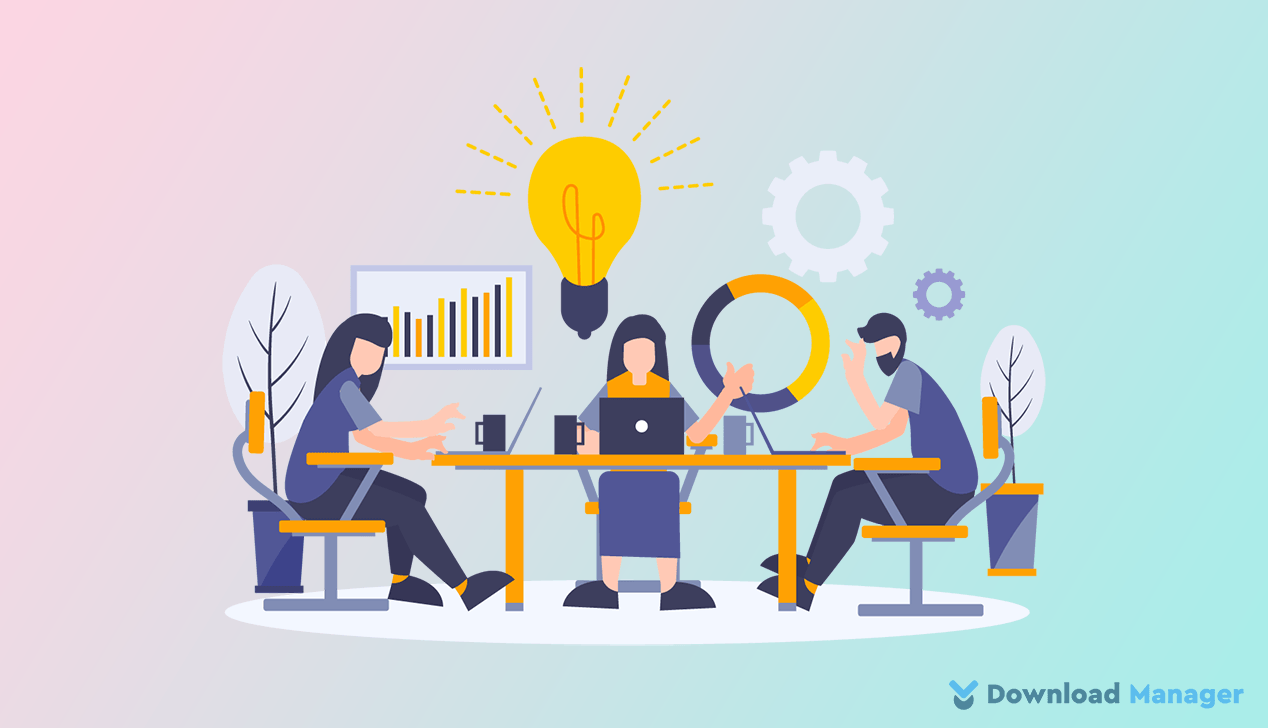
What Is Co-browsing: A Complete Guide To Co-browsing
Just think, if you can directly see the problem your client is having, you can jump straight into solving the problem and resolve it more easily. Co-browsing is a solution that helps you to do that.
Now, you might be thinking about what co-browsing is, how it works, and how it can help you to offer better customer service. To get all the answers you need to read the whole article. So, let’s dive into it.
1. What is Co-browsing?
Co-browsing, also known as collaborative browsing, allows a customer to share their screen in real-time with a customer support agent. With the click of a button, co-browsing gives access to customer support agents to join a user’s existing website session to see, click, or scroll, highlight key information, understand it, and solve problems. It is gaining popularity in various industries, from retail to financial services.
Note that co-browsing only allows agents to see the pages that have been enabled with co-browse, not any other open browser tabs or open applications on a customer’s computer.
2. How Does It Work?
Co-browsing solutions combine the power of Web Real-Time technology. Instead of letting online users navigate a page by themselves and leave if they can’t find what they’re looking for, companies can start a co-browse session to interact with them. When the co-browsing session starts, the agent gets an accurate visual representation of the customer’s browser screen. They can provide assistance in real-time, resolve issues, and increase customer satisfaction.
Unlike traditional screen sharing, with co-browsing, neither the agent nor the customer will ever have to download or install anything. This browser-based technology allows peer-to-peer communication between two browsers and provides a seamless experience by delivering instant contextual communication. To implement co-browsing on your website, one JavaScript snippet needs to be added to it.
Here is a simple outline of how Co-browsing works:
- On the website, a click of a button on the customer’s end initials a co-browsing session.
- The customer receives an ID and shares it with the agent.
- The agent uses the ID to connect with the customer’s screen.
- Instantly receives an accurate visual representation of the customer’s screen.
- The agent guides the customer by clicking, scrolling, and highlighting key information.
- Once the issue is resolved, the agent or the customer can end the session.
3. Who Uses Co-browsing?
An online business owner who wants to take their customer service to another level uses co-browsing to give their customer more efficient support.
4. Why Use Co-browsing?
Co-browsing technology allows customer support agents to connect with a customer’s browser remotely. With this functionality, they can see exactly what a website visitor is looking at. It helps to enhance customer interactions by reducing multiple touchpoints and improving key team productivity metrics. They can also perform certain actions like scrolling the page, moving the cursor, or highlighting areas to guide the visitor. That means you are offering a quick solution and being able to deliver faster support reducing support costs and time. Moreover, it helps you to achieve customers’ trust and loyalty.
5. What are the Benefits of Co-browsing?
Co-browsing can help you to give a competitive edge to your business. Let’s see the benefits that play a vital role in your business.
- Gain a competitive edge by delivering the highly personalized white-glove service that customers appreciate.
- Build stronger relationships with your customers with experiences that protect their privacy.
- Energize & engage customers by showing you are willing to go that step further for them to make sure they have the best experience has a natural effect on their loyalty and promotes repeated visits.
- Help customers navigate through a purchase in real-time.
- Increase customer self-sufficiency by teaching the customer how to self-service a similar issue in the future.
- Control what customer support agents can see or do in every customer interaction.
- Show customers how to use your digital resources on their own.
- Seamlessly add a visual dimension and avoid any miscommunications and resolve issues immediately.
- Anyone who interacts directly with customers can provide one-on-one customer service online, not just your chat or support agents. The ability to cut through any confusion with visuals helps improve the employee experience.
6. How Does It Help Support Agents to Perform Better?
There are several ways that co-browsing can empower your agents to perform better. It allows you to identify the issue quickly and effectively. The result of which is – a faster resolution process that too in the first contact itself. It saves time and allows agents to handle more conversations as they identify the problems faster.
Co-browsing helps to diagnose the complexity of the error. The agent can deliver the best solution at the first touchpoint and reduce the number of attempts made in the future for the same issue. It allows the support team to dive directly into guiding customers skipping the chat or phone support, thus improving team productivity. Your employees will work more effectively when they have different options available to suit the customer’s needs. Depending on the situation, they can choose co-browsing, live chat, or video chat.
7. Difference between Co-browsing and Screen Sharing:
Co-browsing and screen sharing have many differences. Some of them are:
- Co-browsing is collaborative, where both parties can browse together on a website and interact with the page in real-time. On the other hand, screen sharing allows website visitors to share what’s on their remote desktop.
- Co-browsing allows agents to see what the customer is seeing without being able to see other things on their device. It can also mask certain fields containing sensitive information. But screen sharing offers a view of the customer’s entire screen, so the agent can see things outside the browser open on the device as well as any notifications that pop up.
- With co-browsing software, both parties’ cursors are labeled and active, so the agent and customer can jointly navigate a website together. Screen sharing is intended for group collaboration, does not include data masking, and only one party can have mouse/keyboard control at a time.
- Co-browsing is less intrusive and simpler to set up. Screen sharing, on the other hand, requires a download of the software.
8. Types of Co-browsing:
Several types of co-browsing are suitable for different use cases. Though the mission remains the same (sales-oriented or customer support-oriented) for all the types. Not all businesses use the same kind of co-browsing. To choose which type of co-browsing is suitable for your business, let’s learn more.
i. Universal Co-Browsing:
Universal Co-browsing can be implemented using a JavaScript snippet. This type of co-browsing provides additional flexibility where it integrates a browser-like window on your site which is shared between an agent and a customer allowing both to jointly navigate the whole web.
ii. Embedded Co-browsing:
Embedded Co-browsing also uses JavaScript to allow the agent to collaborate with the customer on their online platform or application. A support agent can guide a customer through an online process or help solve a particular issue instantly without downloading or installing anything by using this type of co-browsing.
iii. Document Co-browsing:
Document Co-browsing enables an agent and a customer to collaborate in PDF document preview. This allows the agent to guide the customer through complex banking documents and even collaborate with them to fill out forms and complex processes.
9. Is It Secure?
Since co-browsing technology enables joint navigation of a user’s browser window, it’s very normal for customers to feel unsafe. But if you ask is it safe? In a word, the answer will be, yes.
With co-browsing, it requires the customer to grant access permission to the agent before a co-browse session starts. Even if it requires a unique code or one-time PIN. With that PIN, you can confirm that your client is willing to proceed with the process. The user does not have to expose their other open tabs, confidential desktop folder names, desktop pictures, or simply the mess of documents they have.
Also, the agent’s controls are limited. For example, they can’t click the submit button, so they won’t be able to complete transactions or purchase products. The customer also does not have to download any files to begin a session and customers can end the session at any time.
Conclusion:
A key to a successful business is to adopt new technologies to enhance customer experience. It helps a business to reduce human efforts, initially, it may cost a bit high, but when you look at the term advantage, it becomes beneficial. Co-browsing allows you to go that extra mile by performing a task rather than asking your customer to do something. That delivers a unique user experience to your customers and gives a long-lasting impression.
I hope this article helped you get a clear idea about co-browsing. Also, consider checking out our other articles on the site like, How To Add A Private Messaging And Live Chat System In WordPress? and Live Chat Guide for New Business.
Also, don’t forget to follow our Facebook page and subscribe to our YouTube channel.








