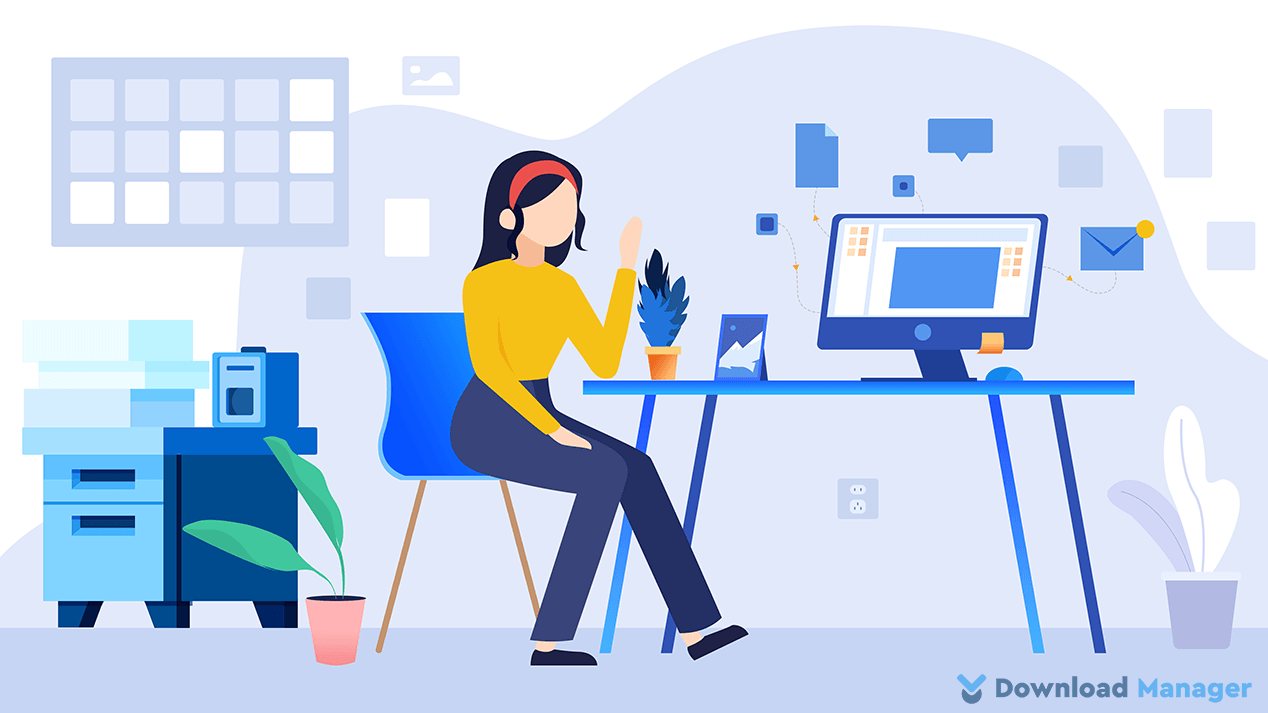
WordPress Theme: Things to Keep on Your Mind Before Choosing
Choosing a WordPress theme is one of the topmost important steps in designing a WordPress site. A theme takes care of the visual representation of the WordPress site’s content and data, like pages and posts. The look of a site depends on what theme the site owner has chosen. In a sentence, the theme is basically what a visitor sees while visiting the WordPress site.
The beauty of WordPress is, it has a vast community where you will get tons of themes for both paid and free. Today we shall discuss the things you must keep in mind before choosing a theme for your WordPress site so that you can choose the best theme for your site from the boundless collection of WordPress themes.
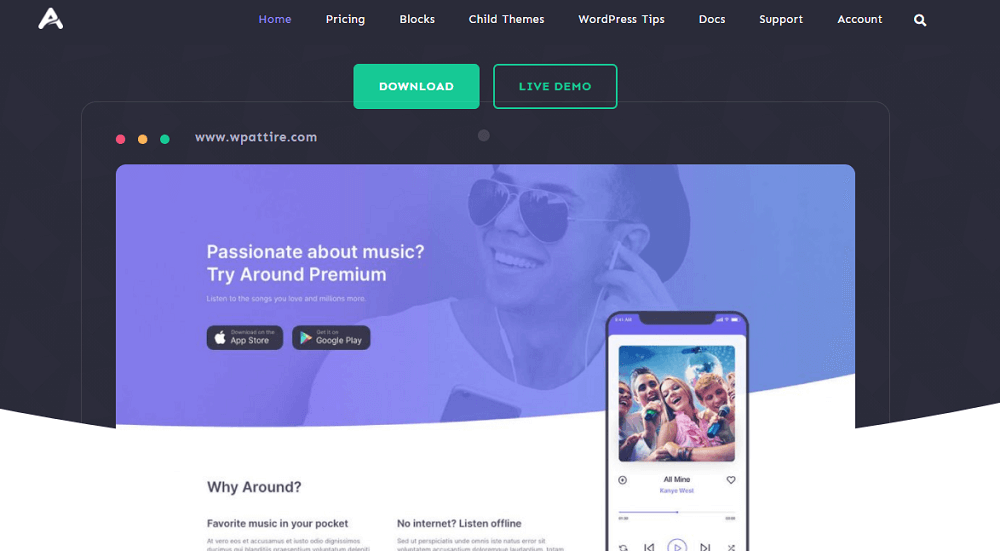
What is the Purpose of Your Site?
Before choosing a WordPress theme you need to consider the purpose of your site. Your site should appear to visitors based on your business type. Whether your site is an E-commerce site, News Portal, Blog site, or just a Q/A site, the theme should depend on that.
How Much Do You Want To Spend For A Theme?
The budget must be in consideration when you are choosing a theme For your WordPress site. You can choose a free or premium theme as per the budget. You may get more functionality on premium themes however that doesn’t mean premium themes will always be the best option. There are lots of free themes with fantastic features.
What Type of Content Do Your Sites Have?
Suppose you have an online store, you should choose a theme that complements the type of content you have on your site. If a clothing online store and a grocery online store use the same theme it may not look expedient. So try to choose a theme that represents your site content the most.
Is It Audience-Friendly?
The main purpose and target of the sites are to attract more audiences. If you don’t choose an audience-friendly theme, your audience may not find your site easy to browse as a result you may lose visitors in the future. A user-friendly theme can engage and attract more audiences to your site.
Is It Compatible with Different Browsers?
Different visitors can have different web browser preferences but the theme you choose may not perform the same on every browser. So you have to make sure your theme is compatible with all top browsers like Google Chrome, Firefox, Opera, Internet Explorer Etc.
Does It Support the Plugins you Need to Use?
Plugins are a bit of software that extends the functionality of the WordPress site. But sometimes the theme and the plugins you use may conflict, which can break your site. Though most themes support popular plugins, checking can reduce your future hassle. So check the description if the theme is compatible with the plugins you want to use for your site or not.
Does It Slow Down your Site?
Who wants to browse a slow website? The speed of a site depends on many factors and the theme is one of them. Some themes can boost your site speed and some can reduce it. A well-coded and good-looking site can lose the audience only for slow load performance. So check which theme optimizes your site speed.
Does It Have a Support Option?
While running a site you can get issues with your theme, when you need help from the theme developers to solve your issue. Make sure you pick a theme that provides a support option. Most of the free themes don’t provide that much support option so check how reliable their customer service is, you can also prefer a premium theme to get the better support option.
Is It Mobile-Responsive?
Now a significant number of the audiences browse sites with mobile other handheld devices because of easy accessibility. Browsers show mobile responsive sites top of mobile search results, if you don’t choose a mobile responsive theme for your site, you will stay behind in your business. Although most of the WordPress themes are mobile responsive by default. But there are still many themes with fixed-width layouts that are not mobile-friendly at all. So check the theme you choose is responsive to all types of devices and screens.
Is It Well-Optimized for Search Engines?
Search Engine Optimization keeps your site keeps your site in a better position among the search results when someone searches for something related to your site content. An SEO-friendly theme helps to rank your site high in search engines. Also, a poorly coded theme decreases your website’s ranking. However, most of the theme claims to be SEO Optimized but you must check if your theme has this feature or not.
Ask yourself these questions before choosing a theme, it will help you to narrow down your search to the best options. The official WordPress website maintains very high standards for the themes it publishes. You can choose your preferred one from thousands of options by browsing https://wordpress.org/themes/. Hope this article has given you some ideas to prevent a lot of hassles in the long run. Also, we are offering an awesome all-purpose WordPress theme for free with many pre-designed homepages and extensive customization options. You may try this:

Attire - All-in-One WordPress Theme — Version: wp.org | Item Price: $0.00
Attire - the best dress for your WordPress. It is built with Speed, SEO, and Responsiveness in mind. Packed with 15+ ready-to-use landing pages. Specially optimized...Also, don’t forget to check our other articles like How to Increase Dwell Time on Your WordPress Site and Utilize Negative Product Feedback For Growth And Improvement.








