Advanced Access Control
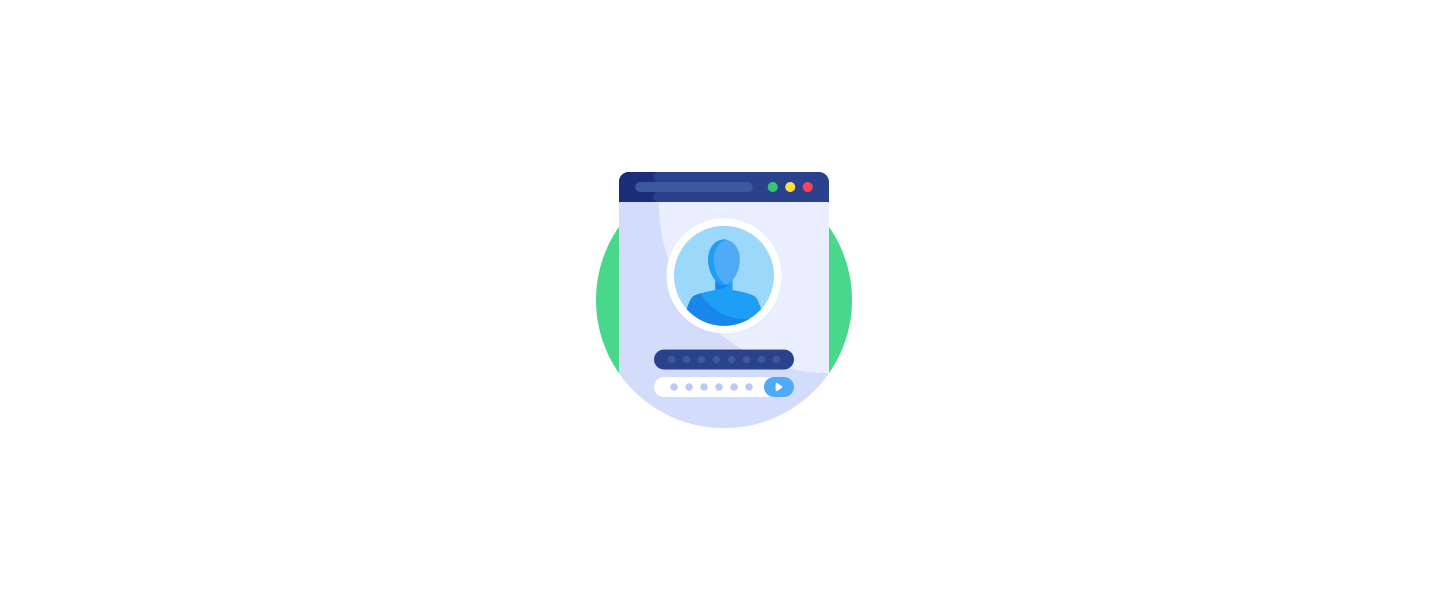
Advanced Access Control add-on will help you to control user-specific access to your files and document downloads. When you want only selected users to allow access to a download, this add-on will give you the option to select those specific users easily and block all other users from a download.
How to use Advanced Access Control:
- Download and install the add-on
- Activate it from the WordPress plugin manager
- Now go to Dashboard >> Downloads >> Add New
- Now there you will see a new option to select username under Package Settings ( This field is labeled as Select Members )
- All downloads/packages assigned to a user is listed in User Dashboard >> My Downloads Tab
- If you want, you can create a special page using shortcode
[wpdm_my_downloads login=1 role="0 or 1" template="template-id" cols="1 or 2 or 3 or 4" cats=1]or[wpdm_my_downloads login=1]to list all packages assigned to a specific user – this shortcode is useful when you want to create a user-specific download area or members area.
Front-end Demo:
Standalone page:
https://try.wpdownloadmanager.com/addons/my-downlads/
Login: demo/demo
User dashboard page:
https://try.wpdownloadmanager.com/addons/user-dashboard/?udb_page=my-downloads
Login: demo/demo
Changelog:
Version 3.3.0 | Released on Mar 27, 2024
- Update! Enhanced System Optimization and Compatibility Assurance Update
Version 3.2.9 | Released on Sep 16, 2023
- Fixed! Fixed an issue with user selection on terms page
Version 3.2.8 | Released on Aug 13, 2022
- Update! Added new package and package update notification for front-end author dashboard
Version 3.2.6 | Released on Jul 28, 2022
- Fix! Fixed an issue with the user search option
Version 3.2.5 | Released on Jul 24, 2022
- Fix! Fixed an issue with template file `wpdm-my-downloads-wlt.php`
Version 3.2.4 | Released on Dec 15, 2021
- Fix! Fixed an issue with user role detection
Version 3.2.2 | Released on Dec 04, 2021
- Fix! Fixed an issue with the my downloads shortcode for `role=1` parameter
Version 3.2.1 | Released on Oct 04, 2021
- Fix! Fixed an issue with the text domain name
Version 3.2.0 | Released on Sep 07, 2021
- New! Added auto-update routine
- Fix! Fixed an issue with the translation file
- Fix! Fixed an issue with the category access
Version 3.0.8 | Released on Aug 08, 2021
- Fix! Fixed an issue with the text domain and language file
Version 3.0.5 | Released on Jul 04, 2021
- Update! Compatibility update for wpdm v6
Version 3.0.4 | Released on Dec 10, 2020
- New! Added support form CSV import
Version 3.0.3 | Released on Nov 06, 2020
- Update! Improved update notification email function.
Version 3.0.2 | Released on Nov 03, 2020
- Fix! Fixed a translation issue
Version 3.0.0 | Released on Sep 23, 2020
- New! Improved frontend UI
- Fix! Fixed translation issues
Version 2.9.3 | Released on Apr 17, 2020
- Update! Compatibility update for WordPress Download Manager Pro
- Update! Improved update notification email
Version 2.9.2 | Released on Dec 11, 2019
- New! Improved frontend UI
- Update! Compatibility update for WordPress Download Manager Pro
Version 2.9.1 | Released on Sep 07, 2019
- Fix! Fixed a conflict with Premium Packages
Version 2.8.3 | Released on Mar 20, 2019
- Fix! Warning in My Downloads page
- Fix! Fixed the package details page link in My Downloads page
Version 2.8.2 | Released on Jan 07, 2019
- New! Compatibility update for the latest version of WordPress Download Manager
Version 2.8.1 | Released on Dec 29, 2018
- New! Compatibility update for the membership plugin
Version 2.8.0 | Released on Dec 16, 2018
- New! Added new option to control category access
Version 2.7.0 | Released on May 24, 2017
- Fix! Fixed dashboard tab URL issue which is originated from My Downloads Tab.
- New! Now Advanced Access Control works on Frontend Author Dashboard.
The following plugins also seem to be useful for you:
$49.00 — $99.00
All price options are billed yearly. You may cancel your subscription at any time. View terms
- Packege Info:
- Version3.3.0
- File size49.81 KB
- UpdatedMar 27, 2024

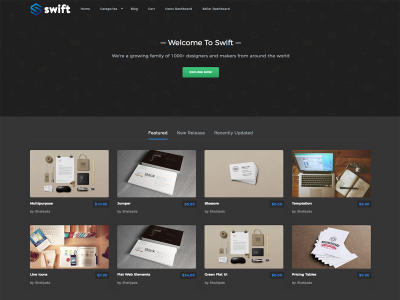

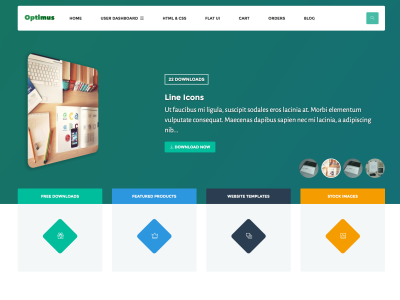
maldboy88
i like this post for 1 reason…for the video tutorial,you should to add video tutorial on all addons,to make it easy for us and to desepear some stupid questions we do on you
CHUH
Will this allow me to restrict access to a category to groups? Or would I still need to make a role for that?
Shaon
This add-on feature only applicable with package, not the categories.
gstefanou
Is there any way to display only specific categories?
Shahriar
Sorry, not clear, may you please explain little more.
jay@hitpoint.co.uk
The ability to add users to certain categories only would be advantagous
salman
Hello friend..!
I have a website where i sale digital goods like .MP4 videos as my clients comes and watch the preview video and then order the video and what i do is just customize the video according to their needs and then send them a final video file . currently I’m using “Easy Digital Download Plugin” but unfortunately it does not allow to send file to the specific customer hence i used e-mail to send file to my specific customer who orders the video.
I’m happy to find this “Download Manager” as it seems very good for my website.
Just only thing that I want to confirm here is weather this “Download Manager” plugin with this ” Advanced Access Control” add-ons will allow me to send file to the specific customer or not ?
waiting for your kind reply… and suggestions.
Thank you so much in advance!
Regards,
Salman.
Shahriar
Hello,
Advance access control will allow you to add specific users to a package. Those user are added using username in package settings.
If you want to send file download link through email, you can use email lock feature of WPDM. If an user want to download a package, he/she will be asked to provide an email address and after that download link will be mailed to that address.
Thanks.
johnnas
Hello, will this add-on let me show only files assigned to an user?
If a user the [wpdm_user_dashboard] shortcode, a user can see all the available files and he can load all pages (with no access, but still can load the page with the file’s information).
Thanks
Shaon
Yes, using short-code [wpodm_my_downloads]. If you don’t select “Hide Everything” option from wpdm settings, all users will be able to explore all pages, only download link will be blocked.
johnnas
So, selecting “Hide everything”, and using shortcode [wpodm_my_downloads], an user will see only its links / pages, right?
I need an user could see only its files, not all files published.
jay@hitpoint.co.uk
Where are we with locking users to categories please?
Shaon
Hopefully with this month.
jay@hitpoint.co.uk
Hi Shaon,
Did this update happen?
Jay
thebigb
Hi.
Is it right, that this add-on is found under “custom-access-level” (I bought the WP Special Pack)? And I’m wondering that the option “When user is not allowed to download: > Hide everything” only hides a package if the user does not match, not in addition if the “Allow Access” Role in the package does not match. Is that true, cause this behaviour means I have to tick every user und only the non-matching role does is not enough. In other words: what have I got to do to hide all packages which do not match the current user-role?
Thanks.
Shaon
Yes, it is `custom-access-level.zip`. “Hide Everything” option should be working fine for both users and roles.
Alessandro4
Hello,
Congratulations for this add-on.
Is there a way to customize the appearance of the table that shows up using the short-code [wpdm_my_downloads login=1]?
I would like the filenames NOT to be clickable and have a third column with a direct download link.
Thanks a lot.
Alessandro4
Oh, and also hide everything that is over and under the table!
Shahriar
First of all, please update your copy, we just released v2.5.1. To apply custom template please use short-code like this:
And in link template you can change the title or any info as per your need. If you don’t want to title clickable, you need to use
[title]tag instead of[page_link]tag. Docs: http://www.wpdownloadmanager.com/doc/templates/Alessandro4
Thank you Shahriar,
As far as I understand, Download Manager Free + Advanced Access Control users cannot modify templates but only use those in /download-manager/tpls/link-templates/.
I can’t find though the template corresponding to the short-code [wpdm_my_downloads login=1] that shows a simple table.
Alessandro4
p.s. I still can’t see the update in the update page.
Alessandro4
Hello,
I managed to update manually.
Could you please tell me if there is a way to combine [wpdm_my_downloads template=”link-template-id”] with Categories?
This is what I am trying to obtain:
Category A files are assigned only to some users and are listed in page A; Category B files are assigned to all users and are listed in page B.
Category B files shouldn’t appear in page A and vice versa.
Thank you very much.
Alessandro4
Forget my question, I updated to Pro Version and everything works as I intended.
Really great plugin. Thanks!
Don Freeman
Why is this not in the ALL ADD ON’S Package?
Shahriar
Advanced access control file name is wpdm-custom-access-level.zip
markvo
Hi there,
Before buy i’d like to check up the following:
Will this add-on make use specific download pages possible? For our company we create monthly overviews for our clients, we would like to upload this so they’ll be able to login and see their files. Of course they should not be able to download or even see other clients documents.
Thank you! Regards,
Mark
Shahriar
You need Advanced Access Control add-on, If you want to assign downloads to your users/clients using their username instead of user role. When you assign files using username, only selected users can access those downloads. No one else will have access.
markvo
Thank you for the quick reply!
Matt Bonaccorsi
Hi guys,
I have installed advanced access control add-on, so that clients can see only their available downloads.
It works fine at dashboard view, but if a client clicks on a file name to see more info, they are still able to view other client’s files via the ‘previous’ and ‘next’ buttons. Screen shot here: https://client.mavericknumismatics.com/test/screengrab1.png
Is there any way I can solve this?
Thanks in advance,
Matt
Shaon
That part totally depends on the theme, the plugin can’t control previous/next links, but a user will not be able to download an unauthorized file.
Francis
Hello,
Is it possible to restrict access based on caegories? this was also requested by
jay@hitpoint.co.uk
thx, Francis
Shaon
Not yet, but it is added to our to-do list.
Erik Assis Cardoso
It’s possible to show only the files that the user has permission in some page with category with shortcode, hook or function in PHP? Exemple:
– I have a page showing a list o packages all from the same category, and more then 40 user that access this page, each user has permission to access some files at this list, but I want the files that is denied for that user to be hidden, is it possible to do this?
Regards,
Shaon
Category shortcode can do that, to hide unauthorised packages, select the option:

Erik Assis Cardoso
But this is only available in the PRO version of the Download Manager, because I’m using the Free with the Advanced Access Control Add-on. Right? I didn’t find the option you said in my website menu.
Regards,
Shaon
It works fine with the free version, please check the video to understand how it works. But, “Hide Everything” option is available with pro version only.
Xonne
Hi all,
is it true that if i choose a single user to the file, the allow access role became guest automatically ?
If i want the file be accessible to a role group AND a specific user is it possibile ?
Thanks!!
Shahriar
Selecting a single user allows that user access to the package. It doesn’t have any effect on allowed user roles. You can select a specific user and a role to a package settings. Both options are combined to determine if a user had access to the package.
Xonne
is it true with a custom user role too?
if i set a new user role “Clients” with 3 users (user1, user2, user3) with this role and in my new download i set Allow Access = Clients and a user level => user4 , in the api the user role clients became guest, and it wil be downloadable for guest user ed the specific user.
Maybe the trick is in the file wpdm-custom-access-level.php functions “wpdm_cal_custom_data” and “wpdm_acl_allowed_roles”
or i misunderstand something?
Thanks!
Shahriar
Same for custom user roles.
In your above scenario users (user1, user2, user3, user4) will have access to the package. user4 get the access from AAC and others from “Clients” role.
Xonne
I’m sorry no,
because id i set AAC to user4, the allow access became automatically Guest instead of Clients and the doc is avaible for all user and not fro user1, user2, user3 and AAC user4.
That’s the problem in my project, maybe there’s something incompatible with it!
Shahriar
Please create a support ticket here https://www.wpdownloadmanager.com/support/forum/download-manager-pro/ about this issue. Also, send temporary wp-admin login info as a private reply there.
Michael
Hi
hi Is it possible to restrict access roles based on categories? , if no, is there any other addons that i can use to do this
Shahjada
Not yet, but it is in our to-do list.
Kevin Böhm
So, if i have a page where all downloads are shown and i specify downloads for some users, is there a way to hide these downloads for the other users or do they see the downloads but dont have permission to load them?
(This is a very important point for me. If it works i buy it immediatly!)
Shahjada
Hi,
Using the Advanced Access Control add-on you can assign a package to certain users and using the shortcode
[wpdm_my_downloads login=1]you can create a page when user will see only the downloads assigned to them. Please check the video in the description.Matt Bayliss
is there a way to a add a user to the access list via a php function?
Shahjada
Hi,
User access settings are stored in a post meta named
__wpdm_user_access. So, you may use the following code to add/update user access:Sebastian Godziszewski
is there a way to change access all my files from All users to “Administrator”, “Customer” and “Subscriber”?
Shahjada
Hi,
For that, you will need the default value add-on https://www.wpdownloadmanager.com/download/wpdm-default-values/
Marius Kleinz
Is there a way to choose users who are allowed to download through checkboxes or something similar? The best solution would be a list of all users where you can click a checkbox to mark that they are allowed to download and a button to select/deselect all users. Maybe there is also an option where I can use a PHP-Code to get this result.
The reason behind this is, that if you have a lot of users, it is a lot of work to add all users manually by name…
I included a small illustration how it could look:
https://imgur.com/a/54lOXb2
If there is no such (or similar) option we are also willing to pay for an option like that.
Shafayet
You don’t have to add manually by their name, it is a auto-search box there, you write first few letters, it will search and show the matching users. Checkbox list will not work here as there could have 1000s of users in any site.
But, if you want to add lots of users, the better practice is keeping all those users in a specific user role and select the user role in allow access. To create custom user groups you may use our membership plugin:
https://www.wpdownloadmanager.com/download/wp-pro-membership/
And when you want to select all user, you don’t need to the field at all, just select all user roles except “All Visitors”, that will cover all users.
But, if you still want that option, please contact our customization service at customize@wpdownloadmanager.com
Macario Espunkt
multiple selection…that would really be helpful for us too
Marius Kleinz
I am trying to display all my download categories in some kind of sidebar or navigation. How is this possible? I can’t get it to work with simple PHP…
I tried something like this:
‘downloads’,
‘orderby’ => ‘name’,
‘order’ => ‘ASC’
);
$cats = get_categories($args);
foreach($cats as $cat) {
?>
<a href="term_id ) ?>”>
name; ?>
Marius Kleinz
My code somehow got cut off in the beginning and in the end but I guess you get the idea…
Shahjada
For support query, please post in forum https://www.wpdownloadmanager.com/support/forum/download-manager-pro/
mirko
I’m using WordPress multisite (each subsite is a different domain) but in Download Manager Access Control I can select all the multisite users and not only the subdomain users.
Thanks
Shahjada
Okay, we shall adjust it with the next update.
mirko
Can’t translate the plugin strings with WPML or Loco translate. They are not WP translatable. Thanks
Shahjada
okay, scheduled for the next update.
Mark Bellinger
***************Issue with this extension***********
Hi, I have installed this extension and before it was working perfect with the Allow access to each members but now after the latest update this extension is displaying all products with download links to all users while they are restricted to specific user only. Please assist.
Shahjada
Hi,
For tech support, please post in the pro forum:
https://www.wpdownloadmanager.com/support/forum/download-manager-pro/
Karthik V
Does Advanced Access Control work with free Version. and is there is a refund if it’s not working.
Shahjada
It works with the free version.
Karthik V
The Plugin has not been updated almost a year now. Is it worth it for the 1yr support and update?
Shahjada
Most add-ons are updated frequently, sometimes there is a major update scheduled for this ad-on, however, you may cancel the subscription anytime you want.
Karthik V
Hi there this add on is not working as expected. When we add a new download and allow access to only one specific user. Except that user and others ( even admins) will get Access Denied. And the download file will directly show under My Download of the assigned user. However, when we add price and allow access for only one particular user. Even non loged in user directly see the price. And once payment is successful any user can download the file from my purchases. Even though they don’t have access. I want to show the assigned download in assigned users my download not in my purchases. The file has to show in that user my download When the user didn’t pay. When they click download they will redirected to check out to make payment. Only the allowed user user can make a payment and download. Not all user. Can you do it. I want to know the exact time you did this as I want to answer my clients and make a purchase for this add-on.
Shahjada
If you add a price to a file, the price will have the highest priority regardess of the allow access option.
Karthik V
Is it possible to show the Purchased file under in my download section instead of Purchases section with WPDM pro.
Shahjada
No, the purchased files will be in
Purchasessection. But if you want to show it outside of the user dashboard, you may use shortcode [wpdmpp_purchases]Rafael Dominguez
I need to send mail to user_access when package is ready.
I made so many tries, but I cannot get user_access list from functions.php
I tryed with $package = wpdm_get_package($post_id); and got package id,
but i cant get the user_access list from: maybe_unserialize(get_post_meta($package[‘ID’], ‘__wpdm_user_access’, true));
Could you please point me how to get user_access list?
Luca Dalla Riva
Hi, is there a way I can give access to selected users uploaded with a csv files?
Pratically I have a list of users emails(already registered on my site) who partecipated at an event, I want give access this list to event materials. Can I upload a csv file with all users or I have to set it manually?
Thanks
NAVEED KHAN
I see that u added support for CSV import. Can u please let know what should be the new column name in the CSV. Or please share the new CSV template which includes this feature.
Shahjada
the column name is
user_accessand the value should be username. Multiple usernames should within double quote and separated by comma, ex:"admin,demo"Ricardo Jimenez
I can’t translate the output table strings via WPML. Things like “Logout”, “Sorry! No files shared with you”, “Welcome %username%”, and “% Downloads are shared with you” won’t appear anywhere, not even using the advanced WPML tools.
Ricardo Jimenez
I also imported the PO file and add translations with no success.
Shahjada
Checking the add-on for any missing translation strings and released a new update soon. c
Ricardo Jimenez
The Load More button shows up even though the user has only 2 downloads and the My Downloads shortcode outputs both of them! (I’m using a link template, the Pro WPDM plugin and the latest Advanced Access Control plugin).
Ricardo Jimenez
I’ve just updated the plugin to 3.0.5 and the shortcode wpdm_my_downloads stopped working. It is now only showing the shortcode text in the place where it used to work. The plugin is updated and activated. Any ideas?
Ricardo Jimenez
So I found out what happened. The updater from within Download Manager v6 is not updating to the latest plugins. You click on it, it says “download” (for a plugin) and once you click on it, it says Correct. I assumed it had updated the plugin but it didn’t. I had to uninstall all plugins, download the new versions, and reinstall them all.
Now, it is showing up again, but with 0 downloads (the users have many) and with no translations (WPML) which was working previously. Any ideas?
YDP
Can you notify the newly added user that they have been granted access?
YDP
It would be great if the user_access column could be exported. If you bulk edit the user_access it overwrites the old access. Because it doesn’t export to csv there is no way to add users without overwriting the old ones.
Lucile Peuch
Hi,
I can’t find the “category” parameters to set to display only the specific documents of a category for a single user…
I tried [wpdm_my_downloads toolbar=”0″ categories=”individuel-document-qualite ” template=”link-template-default” cols=”2″ login=”1″ template=”link-template-default-ext” ], also with “id” and “category” but nothing is working.
Can you help please?
Thanks 🙂
Shahjada
that shortcode doesn’t have category parameter, as purpose of the shortcode is to show all download assigned to a specific user.
Lucile Peuch
Is it possible to organize them by tag or in any other way maybe? Thank you,
Shahjada
You can add `cats=1` with should, then they will be filterable by categorizes.
Matt Wilks
Will this add-on work with the free version of WPDM? And can you please confirm that specific user access can be assigned to Categories as well now? Thanks.
Shahjada
Yes, it will work with the free version. Yes, will work with the categories too.