Forum Replies Created
Hi,
For that, please use the following code:
<a href="//your-site-url.tld/?wpdmdl=[PLACE-ID-HERE]" target="_blank" rel="noopener noreferrer"><i class="fas fa-file-mp3"></i></a>
Or use shortcode:
[wpdm_direct_link label='<i class="fas fa-file-mp3"></i>' target="_blank" id=ID]
Please give me temporary wp-admin login info in a private reply or mail to support@wpdownloadmanager.com to check your issue in details.
It is also possible in free version, you need to create 2 items, and use link label “View Course” and “Take Quiz” accordingly.
And there you will get 2 short codes and you just need to copy them and put them in a page.
@Francesco Monaco, you can clean cache dir in one click from Admin Menu Downloads Settings Privacy:
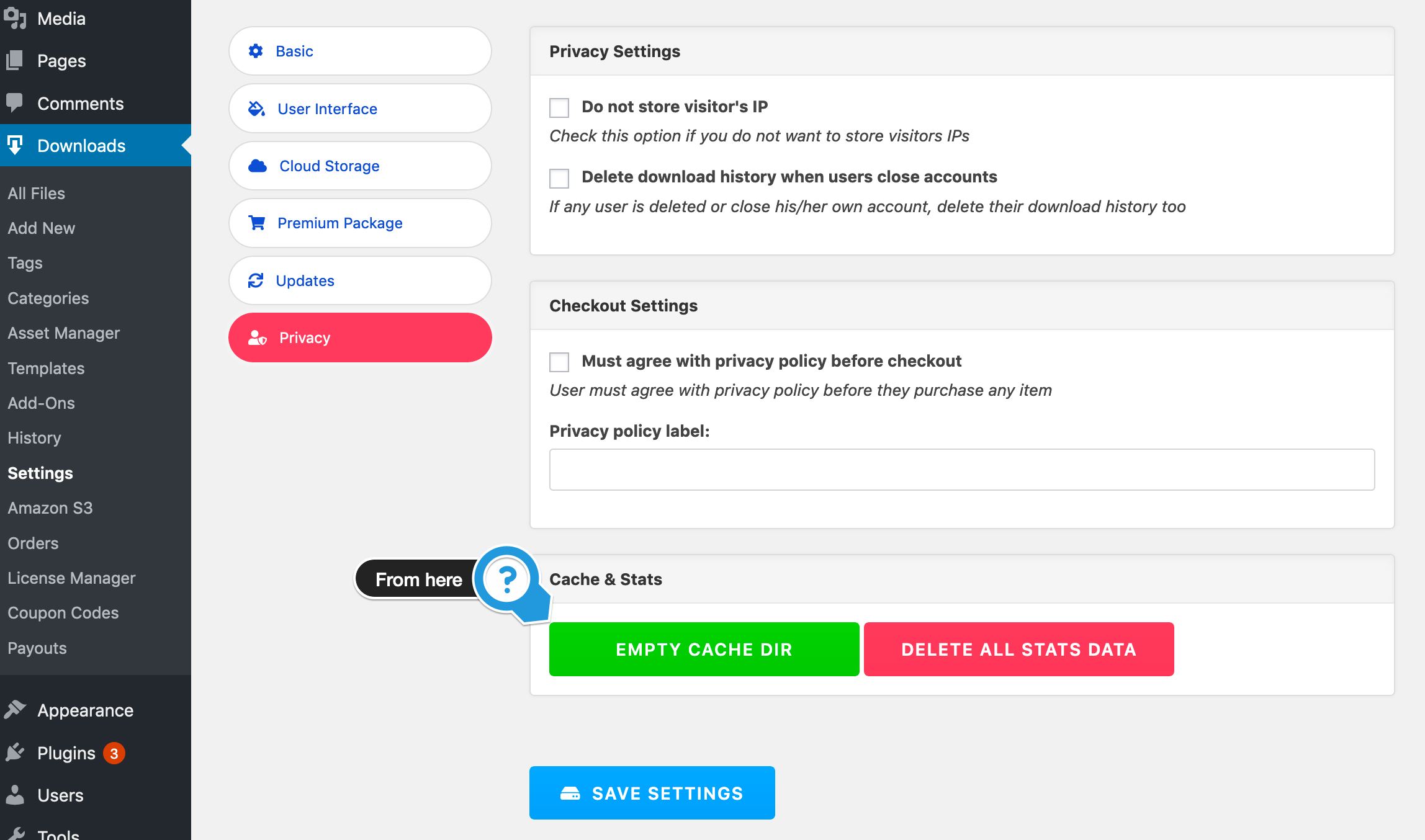
Plaese update to 3.0.2, it shuold work fine, however, if not, you may need to upgrade your server’s php version to 7+ to use the latest version of wpdm.
Hi,
for remote files, you need to enter file size manually in package settings:
https://www.evernote.com/l/AV0zb2Y8LiFNs6l4stxLz3l9mJPLr4XlMGQB/image.png
Hi,
Thanks for your interest in our plugin. Here are the answers to your questions:
- The issue is fixed, also added in our code to be released with the next update
- Also, fixed and updated in your site 🙂
Hi,
To keep your customization, please copy create a dir named download-manager inside your active theme dir. Then copy the template file wpdm-all-downloads.php there.
Hi,
The old template is still there, please use template Default Template ( Old ), add template="link-template-default-old" with shortcode.
And you can change the button size from wpdm UI settings.
@victorresjr, please send temporary wp-admin login info to support@wpdownloadmanager.com and this post URL, the priority support team will take care of your issue.
Hi,
Please don’t use the image button add-on anymore, as we already added UI settings with wpdm, the image button option also will be added as a core feature in UI settings, but in a different and better way.
@ethnosacanada, Amazon s3 is working fine now. It was an issue with wpdm free version incompatibility, we have fixed it.
Please enable bootstrap css from wpdm settings.
Allowed/selected roles from associated categories will be merged with package access. If anywhere “All Visitors” ( in Allow access option with the package or any of the associated categories ) is selected, the package will be public regardless of other selections.
Allow access option is explained here:
https://www.wpdownloadmanager.com/doc/add-new-package/package-settings/#allow-access
Hi,
In our demo it is user-dashboard, but in your installation, you can name it however you want.
Loopback issue fixed in the latest version of wpdm.
Hi,
Anyone having an issue with the template, please give me URL to check.
Email support is handling this issue now.
@ezzatedros, with the pro version, you will have the option to customize those template easily from wp admin. Doc: https://www.wpdownloadmanager.com/doc/templates/
Hi,
For now, there is no option to sort categories/sub-categories in any particular order, you can only sort the packages. However, we have the plan to add it with the next update. BTW, for “order” parameter, either use order='asc' or order='desc'.
If you add/edit any file inside the plugin, updating plugin always will delete your custom changes, that’s how WordPress works, when you are updating a plugin, it deletes the old version, then installs new, wpdm can do nothing there if you don’t take a backup before upload. To add/edit template safely you had to follow the docs properly:
Hi,
You can manage your translations from here https://translate.wordpress.org/projects/wp-plugins/download-manager/.
Hi,
Sorry, there is no option to change in bulk.
