Shafayet
Forum Replies Created
Shafayet
Hi,
I’ve adjusted the relevant CSS and JS. Those issues should be fixed now.
Let me know if I can help you with anything else.
Thanks
Shafayet
Hi,
Sorry to hear that you are having problems with your website.
By the looks of it, the first issue is caused by some additional CSS somehow being forced into PM plugin.
The second issue is caused by multiple bootstrap js file inclusion, removing one should fix it.
If it’s okay with you please create a temporary admin login and send me a private reply with the login credentials, I’ll try to fix both issues.
Thanks
Shafayet
For customization service, please contact here https://www.wpdownloadmanager.com/user-dashboard/?udb_page=upgrade for a quote.
Shafayet
That will require code customization, no other such ready to use solution is not available as your custom requirement. You may use our customization team:
Shafayet
For now, we don’t have a plan to add a new form. However, we appeal to you to try our awesome form plugin here https://wpliveforms.com/.
Shafayet
Hi,
Instamojo is not compatible yet, however, I searched but didn’t find any recurring payment API with Instamojo, so why we implemented Rajorpay for our users who would like to accept recurring payment in INR. You may use Razorpay with Pro Membership as well as Premium package.
I’ve installed Razorpay on your site now. You can configure it using your Razorpay account in the same way as Instamojo.
Shafayet
Tested here https://www.portkeys.com/dev-test/, Gutenberg add-on is working fine and also showing footer properly.
Shafayet
Hello @arunveeranki,
I’ve tested again, the issue is with your Paypal account, as the credential you are using there returning error This currency cannot be accepted for this recipient’s account.. Please recheck your credentials or contact paypal support.
Hello @satyasaval,
I’ve tested the premium package with individual purchases, PayPal was working fine. Then checked the membership plugin, found the Paypal credential was wrong, so I copied the correct ones from your premium package settings and used them with the membership plugin and it is working fine now, please check here:
https://freetemplatestore.in/plans/?wppm_task=checkout&plan_id=1560
Shafayet
You can delete old post tags which are not associated with any posts from Admin Menu ► Posts ► Tags menu
Shafayet
Hi,
With INR, I’m seeing the following error on your site:
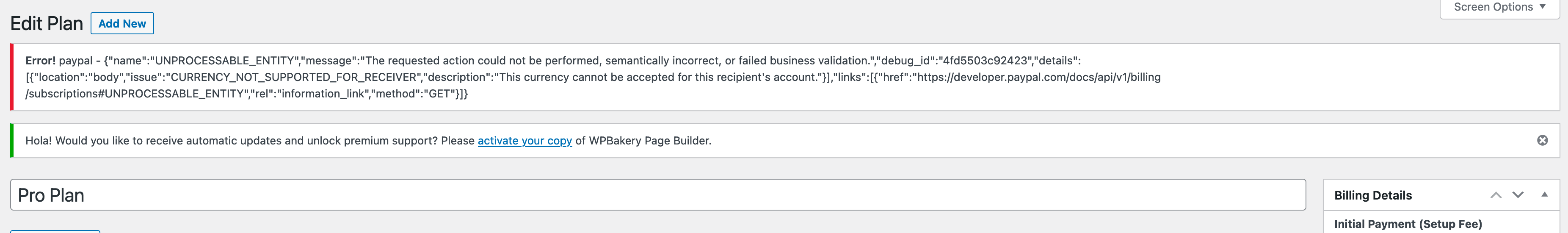
“This currency cannot be accepted for this recipient’s account.”
You need to add INR support for your Paypal account.
Doc:
https://support.webinterpret.com/hc/en-us/articles/203728826-How-to-set-up-your-PayPal-to-accept-International-currencies-PayPal-interface-
Shafayet
Please don’t use define('WPDM_USE_POST_TAGS', true); anymore, and move to wpdmtag. The old post tag feature may not work anymore, we kept it active initially so that users can get enough time to migrate.
Shafayet
Hi,
I’ve updated the plugin on your website. The issue should be fixed now.
Shafayet
Hi,
Those data are stored in the options field, I think WPML has a feature to translate option fields data. However, it is not related to WPDM. Probably, you can do that from here https://metalquartz.com/wp-admin/admin.php?page=wpml-string-translation%2Fmenu%2Fstring-translation.php
Shafayet
In that case, you may use service like the following:
https://cron-job.org/en/
https://www.easycron.com/user/register
However, from cpanel it should work fine. But, you may not get an email immediately, but you will get it as soon as corn executes.
You may send me temporary wp-admin login info in a private reply to check your setup.
Shafayet
I can see that you’ve already sent some messages to the administrator. To view those messages you’ll have to log in with the administrator account. Which is admin@likeblue.com or admin(username) in your case.
Shafayet
Please try now.
Shafayet
It will be with v5.4.0
Shafayet
Hi,
From the error message you shared, it looks like the issue with due to invalid file format, may you please send me your CSV file to check.
Shafayet
After login I see like this:
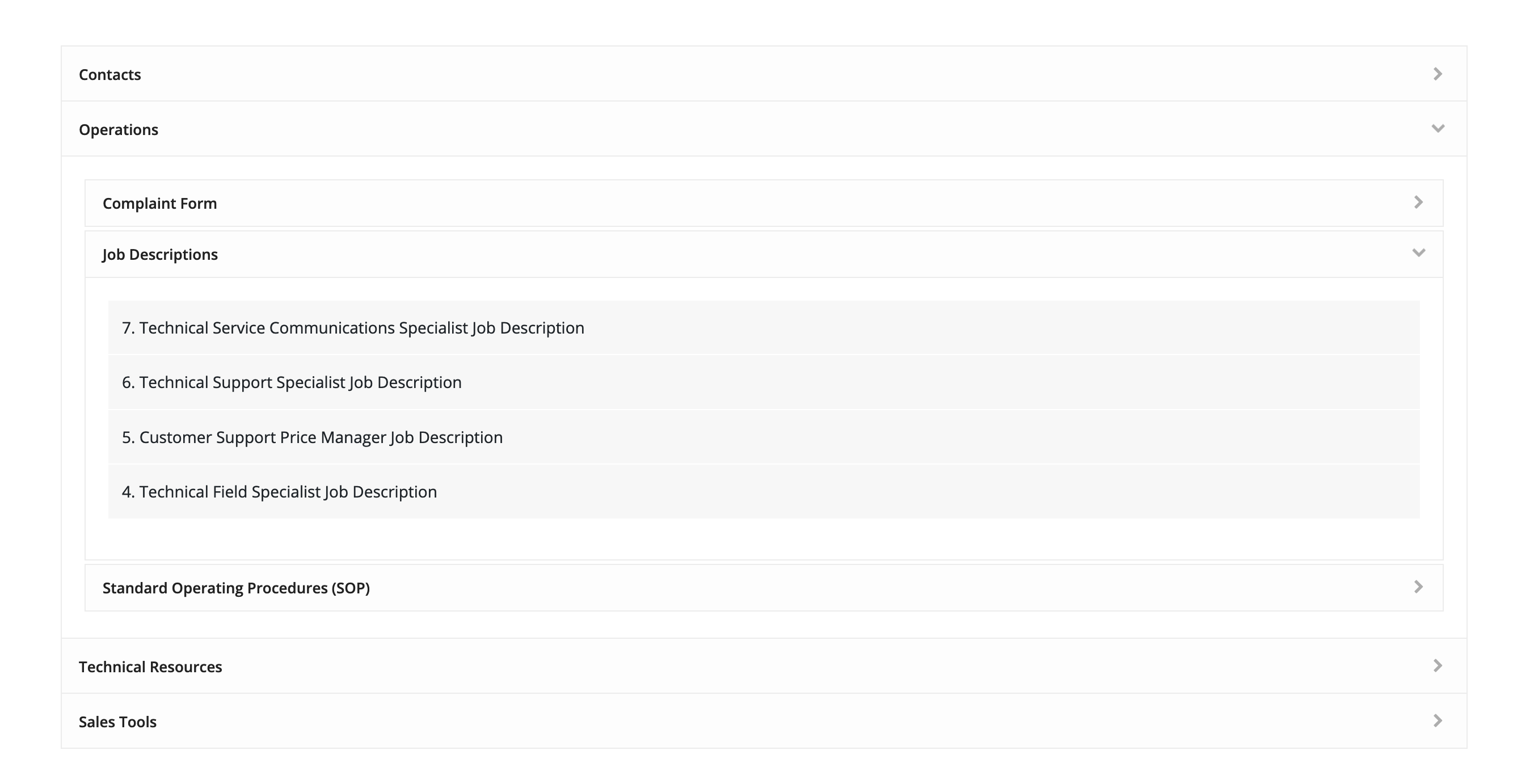
They are not downloadable. However, you even want to hide the file list, you need to select “Hide Everything” here:
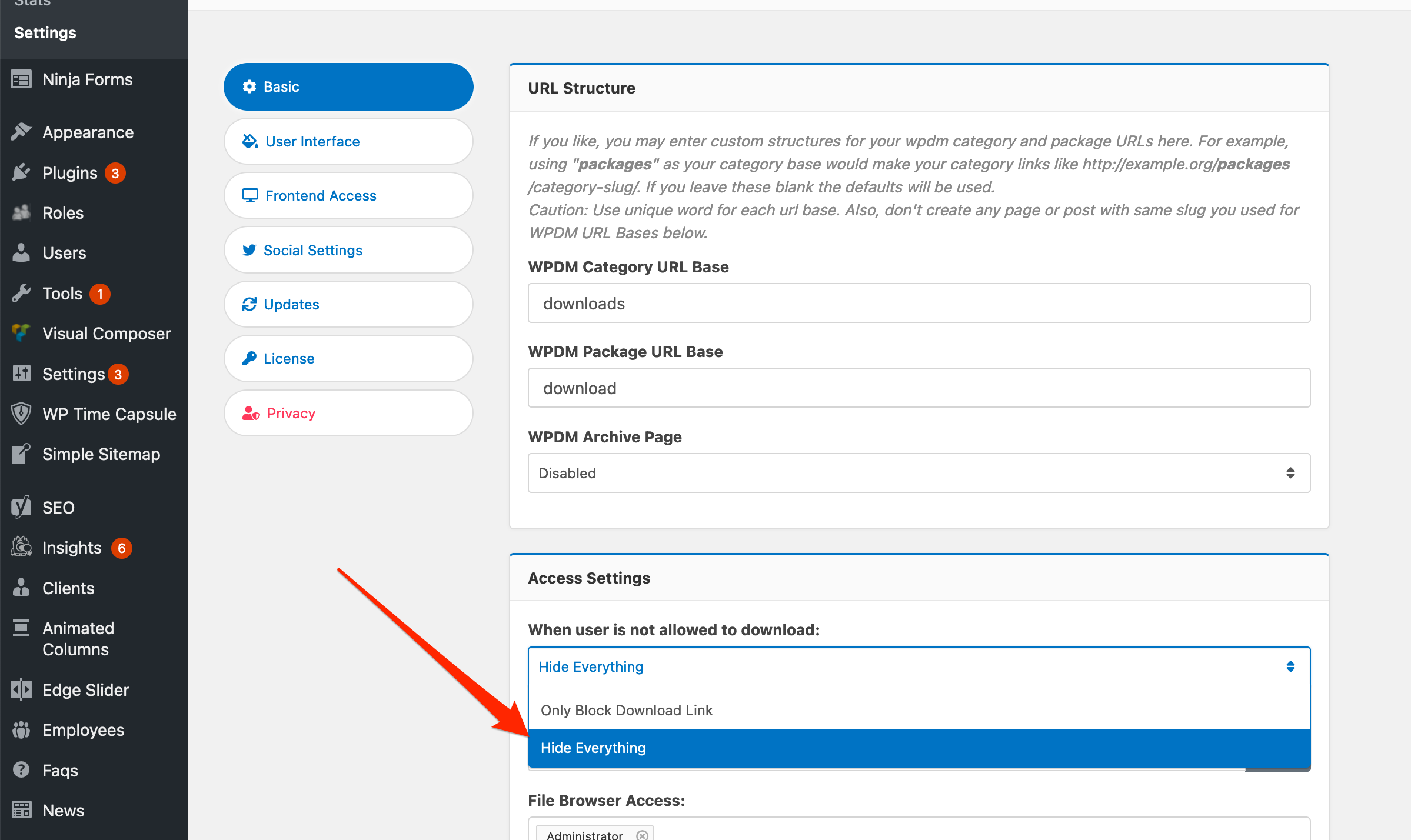
Shafayet
Hi,
You can change sender info from here:
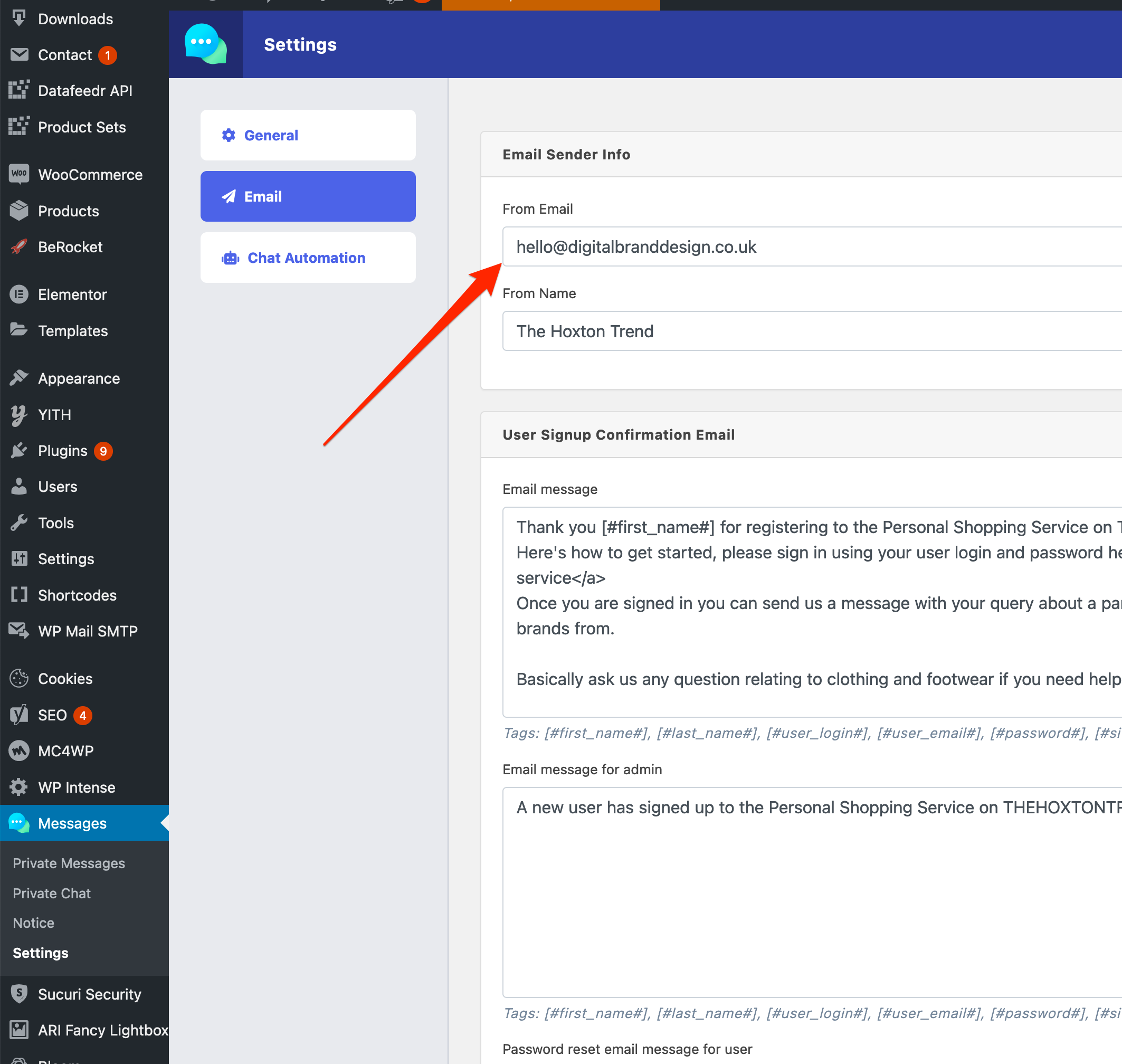
Shafayet
I changed it manually on your site while I was checking why you were not receiving a reply email. However, with the next update, it will automatically reset to noreply@your-domain-name.com
Shafayet
Hi,
Sorry for the delay. Here are the answers to your questions:
#1. Please give me temporary wp-admin login info in a private reply to check it in detail.
#2. Yes.
#3. No
#4. Explained here https://www.wpdownloadmanager.com/download/wordpress-private-message/
#5. Use shortcode [pm_to_athor label="PM to Author" title="Contact Author" color="primary"]
#6. Usage are explained here https://www.wpdownloadmanager.com/download/wordpress-private-message/
Shafayet
1. Feature will be available with the next update ( coming within the next week ).
2. We have tested and email notification is working for pm reply.
3. That should work with the option I mentioned in the previous reply