Nayeem Riddhi
Forum Replies Created
Nayeem Riddhi
Nayeem Riddhi
please check now, I hope it may working now
thanks
Nayeem Riddhi
I have seen that which template you are using in the shortcode there you have used link-template-default,
by default, you are using link-template-default.php for the link template. After customizing/adjusting download button tag, you can copy the file in the theme directory naming a folder called download-manager, then paste it in tpls>page-templates for page template or tpls>link-templates for link template. and you can follow this doc for making backup files, https://www.wpdownloadmanager.com/doc/template-files/
also, you can use the pre-made link-templates or page-templates from here as i image attached,
from Downloads > Templates section
and for title size, you may use adjusted font size for the package title
I hope those may help you
Thanks again
Nayeem Riddhi
Which Email template is using here, if possible, please, give your temporary wp-admin login details in a private reply for checking the issue
Thanks
Nayeem Riddhi
Can you please check now, it is working fine from my side, https://al-m.ca/speced-draft/, the design, accordion, tabs are working too
thanks
Nayeem Riddhi
Nayeem Riddhi
can you please share your temporary wp-admin login details in a private reply for checking the issue
Thanks
Nayeem Riddhi
That’s okay 😀
thanks
Nayeem Riddhi
Can you please share other pages, which are under the issue of adjusting, please you can share here, I shall try to check them
thanks
Nayeem Riddhi
Hello, @bugra ceylan,
Can you please share the related package URL, if possible, please, give your temporary wp-admin login details in a private reply for checking the issue
Thanks
Nayeem Riddhi
Please, give your temporary wp-admin login details in a private reply for checking the issue.
Thanks
Nayeem Riddhi
For regular updating default values for all packages and settings, you may check this add-on, https://www.wpdownloadmanager.com/download/wpdm-default-values/, please let me know if it helps you
thanks
Nayeem Riddhi
please check this add-on, https://www.wpdownloadmanager.com/download/advanced-access-control for controlling user-specific access,
category access for roles and packages follow these steps as I describe below,
before giving access to a certain category for a particular role you have to set from the edit category option,
then you have to make empty for Allow Access option or giving a particular role on it like as I image attached or as usual for select member option too,
because Package Access = Package Access + All Category Access = All Visitors + Subscribers = All Visitors
and Package Access = Package Access empty + Category Access(Subscribers) = Subscribers
or Package Access = Package Access(subscriber) + Category Access(Subscribers) = Subscribers
Thanks
Nayeem Riddhi
Please, give your temporary wp-admin login details in a private reply for checking the issue
Thanks
Nayeem Riddhi
Which plugins/add-ons you are using, please let me know, if possible, please share related URL and if possible, please, give your temporary wp-admin login details in a private reply for checking the issue
Thanks
Nayeem Riddhi
I think you are talking about the Nginx web server, if you are using an apache server, you don’t need to have to adjust the server settings, you can easily manage packages from wp-admin panel or if you are using Nginx in your Cpanel you can follow this instruction too, please let me know if you have other queries
thanks
Nayeem Riddhi
Hi,
After this update ( 3.1.17 or 5.3.7 ), you may face the following 2 issues:
- Upload is not working
- Showing “Invalid File Type” error when trying to download
Here is the reason and solution:
<hr/>
From WPDM Free 3.1.20 and WPDM Pro 5.3.7, we have changed the file type validation process during file upload and download. Now, you have to white file types to allow them to upload or download. You will find the option at Admin Menu ► Downloads ► Settings ► Basic Settings Tab ► Upload Settings section.
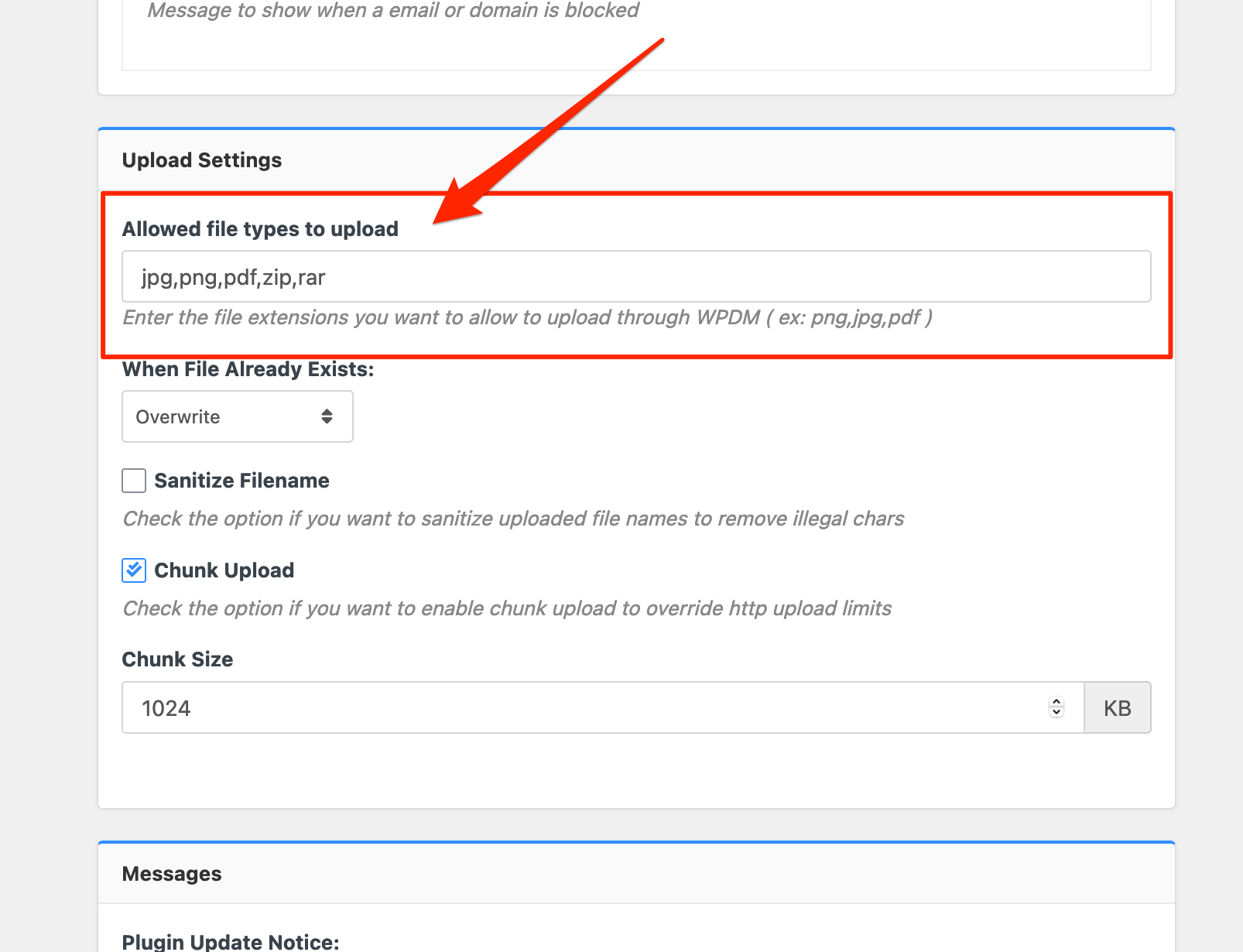
Please add file types ( texts, multiple texts separated by a comma ) as shown on the marked image. And then save settings. The shall resolve the issue.
or, Just Keep it Empty for WordPress default use as I image attached
thus it may resolve the issue
thanks
Nayeem Riddhi
I think you are trying to filter last year data, you can filter data this month from 2021, please check
thanks
Nayeem Riddhi
Hi,
After this update ( 3.1.17 or 5.3.7 ), you may face the following 2 issues:
- Upload is not working
- Showing “Invalid File Type” error when trying to download
Here is the reason and solution:
<hr/>
From WPDM Free 3.1.20 and WPDM Pro 5.3.7, we have changed the file type validation process during file upload and download. Now, you have to white file types to allow them to upload or download. You will find the option at Admin Menu ► Downloads ► Settings ► Basic Settings Tab ► Upload Settings section.
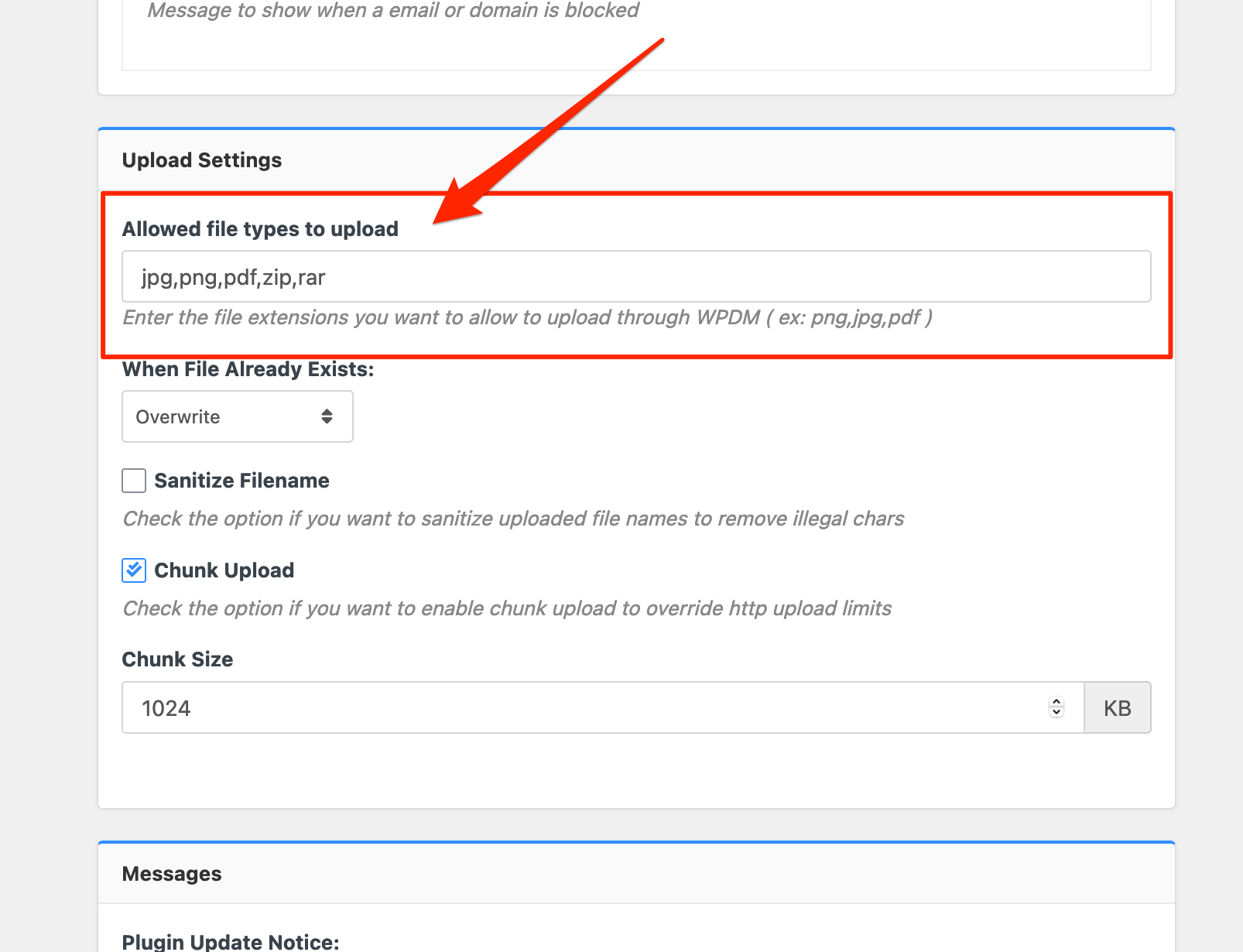
Please add file types ( texts, multiple texts separated by a comma ) as shown on the marked image. And then save settings. The shall resolve the issue.
or, Just Keep it Empty for WordPress default use as I image attached
thus it may resolve the issue
thanks
Nayeem Riddhi
Please, give your temporary wp-admin login details in a private reply for checking the issue.
Thanks
Nayeem Riddhi
please share your related file/package URL, if possible, please, give your temporary wp-admin login details in a private reply for checking the issue.
Thanks
Nayeem Riddhi
Nayeem Riddhi
Okay, we shall adjust it for the features…
thanks
Nayeem Riddhi
Yes, the feature is on beta-test/you can say developing, for now for the add-ons, you may simply follow these procedures,
1 ) Download the latest version from here https://www.wpdownloadmanager.com/user-dashboard/?udb_page=purchases
2 ) Install the latest version
thanks again
Nayeem Riddhi
Yes, You can do that, but before that, you may check this doc too, https://www.wpdownloadmanager.com/how-to-increase-the-maximum-file-upload-size-in-wordpress-download-manager/, if you face any trouble/problem
and for any bulk-import, you may check this doc too, https://www.wpdownloadmanager.com/doc/bulk-import/
thanks





