Search Results for 'download link'
-
Search Results
-
Hi, I have been using WPDM for a few years ago without trouble. However, after updating it to the lates version, what happens is that customers can download individual files but not the Zipped packages. They get serious error message when attempting to download. Can you suggest a solution. Or a way of disabling the Download link for these files>
Thank you
The issue with the master download link on the post archive page is not prompting a pop-up to give the master download link. It shows a hash link with no prompt. but while inspecting the purple download icon, you can see the URL behind it.
We are using version 3.3.27.
Be great if you could investigate! Thanks.
How do I use Download Manager to protect PDFs on the WordPress server that are not loaded via the Media Center or through your plugin?
We are trying to sell PDFs via email links within the site’s WooCommerce product emails and confirmations. The PDFs are of 120-page print magazines so they are quite large, varying in size from 35MB to 200MB. Via the host’s Plesk file manager I have uploaded a series of these into directories within the WordPress root directory (and I see your maximum upload size in the free version is 20MB).
I have successfully used your plugin to password-protect one of these PDFs from site users but at the moment I can still access the file simply by typing in its URL. I need to prevent anyone from getting at the PDF from both inside and outside the WordPress site. Can WP Download Manager do this?
Thanks
Hi,
The download link for downloading Packages give me the error message:
There has been a critical error on this website.
Learn more about troubleshooting WordPress.
Can you advice why this may be. Single files within packages download without any problem.
Alternatively, it would be better if I could disable the Download Zip package altogether
Hi,
I have some problems with the arrow that allows to view the download link. It doesn’t work.
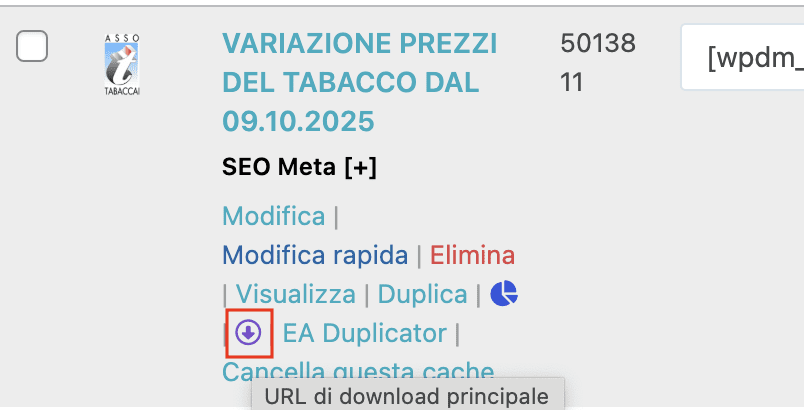
The buttons to “generate download Url” and “email download link buttons” for any package is not working at all.
They are not opening any window so they can’t be used.
We use this feature for all of our packages and we currently can’t use this after the last update. Please see let me know any work arounds. Thank you!For some reason using Translatepress (Pro Version) it gives a critical error using the language switcher.
PHP Fatal
Uncaught Error: Call to a member function get_page_permastruct() on null
Stack trace:
#0 /wp-includes/link-template.php(397): _get_page_link(Object(WP_Post), false, false)
#1 /wp-content/plugins/download-manager/src/User/Login.php(322): get_page_link(Object(WP_Post))
#2 /wp-includes/class-wp-hook.php(324): WPDM\User\Login->loginURL(‘https://profoun…’, ”, false)
#3 /wp-includes/plugin.php(205): WP_Hook->apply_filters(‘https://profoun…’, Array)
#4 /wp-includes/general-template.php(467): apply_filters(‘login_url’, ‘https://profoun…’, ”, false)
#5 /wp-content/plugins/translatepress-personal/add-ons-advanced/seo-pack/includes/class-slug-manager.php(1408): wp_login_url()
#6 /wp-includes/class-wp-hook.php(324): TRP_IN_SP_Slug_Manager->verify_if_is_admin_link_for_slug_translation(false, ‘https://profoun…’)
#7 /wp-includes/plugin.php(205): WP_Hook->apply_filters(false, Array)
#8 /wp-content/plugins/translatepress-personal/add-ons-advanced/seo-pack/includes/class-slug-manager.php(1353): apply_filters(‘trp_is_admin_li…’, false, ‘https://profoun…’)
#9 /wp-includes/class-wp-hook.php(324): TRP_IN_SP_Slug_Manager->translate_request_uri(”)
#10 /wp-includes/class-wp-hook.php(348): WP_Hook->apply_filters(NULL, Array)
#11 /wp-includes/plugin.php(517): WP_Hook->do_action(Array)
#12 /wp-settings.php(578): do_action(‘plugins_loaded’)
#13 /wp-config.php(97): require_once(‘/data/sites/web…’)
#14 /wp-load.php(50): require_once(‘/data/sites/web…’)
#15 /wp-blog-header.php(13): require_once(‘/data/sites/web…’)
#16 /index.php(17): require(‘/data/sites/web…’)
#17 {main} thrown in /wp-includes/link-template.php on line 435
WordPress core
File: /wp-admin/link-template.php
Line: 435Does someone have a fix for this?
Kind regards,
Renzo
Is it possible to disable the package download page or at least create a default page template that doesn’t include the Previous Package and Next Package links? I have download packages that don’t require a login to download (links are sent directly to someone) but that also should not be discoverable or show up in a search index.
 ?rlkey=q3wsijol8yshduxp8hrkxl0q1&st=jafyh409&dl=0
?rlkey=q3wsijol8yshduxp8hrkxl0q1&st=jafyh409&dl=0