-
AuthorSearch Results
-
May 26, 2021 at 1:49 am #154248
In reply to: retain file type
Nayeem RiddhiModeratorHi,
When you have a multi-file package, and a user downloads the package, as you know it creates a zip from the attached files/attached PDF files and downloads it. if you are trying to disable/remove the zip download button, you may need to customize the related page/link template by removing the main download button and keep the single file download buttons. or you can also use other pre-made links/page templates
thanks
May 25, 2021 at 9:19 pm #154235
DanWPdownloadParticipant@admin Shahjada – I ended up buying a new license as the other one will expire in a few months anyways, gives me plenty of time to get what I want built. Plus I wanted to try a few other plugins so I purchased the all access pass. I made another post already as the memberships download link says “FILE NOT FOUND” – Also looking for support chat? which is another of the main reasons I purchased the all access pass.
May 25, 2021 at 4:20 pm #154203Topic: Direct download link syntax
in forum Download Manager Pro
Majid SamaviParticipantHi,
I found direct file download syntax as following:
http://your-site/wpdmdl=pacakge-id&ind=file-index
Can anyone advise please what the part “ind=file-index” is for? and what sort of problems it may cause if I use the link without it, I mean using the link only like:
http://your-site/wpdmdl=pacakge-idThank you.
May 25, 2021 at 7:26 am #154157
ShahjadaKeymaster@inbloomdigital, sorry for the confusion, probably the last reply was not elaborate enough. You may keep using it in your dev site for 15 days, however, even if you activate/use the license in your dev site, it is not a problem, you can unlink the dev site from your order details page here and use the license key in your production site when you move your site to the production server.
Please check the following doc to understand how to unlink a license to use it with a new site when you move WPDM PRO there:
May 24, 2021 at 10:17 am #154108
Nayeem RiddhiModeratorFor direct download link use the additional parameter
download_link=1in[wpdm_tree]shortcode. i hope it will work thenthanks
May 22, 2021 at 9:04 pm #154065
ArunParticipantYes, I followed as in the https://www.wpdownloadmanager.com/doc/bulk-import/ & sample.csv but it didn’t work for external files which are in wasabi server.
Here the sample.csv, I used – https://drive.google.com/file/d/1xWkHrqrj0reZMSMaIFhJL7-GGiMgO–P/view
One of the imported link page – https://www.smartzworld.com/downloads/download/vtu-2017-aeronautical-engineering-ae-6th-sem-syllabus-scheme/. It is showing the file in pdf preview but on click it is showing
Download error file not found!
May 22, 2021 at 9:00 pm #154063
ArunParticipantYes, I followed it but it didn’t work for external files which are in wasabi server.
Here the sample.csv I used – https://drive.google.com/file/d/1xWkHrqrj0reZMSMaIFhJL7-GGiMgO–P/view
One of the imported link page – https://www.smartzworld.com/downloads/download/vtu-2017-aeronautical-engineering-ae-6th-sem-syllabus-scheme/. It is showing the file in pdf preview but on click it is showing
Download error file not found!
May 22, 2021 at 8:50 pm #154061
ArunParticipantsample.csv file for making CSV file. Already tried this but its not working (Sample.csv file – https://drive.google.com/file/d/1xWkHrqrj0reZMSMaIFhJL7-GGiMgO–P/view?usp=sharing)
One of the imported page link – https://www.smartzworld.com/downloads/download/vtu-2017-aeronautical-engineering-ae-6th-sem-syllabus-scheme/ file is showing in preview but after clicking on download it is showing error “Download Error File Not Found!”
May 22, 2021 at 5:14 am #154043In reply to: File liste of package
HumayonSpectatorHi @sqmedia,
Hope you are well.
Please use the below template tag in your related package file which will display all the files in a package as a list.
[file_list]If you want to add the template tag in a template file then you can follow the below procedure.
By default, you are using link-template-default.php for the link template and page-template-default.php for the page template. As documentation, you have to copy the file in the theme directory naming a folder called download-manager, then paste it in page-templates for page template or link-templates for link template. And you have to add the above-mentioned template tag there.
Hope you understand.
Thanks.May 21, 2021 at 8:21 pm #154037
Pierre GergiParticipantThis reply has been marked as private.May 21, 2021 at 2:14 pm #154023In reply to: Document Search Result
HumayonSpectatorHi @guardian88,
Hope you are well.
JStable only works with the below shortcode.
[wpdm_all_packages login=1 thumb=1 items_per_page="20" categories="slug1,slug2,..." jstable=1 order_by="field_name" order="ASC/DESC" cols="title,file_count,download_count|categories|update_date|download_link" colheads="Title|Categories|Update Date|Download::155px"]
More details can be found here.
However, you can use the below shortcode instead.
[wpdm_search_result init=1 template="link-template-default" cols=1]
More details can be found here.
Thanks.May 21, 2021 at 1:42 pm #154022
HumayonSpectatorHello @amiricloud,
Thank you for your question.
Unfortunately, the requested functionality is not currently available.
However, you can contact our customization team through the below link in order to achieve the above-mentioned functionality.
Thanks.May 21, 2021 at 9:16 am #154013In reply to: Uploaded PDFs and polylang
Heather BodlakParticipantThis reply has been marked as private.May 21, 2021 at 6:10 am #154005
ArunParticipantHi Team,
I got the razorpay payment gateway keys but its not working. I’ve tested it for woocommerce it worked (product link – https://www.smartzworld.com/downloads/product/test/) but it is not working with download manager.
It is showing error “You are not connected to the RazorPay API. Please Check the Settings again.”
For users at frontend it shows error as – https://prnt.sc/137iyuv
-
This reply was modified 4 years, 9 months ago by
Arun.
May 20, 2021 at 1:15 pm #153966In reply to: Uploaded PDFs and polylang
Heather BodlakParticipantThis reply has been marked as private.May 20, 2021 at 12:09 pm #153961In reply to: Uploaded PDFs and polylang
Heather bParticipantThis reply has been marked as private.May 19, 2021 at 4:07 pm #153484
TanvirSpectatorHello,
Sorry for not getting the issue properly. I provided support from an existing article. Pardon me.
As you need deep linking with ajax loading it is actually not built-in with an addon or the plugin.
Please contact for this custom ammendment here
Thanks
May 19, 2021 at 8:11 am #153121In reply to: Preview in templates not showing
Goran KukeParticipantThank so much Shahjada for your help one more question is there anything you could do with email download link popup not closing automatically after sending??
May 18, 2021 at 4:21 pm #152934
TanvirSpectatorHello,
Please refer to this page https://www.wpdownloadmanager.com/how-to-customize-permalink-in-wordpress/
I hope it will give you the solution what you are looking for.
Don’t hesitate to reply with details issue if you still have the problem.
Thanks
May 18, 2021 at 2:30 pm #152910In reply to: Missing Download Boxes and Invalid Link Errors
Cheryl SpangenbergParticipantIf I insert the packages as shortcode, they work. The Errors are all when I used the WPDM Gutenberg blocks to place the package download links. I attached an image from the
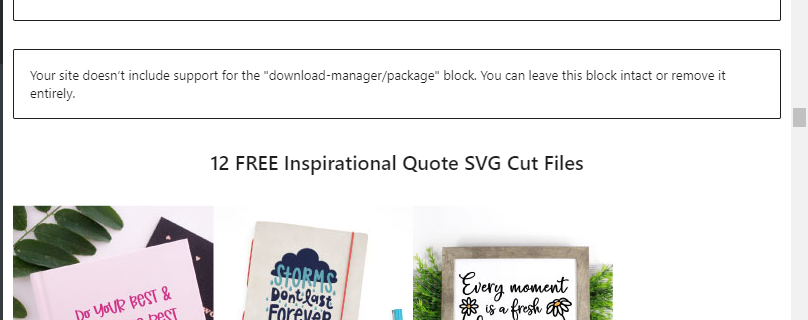 back end with the error. Everything is up to date. May 18, 2021 at 12:22 pm #152887
back end with the error. Everything is up to date. May 18, 2021 at 12:22 pm #152887In reply to: Download with link template not working
Nayeem RiddhiModeratorDownloads are working fine now, unmasking the download link from the Basic Settings, please check
thanks
May 17, 2021 at 1:36 pm #152773In reply to: “File Not Found” on Imported/Browsed Files
Dani ThonParticipantThis reply has been marked as private.May 17, 2021 at 10:25 am #152757
PTDParticipantThis reply has been marked as private.May 17, 2021 at 5:44 am #152723In reply to: Displaying Based Price and Discount Price
HumayonSpectatorHello @asdfg,
Thank you for your query.
Please use the below code by overriding the corresponding file in order to show prices like your above-mentioned format.
<strike>[currency][base_price]</strike> [currency][sales_price]
Template overriding procedure can be found in detail in the below link.
Best RegardsMay 16, 2021 at 4:02 pm #152700In reply to: Items Per Page Not Working
Nayeem RiddhiModeratorHi,
It should be
wpdm_all_packagesinstead ofwpdm-all-packagesi have tested here, https://development.latwp.org/wpdm-test/, it is working fine with this shortcode here,[wpdm_all_packages login=1 thumb=1 items_per_page="10" categories="boc-meeting-agendas" jstable=1 order_by="title" order="ASC" cols="title,file_count,download_count|categories|update_date|download_link" colheads="Title|Categories|Update Date|Download::155px"]thanks
-
This reply was modified 4 years, 9 months ago by
-
AuthorSearch Results
Search Results for 'download link'
-
Search Results
-
Topic: Direct download link syntax
Hi,
I found direct file download syntax as following:
http://your-site/wpdmdl=pacakge-id&ind=file-index
Can anyone advise please what the part “ind=file-index” is for? and what sort of problems it may cause if I use the link without it, I mean using the link only like:
http://your-site/wpdmdl=pacakge-idThank you.
