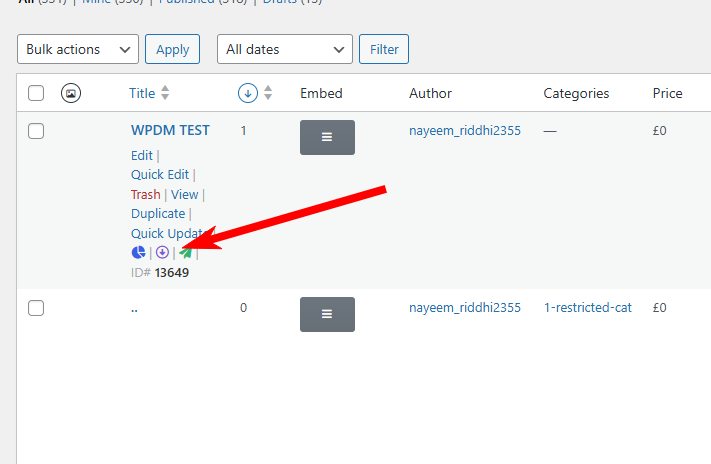Hi, I’ve gone back to my client and they’re asking was there previously an option to hide the download button on chrome’s PDF viewer here? –
https://snipboard.io/DxMZ8b.jpg
We’re pretty sure users never used to be able to download our files, so are a little confused and trying to think back.
As the plugin is all about protecting downloads, it seems there should be an option to handle this by default without having to ask for custom coding…
If you push the entire staging site to live, all files (including your Download Manager packages) should transfer automatically.No need to re-import.
To confirm, check the live site after the push:
– Go to Downloads and verify if the imported packages appear.
Hello Ryan Stueve,
Hope you are well. Thanks for writing this. We have introduced a new AI feature for WPDM. You shall find it from Downloads > Settings > AI Settings. After setting credentials properly you are able to create templates with AI from Downloads > Templates > Create Page Template/ Link template section. Please kindly check and let me know.
Thank you and kind regards
I tried to use your All Downloads Table block on a site and it never displayed any downloads but the available downloads count was correct. To rule out any other features I installed the plugins on a fresh local install of WordPress with your Attire theme and the problem was duplicated. I don’t see any errors in the console, but the grey area between the filter button and the total downloads is empty.
Dropping in the shortcode [wpdm_all_packages] works fine and displays all downloaded packages installed.
6.7.2 Download Manager Pro
2.3.0 Gutenberg Blocks
It is the shortcode link-template, you shall find the default and other link template from Downloads > Templates > Link templates. Please kindly check and let me know.
Thank you and regards
Hello,
I hope you are doing well and thanks for reaching out.
Are you trying to display all packages form a particular category? Please pay a visit here
Kindly check and let me know.
Regards
Hi,
I’ve checked, and the webhook is in place. I’ve also installed the Advanced Sales Report—will this report include past orders, or only data moving forward?
Additionally, I’ve noticed that the “Subscribers in Downloads” section doesn’t seem to match the actual subscriber data in members. Does this mean the report isn’t applicable?
Currently, members can download everything rather than following a pay-per-download model. We’re looking for a better way to track member subscriptions, renewals, and cancellations. Any suggestions?
Thanks!
Hello, will it be in an update of WPDownloadManager or a update of Download Limit plugin? And how will I know when a update is available? Because for me the new updates that are available don’t seem to show in my plugins section of wp-admin.
Can you give me a rough I idea of when this update will be? In 1 day or in 1 week?
As I am sure you imagine, with this currently not working, I have many users emailing complaining about their downloads not resetting each day, for which they have paid for as part of their subscription.
So its something that I would ideally like to get sorted today or ASAP.
Please advise, thanks
This reply has been marked as private.
Hi Nayeem,
I wanted to send an update and post in public in case others have the same problem.
Basically, we need file downloads to open in a new tab in order to prevent the page reload issue we have (still unsure why this happens).
But, using our page builders module “Page links to” -> “Custom URL” prevents names from being recorded.
I looked in the settings for download manager and saw it has a native/in built toggle to open files in a new tab. I activated this, and changed all of our files so the “Page links to” module is set to “It’s a normal WordPress URL”.
So far we are seeing positive results and names are being recorded. Continuing to monitor but hopefully this is all working correctly now.
Thanks!
We have spotted an issue with listing downloads within xml sitemaps when using Yoast pro. As the site is very large we’ve used the yoast code snippet (https://yoast.com/help/xml-sitemaps-in-the-wordpress-seo-plugin/ via wpseo_sitemap_entries_per_page) to limit the number of pages per sitemap (as they simply take too long to render once you get above 1k pages). This works for all pages and content types other than the download manager sitemaps. We have 5 x DM site maps but four of them are blank. Any hope would be appreciated
Thank you very much for your answer.
When I use your tool to get an advance search form it does not work:

This is the output (the first line):

When I copy an example from the page you gave it works.
[wpdm_archive_filter items_per_page=”10″ template=”default” cols=1]
Now my problem is that when I don’t put any parameter… therefore I just ask to show all.. It keeps loading forever, although I have just 50 downloads.

This reply has been marked as private.
Hello Michael Midkiff,
Hope you are well. You shall get the options from Downloads > Settings > General as I image attached

Please kindly check and let me know.
Thank you and regards
Thank you, and I hope you’ll seriously consider – at the very least – adding support for native Post Tags…..this is a must, after all why on earth would a webmaster NOT want the ability to associate content with downloads using the simplest native solution (Post Tags) when many other plugins (such as ‘related content’ type of plugins) use exactly that method? It’s what Post Tags are best for. It’s so frustrating that I have to keep hacking every update to add back in the ability to associated my downloads with my content using the Post Tags.
For total downloads of the sum of all packages, you can use this the below code,
<?php _e( "Total Downloads" , "download-manager" ); ?>
<?php echo $wpdb->get_var("select sum(meta_value) from {$wpdb->prefix}postmeta where meta_key='__wpdm_download_count'"); ?>
And for a certain user, please use this code snippet in your theme functions.php
add_shortcode('UserTotal', 'TotalUserDownload');
function TotalUserDownload() {
global $wpdb, $current_user;
$var = "Total Downloads: ";
$var .= number_format($wpdb->get_var("select count(*) from {$wpdb->prefix}ahm_download_stats where uid = '{$current_user->ID}'"),0,'.',',');
return $var;
}
Use the shortcode [UserTotal]
I hope it will work fine for you now. Please kindly check.
Thank you and regards
i want show total downloads and views of all products in my website
all users too how to do that?
Hello Sitcom Software,
Hope you are well. Thanks for writing this. We have introduced AI for WPDM for the latest version. You shall find it from Downloads > Settings > AI Settings. After setting credentials properly you are able to create templates with AI from Downloads > Templates > Create Page Template/ Link template section. Please kindly check and let me know.
Thank you and kind regards
Hello, recently updated from Version: 6.5.7 to Version 7.0
After doing so, when creating a download and assigning the download categories, other unrelated categories are automatically checked and assigned. This did not happen prior to plugin update.
Steps to reproduce:
1. Go to downloads > add new package
2. On right hand side select a single parent category
3. Other child and parent categories are automatically checked that have nothing to do with selected category.
It seems that somehow categories got tied together or associated?
Looking for a solution. Currently, contributors need to go back through and uncheck unrelated categories until the initial selection is left.
I want to use a shortcode on my frontpage to display the total number of packages on the website and another shortcode to display the total number of downloads across all packages. How can I do this?
I tried using [wpdm_package_count] on the frontpage and making a dummy package and publishing it and it still wont work.
This reply has been marked as private.
For #10, We are checking the issue. I have already forwarded it to our related team authority.
For updating the WPDM PRO plugin, please simply click the Save Settings again for the license key option from Downloads > Settings > License, and then please update the plugin from the wp-admin > plugins panel.
For saving settings again for the license key option from Downloads -> Settings -> License, that will regenerate the access token. Thus the plugin will be updated,
For updating WPDM add-ons, please download your plugin from here, https://www.wpdownloadmanager.com/user-dashboard/?udb_page=purchases,
And update manually from the wp-admin dashboard Plugins > Add New option. I hope, thus it will resolve your issue. For the Download > Settings > Updates option will may not work properly for some server settings. please check and let me know, if you have any queries.
Thank you and kind regards
Hello, Brendan
I hope you are doing well, and thanks for reaching out.
You can achieve this by creating categories such as 2022, 2023, 2024, 2025, or broader categories like before2024 and from2024. Once set up, you can use these categories with the [wpdm_category] shortcode as explained in the documentation .
I hope you understand the process. Please don’t hesitate to reach out if you need further clarification.
Regards
This reply has been marked as private.
For locked packages single file download option will not be visible. And while downloading the package it will give a zip file for all files for the related packages. And for download URL you can generate URL for download as I image attached for the packages from Downloads > All Packages section ,
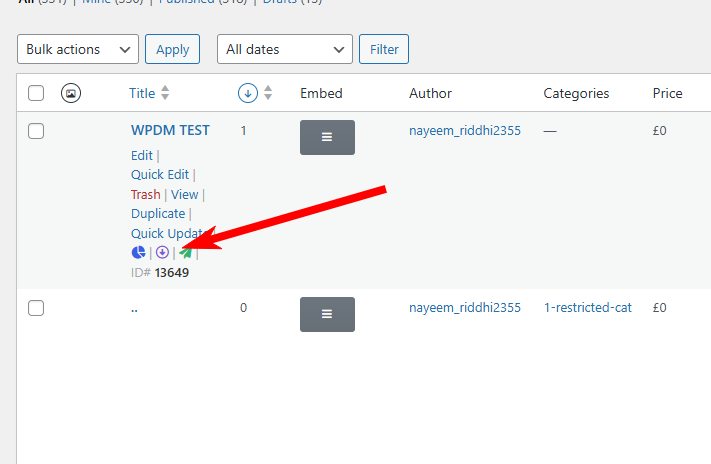
please kindly check and let me know
Thank you and regards