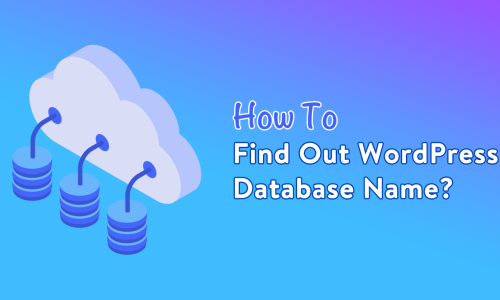All You Need To Know About WordPress Post Types
WordPress provides a new level of flexibility for customizing your website. It has been designed in such a way that every segment can be personalized wherever you need to. By default, WordPress comes with a term name Post Types that refer to the main content types (Posts and Pages) on a website. However, along with the default built-in post types, WordPress also gives you the option to create a custom post type as you want.
In this article, we shall explain everything about the most powerful built-in features of WordPress named “WordPress Post types”. Let’s take a look.
WordPress Posts Types
A post type is simply a type of content used to describe how the content in your article is presented. Each post type has its own parameters that define it so that you can tell the difference between a post, page, archive, revision or a navigation menu. All the WordPress post types are stored in the database under the wp_posts table.
WordPress by default comes with the following types:
- Post
- Page
- Attachment
- Revision
- Menu
- Custom CSS
- Changesets
Let’s know more about each type of post types so that we can use them to arrange our main content.
Posts
Posts is a default post type that is mostly used in WordPress. Any content that discusses a blog or its posts is in the Post post type. It basically shows the newest post first in the blog as well as on the home page.
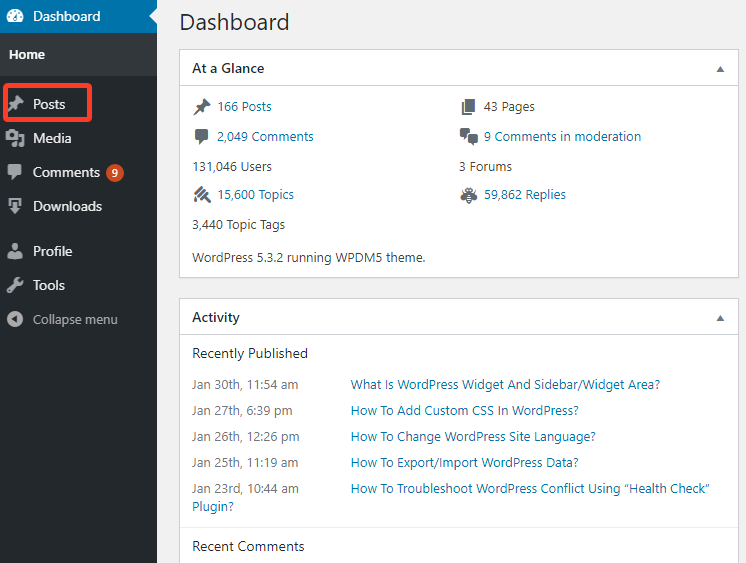
It’s a dynamic post type for creating RSS feeds. Moreover, there are plenty of template files that WordPress uses to view the Post post type. Some template files are single.php, category.php, tag.php, archive.php, etc.
Pages
The page post type is also a default built-in post type mainly used to create static pages. It is literally designed to give information on such things that do not change much more such as contact details on a website. This type of post is not modified very often.
Page post type does not maintain reverse order by time. In fact, it follows the hierarchical order where a page can be organized as another page’s parent or child structure. Another dissimilarity between Posts and Pages post type is pages are not ordered by categories and/or tags taxonomies as posts do.
Attachments
Attachments are another kind of WordPress post type which is mainly used for appearing content images or content media on your website. It’s actually a media item and it is uploaded to your WordPress website.
Basically, for displaying media, an attachment stores the file name and file description of a file. But for images, it contains metadata information including size, thumbnails, location, etc which store in the wp-post meta table.
These media are displayed in the Media Item in the admin dashboard. Each attachment you upload to a post can be edited and viewed in the Media item.
Revisions
Revisions are a special type of post that is used to make a history of other types of posts. These are used when you make a mistake in your site and restore the previous edition.
You can see the post type to any page or post by clicking the Document tab on the right column of that page or post. You will see how many revisions have been done on the page/post.
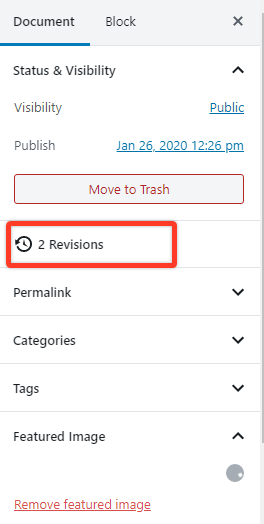
When you click on the Revision tab, it will take a new interface where you will see your latest two versions of that post. Here you may compare any two versions and restore them to the previous version of the post.
Navigation Menu
Navigation Menus are collections of links in WordPress. Each item in the navigation menu is stored in the database under the name of an item. Like other post types in WordPress, you can edit these in the same way. For any type of modification of the navigation menu, you have to go to Customizer or the interface on the dashboard. Moreover, It also offers you to create custom lists of links to different locations on your website.
Custom CSS
If you want to modify your website design such as style, colors, layout, etc then you have to use the specific post type “Custom CSS”. When you add the custom CSS via the Customizers Additional CSS screen, all your work will be stored using it. In WordPress, each theme possesses its own custom CSS post, but your work will be saved on only the active themes “custom_css” post.
Changesets
Changesets are similar to revisions. But it stores the changes via the Customizer in particular and all the changes maintain a persistent state to the Customizer.
For a given setting, only an authorized user can write changes according to their respective capabilities. But once it’s written, anyone can preview the site with the changes applied in the changesets.
That’s not ending. WordPress also gives you the feature to create or add custom post types if your content doesn’t fit with the built-in post types. You may read our new article about how to create custom post types to extend the feature of WordPress.
Wrapping Up
To recapitulate, whether you’re running or using a WordPress blog, the default WordPress post types are essential for organizing your content more specifically.
We hope this article will help you to get more familiar with them. For learning more about WordPress, you may check our WordPress Tips and How-To’s to know more about WordPress.
If this article will help you, then please subscribe to our YouTube channel to get more tutorials related to WordPress. You may join our Facebook page to update yourself with more tips, solutions, offers and so on.
You may also ask any questions related to it in the comment or want us to write on some specific topics you have in your mind. We appreciate your further comments, support or suggestions!