
8 Best Google Chrome Extensions For Your WordPress Website
The similarity between WordPress and Chrome is that WordPress is the most popular CMS platform and chrome is the most loved browser. Not only that, as you can install WordPress plugins to add features to your WordPress site, you can also install Chrome extensions to add features to the Chrome browser. Those added functionalities can ensure more flexibility and productivity among your users increasing their satisfaction rate. So when these two powerful market leaders team up your WordPress website automatically becomes even more productive.
Though there are thousands of extensions, we have researched many chrome extensions that could make your WordPress website more functional and engaging. In this article, we will introduce you to the 8 best Google chrome extensions for your WordPress website.
Grammarly:
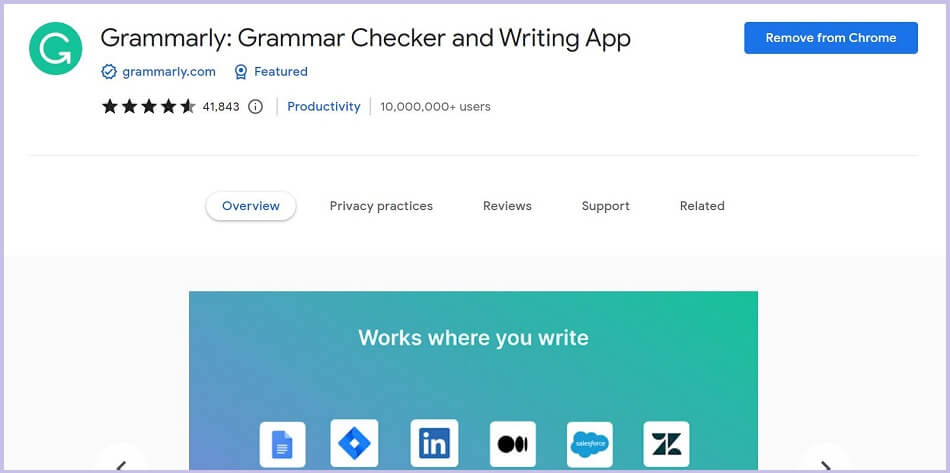
Grammarly is a popular writing assistant tool that offers various features to help improve writing skills, including grammar, spelling, punctuation, and style checks. It is available as a Google Chrome extension and is used widely across various platforms, including WordPress websites. Here are some reasons why Grammarly is considered one of the best Google chrome extensions for your WordPress website:
- Improves Writing Quality: Grammarly can help you identify and correct grammar and spelling errors in your content. This ensures that your content is of high quality, making it easier to read and understand by your audience.
- Saves Time: With Grammarly, you don’t have to spend hours manually checking your content for errors. As a Google extension, Grammarly works directly within your WordPress editor and saves time by suggesting corrections in real-time. This means that users can identify and correct errors as they occur, rather than having to go back and edit their work later.
- Customizable: Grammarly can be customized to suit your writing style and preferences. It allows users to choose the tone, formality level, and type of writing they want to create. This feature is particularly useful for those who want to tailor their writing to specific audiences.
- Affordable: Grammarly offers a free version, which provides basic grammar and spelling checking. The premium version provides more advanced features, such as plagiarism checking, style suggestions, and vocabulary enhancement, at an affordable price.
- Improves Content Quality: Grammarly provides suggestions for improving your writing, such as suggestions for clearer language or more concise phrasing. This can help you improve the clarity and readability of your content.
- Affordable: Grammarly offers a free version, which provides basic grammar and spelling checking. The premium version provides more advanced features, such as plagiarism checking, style suggestions, and vocabulary enhancement, at an affordable price.
- Offers a Range of Features: Grammarly also offers features such as plagiarism detection, tone analysis, and vocabulary enhancement. These additional features can help you improve the quality of your content even further.
WordPress Site Manager:
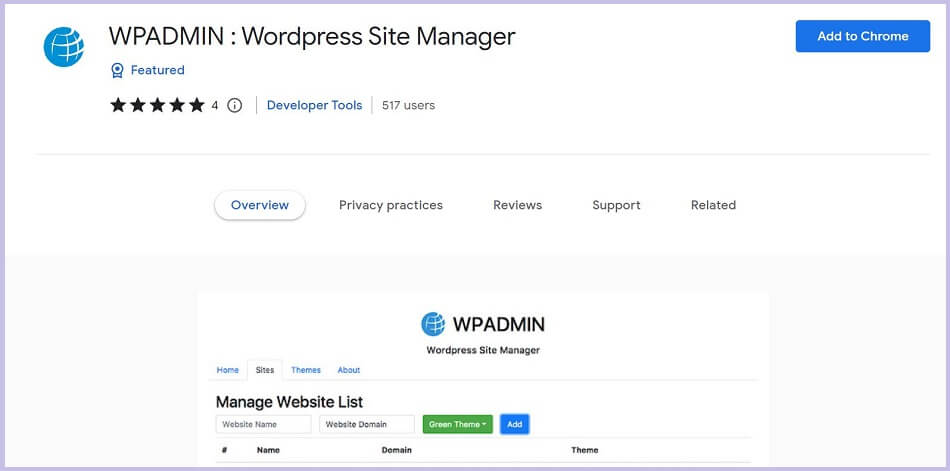
WordPress Site Manager is a Google Chrome extension that is specifically designed for WordPress users. This extension is designed to make managing WordPress sites more efficient and convenient. It provides quick access to multiple WordPress sites and related features within a single interface. Here are some reasons why WordPress Site Manager is considered one of the best chrome extensions for WordPress users:
- Easy Access: With the WordPress Site Manager extension, users can quickly access their WordPress dashboard without having to navigate to the WordPress login page each time. This extension saves time and provides a convenient way to manage WordPress sites.
- Multi-Site Management: The WordPress Site Manager extension allows users to manage multiple WordPress sites from a single dashboard. This feature is beneficial for those who manage multiple websites or have clients who use WordPress.
- Security: The extension stores your login credentials securely and encrypts all data transmissions. This reduces the risk of security breaches and ensures that your site remains safe.
- Customization: Users can customize the extension’s interface to suit their preferences, including adding shortcuts to frequently used features, enabling quick access to the functionality you need most, choosing the sites that appear in the extension and the order in which they appear.
- User-Friendly: It has an intuitive interface that is easy to use, even for those who are new to WordPress. This makes it a great option for beginners who are just starting to learn how to manage WordPress sites.
- Time-Saving: The extension allows you to save time by easily switching between WordPress sites and managing them in one place. You can quickly update plugins, themes, and content without having to log in to each site separately.
- Free: The extension is completely free to download and use. Making it a great option for WordPress users who want to improve their workflow without spending any money.
WordPress Admin Bar Control:
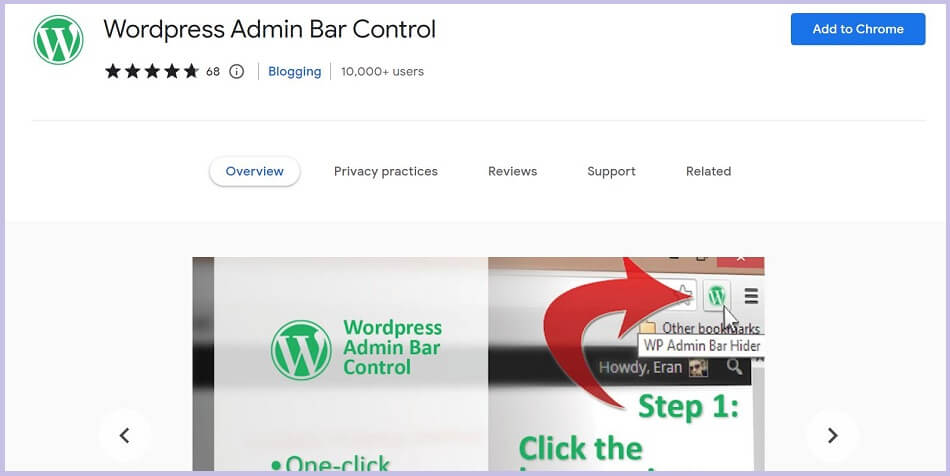
WordPress Admin Bar Control is a Google Chrome extension that allows WordPress users to customize the WordPress admin bar, which is the toolbar that appears at the top of the screen when you’re logged in to your WordPress site. Here are some reasons you should consider using WordPress Admin Bar Control extensions for your WordPress website:
- Customizable: With WordPress Admin Bar Control, you can fully customize the WordPress admin bar to suit your needs. You can choose which items to display, rearrange them, and even add your own custom links. This makes it easier to access the features you use most often and eliminates clutter from the toolbar.
- Streamline Workflow: The extension can improve your workflow by providing quick access to frequently used features and tools. This can help you work more efficiently and get more done in less time.
- Easy to Use: WordPress Admin Bar Control is user-friendly and easy to use, even for beginners. You don’t need any special technical skills to use this extension effectively.
- Improved User Experience: The extension allows you to remove links to features that you don’t use, which can make the admin bar less cluttered and easier to navigate. This can improve the overall user experience of your WordPress site.
- Time-Saving: By customizing the admin bar, you can save time by quickly accessing the features you need without having to navigate through multiple menus.
- Security: By removing links to certain features, you can improve the security of your WordPress site. For example, if you’re not using the “Add New User” feature, you can remove it from the admin bar to prevent unauthorized users from creating new accounts.
- Compatibility: The extension is compatible with the latest version of WordPress and the most popular WordPress themes and plugins.
- Free: The extension is completely free to download and use. That makes it a great option for WordPress users who want to improve their workflow without spending any money.
ColorZilla:
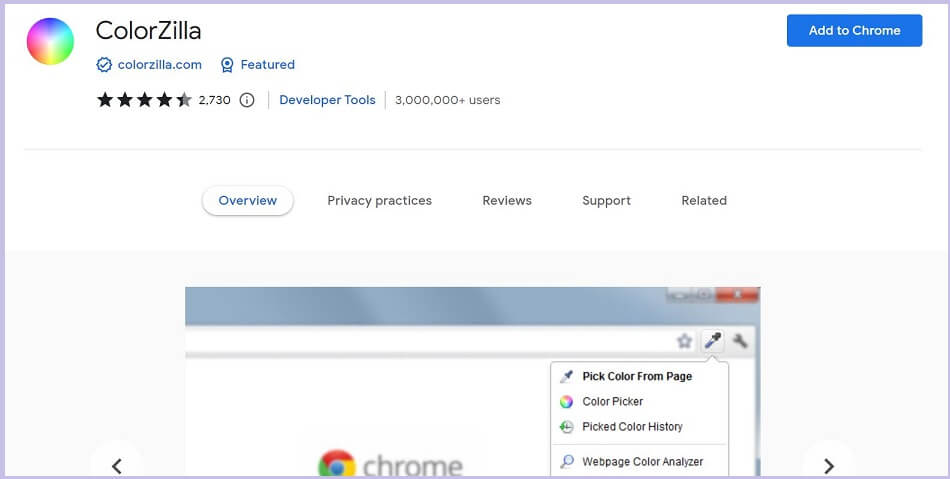
ColorZilla is a popular Google Chrome extension that can be a useful tool for WordPress website owners who want to improve the visual design of their website. Here are some reasons why you might want to consider using ColorZilla for your WordPress website:
- Color Picker: ColorZilla includes a color picker tool that allows you to easily select colors from any webpage. This can be particularly helpful when trying to match colors or create a consistent color scheme across your website.
- Gradient Generator: The extension includes a gradient generator tool that allows you to create gradients for your website without any coding skills. You can adjust the gradient angle, colors, and transparency to create a unique look that matches your brand. This can add visual interest and help you create a more dynamic and engaging website design.
- Eyedropper Tool: Its eyedropper tool allows you to quickly identify the color code of any pixel on your screen. This can be helpful when trying to match colors or create a consistent color scheme across your website.
- Color Palette Viewer: It also has a color palette viewer that allows you to view all the colors used on a webpage. This can be useful for analyzing the color scheme of a website and getting inspiration for your own design.
- Easy–to–Use: It is easy-to-use, even for those who don’t have a lot of experience with web design. You don’t need any special technical skills to use this extension effectively.
The WordPress Theme Detector and Plugins Detector:
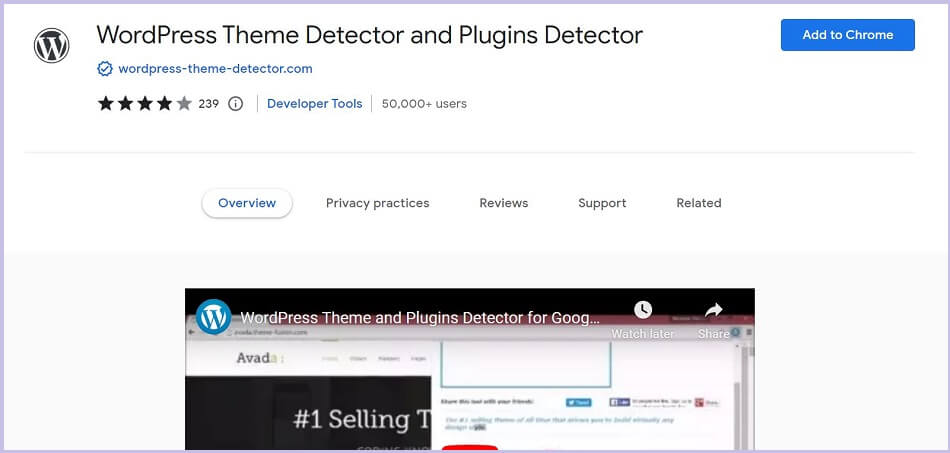
The WordPress Themes & Plugin Detector Chrome extension is a helpful tool for WordPress website owners and developers who want to stay on top of their website’s themes and plugins and ensure that their website is running smoothly and securely. There are many benefits you can get using the WordPress Themes & Plugin Detector Chrome extension. Here are some reasons why you may want to consider using this extension:
- Identify Themes and Plugins: This extension can help you identify which theme and plugins are being used on any WordPress website you visit. This can be helpful if you are trying to find inspiration for your own website or want to know what functionality other websites have that you may want to add to your own.
- Check Compatibility: You can also use this extension to check whether the themes and plugins you are using on your own WordPress website are up-to-date and compatible with the latest version of WordPress. This can help you ensure that your website is running smoothly and prevent any potential issues that may arise from outdated or incompatible plugins.
- Security Analysis: The extension can also help you identify outdated or vulnerable plugins and themes. By knowing which plugins and themes are installed on a website, you can quickly determine if there are any known security issues that need to be addressed.
- Improve Site Functionality: By identifying the plugins used on other WordPress sites, you can discover new plugins that could enhance your site’s functionality. This can help you stay up-to-date with the latest trends in WordPress and provide your visitors with a better user experience.
- Competitor Analysis: If you are competing with other WordPress websites, the extension can help you identify the themes and plugins they are using. This information can give you an edge by helping you understand how your competition is achieving certain design and functionality goals.
- Research and Learning: If you are new to WordPress or interested in learning more about website design and development, the extension can be a valuable tool for research and learning. By examining the themes and plugins used on other WordPress websites, you can gain insights into how certain design and functionality features are achieved.
WordPress Style Editor:
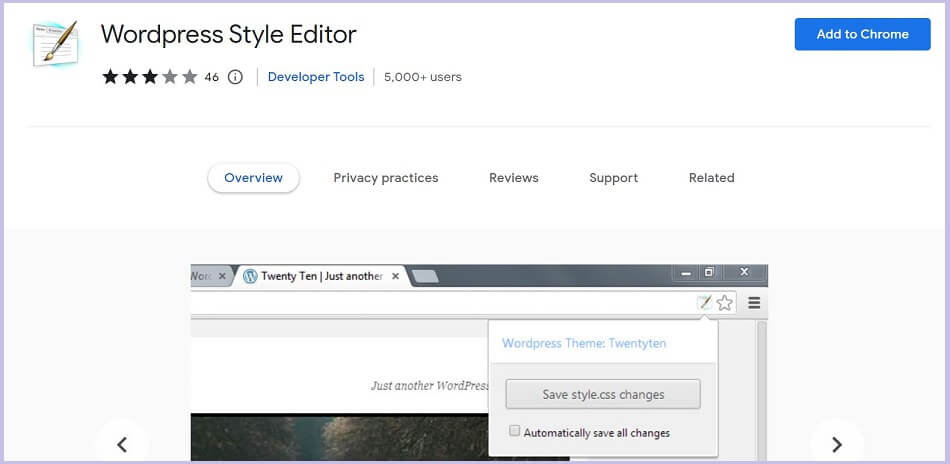
The WordPress Style Editor Chrome extension can be a helpful tool for anyone who wants to customize the style of their WordPress site without having to dig into the code. It can save you time and effort, provide real-time previews, and give you access to advanced features that can help you create a more visually appealing and user-friendly site. Here are some reasons why you may want to consider using this extension:
- Customizing WordPress Site’s Style: The extension allows you to customize your WordPress site’s style by modifying CSS styles directly in the browser. You can experiment with different fonts, colors, and layout options to create a unique look and feel for your site without having to dig into the code.
- Saves Time: The extension can save you time by allowing you to make quick changes to your site’s style without having to switch back and forth between your site and your code editor. This can be particularly useful if you’re trying to make small tweaks to your site’s design or if you’re not comfortable with editing code directly.
- Previewing Changes in Real-Time: The extension allows you to preview changes to your site’s style in real-time. This means you can see how your changes will look before you save them, which can help you avoid mistakes and make more informed design decisions.
- Debugging CSS Issues: If you’re having trouble with your site’s CSS, the extension can be a useful debugging tool. You can use it to identify the CSS styles that are causing issues and make adjustments to fix them.
- Edit Site CSS in Real-Time: The extension allows you to edit your site’s CSS in real-time, without having to access your site’s backend. This can be particularly useful if you need to make quick design tweaks or adjust the layout of a specific page or post.
- Access to Advanced Features: The extension also provides advanced features such as auto-complete, syntax highlighting, and error checking, which can be helpful for those who have some knowledge of CSS but want to improve their skills.
WordPress Admin Switcher:
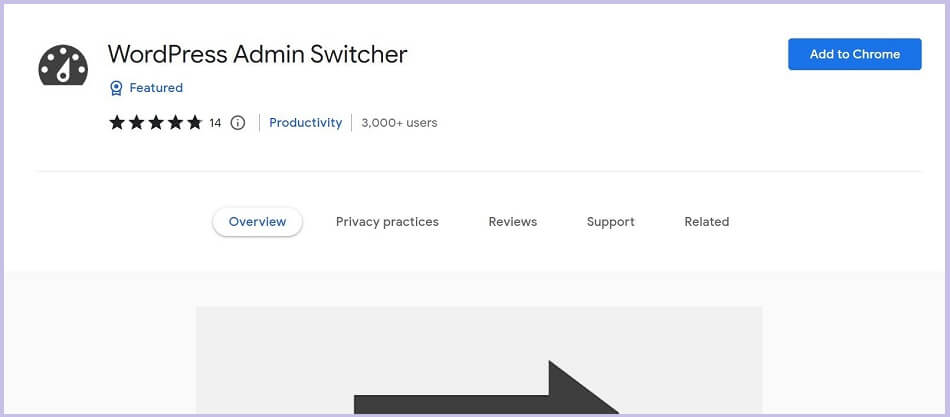
The WordPress Admin Switcher Chrome extension can be a useful tool for managing multiple WordPress websites or for accessing different user roles on a single WordPress site. Here are some reasons why you might want to use it:
- Quick and Easy Access: The extension provides quick and easy access to the WordPress admin dashboard of multiple sites from a single interface, saving you time and effort in navigating between different sites.
- Increased Efficiency: The extension can help you work more efficiently by allowing you to switch between different WordPress sites with just a few clicks, without having to remember multiple URLs or login credentials.
- Improved Security: By using the Admin Switcher, you can avoid having to enter your WordPress login credentials on multiple sites. This can help improve the security of your WordPress sites by reducing the risk of your login information being compromised.
- Customization: The extension allows you to customize the list of sites that appear in the drop-down menu. This makes it easy to organize your sites and prioritize the ones you use most frequently.
- Streamlined Workflow: By reducing the time and effort required to switch between sites or user roles, you can streamline your workflow and focus on more important tasks.
LastPass:
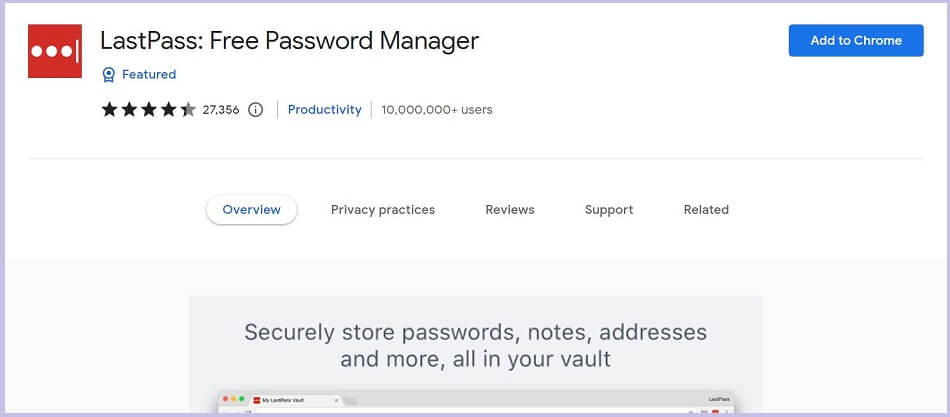
Using the LastPass chrome extension can help you manage your passwords and improve the security of your WordPress website. It can also make it easier to access your login credentials and other important information related to your WordPress site. Here are some more reasons why you might want to use it:
- Secure Notes: In addition to passwords, LastPass also stores important information such as API keys, FTP credentials, and more. You can create secure notes in LastPass and securely store this information for easy access.
- Password Management: LastPass can help you manage your passwords for your WordPress website. It can generate strong, unique passwords for each of your accounts and securely store them for you. This can help improve the security of your WordPress website and reduce the risk of password-related attacks.
- Shared Access: If you collaborate with others on your WordPress site, LastPass can allow you to securely share login information with team members without having to send sensitive information via email or other unsecured channels.
- Cross-Platform Compatibility: LastPass works across multiple platforms and devices, including desktops, laptops, and mobile devices. This can make it easy to access your WordPress site from anywhere, while still maintaining strong password security.
- Two-Factor Authentication: LastPass supports two-factor authentication, which adds an extra layer of security to your WordPress site. This can help to protect your site from unauthorized access due to stolen or compromised passwords.
- Autofill: LastPass can also help you quickly fill in login credentials on your WordPress website. Once you’ve saved your login information in LastPass, you can use the autofill feature to easily enter your username and password.
Choose Your Preferred Chrome Extensions for wordpress:
Google Chrome extensions can help you save time, improve your content, and optimize your WordPress website for search engines. In this article, we have mentioned just a few of the many useful Google Chrome extensions for managing WordPress websites. Depending on your specific needs, there may be other extensions that are more suitable for you.
Hope this article will help you to choose chrome extensions that work great for your WordPress website. To get more articles visit our Blog page. Also, don’t forget to subscribe to our YouTube channel to get more tutorials related to WordPress. You may join our Facebook page to update yourself with more tips, solutions, offers, and so on.









