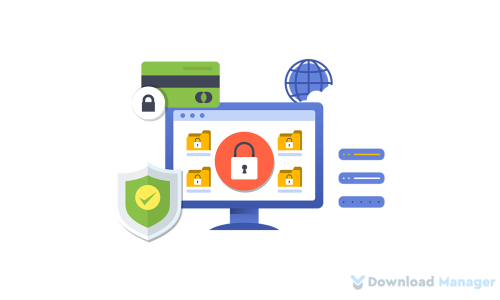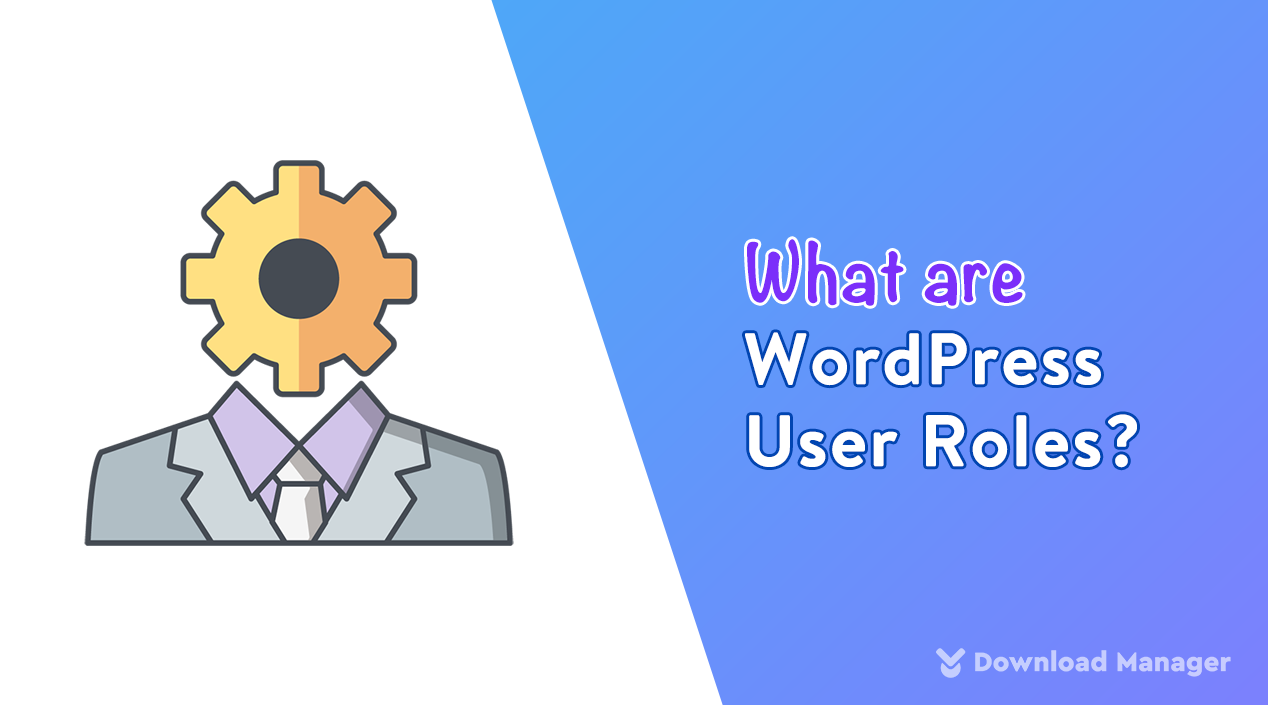
WordPress User Roles And How To Create Them
WordPress comes with a built-in feature to give you complete power over the management of your site. Using WordPress user roles, you can give access to other people on your WordPress site, and allocate them different levels of access to manage your site. Moreover, it also assures your account is safe by allowing others to manage your site without using your login password.
In this article, we will cover what the predefined WordPress user roles are and how each of the roles works for your site.
So. Let’s begin!
WordPress User Roles
WordPress user role is a role management system that gives permission to users to perform a specific task. It determines which tasks a user may or may not perform on your website. The management system for WordPress users is based on two key concepts: roles and capabilities. Each role possesses a set of default capabilities. Moreover, additional capabilities can be added or omitted to every role to ensure a specific task.
By default, WordPress has 6 predefined roles which are
- Administrator
- Editor
- Author
- Contributor
- Subscriber
- Super Admin
Here each of the predefined roles performs a specific task on your websites such as writing or editing posts, moderating comments, managing plugins, managing other users, etc.
Now, let’s learn each one of the roles and its capabilities in detail to protect your site and assure your team works more effectively.
Administrator
The administrator is one of the most powerful roles in WordPress role. With this role, you can take full control of your site.
Here you can create, delete, edit, and publish content, install and update plugins and themes, and even edit the code of the plugin and themes.
What’s more! You can even edit, read or delete any private page or post. The administrator has the power to manage other users such as add, remove, and edit/update user information.
To say simply, an administrator’s role is similar to a site owner’s role. It means all the keys to the website are in the administrator’s hand. So you must be careful if you are giving the user role to someone else.
Editor
The Editor is a predefined role of WordPress that has full access to manage your website.
Considering the similarities to an Administrator, an editor can also edit, create and delete pages, posts or any private page or post. Moreover, they can also have permission to moderate comments, categories, and tags.
The main limitation of the Editor role compared to the Administrator is that Editor can not access the settings, themes, and plugin areas of WordPress. Also, they don’t have the access to add, edit or remove other users.
Author
The author has less permission than the editor in terms of their role and capability. An Author can write, edit, publish and delete his or her own content but never edit other users’ content. Another role of the author is they can upload files into the Media Library.
As far as comments are concerned, they can access all of them, but can only respond and edit the comments on their own pages, not those on posts from other authors. In addition as regards categories, authors can add categories or tags to their own content but can not create or edit any category and tag.
In a nutshell, authors are solely responsible for creating, editing, and even publishing their own material.
Contributor
The role of a contributor user is quite similar to an author’s role in WordPress except they have not the power to publish their own post or page. They only write, add and edit their own content. Once they have finished writing, they need to review their posts by the administrator or the editor before publishing those.
Apart from that, they can not upload any media from the media library even their own content. It means if the contributor wants to add photos or other media types to his content, they need permission to do it.
Like the author, the contributor also views all the comments but is not allowed to handle them.
Subscriber
By default, each new user becomes a Subscriber. Basically, the subscriber can only read the contents on your site nothing more. They do not permit access to any administrative task including writing, editing or deleting any post, page, theme, and plugin, etc.
This user role is mainly used when you need users to log in before they can write a comment on a blog post. In addition, they can update or edit their user information such as name, password, etc on your website.
Super Admin
As the name states super admin is a user who has more power than the administrator user. This user role is only applicable to the WordPress multisite feature.
Coming to the WordPress multisite, it is a built-in feature of WordPress by which you can manage multiple websites from a single admin dashboard. Super admin users have the ability to control all the websites in the multisite network. Even the super admin can add or remove the other websites from the network. In one word, they can manage all the administrative work on your website.
When the multisite feature is enabled on your site, the regular role of the administrator is diminished. They can no longer upload, install or delete any plugins or themes. Here super admin can determine which plugins and themes to install, upload or delete on that network.
How to Create WordPress User Roles?
To assign a new user for a specific user role for your website, you have to follow some easy steps. We will mention the steps below:
1. At first, go to your admin dashboard and head over to Users → Add New
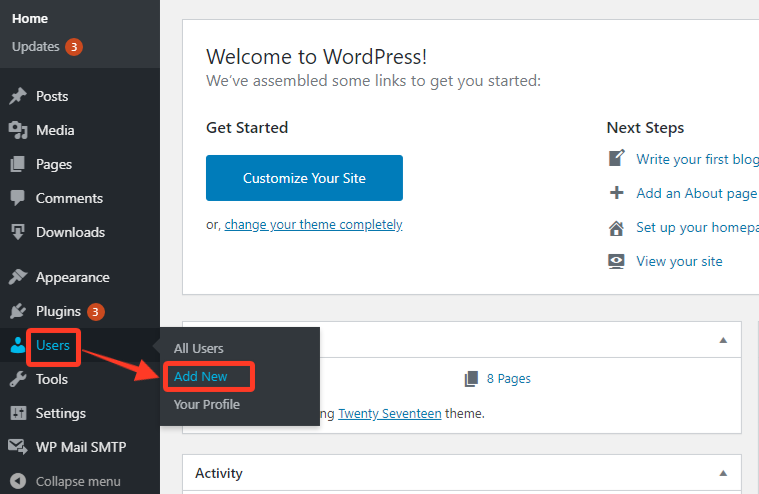
2. Now fill in all the necessary details for a new user for that role.
3. After filling in all the information, choose the role of the user you want to fix for it.
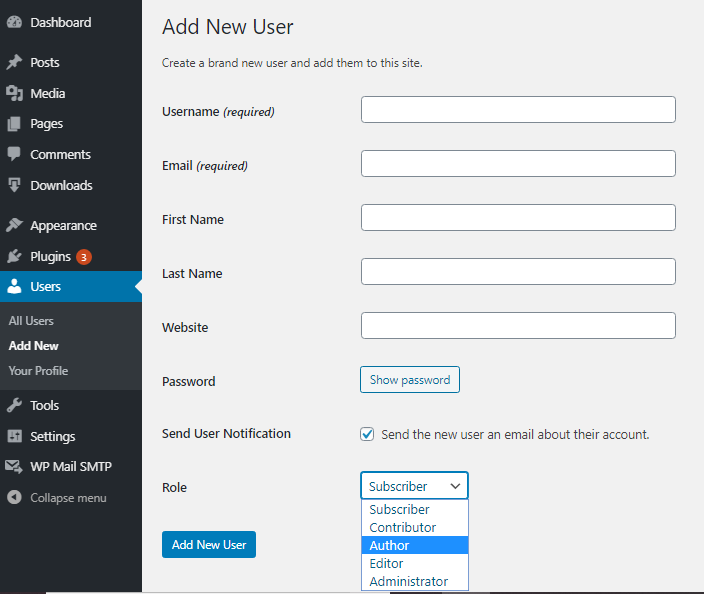
4. Then click on the “Add New User” button to create the user.
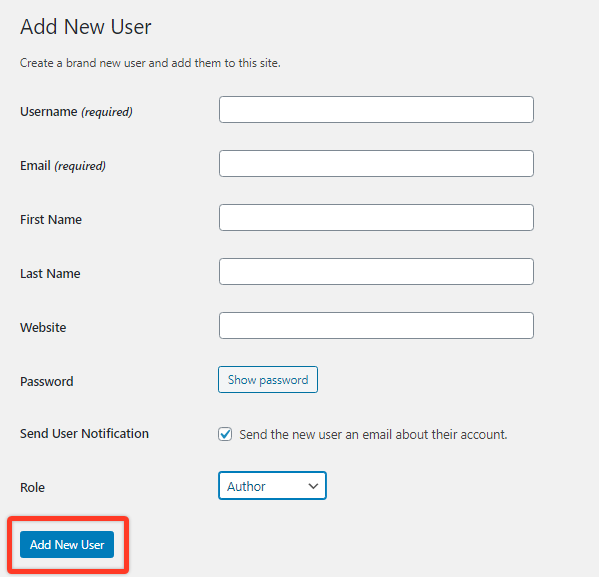
5. Once you have enabled it, you can select the All Users tab to edit/delete/view all the users and its role.
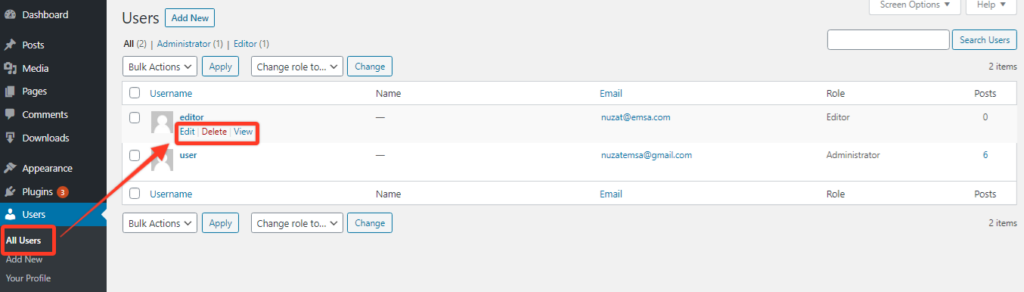
Conclusion
If you are running a small website or multiple websites with a team of users, assigning different user roles is essential for handling the team of users who use your website. The built-in feature of the WordPress user management system provides you the base to run your website effectively and secure it from any unauthorized changes.
We hope this article will help you to understand each user’s role, its purpose, and how you can control all of them on your site. For more about WordPress, you may check our WordPress Tips and How-To’s to know more about WordPress.
If this article will help you, then please subscribe to our YouTube channel to get more tutorials related to WordPress. You may join our Facebook page to update yourself with more tips, solutions, offers and so on.
You may also ask any questions in the comment or want us to write on some specific topics you have in your mind. We appreciate your further comments, support or suggestions!