WordPress PDF Stamper Plugin v1.5.0 released
WordPress PDF Stamper Plugin v1.5.0 has been released. In this update we added lots of new tag support and fixed a minor bug found in previous update. Now you can use link/page template tags to stamp various file info in your PDF file. For example, use may use `[download_count] downloads` to stamp total download count, `[download_date]` to stamp the download date.
What is new with WordPress PDF Stamper Plugin v1.5.0:
- Added link/page template tag support
- Fixed issue with skip stamp option
If you are still using old version, we recommend you to update your copy now.



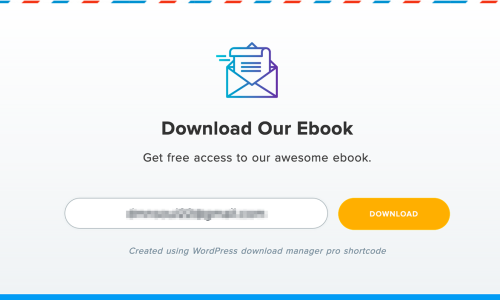





Comments [ 6 ]
Yannis Sarantis
Hi Shaon,
If I include several pdfs in a multi-file package, is every file in the package stamped with the pdf stamper? Thanks!
Shahnur Alam
Hi,
In case of multiple files, you need to enable single/individual file download and disable package download to stamp PDF while downloading.
Yannis Sarantis
Many thanks for the quick reply
I have enabled single/individual file download but I cannot find the setting to disable package download. In the cache zip file option should I select disable?
Shahnur Alam
Hi,
It is not in settings, you simply need to remove
[download_link]tag from link/page template. Doc: https://www.wpdownloadmanager.com/doc/templates/Yannis Sarantis
Thank you!
Yannis Sarantis
Hi,
I followed your instructions and the Pdf stamper works perfectly. I want to know whether it is possible to display the user’s phone in the watermark text. Many thanks