
Best Traffic Analysis Tools To Check Your Website Traffic
Do you want to know how many visitors your website gets? Or how to drive more targeted traffic to your website from search engines? Checking website traffic allows you to see your site’s performance. Website traffic data helps you to better focus your marketing, advertising, and content development efforts. If we have the website traffic data, you can break that down & create a plan to improve your website’s performance.
Besides that, you need to compare your site’s traffic with competitors’ site traffic. If you believe that it is possible to succeed without getting knowledge of what your competitors are doing then you are wrong. By analyzing your competitor’s website traffic, you can understand their marketing strategy, and how they are gathering more traffic.
Now, the question is how can you check your and your competitor’s website traffic? The answer is with site traffic analysis tools. Site traffic analysis tools provide all that information and help your business learn from competitors to optimize your marketing strategy. There are a number of web traffic analysis tools available online which not only allow tracking the website’s traffic but also help you to measure the success of the various campaigns you are running for your website. So, today we will introduce you to the 10 best website traffic analysis tools.
What is Website Traffic Analysis & What Are Traffic Analysis Tools?
Website traffic analysis is a process of tracking, reviewing, and reporting data to measure web activity, including the use of website components, like webpages, images, videos, etc. By analyzing your site traffic you can see which of your marketing efforts are successful and worth continuing and which ones have failed and need to be stopped. You can figure out how many people visit your site, how long users remain on it, what their path to conversion is, the content that does the most for you, and what other offsite channels produce the most incoming traffic. And based on those you can discover issues on the site and solve them.
Website traffic analysis tools provide an overall view of a site and offer actionable advice to boost your site traffic. They give you a clear report on how users interact with your site, the number of site visitors, their sources (organic, backlinks, or paid ads), how much time they spend on your site, its keywords, SEO, and more. They also allow you to check and compare website traffic volume. If you want to compare your web traffic with competitors, you have to use a website traffic analysis tool.
10 Best Website Traffic Analysis Tools:
There are a thousand traffic analysis tools available in the market, some are free and some are paid. In this article, we will discuss the 10 best traffic analysis tools considering their features, user-friendliness, and pricing. So, let’s jump into the list.
1. SEMrush:
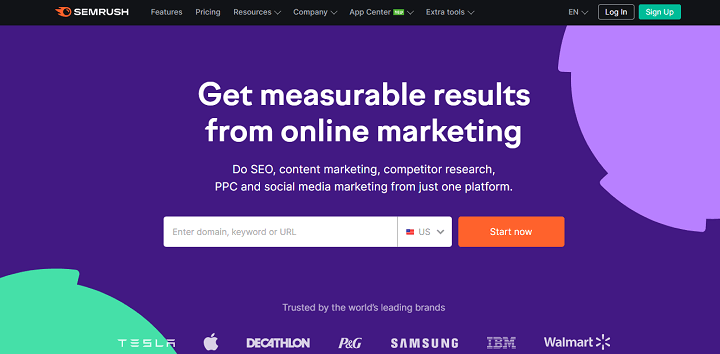
When it comes to traffic analysis tools SEMruch is one of the names that comes first. This tool not only gives you the most accurate website traffic results out of all traffic analysis tools but also tremendous word analytics. You’ll be able to see important website metrics like the volume of monthly traffic over time, traffic distribution by country, the keywords that bring them the most traffic, and more with this tool.
Its Traffic Analytics tab gives you the report on the number of unique visitors, total visits, average visit duration, number of page views, and the bounce rate the site receives. You’ll also find detailed traffic analytics reports that give you information like which sites are sending the most referral traffic, which pages on their site are the most valuable, and which locations bring them the most traffic. In addition, you can learn mobile vs. desktop traffic ratio plus user engagement using this tool.
Just enter a domain, keyword, or URL in the search bar, and you’ll gain access to a wealth of insights. There are also lists of backlinks and indexed pages to browse through. Users can see a website or keyword’s traffic breakdown by organic search, paid search, backlinks, and display ads.
It also helps you to know about fluctuations in domain ranking and new potential competitors. Another excellent feature called Bulk Traffic Analysis lets you analyze traffic levels for multiple competitors at once. This gives you a big-picture view of your niche, the websites getting the most traffic, and any traffic opportunities you can act on. Depending on your pricing plan, you can compare up to 200 websites. In addition, you can reveal what digital campaigns your competitors are currently focusing on. Compare the website’s online performance and traffic in different regions, and locate countries where competitors are active.
It has both paid and free versions. With the free version of SEMRush’s Traffic Analytics, you can view up to 10 traffic overview reports a day. This tool has different subscription plans that vary according to their features. Their cheapest Pro plan starts at $119/month, SEMrush can be considered pricey, but given the range of features you get, I would say, it’s a great deal.
2. SimilarWeb:
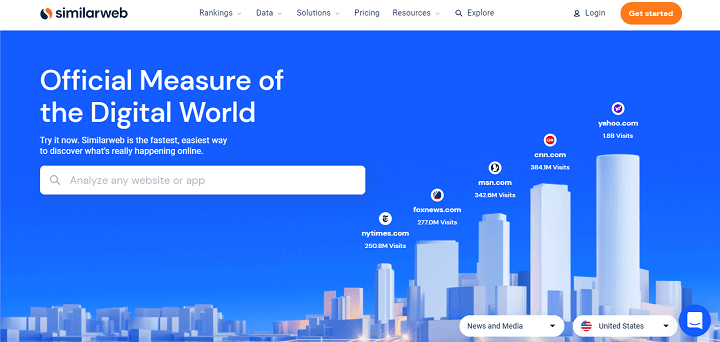
SimilarWeb is a free website tool that helps to compare web traffic through various metrics. It is the easiest and fastest way to discover what is happening on your site. As soon as you run a website through the tool, you’ll get a breakdown of the overall traffic, including a country-by-country report. It gives you an understanding of which marketing strategy is working for your site, and which isn’t, how you can improve, and which country is its main source of your traffic. You can investigate the website’s page views, monthly visits, visit duration, and bounce rate. It also allows you to analyze app and website performance, implement industry research, and audience research, reveal affiliate marketing and advertising, and explore the actual competition.
With the SimilarWeb tool, you’ll get a chance to go through the detailed information on a website’s entire traffic strategy. It allows you to know how much traffic your competitors get on a monthly, daily, weekly, or yearly basis and which marketing methods proved successful for them. SimilarWeb is a great tool to help you compare web traffic metrics to your competition. For that, you need to click “Add Competitors” at the top of the screen, and select from the drop-down list or enter your suggestion. The result will show you side-by-side comparisons of your ranking, traffic overview, and referrals.
To analyze the website, go to similarweb.com and enter any URL in the search box. You can also see SimilarWeb data for any website by installing the SimilarWeb Chrome extension. Its dashboard is intuitive and easy to use; it provides clear visuals of the data with charts, images, and lists that make the information clear and simple.
One of the admirable features of SimilarWeb is its flexible pricing. With the free version, you will get 5 results per metric, 1 month of app data, and 3 months of web traffic data. For a comprehensive analysis, the cost starts from $199 per month. In the paid version, you will get access to the full set of data, SimilarWeb offers plans centered on search, display, and affiliate marketing. There is also an enterprise plan fully equipped with all the features from each of these plans. If you require more detailed reports, then you can create an enterprise account with custom pricing.
3. Alexa:
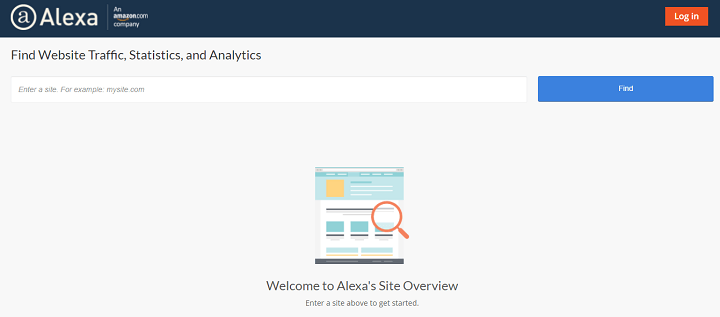
Alexa is another amazing online platform to meet all the marketing tool needs you will have. The tool provides full data on data traffic sources, monthly searches, use of keywords and key phrases, traffic statistics, and comparisons between websites. It has a site checker that is free for anyone to use without signing up. There you will see a search bar in which you have to type your website name. Then data regarding your website traffic will be presented in front of you.
The main purpose of Alexa is to rate websites. Many websites strive to get a better ranking on Alexa! This makes it easier for you to draw comparisons between your work and theirs. So, you can spy on your competitors and keep in touch with their progress, as well as your own. Alexa gives you a detailed report about the referrals and traffic sources, audience geography, age, education, and gender, as well as keywords that bring in new users.
Integrating Alexa with your website is pretty simple. Just visit the Alexa Rank Analysis tool and enter your company information. Within a few seconds, Alexa will bring back some interesting information about your site. Also, if you are a Chrome user, you can add the Alexa toolbar browser extension to your browser for easier access.
Though this tool is free to use, unfortunately, a lot of its free features have been removed. That’s the reason we rank this tool number 3. You can get more features with the advanced plan at a $149/month starting price and avail of a 14-day free trial.
4. Ahrefs:
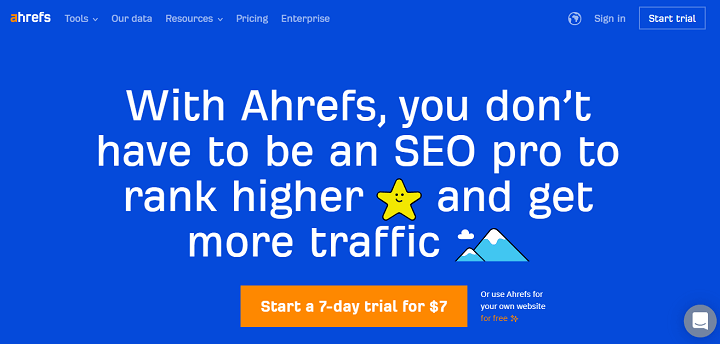
Ahrefs is a complete SEO tool that holds multiple features like link building, keyword research, competitor analysis, rank tracking, and site audits. By using this tool you can get an overview of the organic search traffic a site receives, the domain authority, biggest competitors, and much more. More interestingly, the tool allows you to filter the report according to year, last 30 days, or all time to view the traffic stats. Its database has over 11 billion keywords and more than 400 billion indexed pages. That is the reason the tool can provide maximum data accuracy to its users.
It’s designed to gather information about your competitors effortlessly and help you to outrank your competitors and get more traffic. You can check up to 200 websites using the Batch Analysis Tool at once. We all know that building backlinks to a website is an essential component of an effective SEO strategy. So, it’s very important to know your competitors’ backlink profiles. Ahrefs gives you a clearer picture of which pages of which sites are linking to you and your competitors and where you might start looking for quality backlinks for yourself. Also, They give you insight into which keywords help your competitor grow their traffic and determine how much each keyword drives traffic. By using this insight, you can find some new keywords to target your website traffic.
Ahrefs has a very simple and user-friendly interface. You don’t have to be an SEO pro to increase your traffic with this tool. Simply enter the website URL in the search field and the tool will pull all available website information. They have extensive learning resources to help you more.
Ahrefs Webmaster Tool is free for any website owner and consists of Site Audit and Site Explorer. The best part is that the free version allows you to check your competitor’s website traffic as many times and as frequently as you want. It also has paid versions with full access. Those subscription plans are divided into Lite, Standard, Advanced, and Agency starting at $99/month to $999/month. You can also try its 7-day trial for $7 to see how it works for you.
5. Google Analytics:

Google Analytics is the best free website traffic estimator tool on the market right now. It helps you make smarter marketing decisions based on Statistics and Machine Learning models rather than guesswork. Google Analytics can provide deeper insights and customizable reports because of its optimal Machine Learning models. Google Analytics offers robust integration solutions such as Google Ads, Survey 360, Google AdSense, Search Ads, Data Studio, and Google Search Console to manage all the Marketing analytics.
With its Reporting and Visualization features, you can easily take an overview of your progress. It has a keyword tracking feature that tells you what keywords generate the most traffic to your website. With its real-time visitor tracking, you can see who is visiting your website in real time and know how many active users are on your site right now. Funnel Analysis allows you to view the whole user journey from clicking an Ad to purchasing products. These Features of Google Analytics help you strategically spend your money in the specific phase of the conversion cycle where it is most required.
To integrate Google Analytics on your site, you need to add a tracking code to your site. For that, log in to Google Analytics & register as a new website, you will get a script that you need to add to your website. You can manually place the code after the <head> tag on each page you want to track. If you have a WordPress site there are several plugins available to simplify the process. For more details check, How to Track User Activities in WordPress Using Google Analytics. Once you add the code to your website’s HTML, the tool starts tracking everything. Though Google Analytics is a little bit difficult to use, it gives you the ability to create semi-custom dashboards for your analytics. If seeing web traffic, conversions, and keyword referrals are most important to you, you can add them to your dashboard.
Google Analytics offers both free and paid versions. Their free version is suitable for small to medium-sized businesses. Premium versions with highly detailed data, but with costs in the hundreds of thousands per year, it’s only suitable for large businesses. If your website has trafficked in the millions per month and you want to go deeper, the paid version is for you.
6. Serpstat:
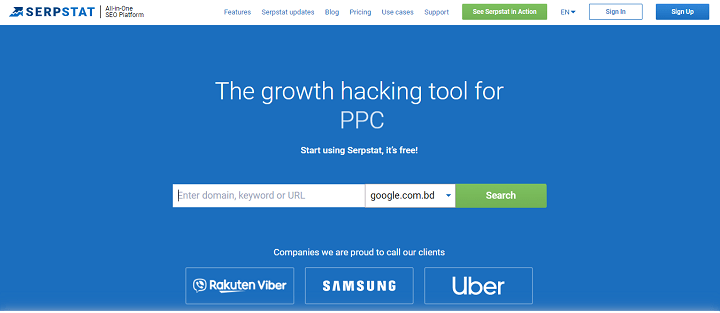
Serpstat is SEO software, which helps businesses track, organize, and analyze data related to the performance of websites. It’s a comprehensive yet reliable solution to improve your search visibility, drive more organic and paid traffic to your site, and generate qualified leads for your business. It enables you to conduct competitor research, keyword research, backlink analysis, site audits, rank tracking, clusterization, and more. So, having a tool that pulls all the main SEO features into one device should, in theory, be less time-consuming and more cost-effective.
Serpstat’s advertising analysis functionality lets administrators analyze competitors’ advertising strategies and budgets, sort keywords by domain and performance, and customize campaigns based on customer geographies. Marketing managers can also monitor metrics related to projects, keywords, and advertisements via graphs, analytics, and white-label reports. Although Serpstat is primarily focused on SEO, it has PPC benefits. If you want to introduce a multi-channel marketing approach within the business SEO and PPC do complement each other.
Serpstat is a one-stop shop for everything you need to know about your competitors’ websites. Add the domain you want to analyze, choose the report type – domain info, domain history, or domain keywords, and choose the relevant search engine. It has a well-designed dashboard that is easy to navigate and keeps track of the loads of data it outputs for each domain. They also offer online and offline one-to-one training, so you get full use of the tool and use it correctly.
The features of Serpstat are quite similar to Ahrefs and SEMrush. But Serpstat offers a lower price point than Ahrefs and SEMrush. The free version of the tool gives you access to a portion of the total data that’s available for a domain name. Premium plans start at $69 per month and give you access to all of the data the tool provides which is less expensive than these alternatives. In addition, Serpstat’s entry plan allows you to track 15,000 keywords vs. 500 keywords in SEMrush. However, Serpstat’s platform is less powerful than Ahrefs and SEMrush. Overall, Serpstat is a solid option for companies that need a basic tool and the ability to track a high volume of keywords.
7. Clicky:
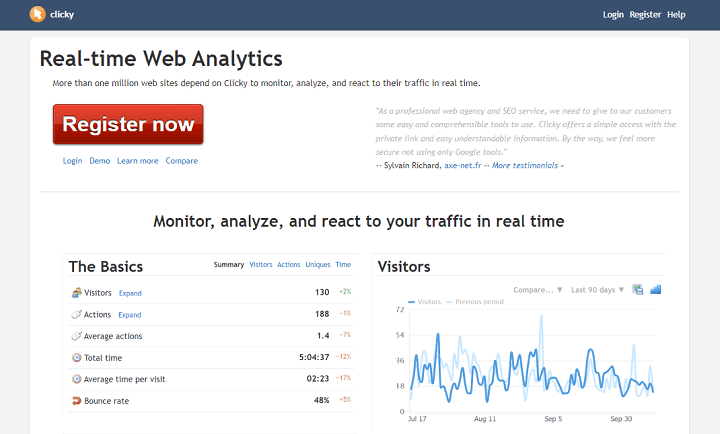
Clicky is a cloud-based web analytics software that helps businesses track, analyze, and report on website traffic in real time. It covers the tiniest of details for every segment of visitors and the real-time update occurs by the minute. This tool allows you to view various types of actions performed by the audience, such as page views, outbound links clicked, downloads, and more. Clicky helps users segment visitors based on countries, cities, languages, browser type, operating system, and device used.
Setting up Clicky is similar to setting up other analytics packages. After creating an account you get an admin site key and a site key, and you can install code manually. For WordPress site owners, Clicky offers a plugin. Just install and activate the plugin, enter your Site ID, Site Key, and Site Admin Key, and then save the settings.
The dashboard is fairly easy to understand with tons of insights that you don’t get in a lot of paid traffic analysis tools. Clicky On-site Analytics includes plenty of unique features as compared to other analytics like Heatmap, Stats Widget, Spy Tool, Video, and Twitter Analytics, Uptime Monitoring, Mobile Apps, and Email Reports. The spy feature is really useful and allows users to see what their visitors are currently doing on their website.
Clicky offers a FREE option for tracking just one website. They also offer a 21-day free trial for new users, after which the software is available across 5 pricing tiers. Pro: $9.99, $ 79.99 (billed annually) for tracking 10 websites Pro Plus: $14.99, $ 119.99 (billed annually) for tracking 10 websites Pro Platinum: $19.99, $ 159.99 (billed annually) for tracking 30 websites. Premium features such as Heatmap and Uptime monitoring are available from Pro-Plus onwards. Also, customized plans are provided for tracking 1000+ websites and up to 10,000,000 daily pageviews.
8. Kissmetrics:
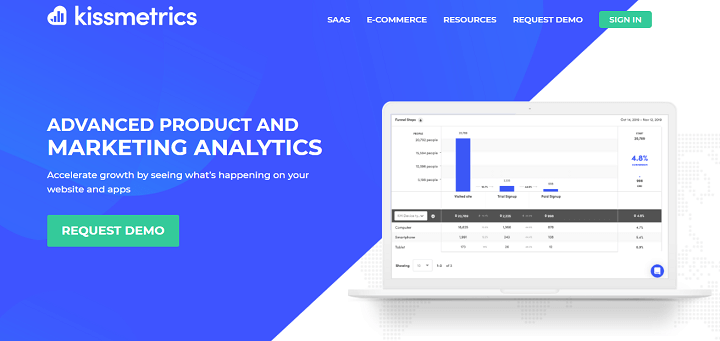
Kissmetrics is a powerful all-around website analytics tool. The “kiss” part of the name Kissmetrics means “keep it simple, stupid!”. As the name refers the tool makes it easy to track user activity, and the conversion process, analyze the comings and goings of your website, where you are losing your potential customers, which part of the funnel is broken, and many other aspects of user behavior. Its deep tracking enables users to get significant insights into the products that are currently on trend besides monitoring revenue and sales-related information differentiated by categories, traffic source, device type, and more. It helps in making smarter decisions by highlighting adjustments that can bring a major profitable impact on the business.
The smartest thing about Kissmetrics is its deep data tracking functionalities, its capability to remember and keep all customer information, and its people-centered approach to operations. They remember and store information of all customers who have at least once been associated with your services regardless of whether they’re just randomly referred customers or regular clients.
The best thing about Kissmetrics is, that it is a combination of power and flexibility. Its funnel report helps in tracking cart abandonments and drop-offs in other events. A cohort report helps in measuring groups of people who have similar experiences. People search report assists in finding dedicated customers and those who need to be re-engaged. The A/B test report is great for tracking the response of customers to different page layouts and applying those findings in real time to lift the conversion rate.
You just need to add a “JavaScript Tracking Code” to your website. Once you have added the code, you are good to go with Kissmetrics. You will be able to understand more about the above features, once you start to play with your data. However, the information given by the system is enough to create solid strategies without using any third-party applications and services. But still, the system provides an option for connecting it with many applications that already exist in the software ecosystem of the users.
This is a paid tool but offers a demo before opting to purchase. You can use this service for free for a month. After that, you can switch to a paid plan that suits you. The pricing typically depends on the number of events being tracked. Paid plan starts from $299/month which even suits small and startup businesses.
9. Crazy Egg:
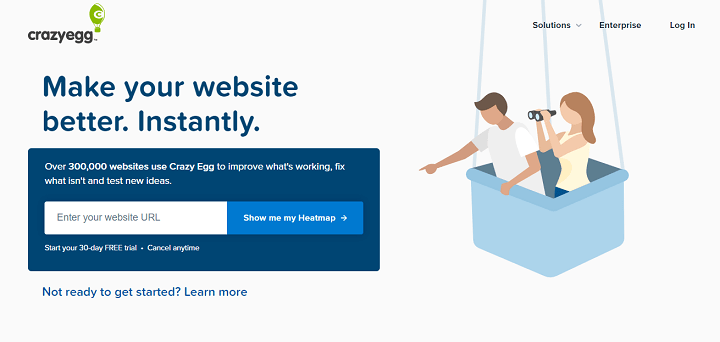
Crazy Egg is a digital analytics tool that gives you a chance to perceive what your clients are doing at the present moment. It uses mouse-tracking technology so you can get a visual representation of which parts of your page your users click on the most, where they came from, which elements of your page the visitors are mostly reading and interacting with, and what parts of your page are being completely ignored. You can say, it’s an x-ray report of your site.
To get reports, all you need to do is insert the Crazy Egg tracking code in the footer of the pages you want to track. Once the code is placed on the sites, the user’s behavior will be tracked automatically. Then, your servers will generate a report that displays the number of clicks on your website. The reports may be viewed on the dashboard. They even offer you a plugin, if you’re running your website with WordPress.
The feature that made this tool more powerful is that it employs heatmap technology. Heatmap technology is an excellent indicator of how your website performs because it shows you exactly where your visitors are going, down to where their cursor is pointing on the screen. As a result, you get an indication of where to concentrate your efforts. They also offer other maps like a scroll, the confetti, and the overlay map.
Scroll maps are the visual representations of the amount of time where visitors are spending their time on the page. By using this information, you can re-prioritize your important content to more popular page sections. You can also compare scroll maps side by side, such as a mobile and a desktop version. The overlay report comes with a collection of little colored markers, attached to every section which was clicked. You can click on these marks to check how many people clicked. On the other hand, the Confetti report is similar to the heatmap but this report dives a lot deeper. Confetti report categorizes clicks for you based on browser, country, used devices, referral sources, search queries, and so on. It provides you with click pattern insights and 17 digital marketing metrics to understand your visitors’ on-page behavior.
Crazy Egg doesn’t offer a free plan, but all the paid plans include a 30-day free trial. Paid plans start from $24 per month to $249 per month. Also, there is an option for a customized plan.
10. Quantcast:
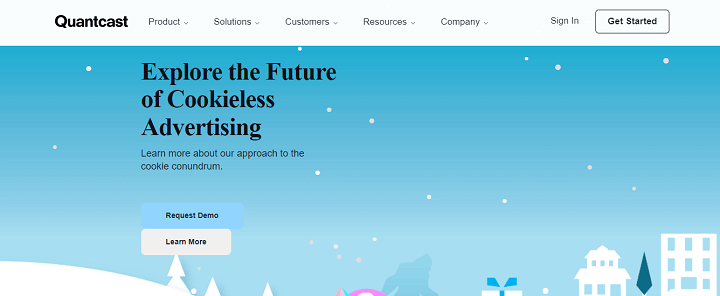
Quantcast is a web-based analytics tool that specializes in AI-driven real-time advertising, audience insights, and measurement. It has a simple, easy-to-understand, and easily customizable interface. Quantcast processes customer browsing behaviors and provides useful insights about customers’ next move. By analyzing customers’ next move, they also get you there first to deliver the most relevant customers with incredible efficiency. Understanding your audience not only helps you deliver a better product or service but also allows you to advertise better.
Its traffic feature helps you to understand the total reach by looking at unduplicated traffic metrics across the web properties. This tool measures different behaviors across devices, platforms, countries, periods, and more. It also provides accurate audience profiles across age, gender, family, location, income, education, and occupation.
There is just one drawback of using this tool. You must need to join its system before it can show you any statistics. Therefore, if you want to see your competitor’s site, you will not be able to do that if they aren’t in the Quantcasts ecosystem.
Quantcast offers both free and paid versions. To quire about our Enterprise-level features contact measuresales@quantcast.com.
Final Thoughts:
There is nothing more important than taking over your competitors in this competitive world. Checking competitors’ traffic will give you insights into your market and what keeps you lagging behind them. That’s where website traffic analysis tools come in handy. They help you to learn about your competitors, improve your marketing strategies, and increase your site traffic.
Unfortunately, there is no ultimate solution. But all the options we mentioned above have their strong points. Choose the best one according to your business focus and customer demographics. At the end of the day, no matter what tool you are using, it is important to promptly analyze the data you receive through them and create an action plan to implement it on your site. So, always use them in the right way to keep up with your competitors and win the business.
We hope this article helped you to choose the best tool for your business. You may also check How to Optimize Your Site to Increase Rank on Search Engines? – SEO and What Is Dwell Time and How to Increase Dwell Time on Your WordPress Site?
For any further queries comment down below. Also, don’t forget to subscribe to our YouTube channel and FaceBook page.









