
7 Tools To Work From Home During The Coronavirus Pandemic
As the new disease (COVID-19) has officially reached a global pandemic status in this decade, REMOTE WORK IS OUR NEW REALITY. This virus forces people to stay at home as it’s an infectious disease. Even if you don’t get sick from the virus, you still feel its impact.
So, a lot of companies suddenly have to support a completely remote workforce. Due to this issue, certain workers will be working from home for the first time, usually, it might be difficult to work in a different environment. For this, it has a chance to drop your productivity compared to the office work.
Fortunately, during this crucial period, there are several tools to enhance productivity which you can use to work from home.
Well, in this article, we will go through the essential tools which will definitely help to set up a successful workspace to communicate with your staff.
7 Tools To Work From Home During The Coronavirus Pandemic
Here are some essential tech tools we have listed that you will need to use to work from home during the Coronavirus pandemic.
- For Real-Time Communication- Slack
- For Time Management- Time Doctor
- For Task Management- Trello
- For Video Chat – Zoom
- For Productivity – Google Suite
- For Remote Desktop – Anydesk
- For Password Manager – 1Password
- For Project Planning – ProofHub
1. Real-Time Communication Tool – Slack
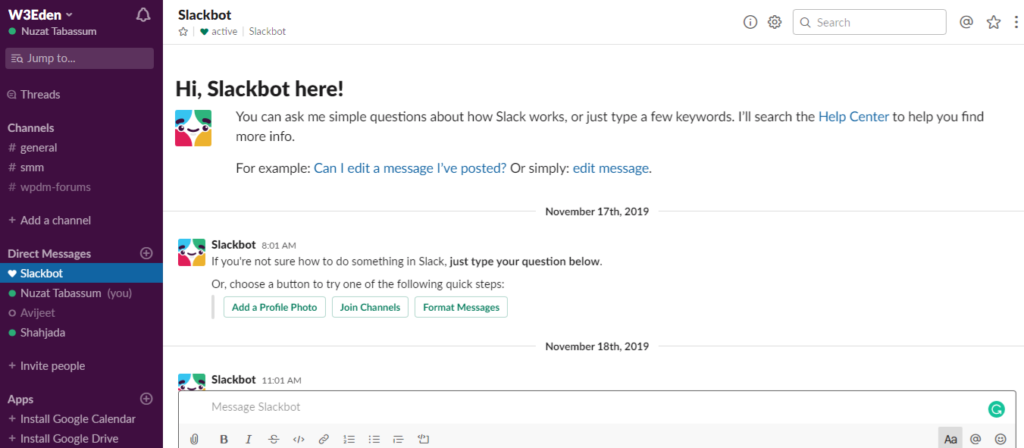
For doing team communication and collaboration into one place, Slack is one of the best tools that work for your whole company. It is mainly designed for communication and sharing purposes.
This tool is not only used for group discussion but also for private messages to share files, information, work updates, status and many more.
Key Features:
- Team collaboration
- Sharing files and information as a private message or team members
- Organize video conferences and the meetings
- Integrates with many third-party services such as Google Drive, Trello, Dropbox, Box, Heroku etc, which lets you open up the services without switching tabs.
2. Time Management Tool – Time Doctor
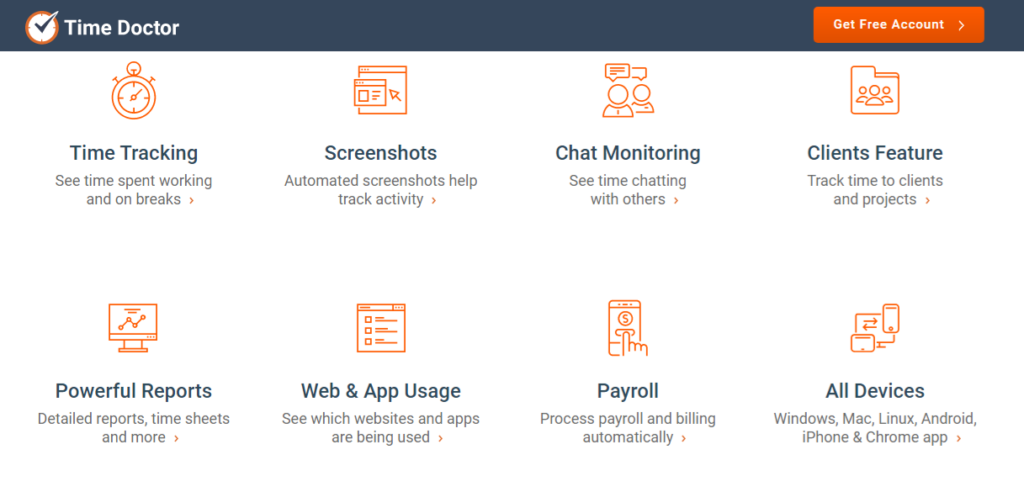
Time Doctor is a time tracking app that allows you to track your daily activities across different platforms. It will help you to work from home during the Coronavirus by tracking how much time you spend on each project and task while you are using the computer. Moreover, it takes a screenshot of your computer that helps to track your activities.
Key Features:
- Takes screenshots to track activities.
- Offers time-based reporting as daily, weekly or monthly report
- Track the using website URL.
- Gives how much time you spent on each website or application.
3. Task Management Tool- Trello
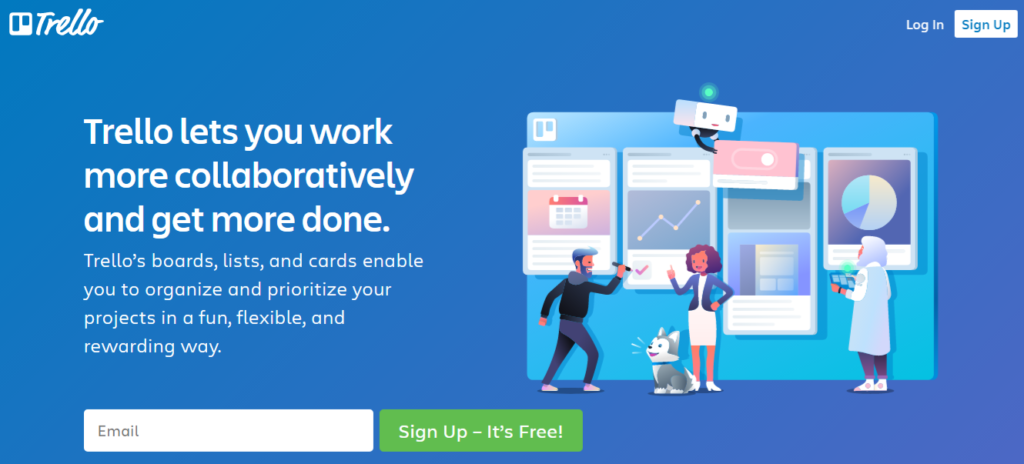
Trello is a collaborative tool where your projects are organized into boards. The main benefit of this tool is that using the tool, you don’t need face to face clarification meetings. With all the updated information you can add with its card. Here you can set multiple projects from start to due date and share it with your team members by using Trello’s boards, lists and cards.
Key Features:
- A collaborative work management tool
- Great for to-do lists
- Enables us to handle individual tasks, keep track of them through processes and add options to give feedback or comments on them
- Integrates with other applications such as Google Drive, Slack, and Salesforce directly from Trello.
4. Video Chat – Zoom
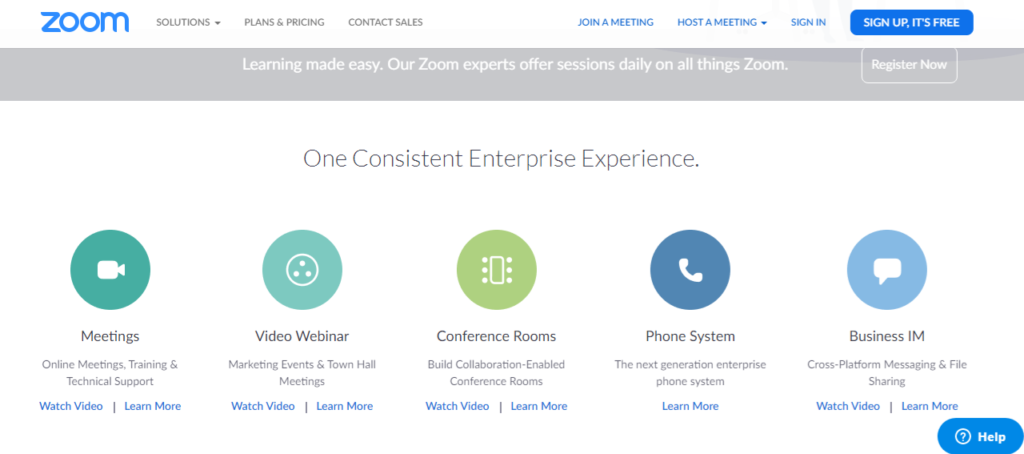
Zoom is a remote conferencing platform that combines video conferencing, online meetings and mobile collaboration. The main advantage of this tool is that team meetings through video conferences up to 500 members are supported to join.
Key Features:
- Share their desktop screen or individual applications.
- Can capture the whole meetings on your computer or in the Zoom cloud to check later and also upload them in Box, One Drive or even YouTube.
- Synchronize this tool with Slack app.
5. Productivity Tool – Google Suite
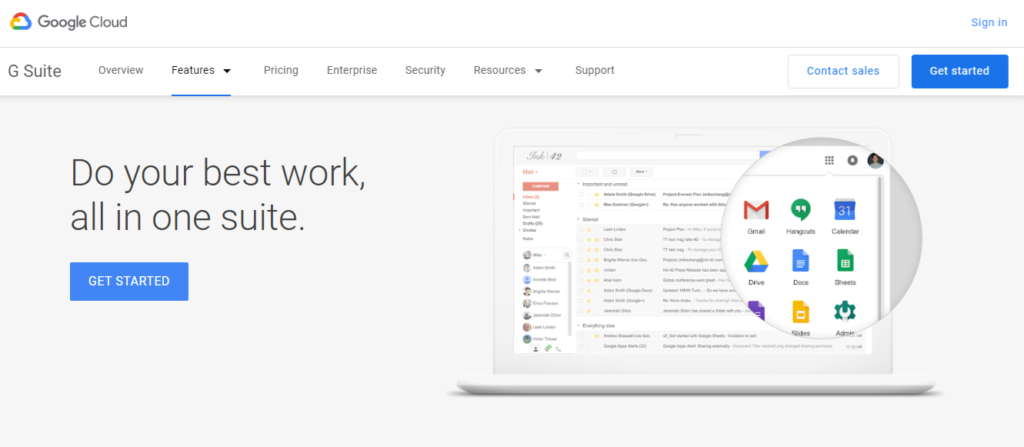
Google Suite is one of the best tools for all kinds of people who use Google. It’s a cloud computing, productivity, and collaboration tool that consists of several important features like Gmail, Hangouts, Calendar for communication; Drive for storage; Docs, Sheets, Slides, and Forms For productivity and collaboration.
Key features:
- Share the computer to monitor the team progress, and make on-site decisions.
- Use a shared calendar about your upcoming meetings or plan with the email invitation
- Comment and edit on particular files through sheets or docs at the same time with your employee.
- Can easily share documents with its share button or invite others through their email id
- Correct your error by auto-check functionality of your grammar or spelling.
6. Remote Desktop Tool – Anydesk

AnyDesk is a virtual desktop program that allows users to access a remote device with Internet connectivity from anywhere in the world, at any time. With it, work from home during the Coronavirus pandemic has been just like lying down at your desk in front of your PC at the office.
Key Features:
- Can provide remote service to your customers.
- Can access your office computer from anywhere, even from your home.
- Can record all the activities you have done on your computer with it.
- Highly secure through controlling unwanted access.
7. Password Manager Tool – 1Password
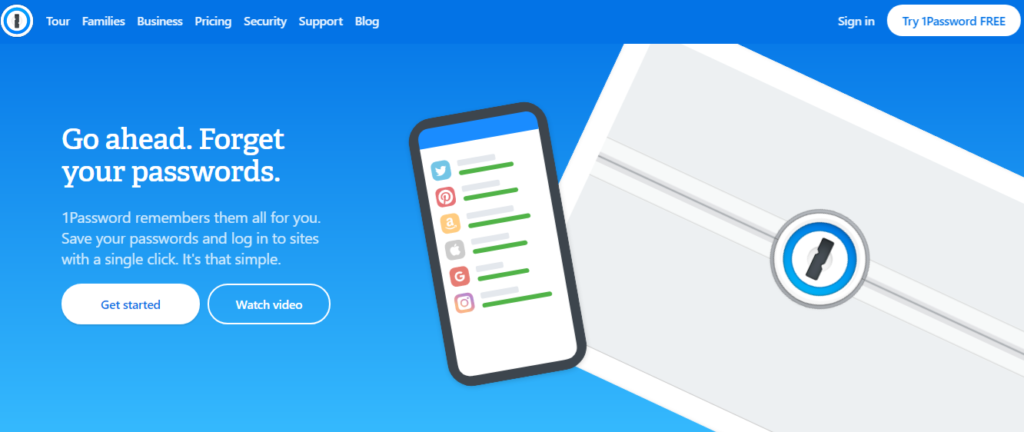
1Password is an essential tool for remote workers to store different passwords, device licenses and other confidential information that is locked with a master password. As you are new in remote work so you have to keep your team, your password secures during this transition.
Key Features:
- Only opens in some verified browsers
- Alerts you for your 1Password products about password vulnerabilities and other security concerns.
Finally: Keep notes the smarter way with ProofHub
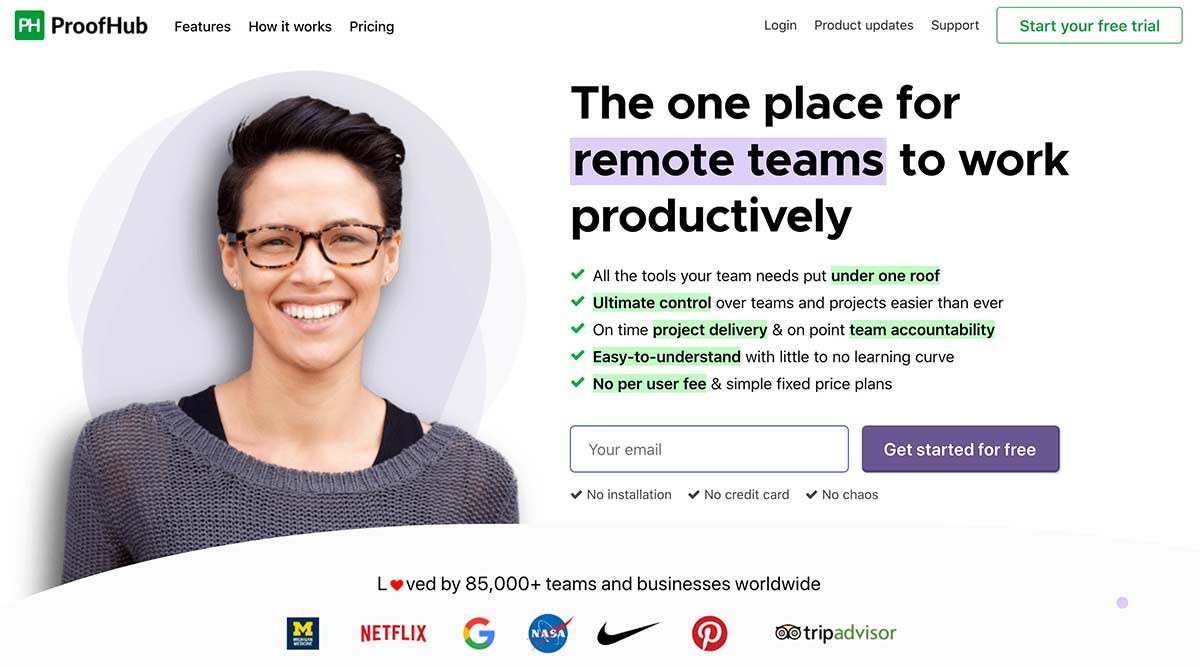
ProofHub is a project planning software with every tool your team needs to get work done faster, together. No per-user fee. Free trial. No learning curve.
Key Features:
- All the tools your team needs put under one roof
- Ultimate control over teams and projects easier than ever
- On time project delivery & on point team accountability
- Easy-to-understand with little to no learning curve
- No per user fee & simple fixed price plans
Wrapping Up
If your company is now managing a full-time remote workforce for the first time during the Coronavirus Pandemic, this can be a challenging transition to maintain your productivity. But the above few tools will help you to stay connected with your work and your company.
Hopefully, this article will help not only the company manager but also the employees to be as productive at home as they would be in the office. If you are using WordPress website, you may check our WordPress Tips and How-To’s to know more about WordPress and it’s amazing features.
In the end, if this article will help you, then please subscribe to our YouTube channel to get more tutorials related to WordPress. You may join our Facebook page to update yourself with more tips, solutions, offers and so on.
You may also ask any questions related to it in the comment or want us to write on some specific topics you have in your mind. We appreciate your further comments, support or suggestions!









