WordPress PDF Viewer

WordPress PDF viewer plugin helps your site visitors to preview a PDF document before they download it. The default viewer with WordPress Download Manager Pro uses google doc viewer which only can preview public PDF documents. But you may use this viewer to show protect/members-only documents too. When you have multiple PDF attached with a package, use template tag [pdf_gallery] to show all PDF previews in a gallery view.
Usage:
- Download the plugin from the premium download area
- Install and Activate
- To show a single pdf preview use template tag
[doc_preview]in your page template. - Password Protected PDF view
- When you have multiple PDF attached with a package, use template tag
[pdf_gallery].
How to create a new page template is explained here.
Try Demo – View and Download Try Demo – View Only – Password Protected
Available With Discounted Packs
This add-on is available with the Special Pack and the eCommerce Pack. If you already have any of those packs or the all addons pack, you can download it for FREE
This add-on is available with the Special Pack and the eCommerce Pack. If you already have any of those packs or the all addons pack, you can download it for FREE
Changelog:
Version 3.2.1 | Released on Apr 01, 2025
- Fix! Fixed a compatibility issue with WordPress Download Manager 3.3
Version 3.2.0 | Released on Jan 21, 2025
- Update! Compatibility update for WordPress Download Manager 6.7 and 3.3
Version 3.1.3 | Released on Dec 10, 2024
- Fix! Fixed an issue with the excel ( xls ) file preview
Version 3.1.2 | Released on Nov 26, 2024
- Update! Added filter hook `wpdm_download_expired_message` with download expired message
Version 3.1.1 | Released on Nov 24, 2024
- Update! Improved pdf view to show notice for expired packages
- Update! Compatibility update for WordPress 6.7
Version 3.1.0 | Released on May 05, 2024
- Update! Enhanced System Optimization and Compatibility Assurance Update
Version 3.0.5 | Released on Feb 11, 2023
- Update! Extended preview support for pptx and docx
- Update! Improved file list preview
Version 3.0.1 | Released on Sep 04, 2022
- Update! Updated auto-update routine
- Update! Added no-index meta for pdf viewer iframe
Version 3.0.0 | Released on Jul 30, 2022
- Update! Updated pdf js library
- Update! Improved UI
Version 2.1.1 | Released on Aug 12, 2021
- Update! Added support for remote pdf url preview
Version 2.1.0 | Released on Jul 30, 2021
- Update! Updated pdf.js library
- Fix! Fixed the issue with the print button
The following plugins also seem to be useful for you:
$39.00 — $99.00
All price options are billed yearly. You may cancel your subscription at any time. View terms
- Packege Info:
- Version3.2.1
- File size4.9 MB
- UpdatedApr 1, 2025

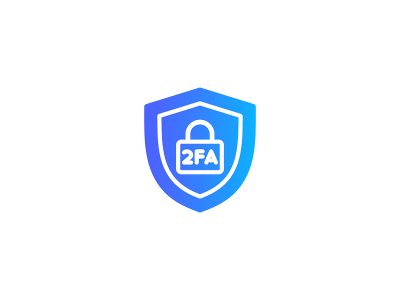
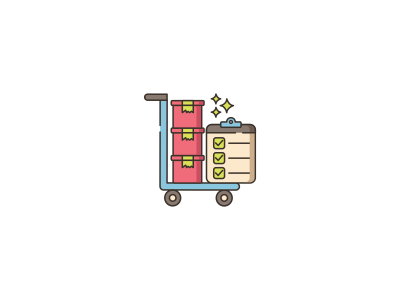
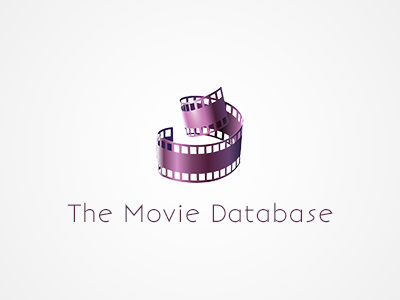
iTesla
Hi
I remember i was looking for a plugin https://wordpress.org/support/topic/secured-pdf-plugin/
Can this add-on do this?
Only point 6 i would replace with support Download Manager secure folder.
Shafayet
This addon only can preview a pdf document attached with WPDM Pro package.
Jon Kopp
When I use this with a package with multiple files .. it only shows the first PDF. is there a way to preview other pdf’s in the package?
Shahjada
We shall add multiple file preview option soon.
bhavya1306
To Preview the PDF, do I need to create & Upload sample PDF separately ? or this addon will create automatically ?
For Example, the PDF has 100 Pages. I would like to show first 10 pages as preview.
01. do I need to create first 10 pages of the PDF and upload as separate file ?
or Automatically, This addon will show first 10 pages of the PDF ?
Please confirm.
Thanks in advance
Jens Harig
Do I have to have the Pro version to use the plugin?
Shahjada
No, it will work fine with the free version too.
Jens Harig
It does not work with a pdf, which is protected by terms and conditions. The file will still be downloaded and not displayed.
Shahjada
It actually should work, please post in the forum to check it in your installation.
Jens Harig
Is there a tutorial how to use the plugin?
Shahjada
I added the usage section in the item description above
Jens Harig
I do not have the option “Templates” in my admin panel, how should I create such a new template and use the pdf viewer?
Shahjada
Please post in forum https://www.wpdownloadmanager.com/support/forum/download-manager-pro/ and add temporary wp-admin login info in a private reply, we can help you there to set it up.
services
You said above ‘may use this viewer to show protect/members-only documents too’. Does this mean it would need some customisation after purchase? I only use protected documents.
Mason Baran
Hi, for our site – Downloads of files are restricted by password. Will this pdf viewer plugin work with these restrictions. i.e. will non – users not be able to preview pdfs while users will be able to preview pdfs?
Jean-Marie Benoist
Hello,
I just got your plugin, and I’m enjoying a lot so far. One tiny hitch though : the pdf viewer plugin only loads the base wpdm stylesheets… Which means that styling the buttons is impossible. I have found a work around – I mess with the viewer template file and add a line to load my theme stylesheet, chich has the mods I want, but I haven’t been able to create a custom viewer template in my child theme folder, it only works if I mess with the original files… which is something I’d rather not do.
Is there any way we could have the option to load our custom stylesheets ? Or to create viewer template files ?
Thanks !
Mason Baran
Hi, for our site – Downloads files are restricted by password. Will this pdf viewer plugin work with these restrictions. i.e. will non – users not be able to preview pdfs while users will be able to preview pdfs?
DebraReed
Is it possible to edit the viewer so that I can hide the Presentation View? When a user clicks “Presentation View” they can easily print the full-size document. I only want to show them a preview.
Jahanur Miah
is it work on a big pdf file size. 100 mb
Shafayet
Yes, it works.
Chris Fane
We are looking at purchasing for a client so we can set up a members’ only site but occasionally we would like to allow non-members to access a document. Could we password protect a file but allow members/subscribers to see the file without having to enter a password? Perhaps there’s a better solution? Thanks!
Shahjada
Hi,
Yes, you can do that.
Brian Shaughnessy
Is it possible to have this appear as a link that opens in a modal? Rather than an inline preview?
Shahjada
The feature will be available with the v1.5.0
Johnny
We would like to have the PDF open in a modal and triggered by a “View” button. Per the example here:
https://try.wpdownloadmanager.com/download/pdf-viewer/
We are using using v3.0
Please advise on how to accomplish this.
Johnny
Nevermind, I had the incorrect version installed. Once I got 3.05 added, everything works as it should. Great Add-on!
Lucy Sestak
Hello, I have the problem. I have not learned from any instructions on how to make the appearance of individual items look as you state on this page https://demo.wpdownloadmanager.com/wpdmpro/download/pdf-viewer/. I.e. File name, right button of the PDF View and then Download button. I have been trying in vain to set it up for several hours. I thought the preview button could be easily added to the list
Shahjada
Hi,
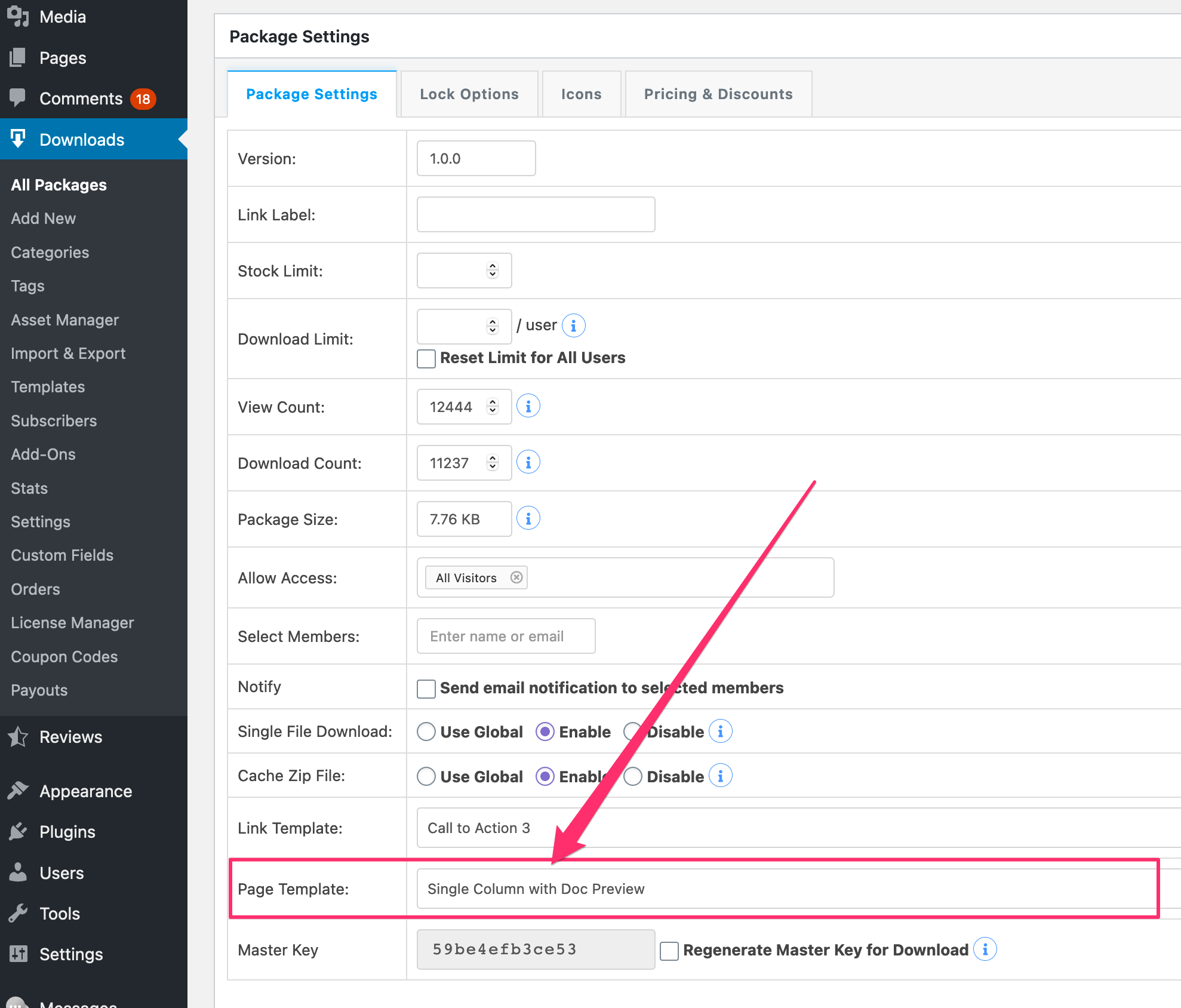
There is a ready to use page template for that view:
Ricky Angeles
Am I able to use a URL from a Dropbox PDF with this add-on? The file won’t be uploaded through WP Media Library.
Shahjada
Yes, you can.
Pratik Tailor
Hi, Am i able to upload pdfs for specific users to see only e.g. individual project files for different users with just this plug in?
Lucy Sestak
Hello, the file does not appear in the PDF when you upload the file. Instead, there is a message: PDF.js v1.9.426 (build: 2558a58d)
Message: Invalid PDF structure
What with this? How to fix it? Thank you.
Shahjada
Hi,
Please post your issue here https://www.wpdownloadmanager.com/support/forum/download-manager-pro/ with URL and temporary wp-admin in a private reply.
raulebarrios
Hi, I Just bought this plugin. but I need a view button like you have in the demo page.
Shahjada
It will show automatically with `[file_list]` tag.
66communication
Hi, is possible to have the view button usable like the [download_link] tag for the link template?
logobory
Hi, the demo doesn’t work.
404 – PAGE NOT FOUND!
When I can see it? 😉
Shahjada
Demo links are active now 🙂
Jahanur Miah
Hi! I want to know more about this
is this work with the lazy download?
as mentioned “Added support for remote pdf url preview” is there file size limitation? like 20 MB 100 MB
Jahanur Miah
is this support with lazy download plugin?
David Franzke
When I use the [doc_preview] shortcode it pulls in .docx and .pptx files fine, but when I try to show multiple using the [pdf_gallery] shortcode it does not display correctly. Is this a known issue? Is there a fix coming?
Shahjada
I’ve tested again now, there is no issue with the [pdf_gallery] tag, it should functional for your too. If you need tech assistance, please post in support forum https://www.wpdownloadmanager.com/support/forum/download-manager-pro/. Please add admin access in a private reply for faster resolution.
David Franzke
Hi Shahjada, I’m still not having luck viewing multiple PDFs or PPTs using the [pdf_gallery] shortcode. Will provide my example and access in next comment.
David Franzke
There doesn’t appear to be a private reply function in this comments section.
David Franzke
There doesn’t appear to be a private reply function in this comments section.
DEV-TOR
Hi Developer Team,
I have a couple of questions about customization of PDF Viewer Add-on.
1 – In the [file_list] template is there any possibility to customize the shortcode? I would like, i.e., to show the icon, the buttons “View” and “Download” but not the file name on the side (“example.pdf”) in the front-end. In some contexts, it is not necessary and creates distraction to the user.
2 – Is there any chance to customize the button colors and background box? So far, I achieved the desired colors through CSS inspector of classes and adding custom style sheet code, but it is very time consuming. Maybe to insert a customization color panel in the back-end would help a lot.
3 – Finally: is there a method to customize the button text “View”? At the time I am writing using WPML this text is incorrectly translated into other languages of the site (FR, DE, IT, ES, PT, and so on). Maybe having the possibility to insert a custom text to the buttons or fix the localization would be particularly useful.
Thanks for considering these requests.
Shahjada
The query is too detailed to to explain in comments, please post in forum https://www.wpdownloadmanager.com/support/forum/download-manager-pro/
arnaud de buyzer
Hi.
I need to translate “view” on button / Add-ons “PDF Viewer”, how to do ?
i tryed to found translate file with no success and tryed with loco-translate but doesnt work …
Shahriar
For now, you have to translate it by editing the plugin file. If you want that do it from here `/plugins/wpdm-pdf-viewer/wpdm-pdf-viewer.php` line 95
rodrigo vieira
hello! I would like to know if I install this add-on, when I click on download, it will preview the document instead of downloading.
Shahjada
Using this add-on you can preview the PDF directly on page, however, to open PDF rather than download, you don’t need this add-on, you need to select the option “Open in browser” option with wpdm pro settings.
DrLinda Murray
I need help with the PDF Viewer plugin.
Shahjada
Please post in forum: https://www.wpdownloadmanager.com/support/forum/download-manager-pro/