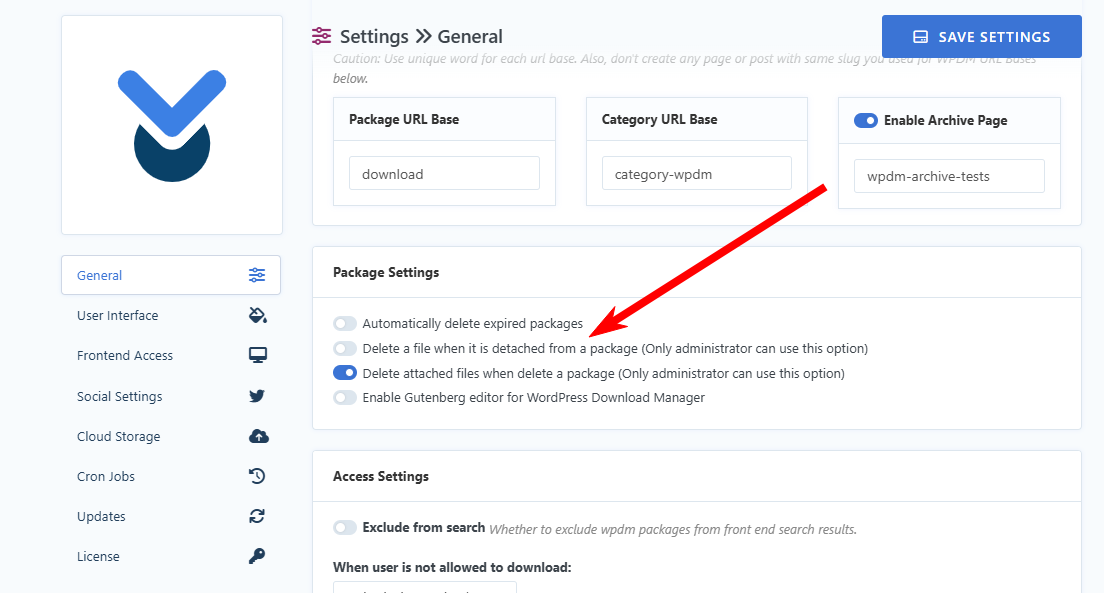Nayeem Riddhi
Forum Replies Created
Nayeem Riddhi
For applying bulk renaming to download link label, you can check our this default valu add-on, https://www.wpdownloadmanager.com/download/wpdm-default-values/. Please kindly check.
Thank you and kind regards
Nayeem Riddhi
Hello Jeremiah Castillo,
Hope you are well. And sorry for the inconvenience. Please share the related URLs. if possible, please, give your temporary wp-admin login details in a private reply to check the issue.
Thank you and regards
Nayeem Riddhi
Hello Chris,
Hope you are well. I have checked that the topic has been marked as resolved. Has the problem been resolved on your side? Please kindly check and let me know.
Thank you and regards
Nayeem Riddhi
We are checking the issue. I have already forwarded it to our related team authority. Please kindly check and let me know if you have any more queries.
Thank you and kind regards
Nayeem Riddhi
We are checking the issue. I have already forwarded it to our related team authority. Please kindly check and let me know if you have any morequeries.
Thank you and kind regards
Nayeem Riddhi
We are checking the issue. I have already forwarded it to our related team authority. Please kindly check and let me know if you have any queries.
Thank you and kind regards
Nayeem Riddhi
Hello Christine Tierney,
Hope you are well. And sorry for the inconvenience. Please share the related URLs. if possible, please, give your temporary wp-admin login details in a private reply to check the issue.
Thank you and regards
Nayeem Riddhi
Does the Polylang translate plugin works with normal WPDM page template or it is creating only issue with elementor editor? Please kindly check and let me know.
Thank you and kind regards
Nayeem Riddhi
Hello Ian Conrad,
Hope you are well. Thanks for writing to us. Have you tried updating email address from here,https://www.wpdownloadmanager.com/user-dashboard/?udb_page=edit-profile, Please kindly check and let me know.
Thank you and kind regards
Nayeem Riddhi
Please kindly check and let me know if you have any more queries.
Thank you and kind regards
Nayeem Riddhi
Please try with free version, it may not take much time to check. I hope it will fulfill your requirements. Please kindly check.
Thank you and regards
Nayeem Riddhi
Sorry for your inconvenience. Have you tried Gtranslate plugin too, https://wordpress.org/plugins/gtranslate/? The current translation plugin changes URL too. But Gtranslate plugin have more flexibility. Please kindly check and let me know.
Thank you and kind regards
Nayeem Riddhi
Nayeem Riddhi
Your credentials are not working. Please kindly check.
Thank you and regards
Nayeem Riddhi
Please share the related URLs. if possible, please, give your temporary wp-admin login details in a private reply to check the issue.
Thank you and regards
Nayeem Riddhi
Hello Rodrigo Zamorano,
Hope you are well. Thanks for writing to us. Have you tried our this elementor add-on, https://www.wpdownloadmanager.com/download/download-manager-addons-for-elementor/? Please kindly check and let me know.
Thank you and kind regards
Nayeem Riddhi
Hello sajan kumaran,
Hope you are well. And sorry for the inconvenience. Please share the related URLs. if possible, please, give your temporary wp-admin login details in a private reply to check the issue.
Thank you and regards
Nayeem Riddhi
Chunk upload option helps to override http upload limits and when deleting file from attached files, delete them from file system too. You can check Delete a file when it is detached from a package (Only administrator can use this option) option from Downloads > Settings as I image attached,
Please kindly check and let me know.
Thank you and kind regards
Nayeem Riddhi
Hello Umesh Patil,
Hope you are well. And sorry for the inconvenience. Please share the related URLs. if possible, please, give your temporary wp-admin login details in a private reply to check the issue.
Thank you and regards
Nayeem Riddhi
Thanks for writing to us. For exporting the CSV file, you can’t able to directly import the same CSV file. For that, you may follow the bulk import feature https://www.wpdownloadmanager.com/doc/bulk-import/. and please follow the below shared CSV file, you can also edit this file with the data,
https://www.wpdownloadmanager.com/wp-content/uploads/2020/06/sample.csv
And for JSON or XML, You may also follow the Tools > export/import feature of WordPress native use. please kindly check and let me know.
Thank you and kind regards
Nayeem Riddhi
Thank you very much. if you need further help with anything else, then please don’t hesitate to open a new topic.
Thank you again and regards
Nayeem Riddhi
Glad to hear that. However, if you need further help with anything else, then please don’t hesitate to open a new topic. If you get some free moments, can you please give us a 5* here https://wordpress.org/support/plugin/download-manager/reviews/?rate=5#new-post, It will inspire us a lot. Thanks in advance 🙂
Thank you again and regards
Nayeem Riddhi
Nayeem Riddhi
When you attach URL as a URL WPDM simply redirects/tries to open that in the browser that URL when a user clicks on the download button, but when you upload a file directly or attach a file from the server as a server path, WPDM handles the download process and so there it can decide whether the file will open in browser or force download. So, if your files are already in the server, and you want them to download instead of open in the browser, please attach those files using the server file browser/attach direct upload instead of attach file URL. I hope you have understood. please check and let me know
Thank you and regards
Nayeem Riddhi
Hello Thierry Kaji,
Hope you are well. And thanks for writing to us. Are you talking about this payment gateway, https://www.wpdownloadmanager.com/download/orange-money-payment-gateway/. This Payment gateway for WordPress Download Manager plugin. Please kindly check and let me know.
Thank you and kind regards