Nayeem Riddhi
Forum Replies Created
Nayeem Riddhi
Okay, we shall look over on this
thanks
Nayeem Riddhi
If they are in download-manager-> tpls/tpls3 folder, you may make a back up for the file following this doc, https://www.wpdownloadmanager.com/doc/template-files/
thanks
Nayeem Riddhi
Sorry little bit of confusion, if some minor changes placed, it doesn’t take in the changelog page, i hope you have understood for that
thanks
Nayeem Riddhi
Can you please check this admin column plugin, https://wordpress.org/plugins/codepress-admin-columns/, I think it may help you
thanks
Nayeem Riddhi
Please, give your temporary wp-admin login details in a private reply for checking the issue.
Thanks
Nayeem Riddhi
I think it is required some customization, please knock here with your requirements here, https://www.wpdownloadmanager.com/user-dashboard/?udb_page=upgrade
thanks
Nayeem Riddhi
Please, give your temporary wp-admin login details in a private reply for checking the issue.
Thanks
Nayeem Riddhi
Please, give your temporary wp-admin login details in a private reply for checking the issue.
Thanks
Nayeem Riddhi
For #2 and #3 issue, can you please share the related URL and if possible, please, give your temporary wp-admin login details in a private reply for checking the issue.
Thanks
Nayeem Riddhi
please check your PRO support ticket and please let me know if your MailChimp issue solved yet or not
thanks
-
This reply was modified 4 years, 3 months ago by
Nayeem Riddhi.
Nayeem Riddhi
Are you using this add-on, https://www.wpdownloadmanager.com/download/download-limit/, please let me know
thanks
Nayeem Riddhi
Hi,
I have checked that Gutenberg block is working fine from your side, can you please elaborate more on your issue, please
thanks
Nayeem Riddhi
I can’t able to access your wp-admin plugin page, please deactivate and delete WPDM and please install a fresh copy from here again, https://www.wpdownloadmanager.com/user-dashboard/?udb_page=purchases
thanks
Nayeem Riddhi
Sorry for the inconvenience, please, give your temporary wp-admin login details in a private reply for checking the issue.
Thanks
Nayeem Riddhi
Hi,
For Invalid File Type updating ( 3.1.17 or 5.3.7 ), you may face the following 2 issues:
- Upload is not working
- Showing “Invalid File Type” error when trying to download
Here is the reason and solution:
From WPDM Free 3.1.20 and WPDM Pro 5.3.7, we have changed the file type validation process during file upload and download. Now, you have to white file types to allow them to upload or download. You will find the option at Admin Menu ► Downloads ► Settings ► Basic Settings Tab ► Upload Settings section.
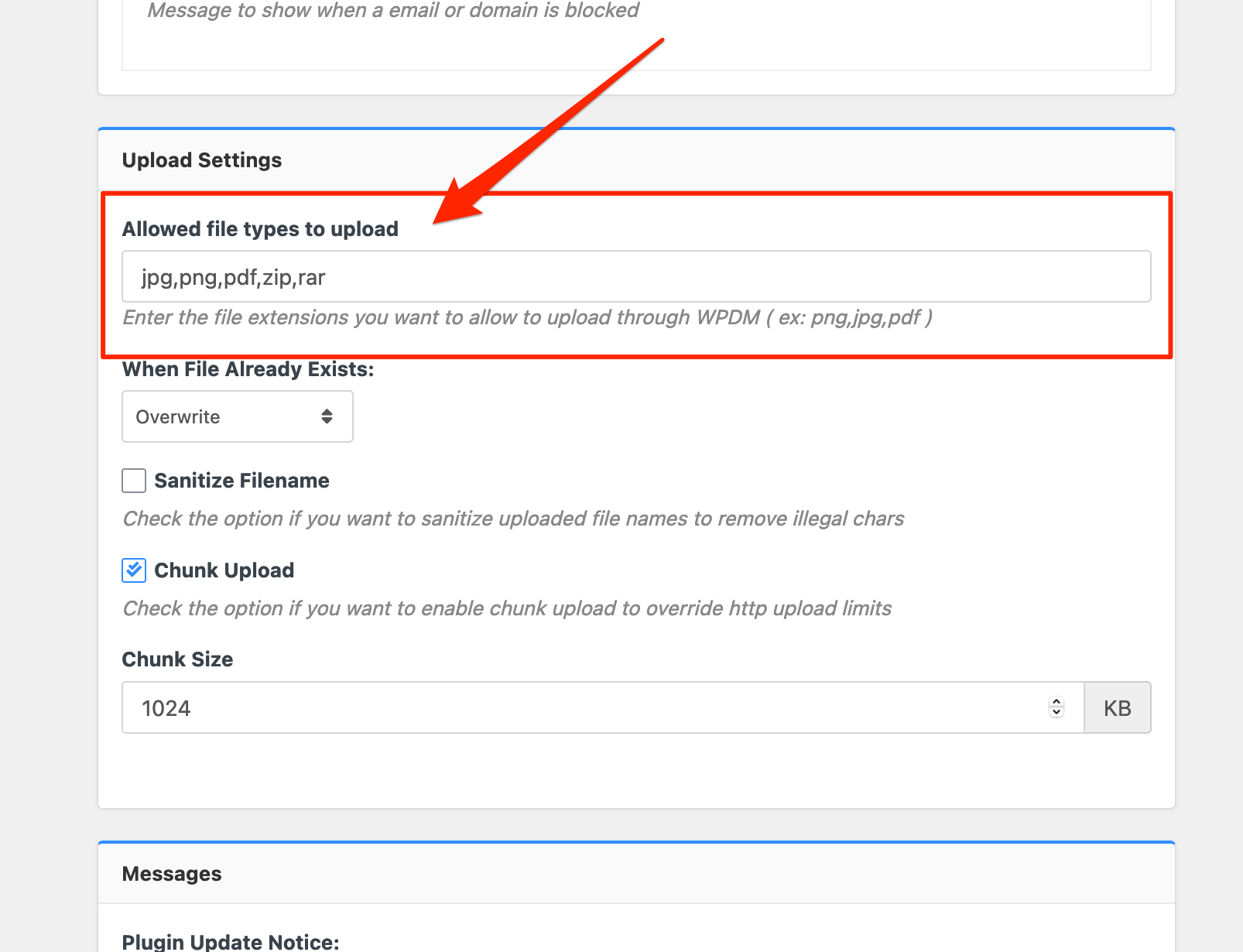
Please add file types ( texts, multiple texts separated by a comma ) as shown on the marked image. And then save settings. The shall resolve the issue.
or, Just Keep it Empty for WordPress default use as I image attached
thus it may resolve the issue
thanks
Nayeem Riddhi
Can you please share your Elementor template related URL please, if possible, please, give your temporary wp-admin login details in a private reply for checking the issue
Thanks
Nayeem Riddhi
You can use your shortcode as a code snippet in your registration email template PHP file as I have shared here for your quick forms
<?php echo do_shortcode( '[wpdm_quick_form id='WPDMTEST' email='']' ); ?> for showing forms
and for getting values, you can use variables in email templates like this [#REQUEST_field_group/field_name#].
To explain more:
If a field name is contact[email], the variable should be [#REQUEST_contact/email#],
please let me know if it helps you
thanks
-
This reply was modified 4 years ago by
Nayeem Riddhi.
Nayeem Riddhi
Are you following this doc, https://www.wpdownloadmanager.com/doc/bulk-import/ or sample.csv file for making your CSV file, please let me know
thanks
Nayeem Riddhi
please adjust this code putting in your active-theme/functions.php file, I hope it will help you
thanks
Nayeem Riddhi
Can you please check this doc please, https://www.wpdownloadmanager.com/2-ways-of-adding-breadcrumbs-on-wordpress-site for your required breadcrumb feature? please let me know then
thanks
Nayeem Riddhi
If you are talking about the Downloads > stats > download history section and want to add custom column fields there, I think it is required some customization, please knock here with your requirements, https://www.wpdownloadmanager.com/user-dashboard/?udb_page=upgrade
thanks
Nayeem Riddhi
For TinyMCE add-on, You may check from Gutenberg block editor from the classic block as I image attached,
please check
thanks
-
This reply was modified 4 years, 3 months ago by
Nayeem Riddhi.
Nayeem Riddhi
Please, give your temporary wp-admin login details in a private reply for checking the issue
Thanks
Nayeem Riddhi
Can you please share your related URL or you can also share your used shortcode and its page URL
thanks
Nayeem Riddhi
Can you please use a better cache plugin, it may be a cache issue too, this article may help you, https://www.wpdownloadmanager.com/best-wordpress-caching-plugins-for-better-performance/
thanks

