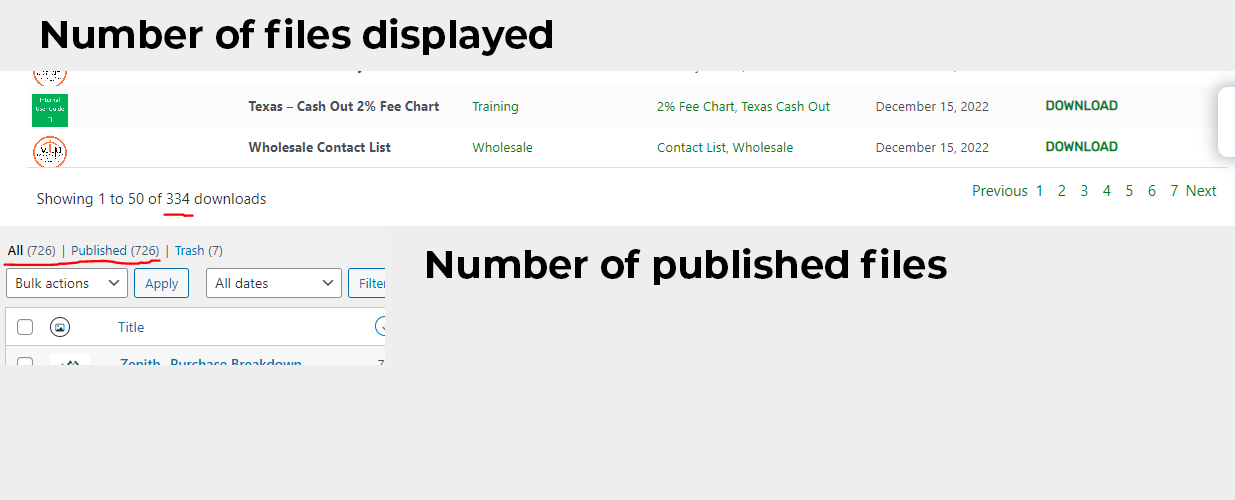It’s installed
WordPress Download Manager Pro Extended Short-Codes
Version 2.8.1
But i noticed your link went to a different version so when I updated, everything is working fine. Thanks!!
Hello,
Thanks for contacting us.
1. That is coming from theme template. You have to change the template.
2. you can use the template tag [file_types] or [file_type_icons] to show file type or file type icons
3. It can be done by editing page template by removing download button.
4. please share more details about it. Not clear to me.
5. Pleae share more details about the joining. However, it can be customized by editing template in theme file.
6. yes possible.
For further assistance, please provide temporary admin access in a private reply as well send me related links for clear details. So that I will change those according to your requirements.
Regards
Tanvir
Hello,
Thank you for your reply.
We need additional time as the add-on is still a work in progress.
Also, in the meantime, you can copy the download link from one drive and attach it with WPDM as a URL.
Regards
Im having an issue displaying documents to download in a specific category via the short code.
Instead of displaying the document link, its showing a link to a .php string (5de17e16989d7.php) for the test document i uploaded.
Here is the shortcode im using.
[wpdm_category id="Documents" template="5de17e16989d7" cols=1 paging="0" items_per_page="100"]
Any advice on whether that shortcode is misconfigured would be appreciated.
it would be the…
Category Cards ( Shows packages from selected categories ):
WordPress Download Manager Category Cards Block
You can use this block to embed a Download Categories to a post or page. Categories are shown in block format and each box is linked to its archive page.
I would like to directly link to the actual download straight from the table that is produced using the [wpdm_user_dashboard recommended="recent"] shortcode.
In your example, the URL tied to each item in the “Last 5 Downloads” table drives to the package page. I prefer the URL in the table directly link to the actual file. I’m trying to remove one step for my visitors.
Actually, I don’t have any need for the package pages at all.
Hello.
we recently have problem with sending download link, it doesnt work after migratin all our email to google workspace. Is ther any conpiguration spesific for email that using google workspace?
thanks in advance
Hello,
Thanks for contacting us.
We have an addon for Elementor.
Elementor Addons
There are the available widgets for wpdm. Let me know please if you are using that.
Withou that addon, you have to use our shortcodes to show package. You will find the available shortcodes here
For further assistance, please provide more details about your requirement with any example links to check it further.
Regards
Tanvir
Hello
With Elementor I want to build a page with a custom grid of documents, each with the package title, the image and a button with the direct download. This is possible with the new « Loop » feature.
I tried using the package plugin but it does not display on the page. I was thinking about using a button with a shortcode or link, but I don’t find a way to have every item display dynamically the link to the package (in the shortcode we have to put a specific Id, when we would need a variable).
Any idea ?
Thank you !
Hello Nicole,
Are you searching for such a feature, please check the demo link here and the Tags and Search option,
https://try.wpdownloadmanager.com/advanced-search-left/
please check and let me know
Thank you and regards
Hello
I have the same need with Elementor I want to build a page with a custom grid of documents, each with the package title, the image and a button with the direct download. This is possible with the new « Loop » feature.
I tried using the package plugin but it does not display on the page. I was thinking about using a button with a shortcode or link, but I don’t find a way to have every item display dynamically the link to the package (in the shortcode we have to put a specific Id, when we would need a variable).
Any idea ?
Hello Robert,
Hope you are well. Do you a want package name and download link here in Recommended Downloads section,
https://try.wpdownloadmanager.com/user-dashboard/
please elaborate on it and let me know
Thank you and regards
Hello Martin Weiche,
The Login Form and the Guest Download button is responsible for these files,
wp-content\plugins\wpdm-premium-packages\includes\libs\ShortCodes.php
and
wp-content\plugins\wpdm-premium-packages\templates\partials\guest_order_page_link.php
you can also follow this doc to backup your file for the next update,
Template Files
please check.
Thank you and regards
Since a few days ago, when I click on any of the links configured with Download Manager, the Apache Server Testing 123 screen comes up and I don’t know why. What should I do?
Hello,
Sorry for the delay. We had some technical issues regarding getting emails notifications from forum. That was the reason I missed this topic. However, the issue is fixed now. So no delay will be happended in future.
According to your question, Google can’t be crawled the download links from wpdm upload as it is already set as nofollow

Regards
Tanvir
Thanks for the reply Tavnir. I resolved this issue, but had a couple questions in another post I created right after this one.
I am able to use [latepoint_customer_dashboard] to display appointments in the WPDownloads Manager dashboard, but would like to remove a couple elements (the “Logout” link above Welcome, the My Information tab, and the New Appointment tab). Is it possible to edit [latepoint_customer_dashboard] to only show upcoming appointments, and not have a logout link? See attachment.
Using Zapier, I’d like to set things up so that when a PDF is added to a particular bucket, a wpdm post is created and linked to the PDF file in amazon S3. We already have the Amazon S3 WPDM plugin installed and configured.
Currently I have my zap set up so that when the new file is detected in Amazon S3, Zapier creates a new row in the wordpress mysql wp_posts table with a post type of wpdmpro.
The zap then creates a new row in the wp_postmeta table with the the field meta_key being __wpdm_files and the meta_value being a:1:{i:0;s:65:"https://BUCKETNAME.s3.amazonaws.com/FILENAME.pdf";}.
When I go and visit the created post, the file isn’t actually linked to the wp wpdm post. Can anyone point me in the right direction? Does the masterkey need to be created first?
This reply has been marked as private.
Hello,
If you use the below feature to upload download files, it should start download promptly. But if you upload using the select below features under that, downloads may open directly in browser. Because those feature creates direct link of download.

However, you can provide access here. Before submitting reply, just check mark the “Set as private reply”

Regards
Tanvir
Hello Alex,
if the issue still persists, please share temporary admin access in a private reply as well as realted downloads links to check and fix the issue quickly.
Regards
Tanvir
Hi Now I have made the update and my download area is no longer displayed it was included as follows
[wpdm-archive button_style=”default” link_template=”5cd539b41b186″ items_per_page=”15″ cols=”1″ order_by=”title” order=”asc” cat_view=”compact”]
can you please Help me.
thanks
Hi Now I have made the update and my download area is no longer displayed it was included as follows
[wpdm-archive button_style=”default” link_template=”5cd539b41b186″ items_per_page=”15″ cols=”1″ order_by=”title” order=”asc” cat_view=”compact”]
can you please Help me.
thanks
The shortcode you provided Andrew is for a single category. But what if I want to show all the categories? Here is my current shortcode:
[wpdm_all_packages login=1 thumb=1 items_per_page="20" thumb="1" categories="accounting,admin,appraisals,checklist-and-forms,closing,communications,compliance,condo-desk,disclosure-desk,dpa,floify,human-resources,investorsproducts,licensing,marketing,mortgage-insurance,operations,policy,processing,recruiting,sales,spear,training,underwriting,vip-construction,vip-guide,vipco,wholesale,zenith" jstable=1 order_by="title" order="ASC" cols="title|categories|tags|update_date|download_link" colheads="Title|Categories|Tags|Date|Download"]
I have attached a screenshot of the number of files that show on the website and the number of published files in the backend of WordPress. Unfortunately, the website is locked as an internal tool and I am not able to provide a link to the site since it’s locked down with a single sign on.
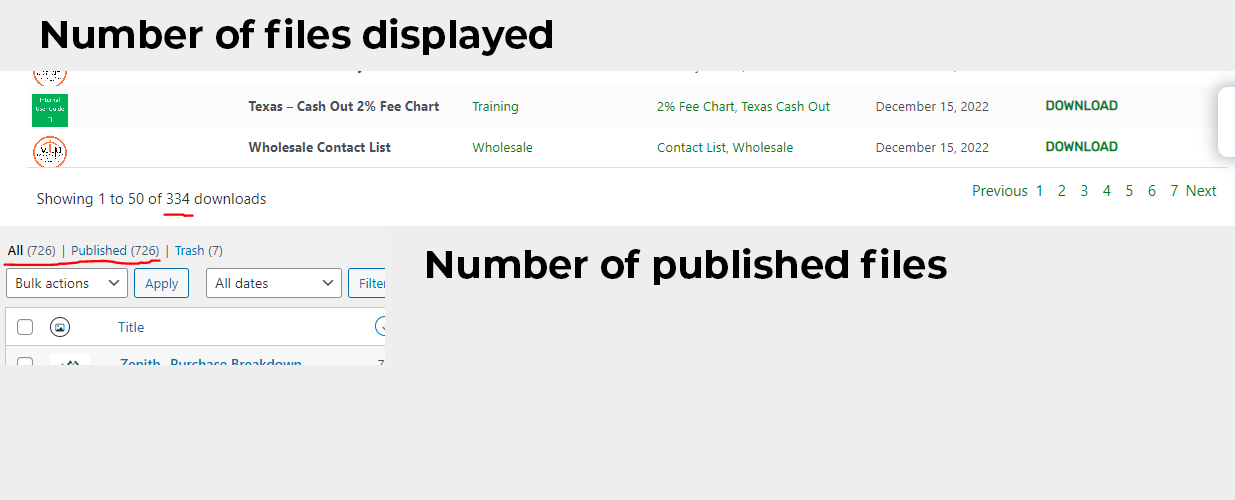
Is there a shortcode I can use that pulls all the categories? Am I doing something wrong with the shortcode I have attached?
This reply has been marked as private.
This reply has been marked as private.