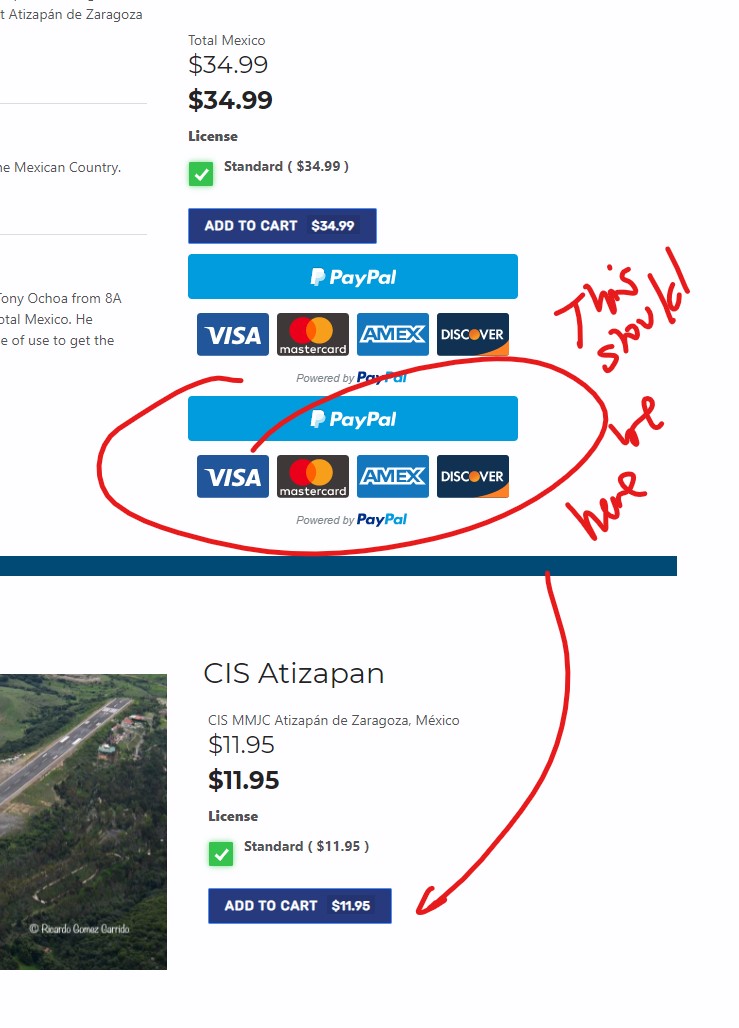Thanks. Yes, I can see that the tree is back now.
But many other pages don’t work anymore…. why is this happening?
Please check https://gymnasium-brake.info/personen/schulleitung/ – there were two downloads on the right side… now it says “link-template-default-old.php”
Sir NAyeem i just Chceked the update 6.03.
So now I have only download and the wpdm_all Package table problem remains.
the package duplicate option is now working.
on download it is giving an error There has been a critical error on this website.
so plz sir now fix the download and also set the wpdm_all package table for me as you were set before when the user clicks on the download button, so the package page shall open in a new tab instead of file downloading. i have already given my old wpdm_ll downloads PHP file link above.
and I roll back to the old version so plz update the plugin when u will be login.
thank ytou
Hello,
my files are no longer displayed after updating to 6.03.
Why is this happening?
How can this be fixed asap?
Instead of the file I see for example:
“[wpdm_tree category=”anmeldung5″ download_link=1]”
or the name of the template used “link-template-default-old.php”
Please check https://gymnasium-brake.info/dokumente/ or https://gymnasium-brake.info/informationen-fuer-eltern-schuelerinnen-der-grundschulen-und-anmeldung-fuer-den-zukuenftigen-jahrgang-5/
Best
Oliver
Hello supporto,
I use this layout for my product item page
<div class=”row”>
[description]
</div>
Because in my product page i need to insert some information in Description section.
when i insert in my product page a short code of this product
for Example
[wpdm_package id='42708']
We have in front end
503
Service Unavailable
The server is temporarily busy, try again later!
Download link come from a Table press with correct shortcode [wpdm_package id='42708']
This cause a conflict?
Best Regards
Riccardo
Excuse me, but the zipped files worked correctly before the update to version 6.0.
Now you tell me that I should not use the media library button: a function that is built-in in WDPM.
If I understand correctly I should not use a feature of WPDM (the media button), otherwise zipped files won’t work?
As a consequence, I have to inspect *every* download link, to check whether or not in the past the media button was used (!).
I have more than 1000 wpdm download packages, so this would mean I have to check all those files manually because the update to 6.0 contains errors. Unnecessary and time-consuming while everything worked fine before version 6.
Please tell me you will fix this since this is not acceptable.
Hello ,
Sorry for this inconvenience.
Make sure that WPDM and all add-ons you are using of WPDM are in the latest version. Current version of WPDM is 6.0.3 with many issues fixed. If you can’t update it directry from WordPress dashboard, Please update manually from this link.
If, still the problem exists then please share your admin login credentials with us in a private reply so that we can debug and give you a better solution about it?
Best Regards
Hello @pindrop,
Hope you are well and sorry for some late. For adjusting the download link from the shortcode home page, you may use this file code,
https://pastebin.com/4AZwTWJM
The download link and view details link is responsible for code on line number 99-100
Please copy /wpdm-archive-page/src/Templates/Flat/views/flat.php file to /{theme}/download-manager/wpdm-archive-page/flat.php for making backup file for the next update
and similarly from the same directory, aps-content-cat.php file with the below code file
https://pastebin.com/ueED8LC4
However, we are adding an additional option for that shortcode with the next update
and for your dropdown to the current category position, it may need customization of the code and you may also need to knock our customization team
Thank you and regards
Since the update to version 6.0, zipped downloadables are not working correctly.
For example, if a download package contains 3 PDF-files, these will be compressed to a zip-file containing the 3 files. However, since the update to version +6.0 the zip-file contains only 1 PDF-file (the first mentioned in the WPDM package).
Upon inspection, version 6.0 changed the file paths to the PDF-files. The first file (contained in the ZIP) is linked to the relative path of the PDF (and working), the other files – however – are linked to absolute paths and are not taken into account when packaging the zip.
Please fix this ASAP, since i have 100s of download packages with zipped files.
There are a lot more errors since 6.0 (worst update ever), but the abovementioned error is BIG and should be fixed ASAP. Please confirm.
Sir I am using custom code from wpdm_all_package which you created for me. with that Responsive table I am using the Page_url instead of the download link. when the user click on the download button it is opening package page in new tab. so in this update when I am replacing that wpdm-all-downloads.php code. then the table goes hide. sol please set the new update table for me according to my old wpm-all-downloads.php file. when the user clicks on the download button it shall open the package URL in a new tab.
also, that new update responsive table has no scroll to top feature. when the user changes the page the table shall go to the top.
my old wpdm_all Packge PHP file
Problem No2.
after 6.02 now when I am clicking on the download button it says the critical problem in my website. file not downloading.
Problem No3.
Package Duplicate Feature Not Working.
Hello.
At this stage I already have updated all the WPDM plugins. This is not related to me not updating everything since the mayhem of v6.0 was released.
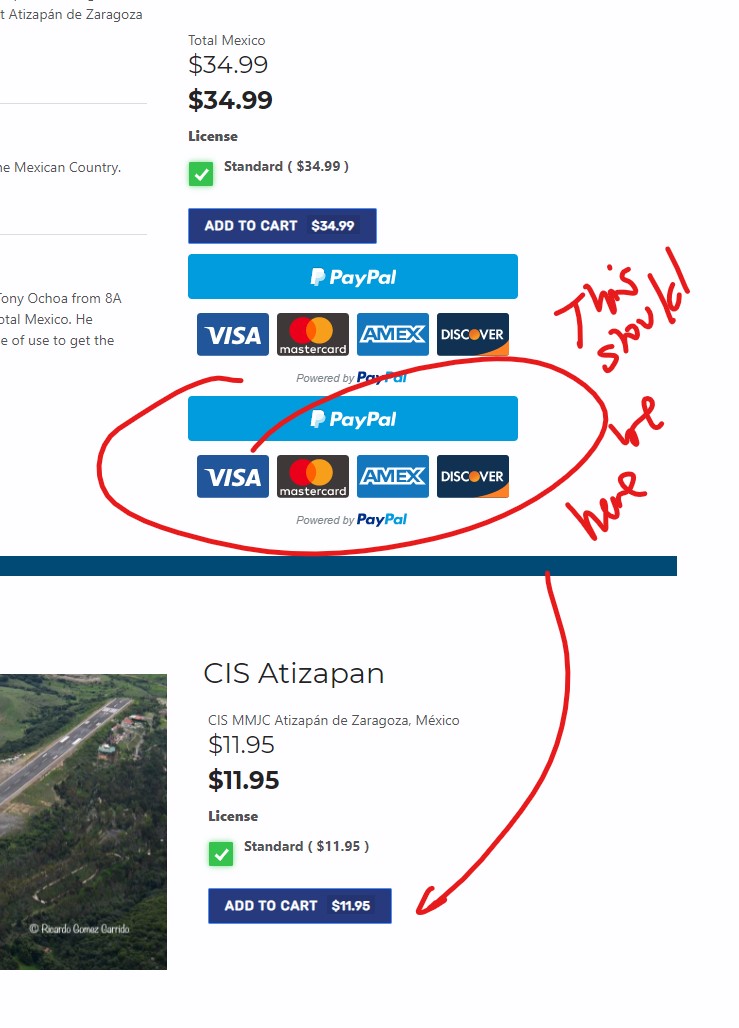
This is the code I am using at the link template.
<style>.pull-left:hover,.pull-left:hover span{text-decoration: none;} .wpdm-slock{ float:left; margin-right:5px; } .wpdm-pro form{ margin-bottom:0px;} .wpdm-pro .thumbnail strong{ font-size:8pt; }</style>
<div class=”media-body” style=”padding-left: 5px;”>
[title]
<div class=”row-fluid”>
<h3>[currency][effective_price]</h3>
[download_link_extended]
</div>
Hello,
Sorry to hear about the issue.
As template and shortcode structure has been updated, Please remove the link_template="app_card" from the shortcode then update. It will work. then you can again add new link template ID by following this. It will solve the issue.
Thanks
Hi
Thanks for your reply. I did link to the test page on my original post. Here it is again:
https://members.ateb-group.co.uk/download/video-test
I’ll follow up with some credentials for you to check the issue.
Thanks
J
Hello,
My download page has an issue since the last updates.
Current plugins and versions:
Download Manager – Version 3.2.07
WPDM – Archive Page – Version 4.1.4
WPDM – Extended Short-codes – Version 2.9.0
WPDM – TinyMce Button – Version 2.9.0
The download page shows the text app_card.php instead of showing the file to download.
See here: https://missingchildreneurope.eu/publication-hub/.
The shortcode I am using is this:
[wpdm_archive_filter items_per_page="12" link_template="app_card" cols=3 colspad=2 colsphone=1]
Could you please help me?
Thank you,
Best wishes
Daniel
Thanks, I think I have fixed the problem by using a different format for the archive page.
One more question – the download link button on the archive page displays as a large button, whereas it displays as a small button everywhere else on the site. Is there a way to force the small button to display on the archive page as well?
This reply has been marked as private.
Hello @juan_ateb,
Sorry for the inconvenience. and here has a mistake you should append a dir called link-templates. Like
/ATEBComplianceMembersDev/wp-content/themes/basic-child/download-manager/link-templates/link-template-card-download.php
Then I hope it should work fine
Thank you and regards
Hi,
Thanks for the response. I used the search feature to find what I was looking for.
<a href="#unlock" class="wpdm-download-link wpdm-download-locked" data-package="1639">[thumb_700x400]</a>
I was able to create a emaillock popup form to work with an image and CTA widget – setting the Classes as in the above example and adding an Attribute as data-package|1639 – works well.
Thanks
Sir I am using custom code from wpdm_all_package which you created for me. with that Responsive table I am using the Page_url instead of the download link. when the user click on the download button it is opening package page in new tab. so in this update when I am replacing that wpdm-all-downloads.php code. then the table goes hide. sol please set the new update table for me according to my old wpm-all-downloads.php file. when the user clicks on the download button it shall open the package URL in a new tab.
also, that new update responsive table has no scroll to top feature. when the user changes the page the table shall go to the top.
my old wpdm_all Packge PHP file
Problem No2.
after 6.02 now when I am clicking on the download button it says the critical problem in my website. file not downloading.
Problem No3.
Package Duplicate Feature Not Working
I’m sorry, but I’m unsure on where to add this shortcode. We’re currently using the “wpdm_user_dashboard” shortcode on the general download page.
Is there no way to set this without using shortcodes? Like using these setting options you mentioned in another post [Link] (but which don’t seem to be available in our backend for whatever reason)?
Hi, sorry for the delay.
You can check it at the following link: https://www.marabizzotto.it/download/61888/
Thanks
Thanks. That did work but it’s not featured in the documentation. However the link its not opening in the light box as the code seems to suggest it would. Does it need any other components installed for this to work?
see example here Example download with preview
Hello PU,
There is an export option which will export the history in WPDM.
If you don’t get the company name in the download history list, then you have to customize the plugin.
You can contact our customization team through the email address which is given below.
customize@wpdownloadmanager.com
or
through this link.
With Regards
This reply has been marked as private.
This reply has been marked as private.
Hello, @apmgraphics,
Hope you are well. Can you please try this shortcode on your page, I hope it will work then with your date and icons,
[wpdm_all_packages items_per_page="20" categories="Quarterly" jstable=1 order_by="date" order="DESC" cols="title,file_count,download_count|categories|update_date|download_link" colheads="Title|Categories|Update Date|Download::155px"]
pleased let me know if it works for you and if you have any more query
Thank you and regards