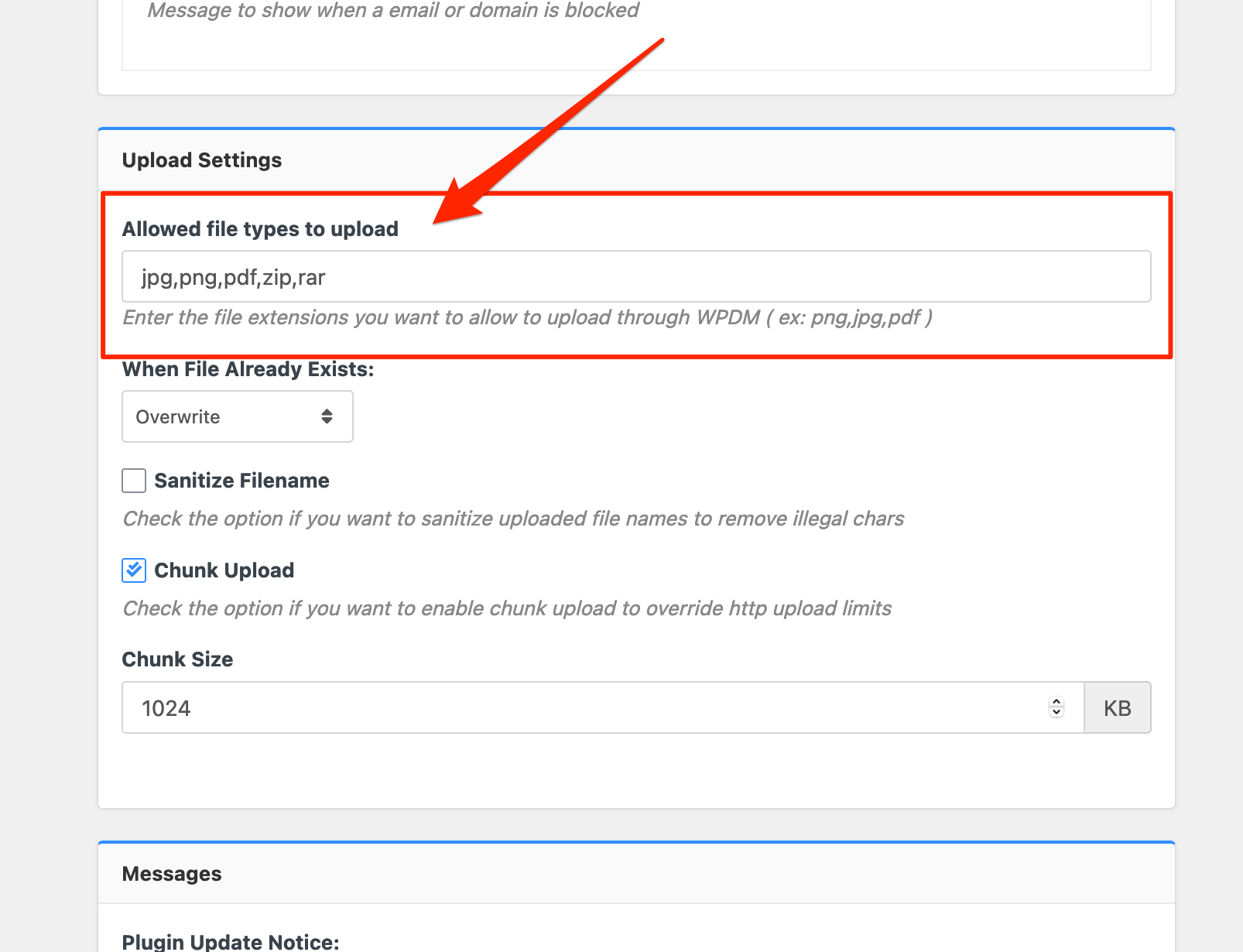The edit are on line 59, 87 and 199
const { __, _x, _n, sprintf } = wp.i18n;
function wpdmapPagination(current, last) {
var delta = 2,
left = current - delta,
right = current + delta + 1,
range = [],
rangeWithDots = [],
l;
for (let i = 1; i <= last; i++) {
if (i === 1 || i === last || i >= left && i < right) {
range.push(i);
}
}
for (let i of range) {
if (l) {
if (i - l === 2) {
rangeWithDots.push(l + 1);
} else if (i - l !== 1) {
rangeWithDots.push('...');
}
}
rangeWithDots.push(i);
l = i;
}
var html = "<ul class='pagination wpdm-pagination pagination-centered text-center'>";
console.log(current);
if(current > 1)
html += "<li><a href='#' data-page='"+(current-1)+"' class='async_page page-numbers'><i style=\"display: inline-block;width: 8px;height: 8px;border-right: 1px solid;border-top: 1px solid;transform: rotate(-135deg);margin-left: -2px;margin-top: 2px;\"></i></a></li>"
for(i = 0; i < rangeWithDots.length; i++){
var cclass = parseInt(rangeWithDots[i]) === current ? 'current-page' : '';
if(rangeWithDots[i] !== '...')
html += "<li><a href='#' data-page='"+rangeWithDots[i]+"' class='async_page page-numbers "+cclass+"'>"+rangeWithDots[i]+"</a></li>";
else
html += "<li><a class='page-numbers dot'>"+rangeWithDots[i]+"</a></li>";
}
if(current < last)
html += "<li><a href='#' data-page='"+(current+1)+"' class='async_page page-numbers'><i style=\"display: inline-block;width: 8px;height: 8px;border-right: 1px solid;border-top: 1px solid;transform: rotate(45deg);margin-left: -2px;margin-top: -2px;\"></i></a></li>"
html += "</ul>";
return "<div class='text-center'>"+html+"</div>";
}
jQuery(function ($) {
function htmlEncode(value) {
return $('<div/>').text(value).html();
}
var wpdmac_category = '', wpdmac_tags = '';
function getDownloads(cp, container) {
WPDM.blockUI('#wpdm-archive-page');
var scode_params = typeof wpdmap_params !== 'undefined' ? wpdmap_params : '';
jQuery('#wpdm-downloads').prepend('<div class="wpdm-loading">'+wpdm_asset.spinner+' '+__('Chargement', 'wpdm-archive-pae')+'...</div>');
jQuery.post(location.href, {
action: 'get_downloads',
cp: cp,
search: jQuery('#src').val(),
category: wpdmac_category,
tags: wpdmac_tags,
orderby: jQuery('#order_by').val(),
order: jQuery('#order').val(),
sc_params: scode_params
}, function (response) {
if(typeof container === 'undefined') container = '#wpdm-downloads';
jQuery(container).html(response.html+wpdmapPagination(cp, response.last));
WPDM.unblockUI('#wpdm-archive-page');
});
}
function setParentCat(cat_id) {
jQuery.ajax({
type: "post",
dataType: "json",
url: wpdm_url.ajax,
data: {action: "wpdm_change_cat_parent", cat_id: cat_id},
success: function (response) {
console.log(response);
if (response.type === "success") {
if (jQuery('#src').val() !== '')
jQuery('#inp').html(__('Résultat de recherche pour', 'wpdm-archive-pae')+' <b>' + htmlEncode(jQuery('#src').val()) + '</b> '+__('in category', 'wpdm-archive-pae')+' <b>' + response.parent + '</b>');
else
jQuery('#inp').html(response.parent);
}
}
});
}
function selectedCats() {
var _items = [];
$('#wpdmcat-tree input[type=checkbox]').each(function (index, item) {
if($(this).is(":checked")) _items.push($(this).val());
});
return _items;
}
function selectedTags() {
var _items = [];
$('#wpdm-tags input[type=checkbox]').each(function (index, item) {
if($(this).is(":checked")) _items.push($(this).val());
});
return _items;
}
var $body = $('body');
/*$body.on('click', '.pagination a', function (e) {
e.preventDefault();
$('#wpdm-downloads').prepend('<div class="wpdm-loading">'+wpdm_asset.spinner+' '+__('Loading', 'wpdm-archive-pae')+'...</div>').load(this.href);
});*/
$('.wpdm-cat-link').click(function (e) {
e.preventDefault();
$('.wpdm-cat-link').removeClass('active');
$(this).addClass('active');
var cat_id = $(this).attr('rel');
wpdmac_category = cat_id;
setParentCat(cat_id);
getDownloads(1);
});
$('#wpdm-cats-compact').on('change', function (e) {
var cat_id = $(this).val();
if (cat_id == -1) cat_id = 0;
$('#initc').val(cat_id);
var sfparams = $('#srcp').serialize()
wpdmac_category = cat_id;
setParentCat(cat_id);
getDownloads(1);
});
$('#wpdmcat-tree input[type=checkbox], #wpdm-tags input[type=checkbox]').on('change', function (e) {
wpdmac_category = selectedCats();
wpdmac_tags = selectedTags();
$('#initc').val(wpdmac_category);
var sfparams = $('#srcp').serialize()
getDownloads(1);
});
$body.on('click', '.async_page', function (e){
e.preventDefault();
e.stopPropagation();
getDownloads($(this).data('page'));
return false;
});
$body.on('click', '.wpdm-cat-link2', function (e) {
e.preventDefault();
$('.wpdm-cat-link').removeClass('active');
var new_rel = $(this).attr('test_rel');
if (new_rel !== 'undefined') {
$('a[rel=' + new_rel + ']').addClass('active');
}
var cat_id = jQuery(this).attr('rel');
wpdmac_category = cat_id;
setParentCat(cat_id);
getDownloads(1);
});
$body.on('click', '.w3eden a.btn-clps[data-toggle="collapse"]', function () {
$(this).children('.fa').toggleClass('fa-chevron-down');
$(this).children('.fa').toggleClass('fa-chevron-up');
$(this).toggleClass('active');
});
$body.on('click', '#reset-filter', function (e) {
e.preventDefault();
$('#wpdmcat-tree input[type=checkbox], #wpdm-tags input[type=checkbox]').removeAttr('checked');
$('#src').val('');
$('#srcp').resetForm();
wpdmac_category = '';
wpdmac_tags = '';
getDownloads(1);
});
$('#order_by, #order').on('change', function () {
getDownloads(1);
});
$('#srcpss').submit(function (e) {
e.preventDefault();
getDownloads(1);
});
$('#srcp').submit(function (e) {
e.preventDefault();
$('.wpdm-cat-link').removeClass('active');
$('#inp').html(__('Résultat de recherche pour', 'wpdm-archive-pae')+' <b>' + htmlEncode($('#src').val()) + '</b>');
getDownloads(1);
});
$('#wpdm-archive-page-home').click(function (e) {
e.preventDefault();
$('.wpdm-cat-link').removeClass('active');
$('#inp').html(__('All Downloads', 'wpdm-archive-pae'));
wpdmac_category = '';
$('#src').val('');
getDownloads(1);
});
$body.on("keyup", "#cat_src", function() {
var value = $(this).val().toLowerCase();
$("#wpdmcat-tree li").filter(function() {
$(this).toggle($(this).text().toLowerCase().indexOf(value) > -1)
});
});
$body.on("keyup", "#tag_src", function() {
var value = $(this).val().toLowerCase();
$("#wpdm-tags .wpdm-tag").filter(function() {
console.log($(this).text());
$(this).toggle($(this).text().toLowerCase().indexOf(value) > -1)
});
});
if($('#wpdm-downloads').length > 0)
getDownloads(1);
});