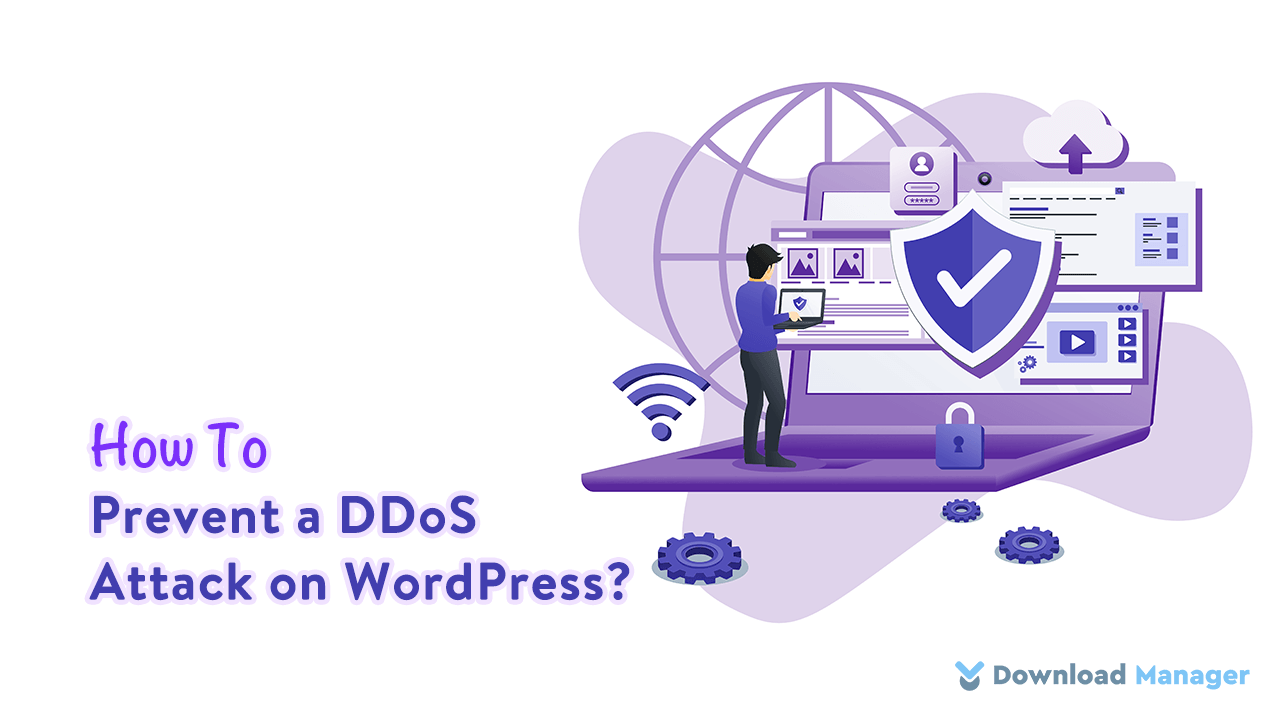
How to Prevent a DDoS Attack on WordPress?
In the technology era, DDoS (Distributed Denial of Service) attack is a common security issue for your website. No matter what is the software platform or how big or small your website, no one can get off from this DDoS attack. It is dangerous to your WordPress site because it interferes with your server’s usual traffic by disrupting huge multi-source traffic. The purpose of this attack is to slow down your websites and effectively make them unavailable to the users. So, how can you prevent a DDoS attack on WordPress?
Don’t worry. There are a variety of preventive steps you can take for your site to secure your WordPress website from the web attack, but before that, you need to learn what DDoS attacks are and how DDoS protection works, what preventive steps you can make to defend your site.
So, in this article, we will go through the DDoS attack and various prevention techniques so that you can determine the right way to prevent this type of malicious activity.
Let’s begin!
What Is A DDoS Attack And How Does It Work?
Distributed Denial-of-Service attack (DDoS attack) is a cyber-attack in which an online service or web server has become unavailable by overwhelming the system with a flood of traffic from multiple sources. With the huge flood of traffic makes the system so busy that it can not respond to any other requests from potential users.
The requests are so frequent that a server maxes out a network’s bandwidth limit or capacity. As a result, it slows down the server response or sometimes fully shut down the website in a few hours.
The DoS attack is not a hacking attempt. But it causes huge monetary harm to the targeted website owner or the web service provider. Sometimes it can be done to blackmail the targeted business and collect the ransom money.
Types of DDoS Attacks
There are various types of DDoS attacks you may face. Here, we will explain Some common attacks below:
Volumetric Attacks
The volumetric attack is one of the most common types of DDoS attacks that sends a huge volume of traffic to the targeted site until it shuts down entirely.
Resource Depletion
Resource depletion is another type of DDoS attack that mainly slows your website rather than completely shutting it down. It slows the website by taking advantage of software bugs. This attack is more harmful than the volumetric DDoS
Zero-day DDoS Attack
In this Zero-Day DDoS attack, the attacker will attack through the weak point of the site’s server. It is not doing much to happen compared to the other type of attack because it takes more time and effort to research and finds out the weak point.
After getting some idea about the DDoS attack and their common types it’s time to understand what steps you can take to prevent your WordPress website.
Now. let’s know about it from the section below.
How to Prevent a DDoS Attack on WordPress?
There are lots of steps you can take to prevent and stop the DDoS attack on WordPress websites. Here we will explain various steps to prevent and stop the DDoS attack. From the numerous steps, you have to find out the suitable method for your online service in order to prevent the attack.
1. Using switches and routers
Nowadays routers and switches are assembled with software that is capable of identifying the fake IP address from the illegal traffic source. Thus the rate-limiting function can easily block the fake IP from all the services that further will work for preventing the DDoS attack.
As we know, it’s really expensive for a service company to invest in hardware equipment. Therefore, it’s the best option to use those hosting companies that provide protection from DDoS attacks as well as have their own secure data center.
2. Using Web Application Firewall (WAF)
A Web Application Firewall is a network security system that detects and deters DDoS attacks by detecting and blocking unexpected traffic coming to your site. It actually acts as a barrier between your website and all incoming traffic.
Since WordPress has countless themes and plugins to add functionality to your site, considering the security measures, there are some plugins and web application firewalls that provide the function of preventing DDoS attacks on your WordPress website.
One could be Cloudflare which adds a layer of security to your site. This plugin also uses rate-limiting tools to control spam and protect websites from attackers. It also provides you one-click WordPress- optimized settings and adds Web application(WAF) rulesets.
3. Regularly Update Your WordPress Version
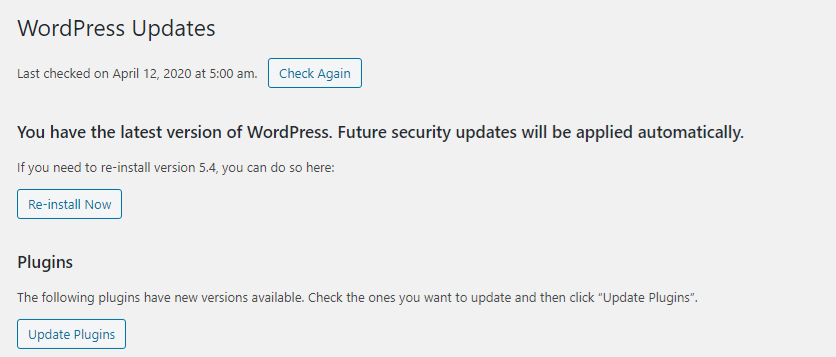
To protect your website from all kinds of security issues and unauthorized access you must need to update your WordPress with the latest version. Regularly Updating your WordPress is also good for site maintenance for making your site fast and responsive. Also, it will reduce the number of possible cyber attacks on your website.
4. Block XML-RPC in WordPress
XML-RPC is an in-built feature of WordPress that enables data to be exchanged, with HTTP that serves as the communication mechanism, and XML as the encoding mechanism.
Enabling the feature would let you connect your site to your smartphone. It means this feature permits third-party software to connect with your site. So, by enabling the feature, it has a chance to receive huge HTTP requests from thousands of WordPress websites in parallel which will cause a DDoS attack.
As a result, it’s better to disable the function on your website. Earlier the feature was disabled by default but in WordPress 3.5 version, it is enabled by default.
To disable the function, you need to open your .htaccess file and paste the following code,
# Block WordPress xmlrpc.php requests <Files xmlrpc.php> order deny,allow deny from all </Files>
Besides, you can use a plugin to disable the XML-RPC on your WordPress website.
5. IPS-Based Prevention
An intrusion prevention system (IPS) is a network security system that detects malicious activities and prevents identified vulnerable activities. The mechanism of the system is to detect the unusual behavior, then log information and block the activity. It also figures out the DDoS attack behavior.
Many security companies use the system to detect unusual traffic patterns and filter them out.
6. Use Content Delivery Network
Content Delivery Network (CDN) is another way to protect your site from DDoS attacks. It is a group of servers that deliver cache copies of your website to their users. It means it acts as a carrier between the site owner and the site visitors.
The function of the network is to measure some security issues like data encryption, set connection request limits, add CAPTCHAs, and so on. With these, you can separate the unusual traffic pattern on multiple servers that prevent a DDoS attack on WordPress to occur.
Conclusion
In the end, due to the DDoS attack, the temporary inaccessibility of a site will bring a huge economic loss for you. Therefore, you need to train yourself to protect your website from malicious attacks as best as you can.
Hopefully, the above-mentioned discussion and prevention ways would give you the defense you needed in the future. To learn more about WordPress, you may check our WordPress Tips and How-To’s to know more about WordPress.
If this article will help you, please subscribe to our YouTube channel to get more tutorials related to WordPress. Also, you can join our Facebook page to update yourself with more tips, solutions, offers, and so on.
You may also ask any questions related to it in the comment or want us to write on some specific topics you have in your mind. We appreciate your further comments, support or suggestions!









