
What Is WordPress Widget And Sidebar/Widget Area?
Widget is an enormously powerful feature in WordPress that help everyone to build a WordPress website. It enables you to add various features and functions to your sidebars in WordPress without writing any code. Moreover, it doesn’t matter whether you are a website developer or a beginner without having any technical knowledge, all of you can control the theme functions by using it.
So, Today, in this post we will explain the basic introduction that you need to know about WordPress Widgets and the Sidebar/Widget area and how you can find the built-in features of your theme.
Let’s take a look!
What is WordPress Widget?
A WordPress Widget is a small block that has a particular function to the sidebar of your website. It was mainly created to provide a simple and easy-to-use way to give more control to the WordPress theme through its drag-and-drop function into a specific widget area.
It’s actually a pre-built module for your site. Just by enabling it, you can easily add text, links, and various types of information to the widget areas such as archives, calendars, images, navigation menus, audio, recent comments, recent pages, and many more in your theme.
This pre-built module may vary from theme to theme. If you don’t get the widget then it means that your theme does not support widgets.
What is WordPress Widget area/sidebar?
WordPress Widget area/sidebar is like a container that contains widgets in your theme. It plays a vital role in building the structure of a WordPress website. You can add just one or several sidebars or widget areas for your site. The widget area also varies from theme to theme. It may be placed in the header, footer, sidebar, before or after content, or any other place in your theme. So you must be careful about changing themes as the widget areas may disappear depending on your theme.
Common widget areas in WordPress themes are:
- Primary Sidebar
- Secondary Sidebar
- Right Sidebar
- Left Sidebar
- Before blog post
- After blog post
- Footers
To find the available list of widgets and the available sidebar in your WordPress theme whether it supports or not, you have to go to the “Appearance » Widgets” page in your WordPress admin area.
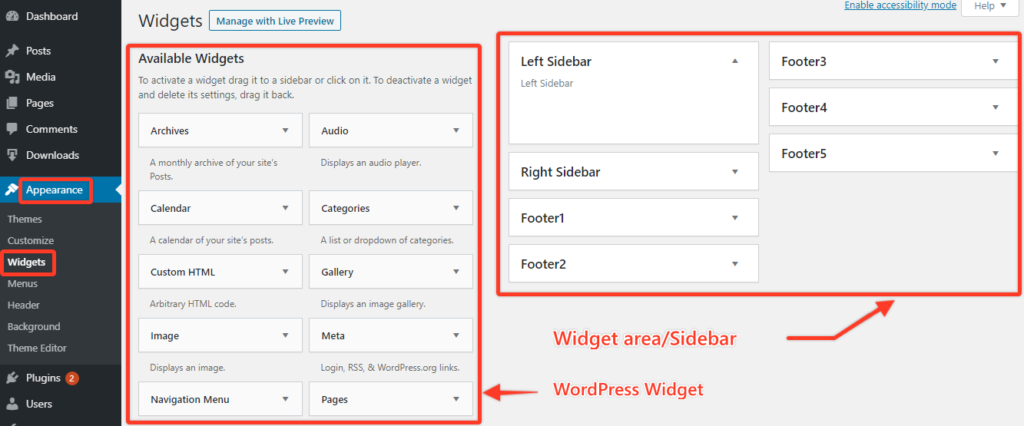
Here, you will notice the available widgets in the left column and the Widget areas/sidebar in the right column.
Conclusion
If you maintain a long page on your WordPress website, you may use the widget in your sidebar/widget area which will also help to enhance your website’s user ability. So it’s essential for everyone to know in order to customize your post, page, or even the homepage.
That’s all. For getting to know more about WordPress’s built-in feature you may check our WordPress-related content. If this article will help you, please subscribe to our YouTube channel to get more tutorials related to WordPress. Also, you can join our Facebook page to update yourself with more tips, solutions, offers, and so on.
We appreciate further comments, support, or suggestions!









