Nayeem Riddhi
Forum Replies Created
Nayeem Riddhi
Do you want an appearance like bootstrap 3 for bootstrap 4 version for default template, please let me know
thanks
Nayeem Riddhi
I have adjusted some setting options from the Download > Settings option as you have adjusted before, thus it is working as well
thanks
Nayeem Riddhi
you are welcome
thanks
Nayeem Riddhi
Hi,
After this update ( 3.1.17 or 5.3.7 ), you may face the following 2 issues:
- Upload is not working
- Showing “Invalid File Type” error when trying to download
Here is the reason and solution:
<hr/>
From WPDM Free 3.1.20 and WPDM Pro 5.3.7, we have changed the file type validation process during file upload and download. Now, you have to white file types to allow them to upload or download. You will find the option at Admin Menu ► Downloads ► Settings ► Basic Settings Tab ► Upload Settings section.
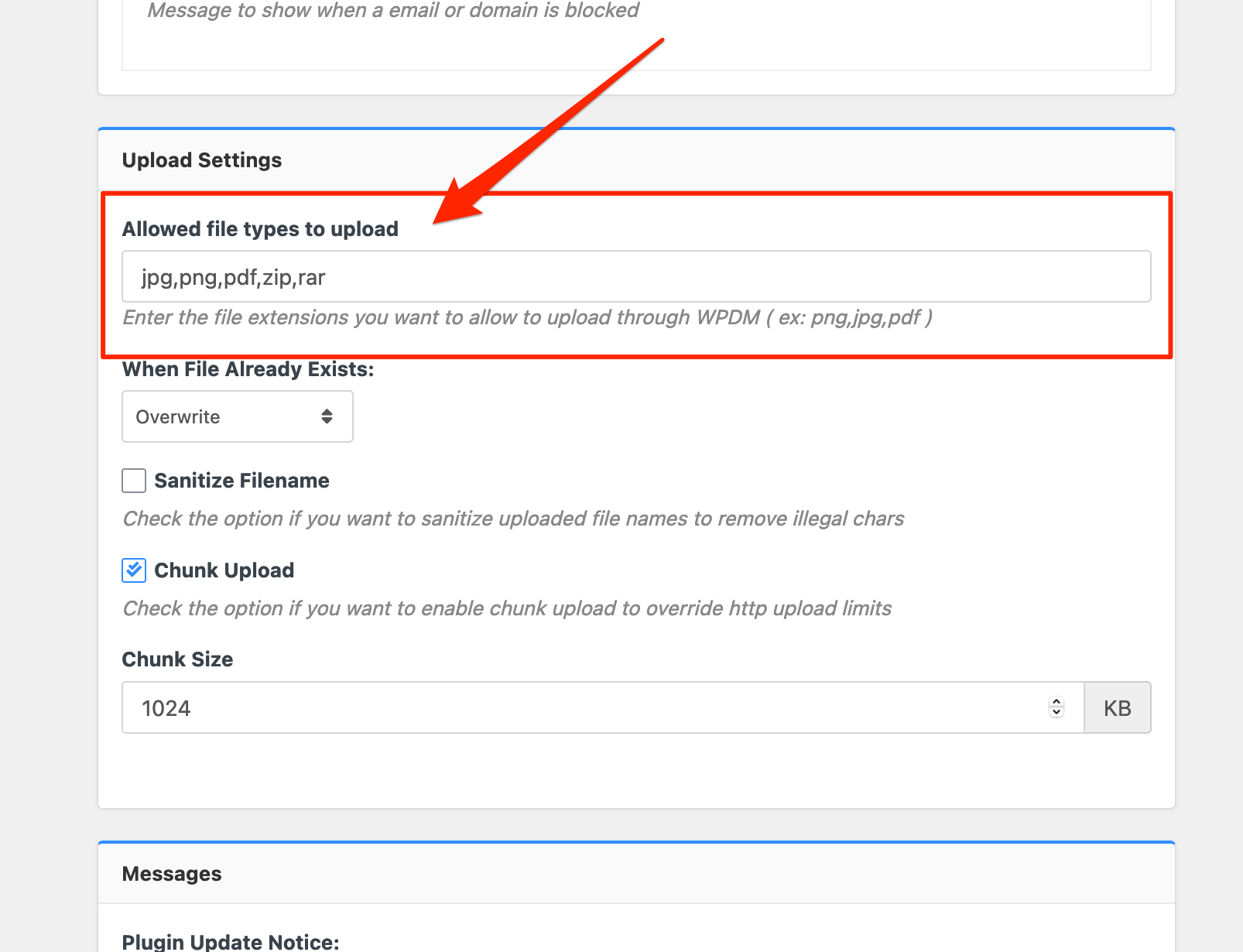
Please add file types ( texts, multiple texts separated by a comma ) as shown on the marked image. And then save settings. The shall resolve the issue.
or, Just Keep it Empty for WordPress default use as I image attached
thus it may resolve the issue
thanks
Nayeem Riddhi
Can you please check now, it is working as well for your [package_size] template tag
thanks
Nayeem Riddhi
Hi,
After this update ( 3.1.17 or 5.3.7 ), you may face the following 2 issues:
- Upload is not working
- Showing “Invalid File Type” error when trying to download
Here is the reason and solution:
<hr/>
From WPDM Free 3.1.20 and WPDM Pro 5.3.7, we have changed the file type validation process during file upload and download. Now, you have to white file types to allow them to upload or download. You will find the option at Admin Menu ► Downloads ► Settings ► Basic Settings Tab ► Upload Settings section.
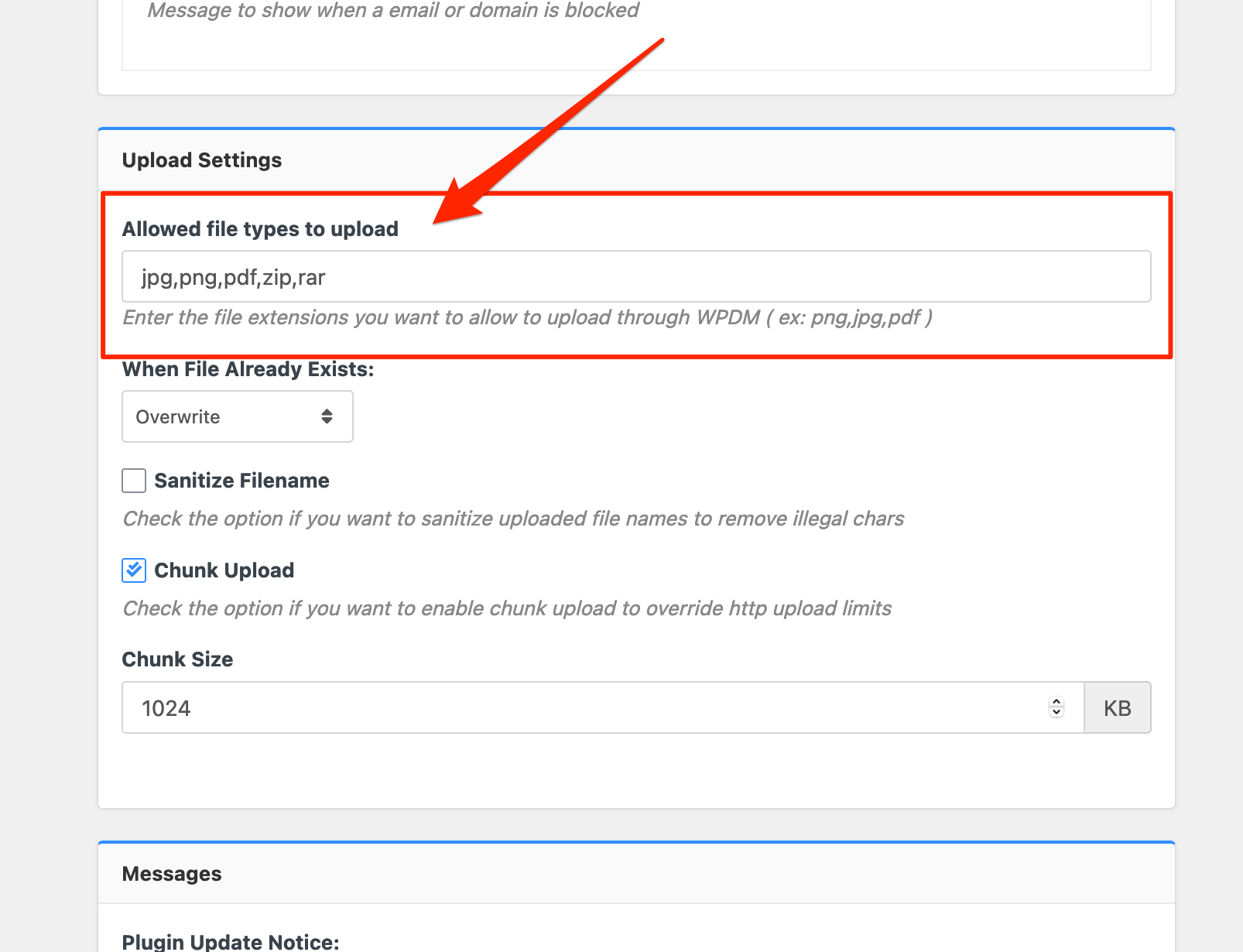
Please add file types ( texts, multiple texts separated by a comma ) as shown on the marked image. And then save settings. The shall resolve the issue.
or, Just Keep it Empty for WordPress default use as I image attached
thus it may resolve the issue
thanks
Nayeem Riddhi
please check now, I hope it is working fine now, I have adjusted some settings from WPDM, please let me know, if it is working fine from your side now
thanks
Nayeem Riddhi
Nayeem Riddhi
I have checked that it is working fine from my side, please check my attached video
can you please elaborate more on this or please let me know if you have other queries
thanks
Nayeem Riddhi
Has the problem been resolved on your side? please let me know
thanks
Nayeem Riddhi
Nayeem Riddhi
Please, give your temporary wp-admin login details in a private reply for checking the issue
Thanks
Nayeem Riddhi
Glad to hear this your problem has been resolved
thanks
Nayeem Riddhi
Hello,
If you have a 500 error revealed in your Browser, it’s mainly due to a PHP Error, And
It’s mainly due to several factors :
– the CURL extension isn’t installed as it’s required by this plugin
– the allow_fopen instruction is not enabled
– your Memory limit is too low (you will need at least 128M, 64M is pretty low!)
Server errors (error 500) are often caused by plugin or theme function conflicts, so if you have access to your admin panel, try deactivating all plugins. If that resolves the issue, reactivate each one individually until you find the cause…
If that does not resolve the issue, it’s possible that a .htaccess rule could be the source of the problem. To check for this, access your server via SFTP or FTP, or a file manager in your hosting account’s control panel, and rename the .htaccess file. If you can’t find a .htaccess file, make sure that you have set your SFTP or FTP client to view invisible files.
If you weren’t able to resolve the issue by either resetting your plugins and renaming your .htaccess file, we may be able to help, If you have access to your server error log, generate the error again, note the date and time, then immediately check your server error log for any errors that occurred during that time period. If you don’t have access to your server error log, ask your hosting provider to look for you.
please check and let me know.
Thanks
Nayeem Riddhi
Do you want to preview or only download the file, for dropbox you may check this add-on, https://www.wpdownloadmanager.com/download/dropbox-explorer
thanks
Nayeem Riddhi
Yes, you can and I hope you may follow the docs too
thanks
Nayeem Riddhi
I have seen that you are using an old version of WPDM, can you please update your version to the latest one, please let me know then
thanks
Nayeem Riddhi
please check this topic, https://www.wpdownloadmanager.com/support/topic/upload-and-download-is-not-working/#post-151241, I hope you should get the resolution
thanks
Nayeem Riddhi
You can add remote files as a downloadable file from the insert URL option or for previewing you can add as the file URL now
thanks
Nayeem Riddhi
please check now, it is working fine now, https://wp.wikidoc.cc/documents/cnra_hevea_4_detection_lutte_fomes-pdf, I have adjusted some settings from WPDM settings, i hope it may work fine from your side too
thanks
Nayeem Riddhi
For the registration form verifying account number, you may check the shortcode parameter,https://www.wpdownloadmanager.com/doc/short-codes/wpdm_reg_form-user-registration-form-short-code/ verifyemail=true|false,
and for the customization issue, you may knock support@wpdownloadmanager.com with your Order Id details. I hope you should get the help
Thanks
Nayeem Riddhi
please check now, it is working fine now,
https://infonetla.org/subida-de-archivos/
I have adjusted the administrator role for the Allowed User Roles to Create Package From Front-end option from Frontend Access settings
thanks
Nayeem Riddhi
Glad to hear this your problem has been resolved
thanks
Nayeem Riddhi
you are still using the free version, please check my attached image,
can you please download the pro version from here, https://www.wpdownloadmanager.com/user-dashboard/?udb_page=purchases
thanks
Nayeem Riddhi
please share your related URL, if possible, please, give your temporary wp-admin login details in a private reply for checking the issue
Thanks





