Nayeem Riddhi
Forum Replies Created
Nayeem Riddhi
Hello @pierreg
Please put the below code in your working theme style CSS,
li{
list-style: none;
}
.w3eden .pagination
{
flex-wrap: wrap;
}and after saving the file, press CTRL + F5 if you are using windows. And then please see the effect in the small responsive browser, if it is working for you and please let me know
thanks
Nayeem Riddhi
Hi @pierreg
you should change the category slug, as usual. thus it is working. please change the category name and also the slug as I image attached.
thanks
Nayeem Riddhi
Hello @gmop-unite-com,
Hope you are well. I think you are trying the same URL for Public Profile Page and also the user dashboard submenu. but for the submenu there should be a certain identity, that will render sub-menu pages. you can append other slugs through customization, but you can’t keep only page name or page ID, for submenu there should need an extra parameter with page ID. I hope you have understood.
thanks
Nayeem Riddhi
Hello @pierreg
Sorry for the inconvenience. please, give your temporary wp-admin login details in a private reply for checking the issue.
Thanks
Nayeem Riddhi
Hello @pierreg
Sorry for your little inconvenience. please share your related page URL and please, give your temporary wp-admin login details in a private reply for adjusting those issues.
Thanks
Nayeem Riddhi
Hello @gmop-unite-com
Hope you are well. Which section do you want to edit from the Edit profile displayed on the dashboard, please elaborate on it, I hope we may help you with your requirements
thanks
Nayeem Riddhi
Nayeem Riddhi
Hi @gmop-unite-com,
Hope you are well. I think there will no problem using in combination with WPDM and metabox.io. And for the URL slug, the same page as Public Profile in Frontend access settings, can you please little elaborate on this? I think it is required some customization. Hearing back from you
thanks
Nayeem Riddhi
Hello @paslodemarketing,
Sorry for your inconvenience. With the latest update of WPDM is working fine from our side. if you have any query you can ask us, we shall try to assist you.
Thanks for your appreciation
Nayeem Riddhi
Hi,
Sorry for the inconvenience. Can you please check the option as I image attached from Downloads > Settings > Basic as I image attached,
if it works for you, please let me know, otherwise, if possible, please, give your temporary wp-admin login details in a private reply for checking the issue.
Thanks
Nayeem Riddhi
Hi @rossiello
Hope you are well. I have just checked here, https://www.centroantiviolenzabari.it/sanfra/frontend-uploader/, it is working fine for uploading and publishing for the packages from the frontend, please check and let me know
thanks
Nayeem Riddhi
Hi @operationsagilevelocity-com
Hope you are well. From now, You won’t need to install it separately anymore, WPDM has it integrated as Asset Manager. you shall find the option from Downloads> Asset Manager as I image attached,
let me know, if it helps you
thanks
Nayeem Riddhi
Hi @levthn
The update is coming very soon and for translation issue with Polylang plugin, have you followed Export String Translation from translation of strings menu and next procedure thereby for translating all strings. I think it will work fine then from your side
thanks for your appreciation
Nayeem Riddhi
Hello @paslodemarketing,
Sorry for your inconvenience. With the latest update of WPDM is working fine from our side. We have also checked the PHP version and WP version too. Can you please, give your temporary wp-admin login details in a private reply for checking the issue
Thanks
Nayeem Riddhi
Hello @thehaiccna
The issue you are claiming is working fine from my side. I think there maybe some conflict with your Mythemeshop theme scripts. It is better to contact your Mythemeshop support regarding this issue. I hope you should get the help
thanks again
Nayeem Riddhi
Hi @rossiello
Hope you are well. can you please check this add-on, https://www.wpdownloadmanager.com/download/file-hosting-sharing-add-on/, you are allowed with this for your website users to host files from the front-end, get share packages to certain role easily. please check the add-on and its demos
thanks
Nayeem Riddhi
Nayeem Riddhi
Hi @hunterbevan,
Most of your downloads are coming from unknown IP and Guest users, you can protect your downloads by keeping the allow access role for certain packages, you may also can Block certain IPS, Emails from Downloads > Settings > Basic > Verification Settings. I hope those may help you
thanks
Nayeem Riddhi
Hello @thehaiccna
Sorry for the inconvenience. Can you please provide the screenshot of the console log while searching the product, if possible, please, give your temporary wp-admin login details in a private reply for checking the issue
Thanks
Nayeem Riddhi
Hello @nicotra
Hope you are well. Have you installed this add-on (Premium Packages – Sell Digital Products Securely), https://wordpress.org/plugins/wpdm-premium-packages on your side? , please let me know
thanks
Nayeem Riddhi
Hello @tweber
Sorry for your inconvenience. Can you please share your related package URL, if possible, please, give your temporary wp-admin login details in a private reply for checking the issue
Thanks
Nayeem Riddhi
Hello @sgtuttle,
Hope you are well. Can you please share your related package/page URL? if possible, Please, give your temporary wp-admin login details in a private reply for checking the issue.
Thanks
Nayeem Riddhi
Hello @cpatt2015
Hope you are well. Have you purchased this pack, https://www.wpdownloadmanager.com/download/full-access-pack/? please let us know, we shall try to help you. you may also include your order ID details here in a private reply
thanks
-
This reply was modified 4 years, 2 months ago by
Nayeem Riddhi.
Nayeem Riddhi
Hi
Glad to hear that, your problem has been resolved. you may also check this shortcode too, https://www.wpdownloadmanager.com/doc/short-codes/wpdm_packages-wp_query-in-a-shortcode-for-download-manager-packages/ for the template template=" template ID " parameter.
thanks again
Nayeem Riddhi
Hi,
For Invalid File Type updating ( 3.1.17 or 5.3.7 ),
Here is the reason and solution:
From WPDM Free 3.1.20 and WPDM Pro 5.3.7, we have changed the file type validation process during file upload and download. Now, you have to white file types to allow them to upload or download. You will find the option at Admin Menu ► Downloads ► Settings ► Basic Settings Tab ► Upload Settings section.
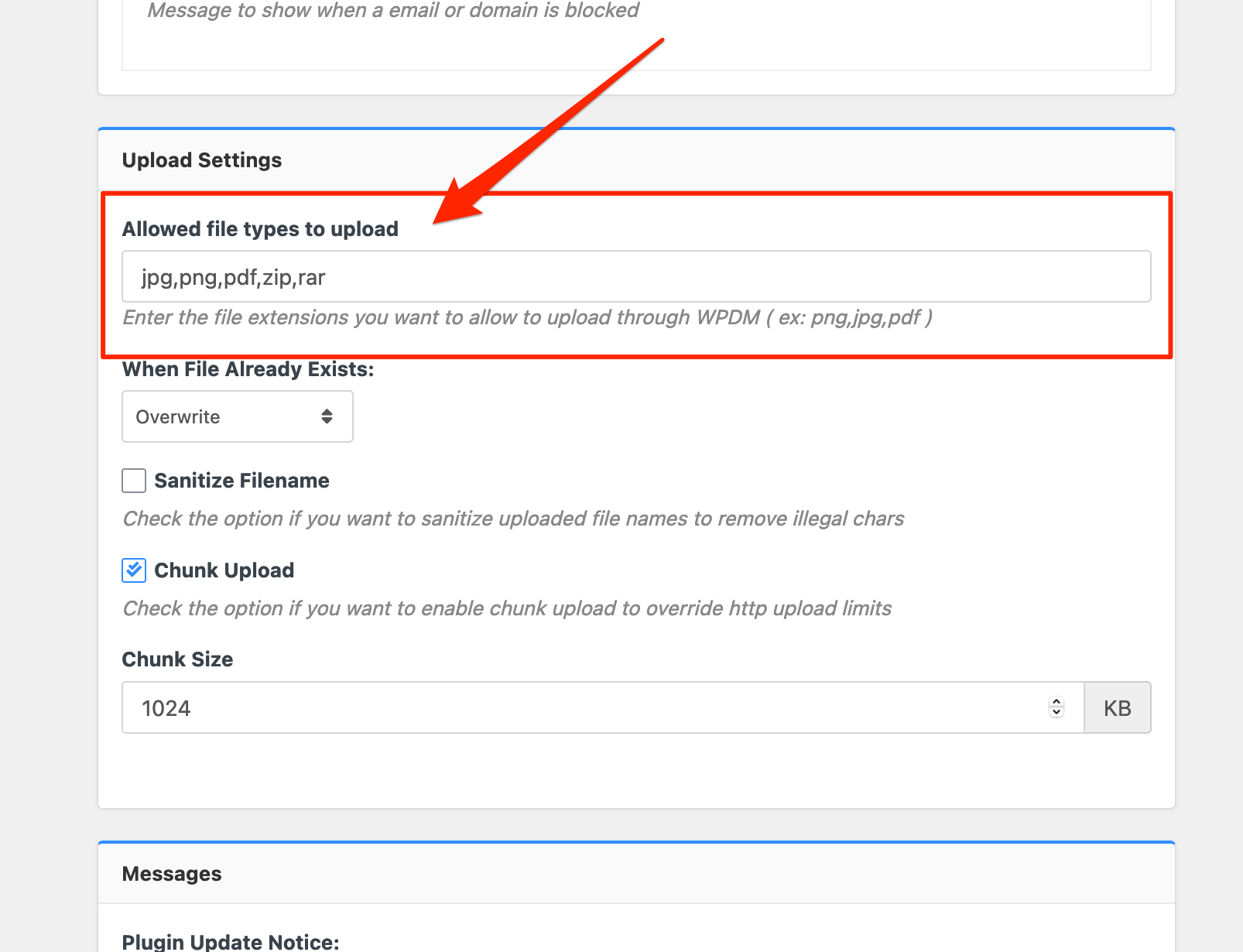
Please add file types ( texts, multiple texts separated by a comma ) as shown on the marked image. And then save settings. The shall resolve the issue.
or, Just Keep it Empty for WordPress default use as I image attached
thus it may resolve the issue
thanks



