Salahuddin Ahmed
Forum Replies Created
Salahuddin Ahmed
Salahuddin Ahmed
Hi, Could you please check if your API credentials were created correctly? Or, you can also startover with proper API credentials.
Salahuddin Ahmed
Hi, Could you please share your Admin login temporarily in a private reply so that I can have a look inside?
Salahuddin Ahmed
Thanks for your notification!
Salahuddin Ahmed
Salahuddin Ahmed
Salahuddin Ahmed
To both Audrey n Ryan, Mind sharing your Admin login in a private reply so that I can get a look inside?
Salahuddin Ahmed
Try to clear cache! Or if you want me to help you, Share your admin login details in a private reply.
Salahuddin Ahmed
You are most welcome!
Salahuddin Ahmed
With PRO version your design manageability & options are better! Please contact Sales for that > https://www.wpdownloadmanager.com/pricing/
Salahuddin Ahmed
Salahuddin Ahmed
Hi, Just inspected your issue! The PRO version will solve your issue. It’s not available for the free version.
Salahuddin Ahmed
Hi Wenceslau,
Actually, your shortcode was wrong, this should be the right shortcode >
[wpdm_all_packages items_per_page="10" categories="cat1"jstable=1 order_by="title" order="ASC" cols="title|download_count|categories|update_date|download_link" colheads="Title|No of Downloads|Categories|Update Date|Download Link"]
See your table is looking like this now :
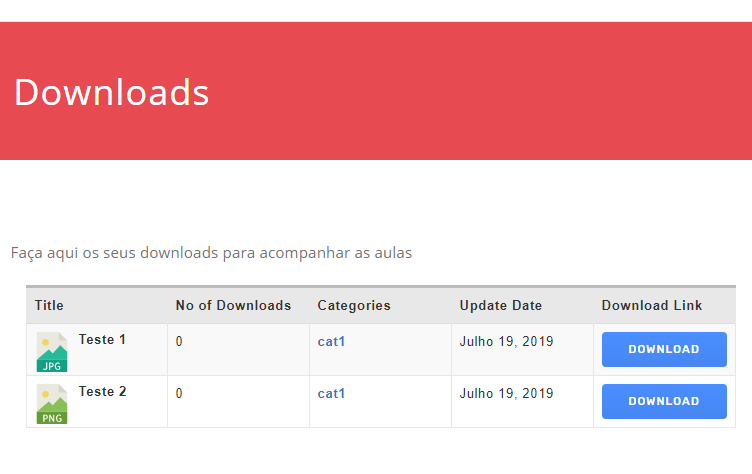
Salahuddin Ahmed
That ok, still working to resolve your issue! The problem is, all your same components are working fine in my test area! Just checking/experimenting as linux has many sorts of permission issues.
Salahuddin Ahmed
I know about File Manager, But that doesn’t help always!
Anyway, its an issue with core vs Gutenberg components, and a very unique type of issue!
Need your kind patience!
Salahuddin Ahmed
Hi B,
Could you please share your cpanel /file manager info with me? I want to see the WordPress files from inside. None of other WordPress installation dom-react.js is not conflicting with WPDM-Gutenberg block! but in your installation that is conflicting.
Looking forward to hear from you!
Cheers
Md Salahuddin Ahmed
Salahuddin Ahmed
Hi Wenceslau,
Sorry to hear your trouble with WPDM. Please share your admin login in a private reply so that I can have a look inside and help you!
Cheers
Salahuddin Ahmed
Salahuddin Ahmed
Could you please share me your admin login in a private reply, so that I can have a look inside and sort it for you?
Salahuddin Ahmed
Hi, you can try the following shortcode in a page
[wpdm_direct_link id="Package ID" target="_blank" label="Download Me!"]
Salahuddin Ahmed
Salahuddin Ahmed
Please give me full admin access!
Salahuddin Ahmed
Please send me your page link with the table.
Salahuddin Ahmed
Hi Ed,
Hope you are fine. Sorry for being late to reply.
You can try something like below:
[wpdm_category id="Category Slug or Slugs" operator="IN" title="Custom Title Here or 1" desc="Custom Description or 1" toolbar="1" paging="1" order_by="field name" order="asc or desc" items_per_page="10" template="template name or ID" cols=4 colspad=2 colsphone=1]
Please let me know if you have a further query!
Cheers
Salahuddin Ahmed
Salahuddin Ahmed
Hi there, Could you please share me your admin login in a private reply, so that I can have a look inside and sort it for you?
Salahuddin Ahmed
Hi Phil,
Sorry for being late to reply.
You can easily differentiate that with the category. Use a new category for the ones you want to hide. In the category slug(see below), just don’t use that category. Just create a shortcode like below:
[wpdm_category id="Category Slug or Slugs" operator="IN" title="Custom Title Here or 1" desc="Custom Description or 1" toolbar="1" paging="1" order_by="field name" order="asc or desc" items_per_page="10" template="template name or ID" cols=4 colspad=2 colsphone=1]
Hopefully, this will solve your issue.
Cheers
Salahuddin Ahmed